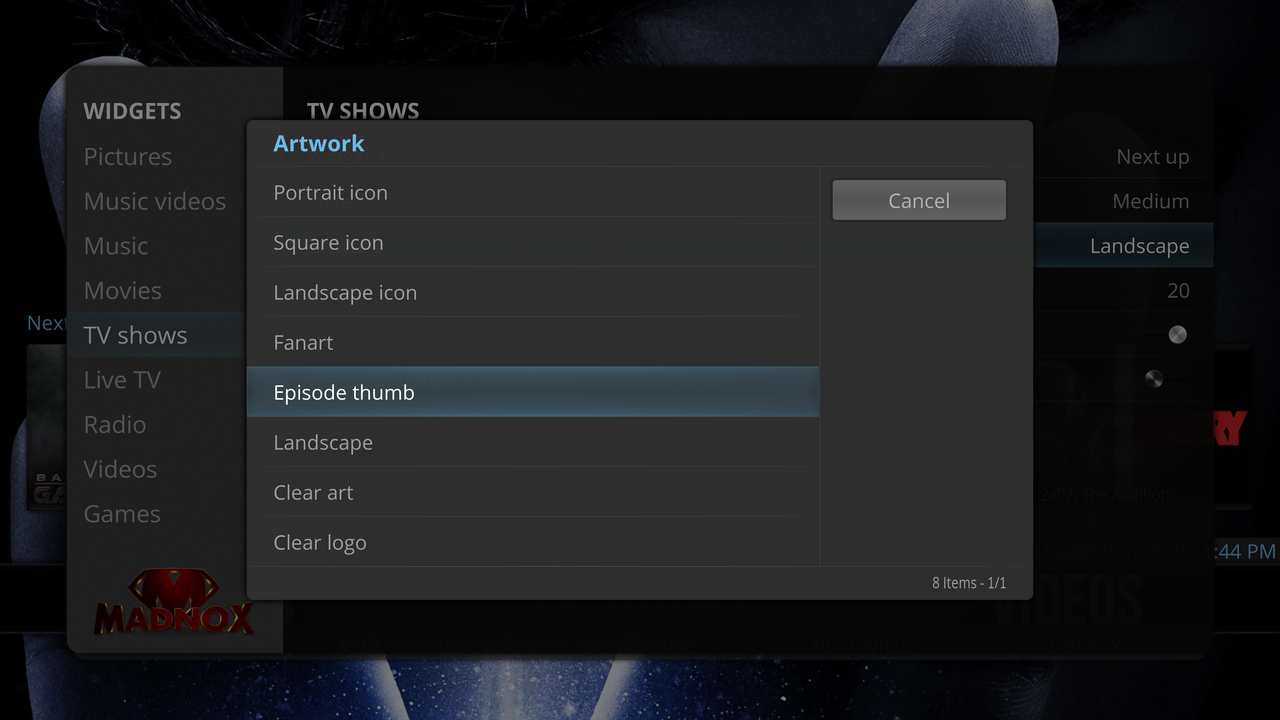(2020-12-03, 02:35)rhinoTV Wrote: I'm using the Movies>Recently added for the widget1 on the Movies menu.
It doesn't show any items that have the watched flag. I assume this is by design. Is there a way to disable this function?
Thanks!
@
rhinoTV
It is by design.
For Leia you will need to make a playlist to include watched items.
For matrix just pushed an update for an option to include unwatched items.
Post in this thread for matrix.
https://forum.kodi.tv/showthread.php?tid=359335
(2020-12-09, 21:32)jerichoy2j Wrote: hi guys i been trying to get the imdb movie db rt ratings to show up (see pic above) without any luck
can anyone provide intructions how to do it or what im doing wrong please
thank you
@
jerichoy2j
The ratings in the DB require universal movie scraper for your movies. After this you can use 'Metadata Editor' to update your ratings.
(2020-12-10, 11:19)roysmith Wrote: Just discovered this skin and I love but it seems a tad slow on my 4k Firestick.I have seen mention of a Superfast version around but I cannot find a download url.Is this an official release? is seems it may be Polish or German.
@
roysmith
This is an official release. It should be faster than Madnox 1.0.
You can download this skin from Kodi's repo. There is a lot of eye candy, clearart, discart ect. It is an artwork rich skin, so all that extra artwork will slow things down.
Besides my dev pc I am running this on a slow android tv and all is ok.
To speed things up check out skin settings. Disable any views you do not use, If you use widgets reduce the number of items. instead of 20 make it 10. 6 widgets can be set. The less you you have the faster it will be. Disable any disc art or clear art, and don't use any background effects.
(2020-12-11, 18:34)Yousty Wrote: Maybe I'm missing it, but I've added a widget under TV Shows for "Recently Added" and I want it to show the landscape picture of the episode thumbnail but that doesn't appear to be an option.
@
Yousty
You mentioned 'TV Shows'. You need to select 'Episodes' and change the artwork type to 'episode thumb'.
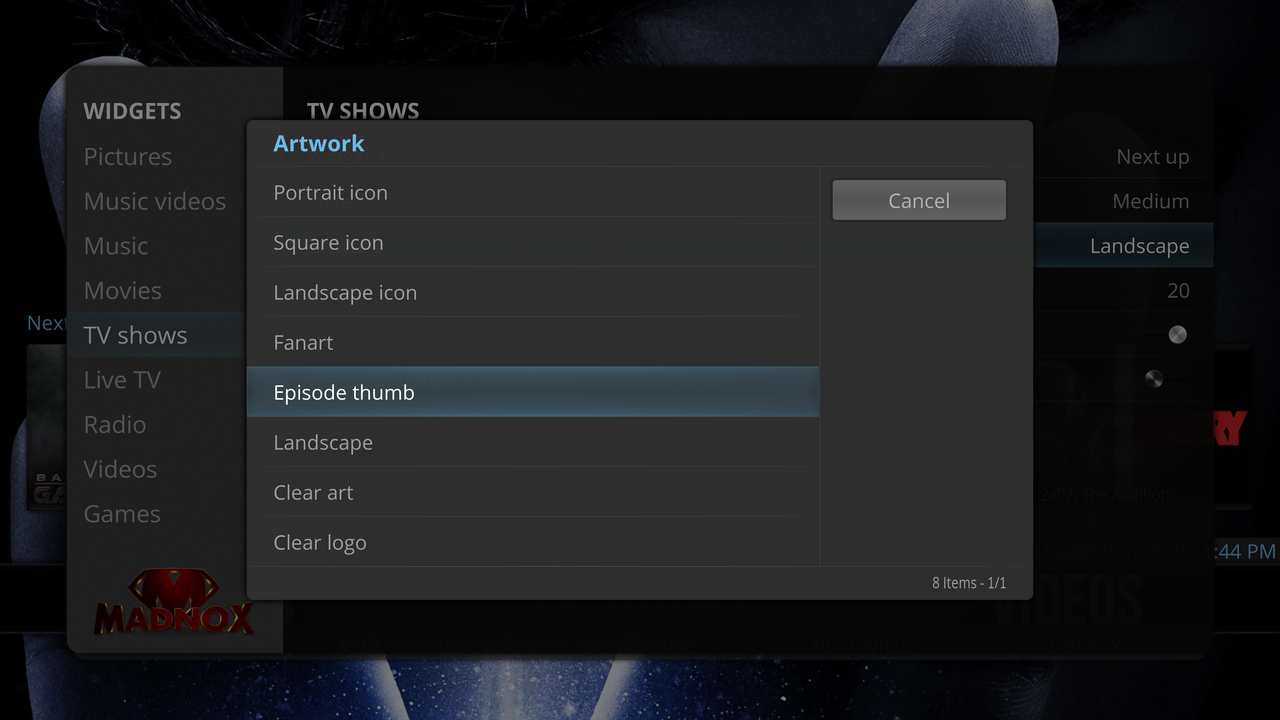
(2020-12-15, 02:42)hernando Wrote: I’m so thrilled to have this skin. I no longer feel my Kodi is handicapped. Thank you!
if I can request something; I normally display my tv shows in banner wall view. The current version has a bit too many shows displaying at once. Can you create an additional banner wall view where you have 8 to 10 shows showing per page?
Thank you all this amazing work!
h.
@
hernando
Possibly in the future for matrix. This is the matrix thread.
https://forum.kodi.tv/showthread.php?tid=359335
(2020-12-16, 17:10)chauncey Wrote: Is it possible to:
- Display a different 'clearlogo.png' for each album in an artist's catalogue without using the "Information" function to assign art to each song individually?
- Display a different 'discart.png' for each disc in a CD box set or multiple CD release, without having to assign it to each song invidually?
Thank you in advance for your help!
@
chauncey
Not for Leia.
Matrix is a WIP. Cant say for sure.
Please post in this thread for matrix.
https://forum.kodi.tv/showthread.php?tid=359335
(2020-12-25, 10:21)TrailFoX Wrote: Hi, thanks for the work, i try the matrix version today and it works good. but i have 2-3 questions
1. i miss the Box views, did you bring it also to the new madnox version? please
like this
https://i.imgur.com/mo1lQ0x.jpeg
https://i.imgur.com/2rZoUcK.jpeg
2. i miss this tv show views, can you add it in future? please
https://qualy.hdc.bz/ho7n/Image.jpeg
3. i it possible to add dolby vision media icons?
@
TrailFoX
Sorry wont be adding the box views or the TV show view you posted.
Kodi does not support Dolby vision. Not atm.
(2020-12-25, 21:35)twinpeaks Wrote: Can we get discart in Kodiflix and Wall views 
Maybe for matrix?
https://forum.kodi.tv/showthread.php?tid=359335