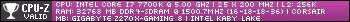2019-07-09, 17:19
(2019-07-09, 16:50)PatK Wrote:(2019-07-09, 14:15)ymca Wrote: MKV with build-in subtitle.Likely NOT. If the subtitles are encapsulated into the video, they become part of the visual image, no further easy manipulation can be done. If alternate languages are offered, then the subtitles are part of the MKV container and could be extracted MKVToolNix (wiki) for use as external subtitles and at that point, font, colour, and position would be accessible.
I can enable or disable the subtitle.
But I didn't find a way to move it to the bottom.
Only when I download a subtitle from the internet I can get it to show at the bottom of the video.