Posts: 292
Joined: Jun 2014
Reputation:
8
Holy Zeus!!!
This is awesome! Gonna test today and report back some stuffs if needed.
Thanks buddy!
Posts: 89
Joined: Aug 2015
Reputation:
5
Great add-on!! This is exactly what I have been looking for, just installed and got my library to come up on the first try.
I am having some issues trying to launch a game (under Windows 7 64-bit). I click on the game that I want to launch and can see CMD box come up but it says that C:\Program is an invalid file name. Looks like a simple issue with the full C:\program files (x86)/steam/steam.exe not being passed along.
I tried turning debug mode on the capture the error but nothing is coming up in the log files (do I need to turn Kodi debug on as well).
Thanks again,
Posts: 89
Joined: Aug 2015
Reputation:
5
Thanks for the update aanderse, you beat me to the changes. Tried the add-on and it is now working on my Windows build.
Thanks again for the great add-on,
Do you know what information gets returned from the API? Is there anything in regards to game description or other info's.
Cheers,
Posts: 17
Joined: Jan 2018
Reputation:
5
Rychem28,
Glad to hear it is working for you. Thank you for letting me know.
The specific API call the plugin makes returns a list of all steam applications in your library including the name of the software, the steam app id of the software, your total play time, and your play time within the last 2 weeks.
For any given steam app id you can make another API call to grab *all* the information you could ever possibly want regarding the game. The name, publisher, developer, release date, achievements, screen shots, videos, description, etc... There are even other API calls you can make to see your progress on each achievement, etc... pretty much anything you could want to know.
Pretty much all I was looking for was adding all of my Steam games to Kodi so I didn't have to go into the Steam ui on my gaming/htpc rig, so as it stands I pretty much consider this plugin feature complete. That being said... I did have fun writing this, so if you have any specific feature requests feel free to post them here or log them on the github page. I can't promise I'll implement everything you want, but if it sounds interesting I might give it a go.
Posts: 292
Joined: Jun 2014
Reputation:
8
Can you add on github a list of all info and their relative tags tah the addon grab? Because to show yhis infos, the skin need to insert the correct tags. it would be nice have full info about the games showing on skins
Posts: 1
Joined: Apr 2018
Reputation:
0
Hello. How can I set path to "steam executable"? It should be C:\Program Files (x86)\Steam but I do not know how to set this path in addon settings. I am using openelec at Raspberry PI3. Addon loaded my steam library perfectly but I am not able to run game... Thanks for your help!
Posts: 17
Joined: Jan 2018
Reputation:
5
Hello,
Sorry I'm away and haven't had much of a chance to reply until now.
If you're running OpenELEC that means you are running Linux so there won't be any Program Files in your Steam path. The path you are looking for includes the executable, so find out where your Steam is located and then put in that path, including the executable itself.
Does that make sense?
PS. I don't think that either a Raspberry PI or OpenELEC can run Steam. Are you sure Steam is installed on your system?
Posts: 9
Joined: Mar 2015
Reputation:
0
Quite like the plugin, the fact that I don't have to navigate through steam is very nice. I have got a feature request; Is it possible to only list the installed games? I got quite a big library and it is a fuss to find out which games are installed my system.
The recently played feature does help, but a filter for installed games would be great!
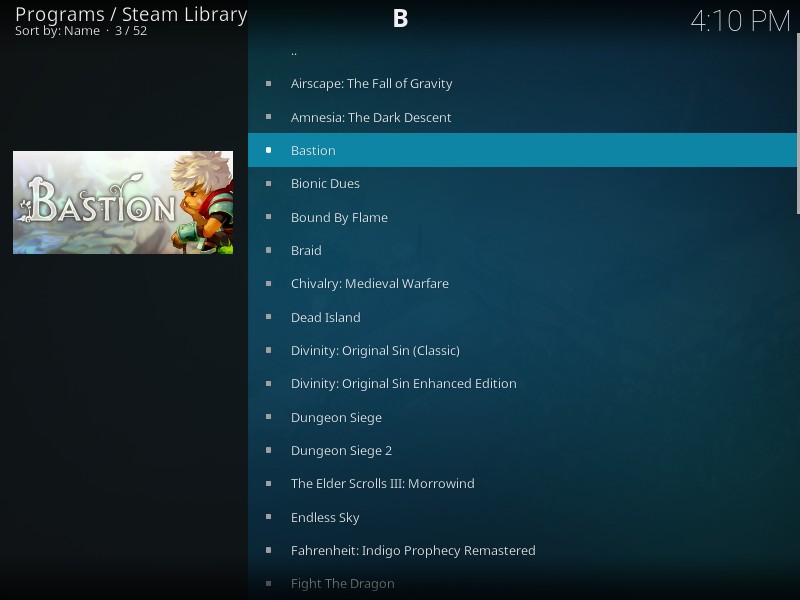
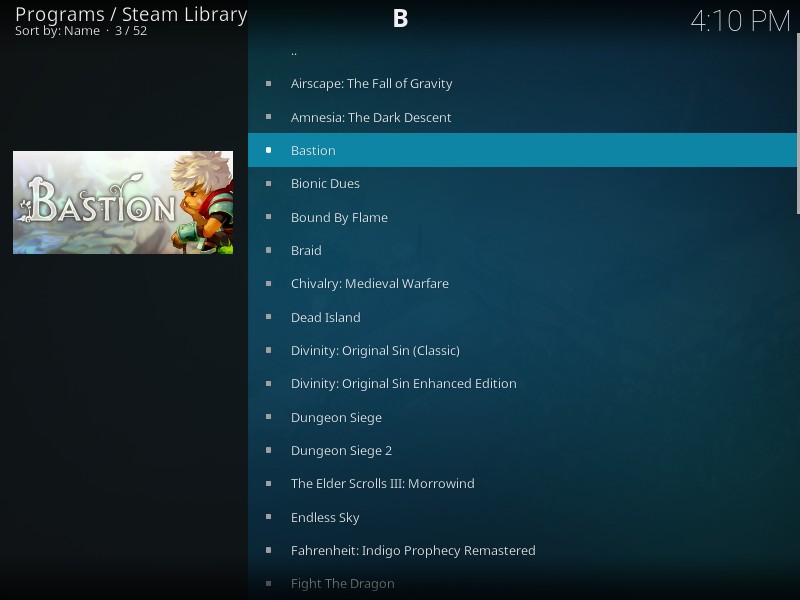
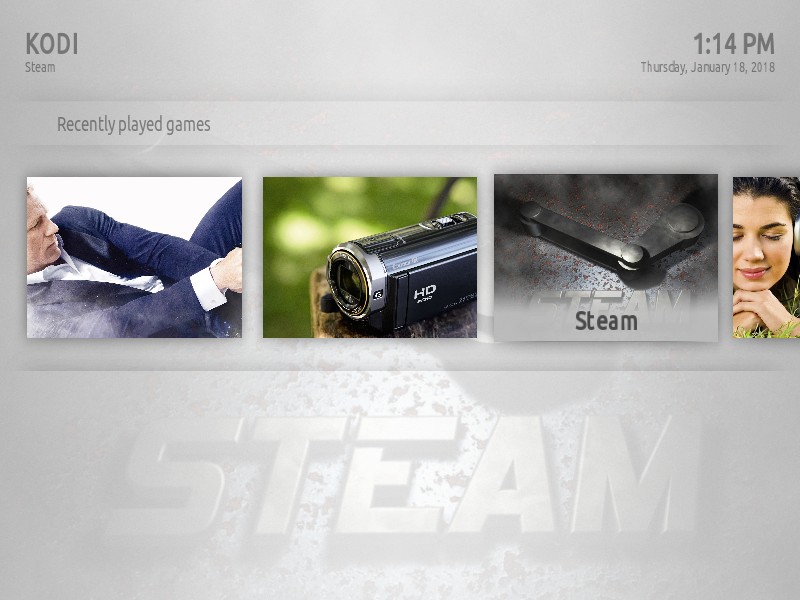
 .
.
