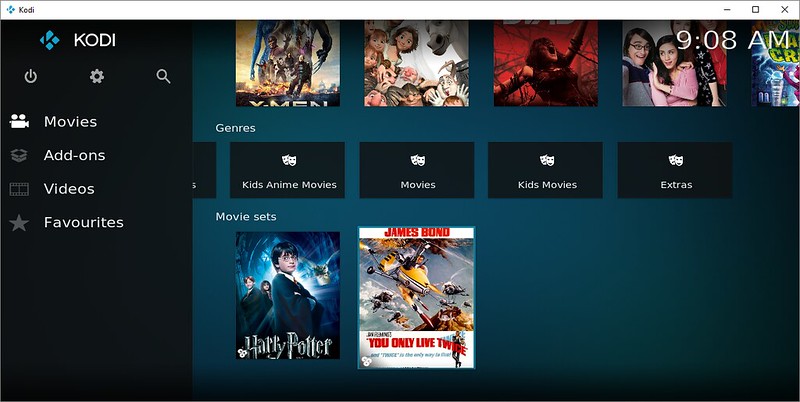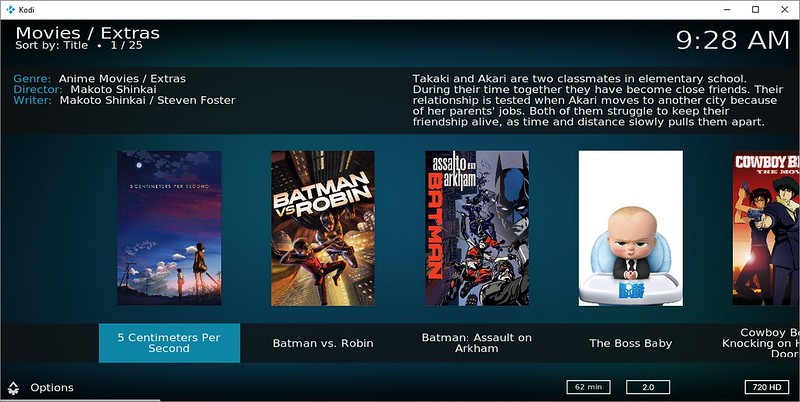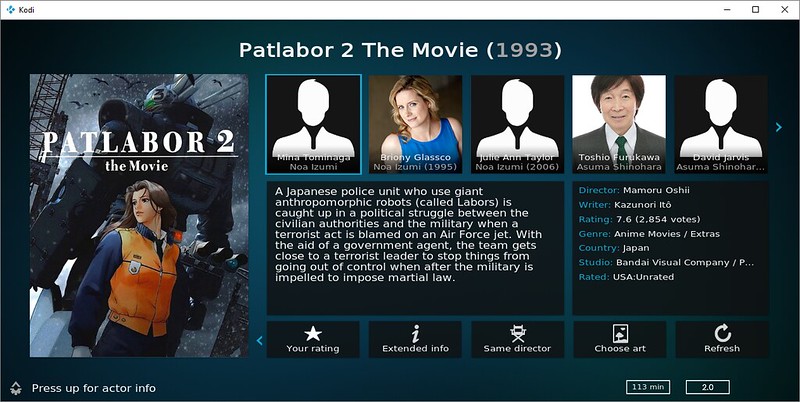Posts: 1,332
Joined: Jan 2016
Reputation:
54
I did not test for writing over network just reading... You wanted it to scan you hand man .sfnfo files and that is what it should do now without error as far as writing over the network work first verify you have write premission to your shares... If you do then I may have to rewrite that part as well... I personally do not allow write over my network so I never tested it.
As I assume most network shares where read only.. as with me if I want to write I go to the PC that is hosting the shares and do the setup there... So if your still getting errors send me a new debug plz.
Posts: 1,332
Joined: Jan 2016
Reputation:
54
Is the the name you used for Kodi videodatabase mariadb5?
Special features needs to create it's own database on the SQL server... I would definitely recommend you change to a unique database and let the add-on make it... Or else you could corrupt kodi's database.. kodi's rules I add-ons should never share there database... So I am assuming you are get a conflict of interest where I have special features database setup with different settings.
Drop the tables again..
Go into the add-on settings and change the database name back to specialfeatures.
The add-on will do all the work and should run just fine. I have never seen the error you received. So after you do this if it still fails I will need a full debug.
Posts: 1,332
Joined: Jan 2016
Reputation:
54
I am the one that wrote the add-on for pymsql so that shouldn't be the issue.. and yeah your on a really old version of mariadb. I think I am using v10+ for mariadb and 5.7 for MySQL when I tested it.
Is utf8mb4 not supported in that version of mariadb?
I will try to do a little research on it later to see what I can do up. It is hard to fix a issue like that until I can replicate it.
Posts: 1,332
Joined: Jan 2016
Reputation:
54
So what your seeing with the old and the new scan is since it crashed kodi kept the old dailog alive and it wasn't properly closed... So yeah I guess that would be a bug I should probably attempt to close all dailogs at the start of the scan so that it would not show... And I am glad you figure out the issue. I hadden thoughts about the actual characters in the name causing the problem.
I will try over the next week or two to add a close on the dialogs and to give a notification that the scan has been started.
The contractor will be start building my house tomorrow and I am going to be doing alot of the work myself so bug fixes may take a little longer.
Posts: 168
Joined: Mar 2009
Reputation:
3
Adding the Special Features indicator and button requires using a third-party skin or modifying an existing one, but this is not possible for those that use a built-in skin like estuary and running kodi on android (root access is needed to modify built-in files). Would you consider adding an option to modify the movie with an Extras or Specials Features genre or tag? I would choose the genre option since Genres are directly visible and accessible from the main movie section in the estuary skin and genres are listed in each movie's info page. Then to access the Special Features for that movie, we have to use the context menu option.
Posts: 1,332
Joined: Jan 2016
Reputation:
54
Even adding a genre you will need a 3rd party skin.
Posts: 1,534
Joined: Dec 2017
Reputation:
402
2018-08-11, 22:05
(This post was last modified: 2018-08-11, 22:12 by chrissix666.)
Some kinda request:
As far as I know there are for Kodi 3 AddOns for extras to save videos in the respective film folders. Default = Folder Name "Extras"
-> Extras
-> VideoExtras (removed from official kodi repo)
-> Special features
Extras is not really an addon, rather just an .xml for a context menu entry
Videoextras is a real addon, something evolved with a few settings.
Special features I have recently discovered and is the most developed of all three.
(By the way: 1. It does not work with multipart movies for eg Folder is "Movie Name (Year)" and Movie is Movie Name (Year) -part1.ext and Movie Name (Year) -part2.ext. 2. Has anyone ever reported, or is it even possible that the folder you defined with the extras, videos were deleted by the "Extras scrape process?" I made a sample look in a few movies after scrape and in 3 movies was the Extras folder Empty, but in my backup they were there. The .url links (sources) were still there but the videos were gone. Any Idea? I have no plan ...)
But back to the topic & to the request:
In my film folders I have the following subfolders:
.actors
extrafanarts
extras
extrathumbs
links
themes
soundtrack
trailer
In extras folder are extras
In soundtrack folder is the Ost's and Score's
In trailer folder are all kind of trailers (fan trailer, original trailer, remastered trailer, other language trailer, blu-ray release trailer, and so on) It is a collection and a backup at the same time. One of these trailers is always copied to the top folder where the film is and then rename to MovieName (Year)-trailer.mp4
My goal is to be able to access the context menu on all 3 folders (extras, soundtrack, trailer) in the movies differently . My current "workaround" is that I use all 3 extras addons. It works though, but all 3 addons have a different handling and look different. I prefer this Special Features addon, look is nice and lot of options - great!
My question is, is there a possibility, or can get help to duplicate this addon? I have successfully duplicated the addon 2 times. In the .xml's change a few things and I already have the addon 3 times in Kodi. But of course it is not that easy. If I change a setting for one of the 3 special features addons, they will be changed for all other duplicate addons as well.
Is there a way
Special features addon -> extras
Special featrues addon copy 1 -> soundtrack
Special fetures addon copy 2 -> trailer
An alternative possibility would be to be able to make several labels in the Special features addon and to do so each with a separate context menu entry. But that is wishful thinking - I know ^^ and would also be a lot of programming.
Thank you for reading
greetings Chris
(sry for language, i'm not an english native speaker)
Posts: 1,332
Joined: Jan 2016
Reputation:
54
@"chrissix"
If you want to add any features, I will be glad to accept pull requests on github. At the moment and for the next several months I will not have time to develop this any further as I am in the process of building a new house. So it may be quite some time after as i will need to get moved in and get everything setup. Plus it covers my needs for now and am actually interested in yet another alternative to this that i had started working on but will be alot more in depth once i get time to work on it that is.
Posts: 401
Joined: May 2009
Reputation:
7
Has this been removed from the official repo? Cannot find it. Thanks.
Posts: 1,332
Joined: Jan 2016
Reputation:
54
Nope it is under video addons.