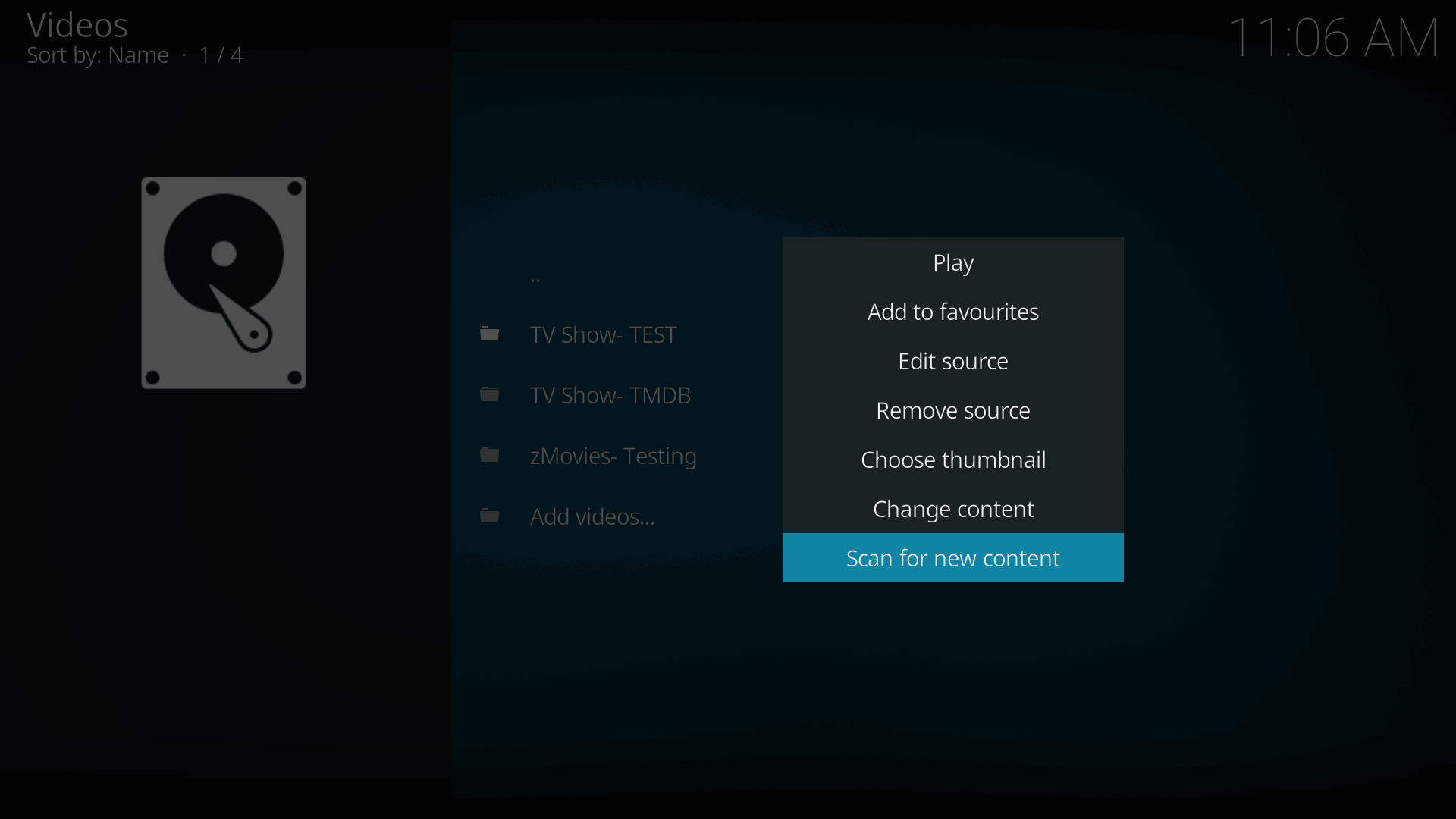2018-01-20, 17:29
My Raspberry Pi fried (read: it broke down) so I had to re-install Kodi. I used to have a menu item named "Information" in "Videos -> Files -> Hard disk" under the context menu (i.e. when I press "C" on my keyboard). When I chose that item then Kodi went looking for the movie information on the iMDb (internet movie database). It retrieved the poster, a background image, fan art, plot info, etc.
Now I don't have said menu item anymore except for the movies the "Library Data Provider" Add On already found automagically. I want said menu item back because sometimes the movie info isn't found automagically (wrong movie name or something) and I really, really, really, really, really hate running the Library update. It takes an hour for it to (not) find all my movies.
Now I don't have said menu item anymore except for the movies the "Library Data Provider" Add On already found automagically. I want said menu item back because sometimes the movie info isn't found automagically (wrong movie name or something) and I really, really, really, really, really hate running the Library update. It takes an hour for it to (not) find all my movies.