(2018-01-25, 01:22)ping182nz Wrote: In saying that, I want to know if there is any reason why I should keep the formats that I had at the start?
I whould use only
Kodi Frodo/Helix Defaults and
Kodi Exended. That are exactly that file names, that Kodi use if you do a database export in Kodi. Also that file names works in any case, even if you have a source that doesn't have separate folders for each movie.
(2018-01-25, 01:22)ping182nz Wrote: Does enabling the Kodi defaults stop me from moving to PLEX in the future if I wanted?
No. For Plex there is an metadata Agent (for
Movies and
TV Shows) that can import NFO and images that are saved for Kodi. Also Emby Media Server works with these file names. I use Kodi at home and Plex and Emby for friends with the same archive.
(2018-01-25, 01:22)ping182nz Wrote: To get these images into Kodi, how does that happen? I.e. Do I need to do anything special to see clearart and clearlogo other than having a skin that allows it?
All "Default" will be recognized be Kodi out-of-the-box, the "Exended Images" can only be written into the Kodi database with the Ember module KI (Kodi Interface).
(2018-01-25, 01:22)ping182nz Wrote: Should I be Protecting DVD/Bluray Structure?
That makes only sense if you have VIDEO_TS or BDMV rips and other media players that use the same archive and have issues to read these folders with additional files inside. If this option is enabled, Ember does not save trailers, extrafanarts, extrathumbs and actorthumbs.
(2018-01-25, 01:22)ping182nz Wrote: In the context of the picture below,
- what does Multi do?
- What does VIDEO_TS tab do?
- What does BDMV tab do?
"Single" means settings for sources they has been set to "each movie in a separate folder", "multi" is for sources they have multiple movies in one folder (you need unique file names for all fields, so e.g. "clearart.png" does not work and each scraped movie will overwrite the image from the last scraped movie), "VIDEO_TS" and "BMDV" is for rips with original folder/file structure.
If you use Kodi you've to enable the option "stack <filename>", otherwise Kodi can't find the images for multi-disc movies (that's enabled as default in the "Default Kodi/Extended Images" settings if needed, so this option is only for the expert settings).
(2018-01-25, 01:22)ping182nz Wrote: Kodi Interface.... what does this do exactly?
Syncs any new or edited movie/movieset/tvshow to Kodi. If you use the KI than you only have to start Kodi at the moment you edit or scrapenew media and the KI pulls all changes to Kodi, so it's no longer needed to run a database update on Kodi. The KI is also needed to write the additional/extended and the movieset images to Kodi.
(2018-01-25, 01:22)ping182nz Wrote: Can someone tell me what these options do?
[url=javascript:void(0)] [/url]
[/url]
That's to define white date should be used as "date added" for the sorting or showing new movies and episodes in Kodi:
- Current: the time and date you add the media to Ember (database update)
- ctime: "Creation date/time" of the file
- mtime: "last Modified date/time" of the file
- Newer: newer date/time of ctime and mtime
-
(2018-01-25, 01:22)ping182nz Wrote: How do I get Ember to save Collection nfo files?
It's not really needed and only usefull for Ember. If you've enable
Settings => Movies => Scraper-Data => Collection => Save extended information... than all collection information will be saved in each movie NFO of a collection.
(2018-01-25, 01:35)ping182nz Wrote: When a new version of ember is released, how do i update without losing all my settings?
It's important to install each new version over an old one. The install wizard cleans up all no longer needed files and folders of an older version.
(2018-01-25, 01:35)ping182nz Wrote: How do I set video source? What should the sources stick to? Is this for my info or is it viewable in Kodi? Can it be scraped?
The "videosource" is an information for Ember only. I will be readed from file and/or folder name. You have to check if the whole list is loaded in
Settings => Misc => Video Source Editor.
You can use it in the renamer to flag /files for Kodi. But IMHO opinion it's wrong to flag it for Kodi. Kodi shows 720/1080/2160p if a movie is HD or UHD, DVD if it's a VIDEO_TS structure and Bluray if it's a BDMV structure. A ripped BR is no longer a Bluray, all extras like trailers and menus are gone.
(2018-01-25, 01:35)ping182nz Wrote: p/How do i make sure that ember downloads the official trailers rather than some random person discussing the movie trailer?
(2018-01-25, 01:35)ping182nz Wrote: How do I get the trailer to download? I see it is finding the TMDB video and putting a url in, but it doesnt download? Settings are below.... EDIT: Actually, i think they download when I do a full scrape, but a manual edit doesnt download the trailer..... but please check my settings below...
There are two different types of trailer: NFO trailer links and locally stored trailers. NFO trailers can only be scraped from "data scrapers", locally saved only from "trailer scrapers". In the Edit dialog there are two tabs: the first one for trailer links and to "trailer" tab for locally saved. I whould disable the NFO trailers and use only locally saved (links are not available forever). In the edit dialog you also can manually use the "trailer scraper" to save a link in the NFO, that's not possible while scraping (will be in Ember 2.0, but that versionis far away from a release). Good scrapers are HD-Trailers and Daves-Trailer-Page (both EN only and most of all trailers are from the Apple store).