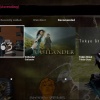Posts: 20
Joined: Dec 2020
Reputation:
0
Hi,
can there be a feature where the displayed time date and weather information could be removed entirely? Or could it be that the position could be different everytime i exit a menu? This is because of my oled screen i want it to be the minimal risk of burn in. Also can i use my own wallpapers?
Posts: 797
Joined: Dec 2010
Reputation:
33
Hi nireshkhelawan,
You can use your own wallpapers - see the skin setting for homescreen backgrounds.
As for OLED burnin, suggest you use the dim screensaver option.
Posts: 10
Joined: Jan 2017
Reputation:
0
Happy new year dear @thedeadman !
A few minutes ago, while listening to music, I was reallly surprised seeing lyrics on my screen.
I didn't do anything special : it just showed up !
I was very happy. Really enjoyed.
I could move up and down with remote.
Clicking on words moved back/forward to corresponding moment in song.
Unfortunately right now, trying to show lyrics again, for the very same song... with no success.
Really can't understand what could have happened ?
I found no news about lyrics in this forum.
I have CU LRC Lyrics installed : I think it was activated.
Love Pellucid,
Sébastien, using OSMC Kodi 18.9
Posts: 7
Joined: Apr 2011
Reputation:
0
Hi Majkel,
Like you I use and love this skin - to do as you are asking I created *.xsp file in "\Kodi\userdata\playlists\video" in windows or "/.kodi/userdata/playlists" Linux based - the one below - needs tailoring to your needs is to show full screen type icons - which I think is what you are looking for :-
<?xml version="1.0" encoding="UTF-8" standalone="yes" ?>
<smartplaylist type="movies">
<name>Movies</name>
<match>all</match>
<rule field="path" operator="startswith">smb://diskstation/xbmc/Movies/</rule>
<order direction="ascending">title</order>
</smartplaylist>
Another for Moives In Progress"
<?xml version="1.0" encoding="UTF-8" standalone="yes" ?>
<smartplaylist type="movies">
<name>In progress movies</name>
<match>all</match>
<rule field="inprogress" operator="true" />
<order direction="descending">lastplayed</order>
</smartplaylist>
Hope that helps
Posts: 17
Joined: Feb 2020
Reputation:
0
Hi, i enjoy your appareance skin between my default kodi skin. But please help me i don't know how to add the seek bar on video playing. By default on default kodi skin the video seek bar is correctly displayed without tricky manipulation.
Regards
Posts: 11
Joined: Jun 2016
Reputation:
1
This is great. Can you share the files was moded? Thanks in advance.