2019-01-06, 08:13
This worked, thanks. I have not had this happen before so i did not realize that it had disabled the add on. Thought it would at lest reappear in the list after modding the xml.
(2019-01-06, 14:51)latts9923 Wrote: @Kupo91Thanks a lot, this solved my issue
Hmm...try removing the contents of temp.


(2019-01-06, 23:55)Kupo91 Wrote: Sorry me againTake a look at this....
I try to change some colors in skin settings but if I click on these options nothing happens. I remember that I already had to wait a moment if I tried to change those in Aeon MQ7 Krypton but at the end the color bar appeared.
However now in Aeon MQ7 Leia I can wait as long as I want and still nothing happens. Any ideas?
 I even had this zip file in my Aeon MQ7 Krypton folder but didnt notice it. Silly me.
I even had this zip file in my Aeon MQ7 Krypton folder but didnt notice it. Silly me.
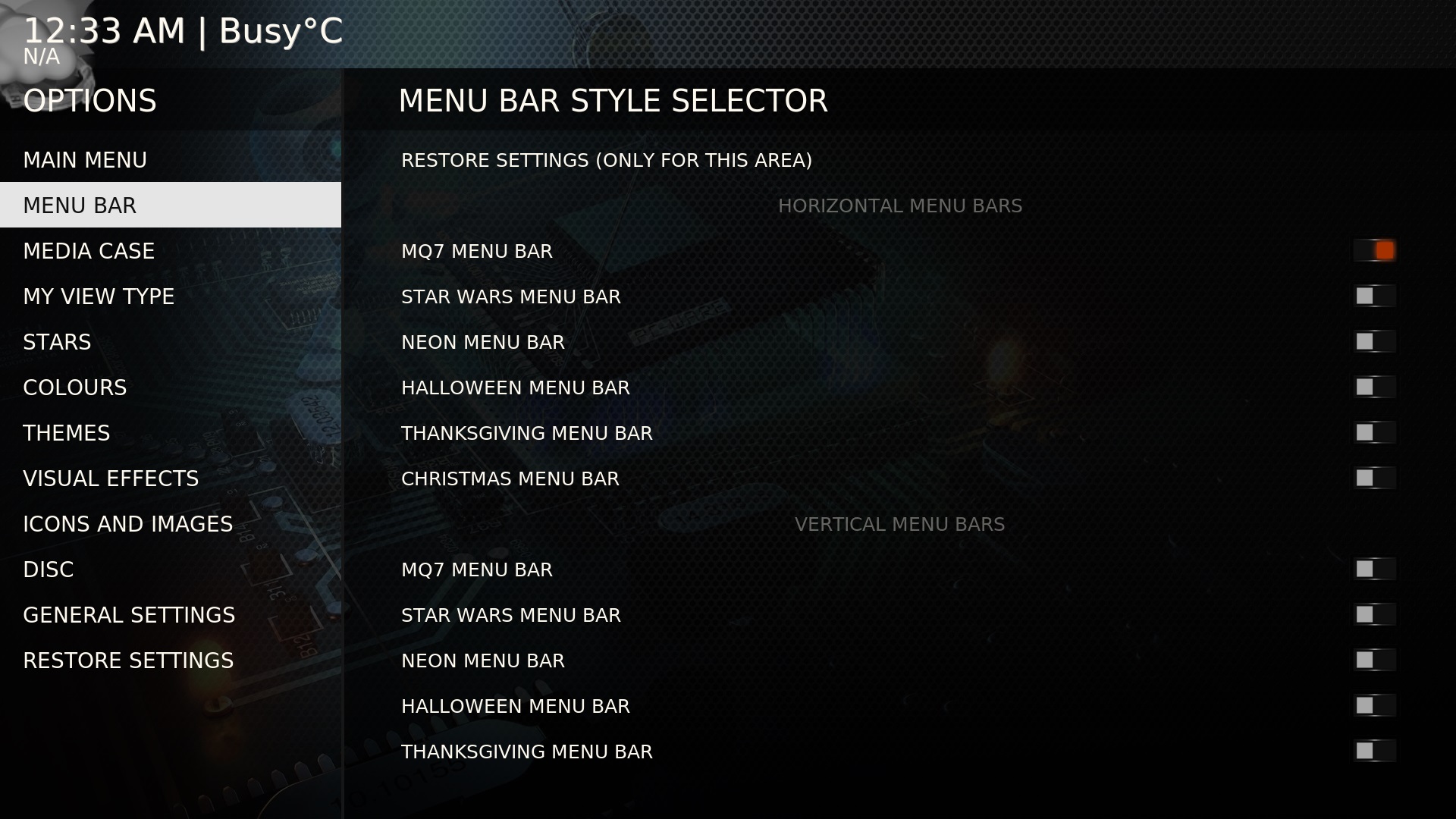

(2019-01-07, 19:56)Kupo91 Wrote: I ordered an Intel NUC some time ago and I want to flash LibreElec 9 on it with Aeon MQ7 Leia skin.Close Kodi. Browse to the:
Currently I run Kodi 18 with your skin on my windows PC and I wondered if there is a way to save my settings so I dont have to configure everything again. In settings is a function like "Export skin settings" or something like that. However its gray. Is it possible to use this option?
(2019-01-01, 21:56)latts9923 Wrote: New resume flag for KodiFlix/KodiFlixTV
There was also broken code in KodiFlix and KodiFlixTV to display a resume flag in the top right corner that I recently noticed and fixed. There is a new radio button in the Top Menu for KodiFlix/KodiFlixTV that controls the resume flag that appears when viewing Movies/TV Show episodes.
<setting id="WatchedFlag" type="string">unwatched</setting><setting id="UnWatchedFlag" type="string">unwatched</setting>