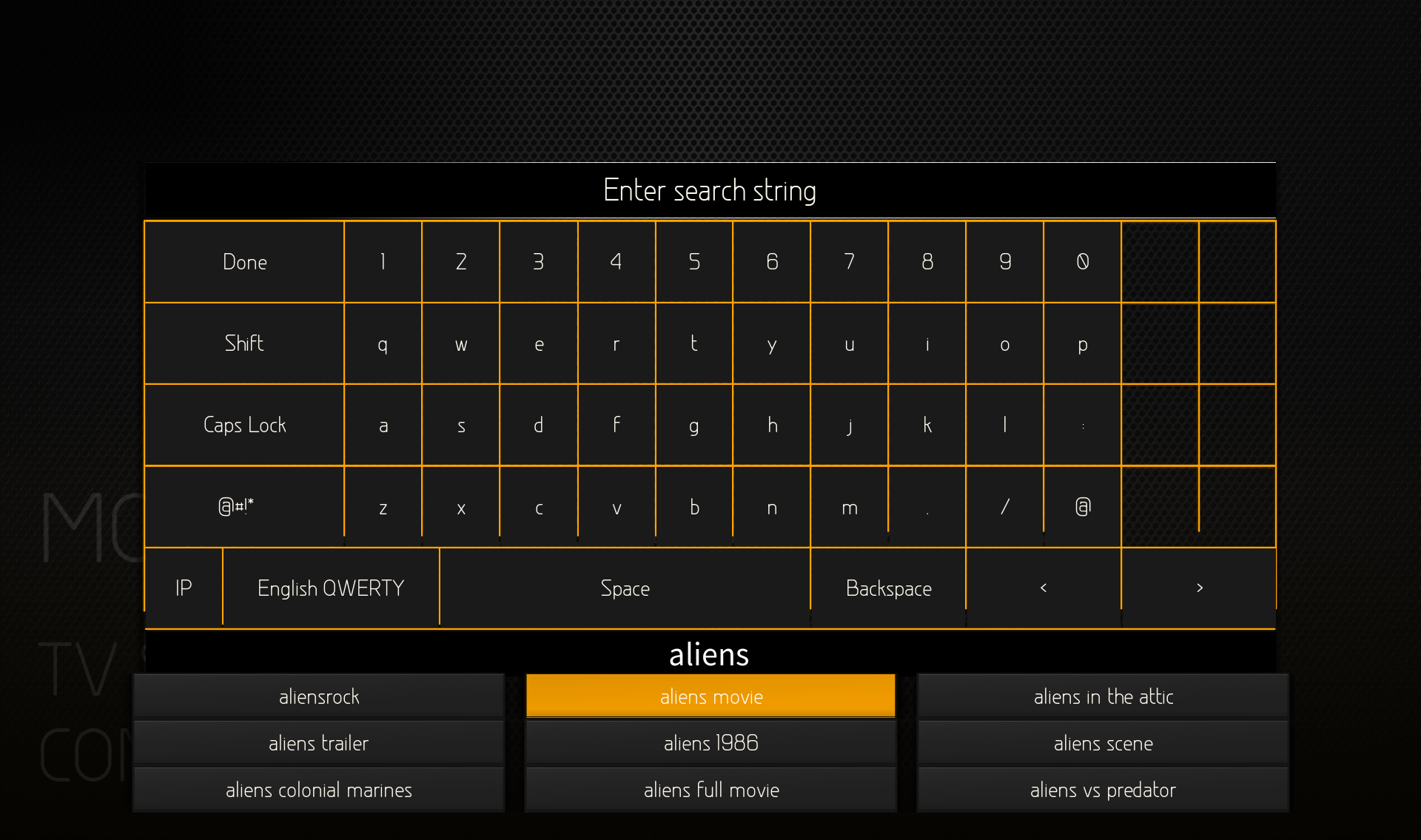Posts: 10
Joined: Aug 2018
Reputation:
1
zardox
Junior Member
Posts: 10
Android 8.1 / Kodi 18.0 (Skin Aeon MQ 7 - Leia Mod v1.0.1.3) / Artwork Organizer Script 6.0.3. I configured Artwork Organizer Script to separate artwork into directories (SETTINGS->Manage ADD-ONS-> MY ADD-ONS -> ARTWORK ORGANIZER -> CONFIGURE -> ADVANCED -> SPLIT ARTWORK BY MEDIA SOURCES - ON). I create Media Sources using VIDEOS -> FILES. I use the default location for where Artwork Organizer Script copies artwork. After I RUN, the script does create directories and sub-directories, for example:
Android/data/org.xbmc.kodi/files/.kodi/userdata/addon_data/script.artworkorganizer/MovieFanart/CINEMA
Android/data/org.xbmc.kodi/files/.kodi/userdata/addon_data/script.artworkorganizer/MovieFanart/ANIME
Android/data/org.xbmc.kodi/files/.kodi/userdata/addon_data/script.artworkorganizer/MovieFanart/KIDS
I set the menus in the skin settings MAIN MENU -> CUSTOMIZE MAIN MENU -> MOVIES (or TV SHOWS) -> BACKGROUND IMAGE - USE COLLECTION FANARTS - ON. There does not appear to be any place to indicate WHERE the collection FANARTS are located.
HOWEVER, I do not see backgrounds, I guess because Kodi looks for the images in the default location and not a sub-directory? Note that if I configure Artwork Organizer Script to not split into source locations (then run it), I do indeed see background images.
How do I configure Kodi to use the sub-directory location for the collection Fanarts?
Posts: 82
Joined: Jan 2014
Reputation:
3
2019-02-06, 14:32
(This post was last modified: 2019-02-06, 15:17 by nikeb.)
Hi latts
Sorry, maybe someone has got my issue too, i don't know if it's my fault or not.
When Leia arrived i started with a clean installation of kodi, clean re-scraping of my library, and clean installation of the MQ7 Leia mod.
I have a problem with the disc art in my library; i always download my artwork in the movie folder and my naming convention didn't ever change.
In my RightListView i can see clearly my artwork (discart, poster, fanart and logo), but in the info page of the movie, i m not able to see some arts, like banner, discart, etc. i only see logo and clearart.
If i change my view (like TotalArt) i can see all my artworks, except for the discart.
If i change the filename of discart (from disc.png to discart.png) and re-scrap the movie, the discart shows up (in every views and in the info page).
I always no longer see discarts in movieset element (usually i saw multiple discart).
I m using also Artwork Beef to upload to kodi my artwork elements, but it works in same way.
Am i doing something wrong?
Thanks in advantage
 - I am not sure what others think ?
- I am not sure what others think ?