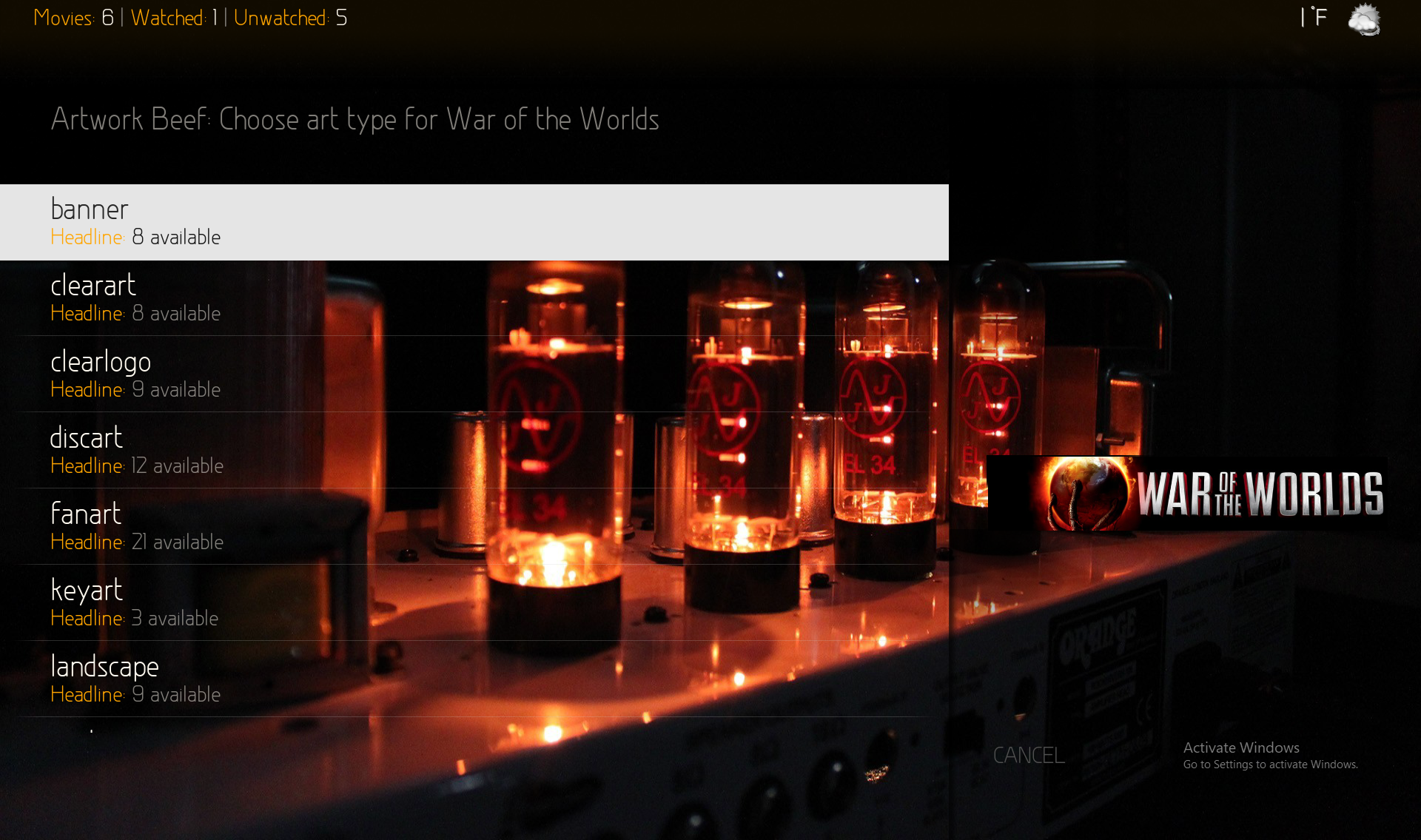2019-02-15, 15:40
@koldtoft
I've been working hard on the next update, so I'm trying to catch up on some of these conversations. On your Showcase fadelabel width, it is controlled by the include "ShowCaseValue_Extrathumbs" that is in ViewsShowCase.xml. By default the width is set to "472" and I don't see an overlap on mine.
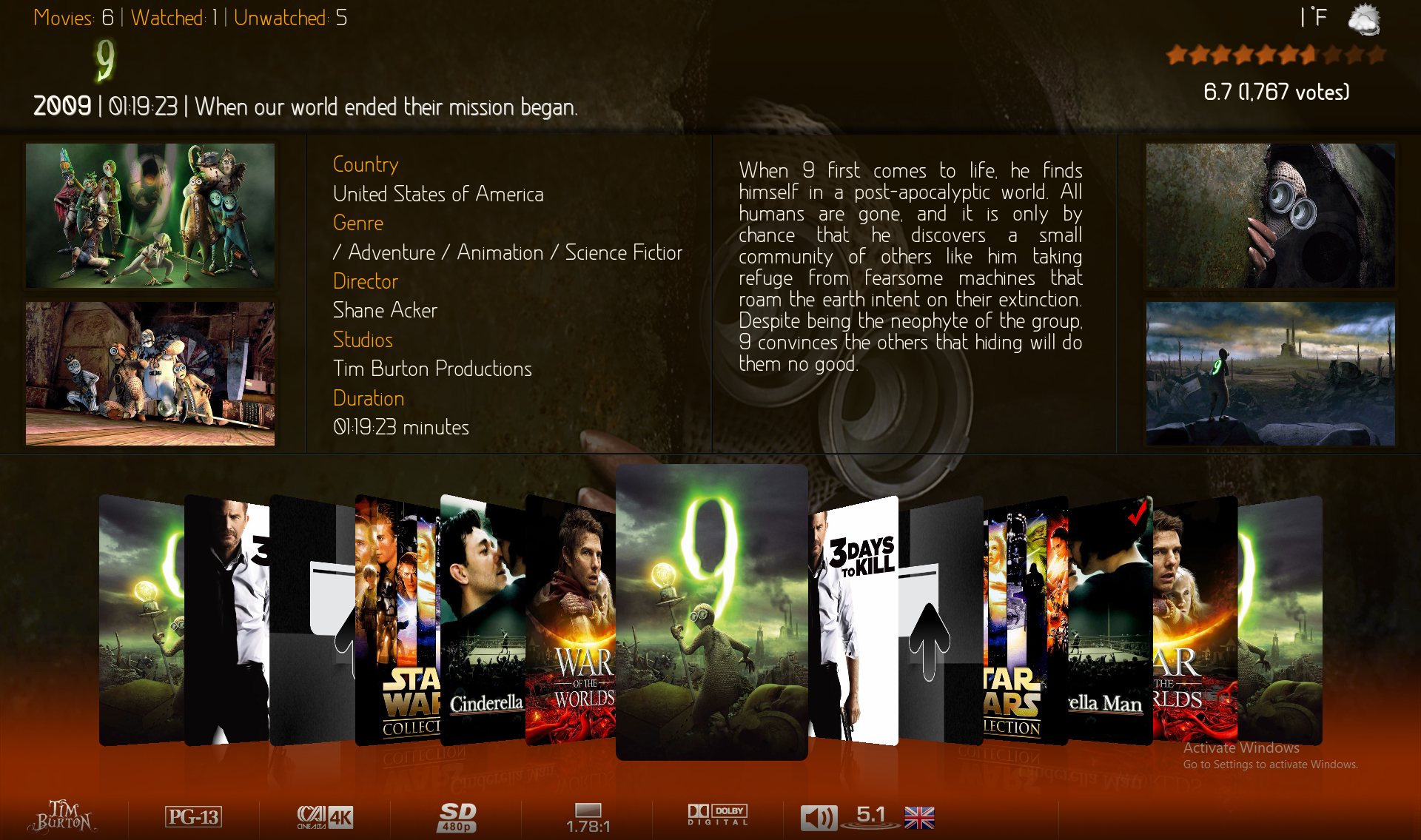
Also, I believe I fixed the "snapping" problem with the view when "STACKED" is enabled. Find all your animation times that are set to "210" and change them to "400". I'll include this in the next update since I've already completed the update I'm trying to get out.
I've been working hard on the next update, so I'm trying to catch up on some of these conversations. On your Showcase fadelabel width, it is controlled by the include "ShowCaseValue_Extrathumbs" that is in ViewsShowCase.xml. By default the width is set to "472" and I don't see an overlap on mine.
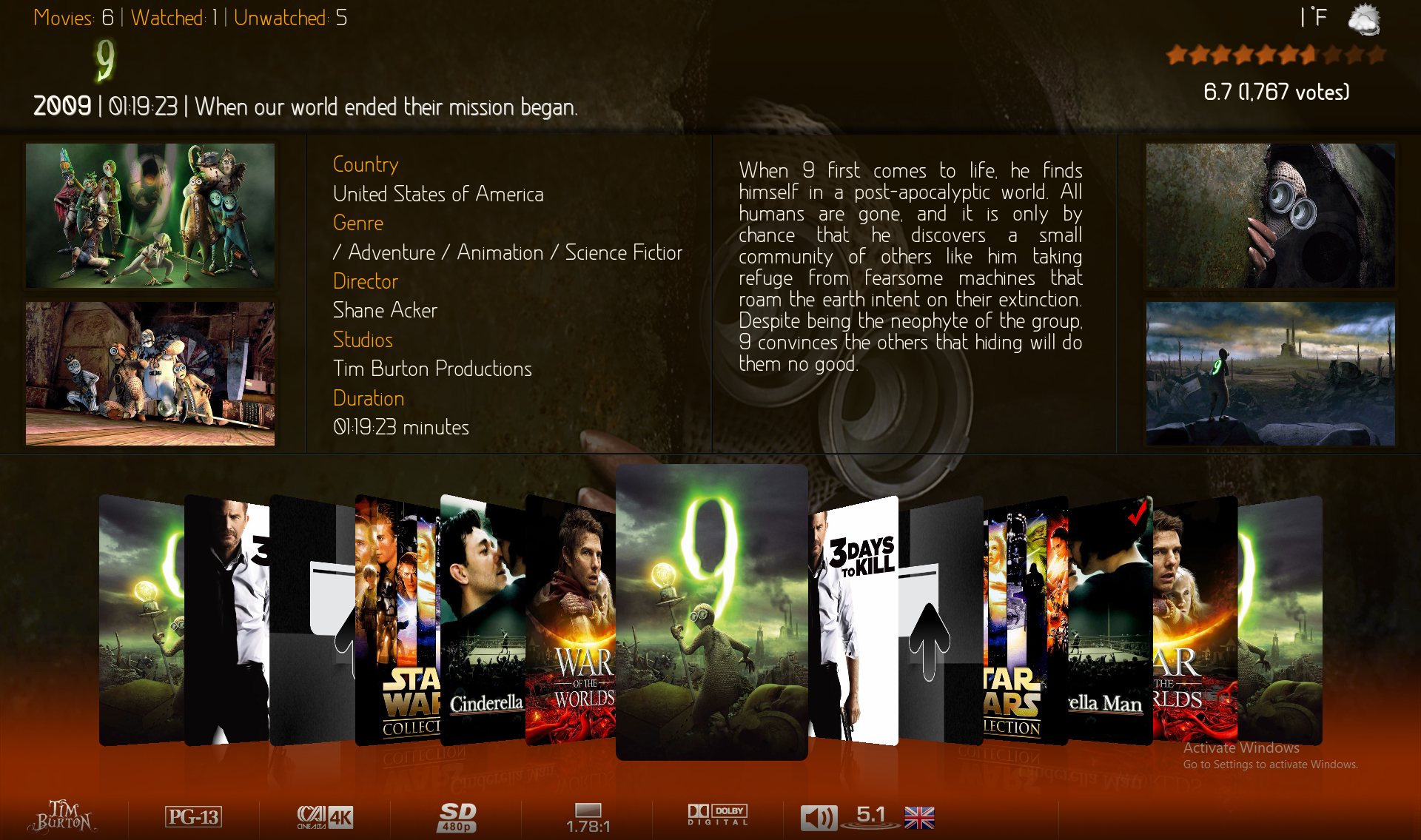
Also, I believe I fixed the "snapping" problem with the view when "STACKED" is enabled. Find all your animation times that are set to "210" and change them to "400". I'll include this in the next update since I've already completed the update I'm trying to get out.

 I changed it 12 places in ViewsShowCase.xml
I changed it 12 places in ViewsShowCase.xml