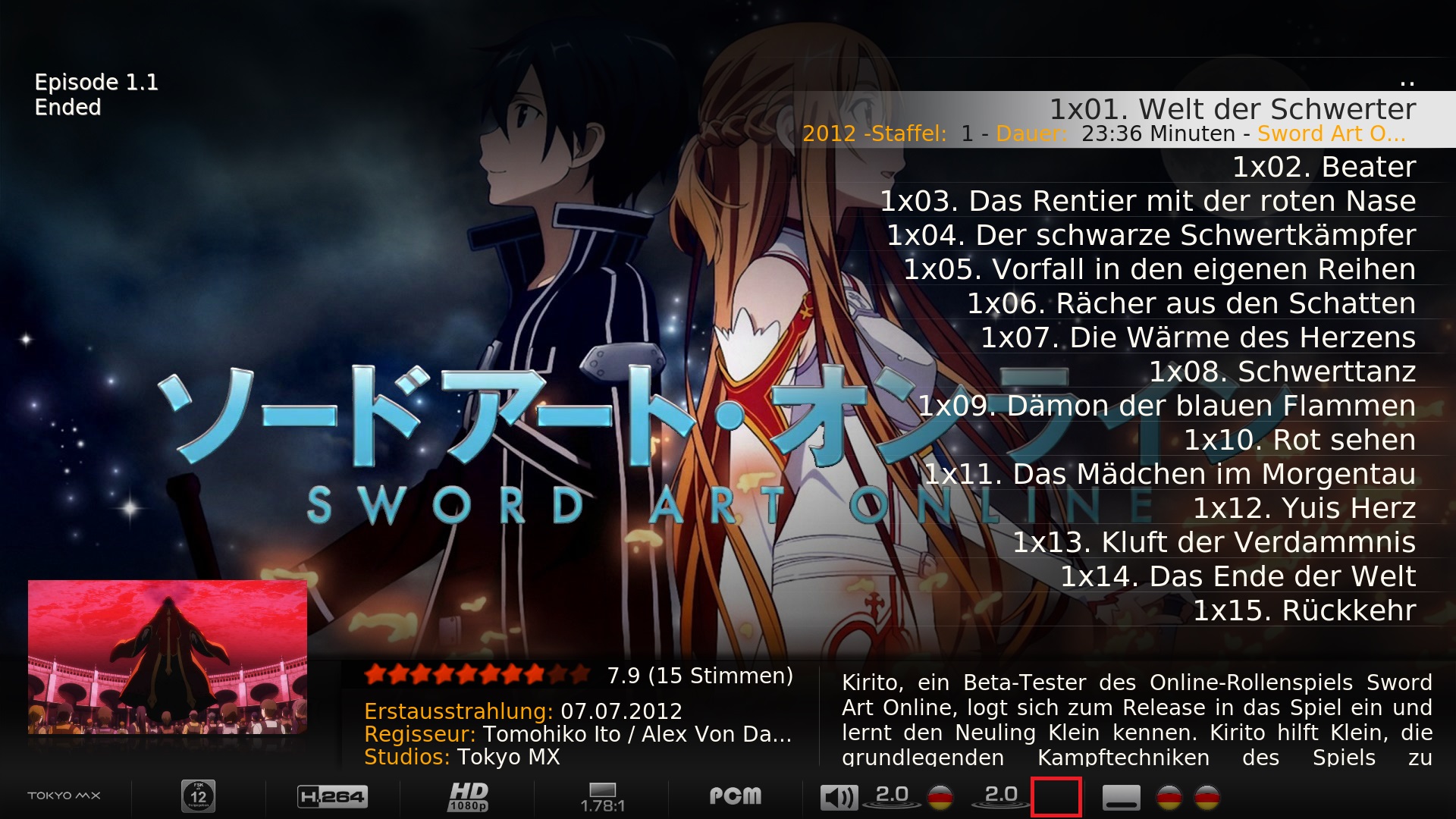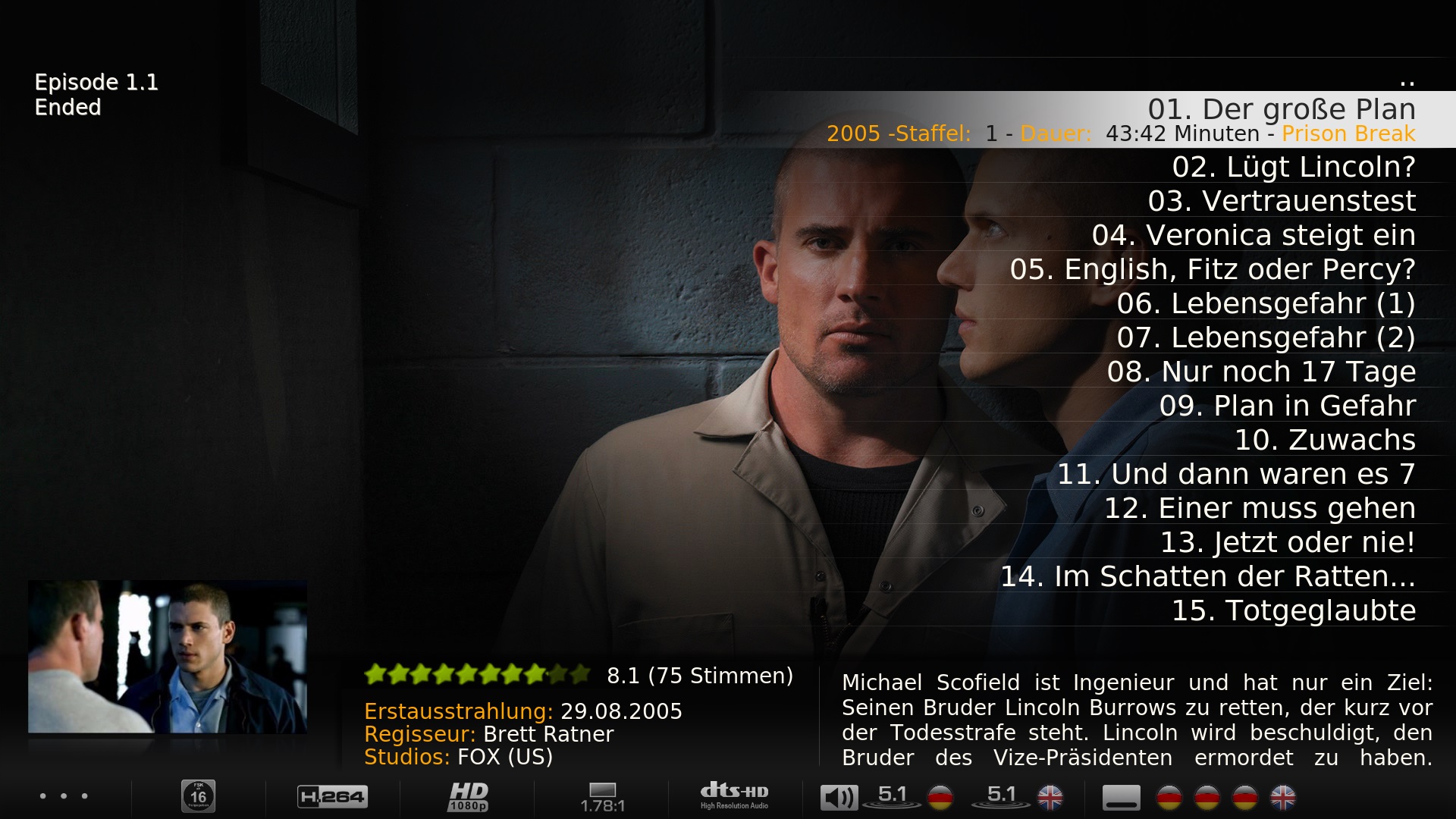2019-07-19, 02:36
I thought I had licked the Rotten Tomatoes scores as a percentage in my heavily modified script using a variable as had been suggested, but there seems to be a Kodi core issue that limits reading the decimal scores past the first digit for 6.7 only returns the 6 which becomes a variable replacement of 60. I noticed your skin has percents working with Skin Helper and I've tried mimicking your code but not getting any results. Is there any other settings required within the SH add-on or elsewhere in the skin? Just trying to learn how this particular feature works so I can implement it and help out another user who's asked for some guidance.
Cheers!
Cheers!