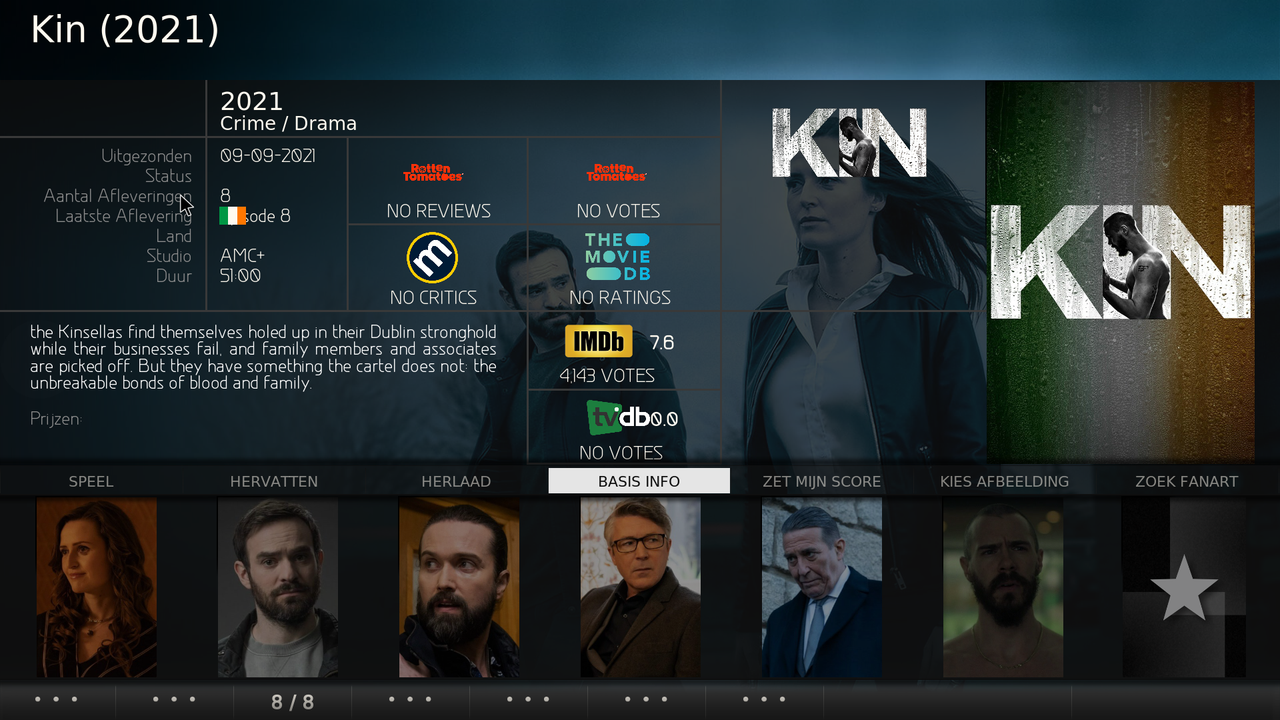2022-02-20, 02:57
2022-02-20, 13:47
@Juan Mortyme
Yeah, the last album that was viewed with Last.fm while in Artist info was being displayed as the Album label in Album info.
Yeah, the last album that was viewed with Last.fm while in Artist info was being displayed as the Album label in Album info.
2022-02-24, 00:44
Anyone else having an issue with the mouse pointer in the video osd progress bar? Nothing happens when I try to go forward or backward.
2022-02-24, 21:16
Any idea what is causing this? It is not caused by my custom VideoOSD.xml. The issue persists when using the original VideoOSD.xml
2022-02-24, 23:56
(2022-02-24, 22:33)latts9923 Wrote: @MB1968Yes I had. I've found the culprit. Support for mouse and touchscreen was disabled in the Kodi hardware settings. It's working fine again
Do you have the same problem using the default skin?
2022-02-25, 21:49
UPDATE #50 - This will update the skin to v1.0.5.1
 Additions
Additions- I added a new button to the Top Menu named "SHOW DEFAULT FLAGS FOR SETS". It is located under "VIEW OPTIONS/CHANGE VIEW". This allows you to toggle between the default/new media flags for Sets. Thanks to Jumpy73 for the request!
- I added a new view for Movies/TV Shows/Music Videos named Modern List. I've wanted to add this view for some time, I just never got around to it until now. I've made some tweaks to the original version. You can select different case art just like the Right List view. There are two more controls for the view in the Top Menu (SHOW BANNER IN PLACE OF TITLE, SLIM LIST) located under "VIEW OPTIONS/CHANGE VIEW". Also, if you select right twice it will display a window with detailed info.
- I added the "ARTWORK HELPER FANART" option to the Top Menu for Music Videos. Thanks to Juan Mortyme for the request!
- I added custom Extended Info scripts to the skin for Video Info and Video List.
- I added Total Episodes to the info for TV Shows "Basic Info" in Video Info. Thanks to Angelinas for the idea!
- I added Instruments to the Music Info for Artists.
- I added more options to display the American TV MPAA ratings. For example, to display the TV-G rating you can now use the following in your filename...TV-G, TV G, US:TV-G, US:TV G, US: TV-G, and US: TV G. Thanks to Jumpy73 for the request!
- I added the TV-Y and TV-Y7 icons to the American TV MPAA media flags.
- I added more options to display the Italian and French MPAA icons. You can now use the following for Italy...T / IT: T / Rated T / Rated: T, VM6 / IT: VM6 / Rated VM6 / Rated: VM6, VM14 / IT: VM14 / Rated VM14 / Rated: VM14, VM18 / IT: VM18 / Rated VM18 / Rated: VM18. For France you can use...TP / FR: TP / FR:TP / France:TP / Rated TP / Rated: TP / U, FR: U / FR:U / France:U / Rated U / Rated: U, -10 / FR: -10 / FR:-10 / France:-10 / Rated 10 / Rated -10 / Rated: -10, -12 / FR: -12 / FR:-12 / France:-12 / Rated 12 / Rated -12 / Rated: -12, -16 / FR: -16 / FR:-16 / France:-16 / Rated 16 / Rated -16 / Rated: -16, -18 / FR: -18 / FR:-18 / France:-18 / Rated 18 / Rated -18 / Rated: -18. Thanks to Jumpy73 for the request!
- I added five new studios...EXA Entertainment, Fickle Fish, Nagoya TV, New Regency Productions, and Rizzoli Film. Thanks to Jumpy73 for the images!
 Bug fixes
Bug fixes- I fixed a problem with missing info for Music Videos in Video Info if Basic Info was selected for Movies/TV Shows.
- I fixed a problem with the audio label if "AUDIO AND SUBTITLE FLAGS" was set to "TEXT". The path to the audio flag was being displayed along with the text.
- I fixed a problem with Video Info where the Music Video title was not displaying if the setting "SHOW TITLE ON TOP AS:" was set to "LOGO".
- I fixed a problem with Video Info where the Music Video clearart was displaying behind the discart.
- I fixed a problem with the Country Flags. The flag was not displaying in the correct position when certain conditions were met.
- I updated the ARTWORK HELPER FANART code for Music to also display the default fanart image while browsing Albums or Songs. Thanks to Juan Mortyme for reporting the bug!
- I fixed a problem with the clearlogo in the jewel box of the Shelf3D view not updating when selecting a different Artist. Thanks to Shredder_guitar for reporting the bug!
- I fixed a problem with the video title not displaying in certain views when the Top Menu button "SHOW TITLE ON TOP AS:" is set to "LOGO" and either the clearlogo, clearart or banner is missing. Thanks to halidri for reporting the bug!
 Maintenance
Maintenance- I removed the Last.fm Album label from the bottom of Music Info if Albums are being viewed.
- I removed the "GET FANART" button from the Music Info screen, and renamed the "GET THUMB" button to "CHOOSE ART". Thanks to Juan Mortyme for the request!
Other updates
- I uploaded a new version of Colored Media Icons, Colored Studios, and White Studios.
2022-02-26, 01:43
Thanks for the update.
The new code in IncludesVariables for the MPAA ratings has affected my movies and tv shows for the following MPAA values:
The NL-12, NL-16, NL-18 MPAA icons won't display.
The NL-6, NL-MG6,NL-AL icons still work fine.
Just guessing: Has it something to do with two digits (12, 16, 18)?
The new code in IncludesVariables for the MPAA ratings has affected my movies and tv shows for the following MPAA values:
The NL-12, NL-16, NL-18 MPAA icons won't display.
The NL-6, NL-MG6,NL-AL icons still work fine.
Just guessing: Has it something to do with two digits (12, 16, 18)?
2022-02-26, 14:29
@MB1968
Crap...yep, you're right. I also copied the wrong path to the American TV, France, and Italy icons. I will post another update to fix this ASAP. Thanks for letting me know!
I also added the Netherlands MPAA ratings to the widgets and fullscreen media flags.
Crap...yep, you're right. I also copied the wrong path to the American TV, France, and Italy icons. I will post another update to fix this ASAP. Thanks for letting me know!
I also added the Netherlands MPAA ratings to the widgets and fullscreen media flags.
2022-02-26, 14:53
(2022-02-26, 14:29)latts9923 Wrote: Crap...yep, you're right. I also copied the wrong path to the American TV, France, and Italy icons. I will post another update to fix this ASAP. Thanks for letting me know!No need to hurry. Can you also look at the width for the ratings field in the video info window? It's still to small for movies/tv shows with a lot of ratings. You could use Breaking Bad to check whether the width is correct.
latts9923 Wrote: I also added the Netherlands MPAA ratings to the widgets and fullscreen media flags.Nice!
2022-02-26, 17:12
UPDATE #51 - This will update the skin to v1.0.5.2
 Additions
Additions- I added the Netherlands MPAA ratings to the widgets and fullscreen media flags.
 Bug fixes
Bug fixes- I fixed a problem with the MPAA ratings code. I added the wrong path to the American TV, France and Italy icons. Also, the new France code was interfering with the Netherlands flags. Thanks to MB1968 for reporting this!
 Maintenance
Maintenance- I adjusted the width of the rating and votes for Video Info to try and keep the text from scrolling. Thanks to MB1968 for the request!
2022-02-27, 22:56
Thanks for the update. I've found one minor issue so far.
- Go to Movie sets.
- Enable "Show default flags for sets".
- Go to Movie sets.
- Enable "Show default flags for sets".
2022-02-28, 00:57
@MB1968
Doh! I used different code to display the new Sets flags for KodiFlix, so the button wasn't controlling the KodiFlix flags. I just fixed it....thanks for letting me know!
Doh! I used different code to display the new Sets flags for KodiFlix, so the button wasn't controlling the KodiFlix flags. I just fixed it....thanks for letting me know!
2022-02-28, 21:48
Hi @latts9923,
I've found 3 small issues.
The Wolf of Wall Street
Unfortunately the width for the text field below the rating stars is still too small. Are you sure you've edited the code for the text field below the stars? It seems that nothing has really changed.

Cape Fear
The RT icon is missing for Cape Fear. Can you check it please for Cape Fear? For other movies the RT icons are visible.
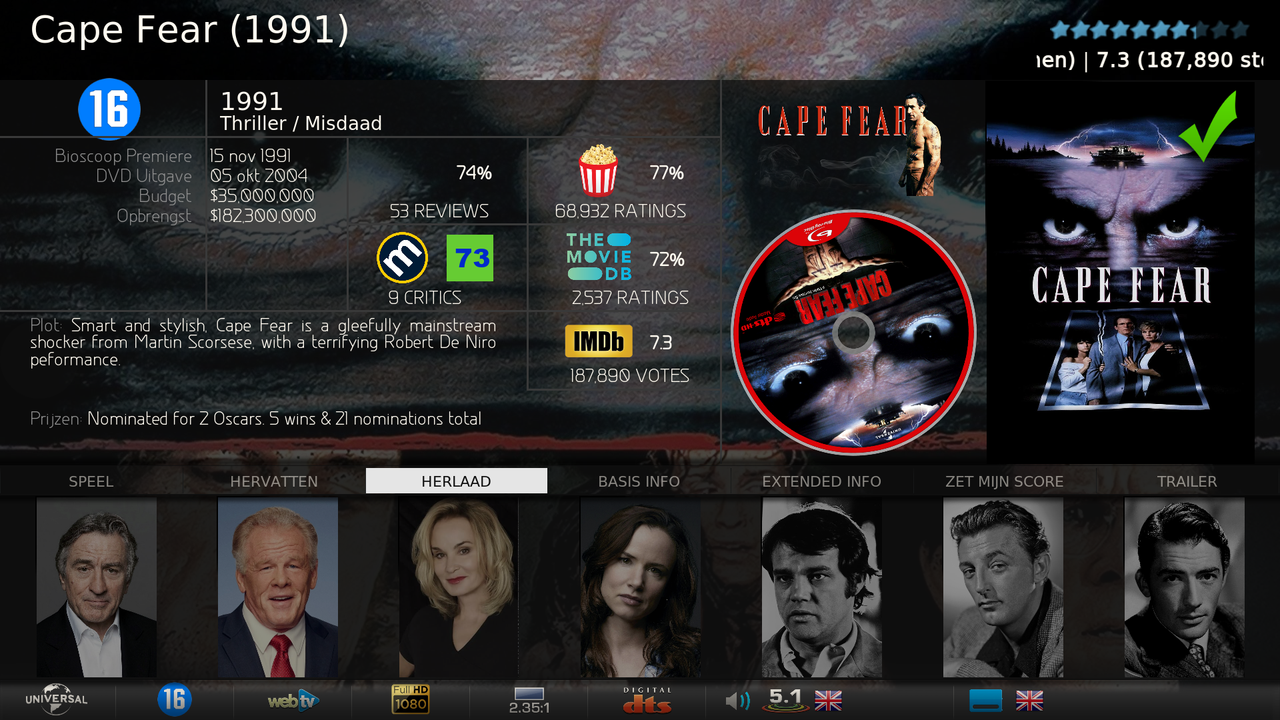
Kin
Please check the country flag and last episode value on the same line.
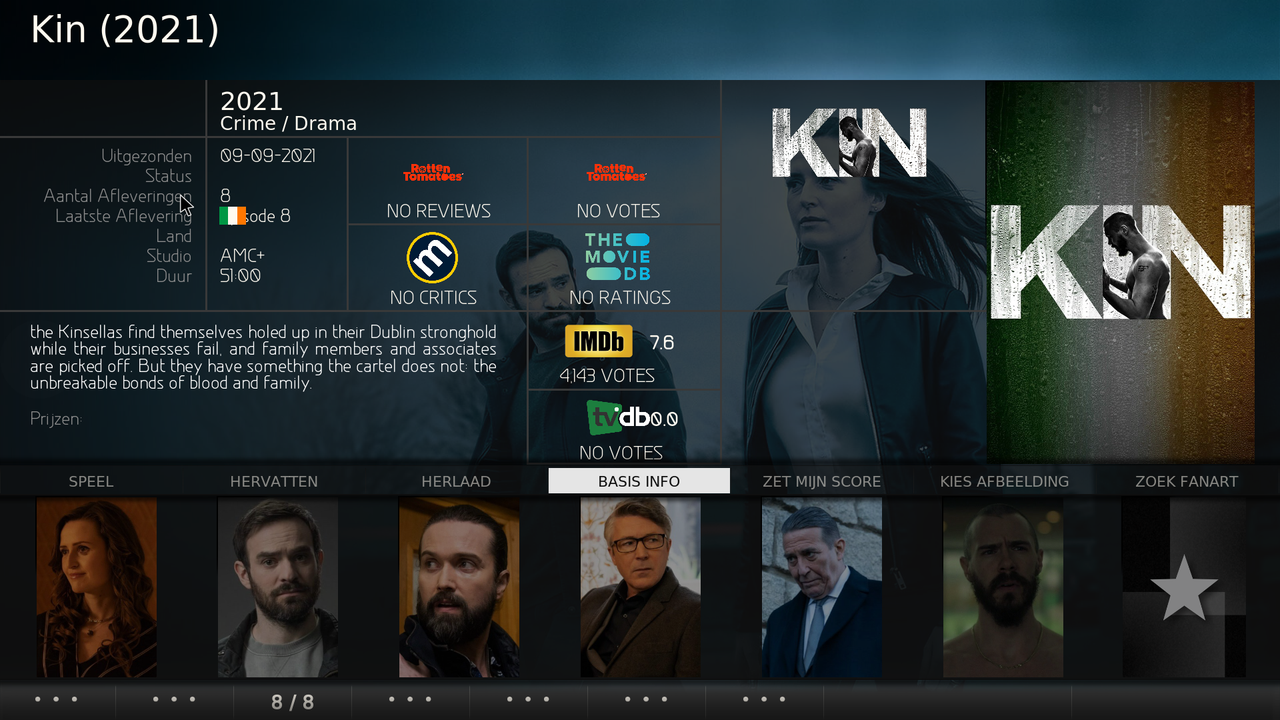
I've found 3 small issues.
The Wolf of Wall Street
Unfortunately the width for the text field below the rating stars is still too small. Are you sure you've edited the code for the text field below the stars? It seems that nothing has really changed.

Cape Fear
The RT icon is missing for Cape Fear. Can you check it please for Cape Fear? For other movies the RT icons are visible.
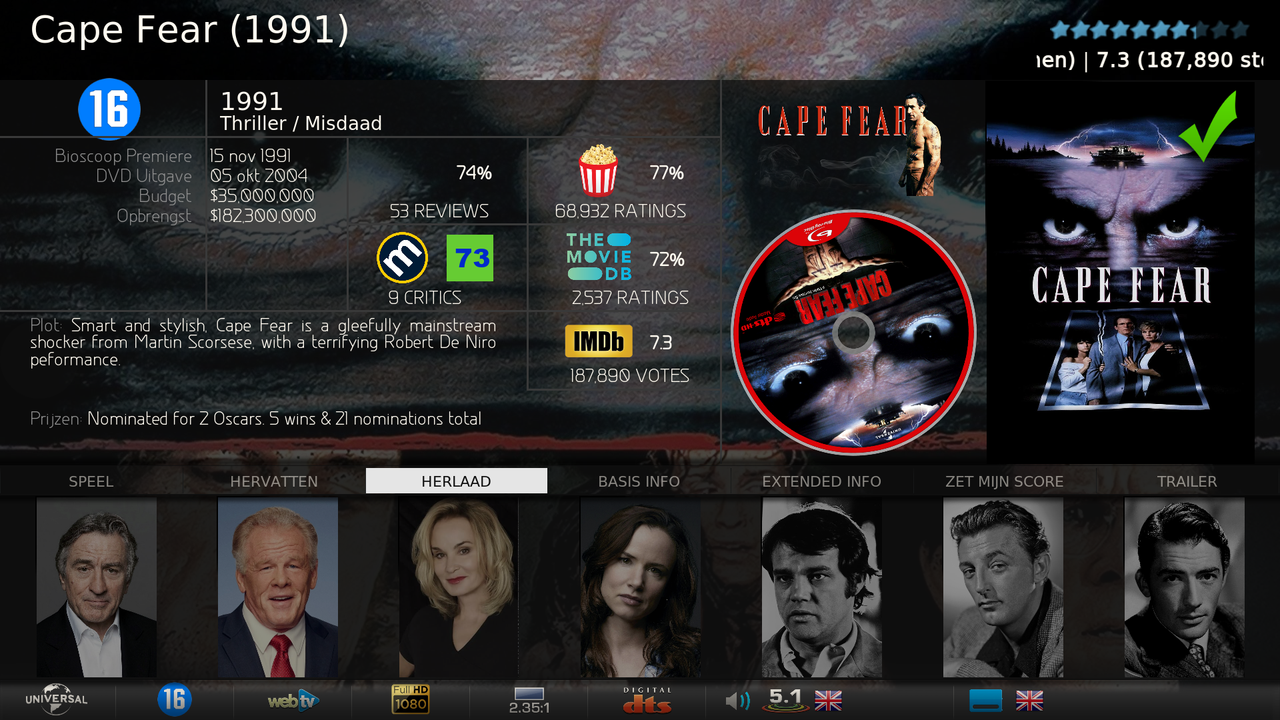
Kin
Please check the country flag and last episode value on the same line.