2018-03-24, 14:06
I have a Afatech AF9013 (device to view TV with tvheadend), and every time that I restart libreleec I have to remove and put the device so that it works.There are times I need to restart it but I'm not at home, how can I reproduce the command that is executed when I take out and put a device without physically having to do it?It is not problem of tvheadend since this happens even though this is disabled.
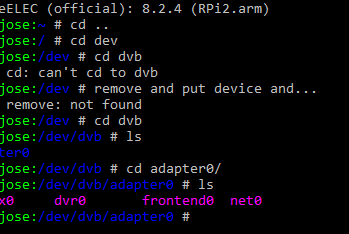
Code:
LibreELEC release: RPi2.arm-8.2.4
[ 2.008203] usb 1-1.2: new high-speed USB device number 4 using dwc_otg
[ 2.102175] usb 1-1.2: New USB device found, idVendor=07ca, idProduct=a815
[ 2.102184] usb 1-1.2: New USB device strings: Mfr=1, Product=2, SerialNumber=3
[ 2.102188] usb 1-1.2: Product: A815
[ 2.102192] usb 1-1.2: Manufacturer: AVerMedia
[ 2.102197] usb 1-1.2: SerialNumber: 300856200530000
[ 2.107346] input: AVerMedia A815 as /devices/platform/soc/3f980000.usb/usb1/1-1/1-1.2/1-1.2:1.1/0003:07CA:A815.0001/input/input0
[ 2.162070] hid-generic 0003:07CA:A815.0001: input,hidraw0: USB HID v1.01 Keyboard [AVerMedia A815] on usb-3f980000.usb-1.2/input1
....
....
....
[ 4.258688] usb 1-1.2: dvb_usb_af9015: command failed=170
[ 4.258709] dvb_usb_af9015: probe of 1-1.2:1.0 failed with error -5
[ 4.258796] usbcore: registered new interface driver dvb_usb_af9015
[ 4.346336] usbcore: registered new interface driver brcmfmac
Module Size Used by
8021q 16771 0
brcmfmac 184596 0
dvb_usb_af9015 15819 0
brcmutil 4893 1 brcmfmac
dvb_usb_v2 12099 1 dvb_usb_af9015
dvb_core 76172 1 dvb_usb_v2
cfg80211 247930 1 brcmfmac
rc_core 20369 2 dvb_usb_af9015,dvb_usb_v2
rfkill 13757 2 cfg80211
bcm2835_gpiomem 2652 2
fixed 2407 0
------------------------------------------------------------------------------------------------------------------------
---------------------------------------------- DISCONECT AND CONECT THE DEVICE AND... ----------------------------------
[ 24.882909] usb 1-1.3: USB disconnect, device number 4
[ 28.671895] usb 1-1.3: new high-speed USB device number 6 using dwc_otg
[ 28.766388] usb 1-1.3: New USB device found, idVendor=07ca, idProduct=a815
[ 28.766401] usb 1-1.3: New USB device strings: Mfr=1, Product=2, SerialNumber=3
[ 28.766405] usb 1-1.3: Product: A815
[ 28.766409] usb 1-1.3: Manufacturer: AVerMedia
[ 28.766412] usb 1-1.3: SerialNumber: 300856200530000
[ 28.768004] usb 1-1.3: dvb_usb_v2: found a 'AVerMedia AVerTV DVB-T Volar X' in cold state
[ 28.776592] usb 1-1.3: dvb_usb_v2: downloading firmware from file 'dvb-usb-af9015.fw'
[ 28.847450] usb 1-1.3: dvb_usb_v2: found a 'AVerMedia AVerTV DVB-T Volar X' in warm state
[ 29.195758] usb 1-1.3: dvb_usb_v2: will pass the complete MPEG2 transport stream to the software demuxer
[ 29.195881] dvbdev: DVB: registering new adapter (AVerMedia AVerTV DVB-T Volar X)
[ 29.204181] i2c i2c-3: af9013: firmware version 5.24.0.0
[ 29.206178] usb 1-1.3: DVB: registering adapter 0 frontend 0 (Afatech AF9013)...
[ 29.224397] MXL5005S: Attached at address 0xc6
[ 29.228604] rc rc0: AVerMedia AVerTV DVB-T Volar X as /devices/platform/soc/3f980000.usb/usb1/1-1/1-1.3/rc/rc0
[ 29.261877] Registered IR keymap rc-avermedia-m135a
[ 29.262153] input: AVerMedia AVerTV DVB-T Volar X as /devices/platform/soc/3f980000.usb/usb1/1-1/1-1.3/rc/rc0/input4
[ 29.262331] usb 1-1.3: dvb_usb_v2: schedule remote query interval to 500 msecs
[ 29.262339] usb 1-1.3: dvb_usb_v2: 'AVerMedia AVerTV DVB-T Volar X' successfully initialized and connected
[ 29.267125] input: AVerMedia A815 as /devices/platform/soc/3f980000.usb/usb1/1-1/1-1.3/1-1.3:1.1/0003:07CA:A815.0006/input/input5
[ 29.326152] hid-generic 0003:07CA:A815.0006: input,hidraw0: USB HID v1.01 Keyboard [AVerMedia A815] on usb-3f980000.usb-1.3/input1
[ 29.389284] usb 1-1.3: DVB: adapter 0 frontend 0 frequency 0 out of range (174000000..860000000)