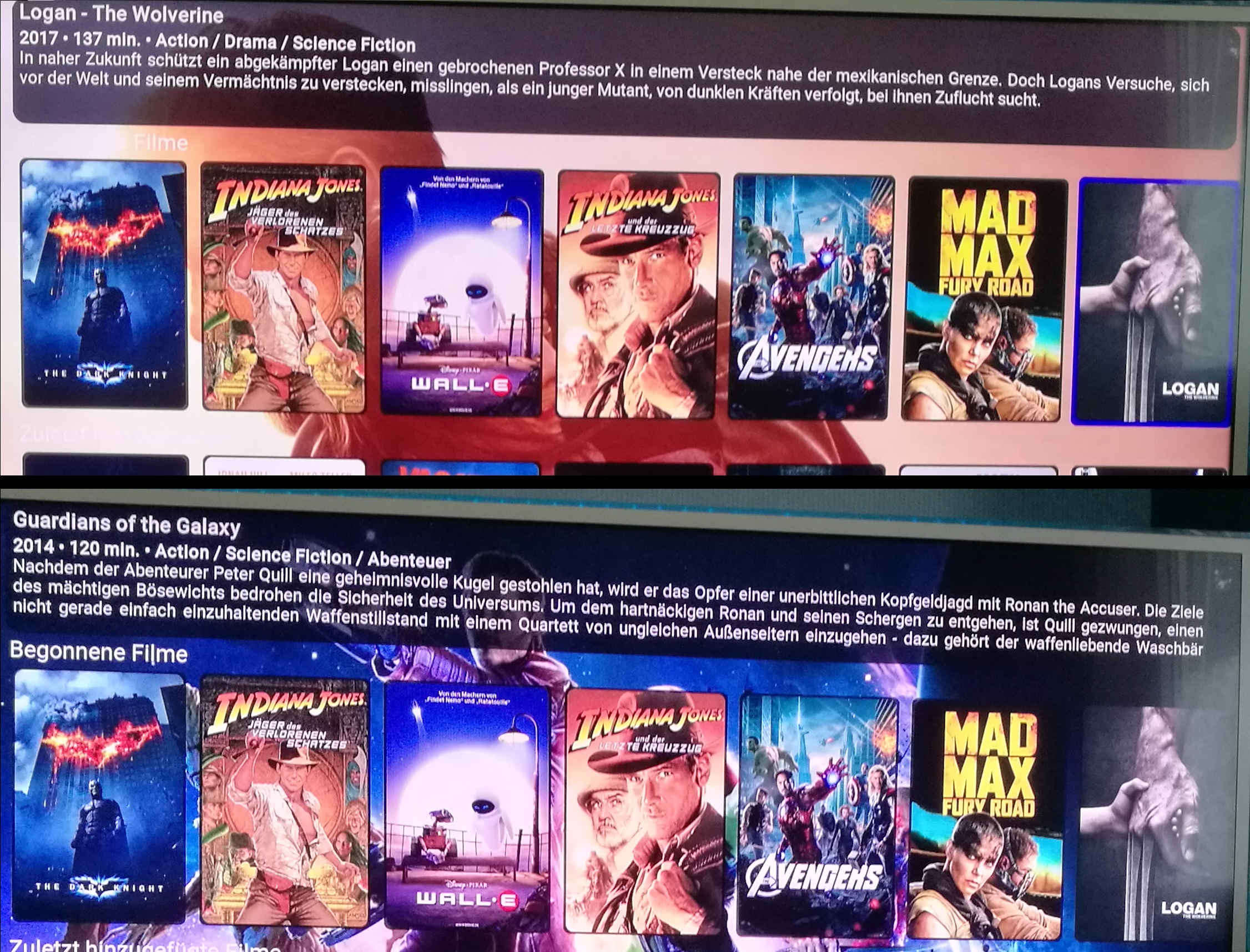2018-06-26, 04:16
(2018-06-25, 22:19)wsx1 Wrote: How have rounded square title and percentage of episodes like this pictures?
Pretty sure rounded squares are one of the built in themes. check color themes in skin settings.
Percentage (progress indicator) is also built in and appears on IN PROGRESS widget, the indicator itself can be toggled on/off and u can change the colors but it's ON by default.
I like it.
Your logo colored for 20th century fox is very good how can have it? (Mine is black and white)
In skin setting, you can choose studio logos - press on it, it will open up a dialog that u can choose to download the 'colored studio logos' addon from.
For rating I have only Tmdb and Imdb but you have other 2 provider. How can have it?
First you have to scrape rotten and metacritic, for that u must have an omdb api key, which is currenty free i think, just sign up on their website.
and then enter that in your scraper. then toggle on SHOW ROTTEN... in skin settings.
Its possible that some limits are because language (Italian)?