2019-08-12, 21:17
I'm about to change it to the new git version.


(2019-08-10, 14:19)mardukL Wrote:(2019-08-10, 11:14)sanangel Wrote:watch gallery
I really like that screen as the main screen.
I love the idea of a single row of widgets in the view at a time.
And make the screen as clean as possible without seeing the settings.
How could I get that? What is the exact configuration?
Its pretty simple,but what do you mean by "main screen" ?
Home Screen or Main ViewType when browsing shows,movies,music etc?
The Screenshot you are refering to is showing / using
- Netflix Landscape (View 525) , chosse horizontal navigation' you can choose them via 'menucontrol' (selct view)
- the colors can be set within skin settings -> Custom ColorSettings -> 'Netflix Media Library Views' indicates the section as header there
- all other can be found withing skin settings -> Media Library Views ->
- use netflix font (if you're not need use cyryllic or morphem fonts)
- rotating fanart ( *show fanart, optional eneble rotating fanart)
- show studio logos ( *enebled)
- use monochrome colors (for studio/rating) ( *enebled)
- decide which ratng you like to use ( *all toggled on)
- media codec info ( *'Large cons' as style is ised ; 'hard edge A/V Codec' , 'Dont Use Framed mpaa' , 'Use Codec and Frame in same Color' are oll off) ..
- 'disable sideblade options menu/indicator' ( toggle on to hide the options button)
Similar Settings can be found in Home Sections when using 'Bingie Home/Netflix2' HomeLayout.
- ACTUAL WIDGET LAYOUTS WHICH HAVE THE SIZE TO FILL 1 ROW are without showin next/previous widget entrys cutted are : Poster , Landscape Wide
- Banner will fit 2 times (2 rows with header, without being cut up)
-> chossable within Shorcut Section -> Widgets -> Layout
* = is used in the screenshot
EDIT:
- you can play trailer click up from an item (No need to use auto trailer)
- you can show cast on trailer playback (optional choose via slidemenu settings)
(2019-08-14, 12:21)sanangel Wrote:May it wasnt clear, or i didnt get you here.(2019-08-10, 14:19)mardukL Wrote:(2019-08-10, 11:14)sanangel Wrote:watch gallery
I really like that screen as the main screen.
I love the idea of a single row of widgets in the view at a time.
And make the screen as clean as possible without seeing the settings.
How could I get that? What is the exact configuration?
Its pretty simple,but what do you mean by "main screen" ?
Home Screen or Main ViewType when browsing shows,movies,music etc?
The Screenshot you are refering to is showing / using
- Netflix Landscape (View 525) , chosse horizontal navigation' you can choose them via 'menucontrol' (selct view)
- the colors can be set within skin settings -> Custom ColorSettings -> 'Netflix Media Library Views' indicates the section as header there
- all other can be found withing skin settings -> Media Library Views ->
- use netflix font (if you're not need use cyryllic or morphem fonts)
- rotating fanart ( *show fanart, optional eneble rotating fanart)
- show studio logos ( *enebled)
- use monochrome colors (for studio/rating) ( *enebled)
- decide which ratng you like to use ( *all toggled on)
- media codec info ( *'Large cons' as style is ised ; 'hard edge A/V Codec' , 'Dont Use Framed mpaa' , 'Use Codec and Frame in same Color' are oll off) ..
- 'disable sideblade options menu/indicator' ( toggle on to hide the options button)
Similar Settings can be found in Home Sections when using 'Bingie Home/Netflix2' HomeLayout.
- ACTUAL WIDGET LAYOUTS WHICH HAVE THE SIZE TO FILL 1 ROW are without showin next/previous widget entrys cutted are : Poster , Landscape Wide
- Banner will fit 2 times (2 rows with header, without being cut up)
-> chossable within Shorcut Section -> Widgets -> Layout
* = is used in the screenshot
EDIT:
- you can play trailer click up from an item (No need to use auto trailer)
- you can show cast on trailer playback (optional choose via slidemenu settings)
I very much appreciate your response and your work, along with that of @ cartman.dos. I love their skins ... I know I am the only one with this request, but I would like a single row of widgets in sight on the main screen. Maybe if you tell me which file to edit and how to do it, I could try it. The landscape netflix view and the poster view on the widgets of the initial screen does not start at the bottom of the screen, i see part of the following widget ... I do not know if I explain myself well, sorry for my bad English ...
(2019-08-14, 12:21)sanangel Wrote: May it wasnt clear, or i didnt get you here.
by talking about 'main window' i understand you refer to Homescreen ,
if you like to see just one row there, without other items beein cropped off , you just can use 'Poster' or 'Netflix Wide Widget Layout', as they share booth the full widget height.
Is that what you wanna achieve?
https://streamable.com/kxqnj
(2019-08-14, 15:29)mardukL Wrote:(2019-08-14, 12:21)sanangel Wrote:May it wasnt clear, or i didnt get you here.(2019-08-10, 14:19)mardukL Wrote: Its pretty simple,but what do you mean by "main screen" ?
Home Screen or Main ViewType when browsing shows,movies,music etc?
The Screenshot you are refering to is showing / using
- Netflix Landscape (View 525) , chosse horizontal navigation' you can choose them via 'menucontrol' (selct view)
- the colors can be set within skin settings -> Custom ColorSettings -> 'Netflix Media Library Views' indicates the section as header there
- all other can be found withing skin settings -> Media Library Views ->
- use netflix font (if you're not need use cyryllic or morphem fonts)
- rotating fanart ( *show fanart, optional eneble rotating fanart)
- show studio logos ( *enebled)
- use monochrome colors (for studio/rating) ( *enebled)
- decide which ratng you like to use ( *all toggled on)
- media codec info ( *'Large cons' as style is ised ; 'hard edge A/V Codec' , 'Dont Use Framed mpaa' , 'Use Codec and Frame in same Color' are oll off) ..
- 'disable sideblade options menu/indicator' ( toggle on to hide the options button)
Similar Settings can be found in Home Sections when using 'Bingie Home/Netflix2' HomeLayout.
- ACTUAL WIDGET LAYOUTS WHICH HAVE THE SIZE TO FILL 1 ROW are without showin next/previous widget entrys cutted are : Poster , Landscape Wide
- Banner will fit 2 times (2 rows with header, without being cut up)
-> chossable within Shorcut Section -> Widgets -> Layout
* = is used in the screenshot
EDIT:
- you can play trailer click up from an item (No need to use auto trailer)
- you can show cast on trailer playback (optional choose via slidemenu settings)
I very much appreciate your response and your work, along with that of @ cartman.dos. I love their skins ... I know I am the only one with this request, but I would like a single row of widgets in sight on the main screen. Maybe if you tell me which file to edit and how to do it, I could try it. The landscape netflix view and the poster view on the widgets of the initial screen does not start at the bottom of the screen, i see part of the following widget ... I do not know if I explain myself well, sorry for my bad English ...
by talking about 'main window' i understand you refer to Homescreen ,
if you like to see just one row there, without other items beein cropped off , you just can use 'Poster' or 'Netflix Wide Widget Layout', as they share booth the full widget height.
Is that what you wanna achieve?
https://streamable.com/kxqnj
(2019-08-14, 15:54)mardukL Wrote:(2019-08-14, 12:21)sanangel Wrote: May it wasnt clear, or i didnt get you here.
by talking about 'main window' i understand you refer to Homescreen ,
if you like to see just one row there, without other items beein cropped off , you just can use 'Poster' or 'Netflix Wide Widget Layout', as they share booth the full widget height.
Is that what you wanna achieve?
https://streamable.com/kxqnj
EDIT: which RESOLUTION are you using on your device, if not 16:9 some layouts could look different.
(2019-08-15, 21:18)spinecho Wrote: Hi, great skin!
I'm still running version 18.1.12.
Sorry if this has been asked before (search on Tapatalk is rubbish).
I'm using the media case option and it works for Blu-ray and my 4k media.
However DVD media always displays as SD480 or SD576 (see photo).
How can I show the cases as DVD?
(2019-08-15, 23:07)sanangel Wrote:(2019-08-14, 15:54)mardukL Wrote:(2019-08-14, 12:21)sanangel Wrote: May it wasnt clear, or i didnt get you here.
by talking about 'main window' i understand you refer to Homescreen ,
if you like to see just one row there, without other items beein cropped off , you just can use 'Poster' or 'Netflix Wide Widget Layout', as they share booth the full widget height.
Is that what you wanna achieve?
https://streamable.com/kxqnj
EDIT: which RESOLUTION are you using on your device, if not 16:9 some layouts could look different.
That's right, I'm at 16: 9. But the landscape and poster views don't end at the bottom of my homescreen, you can still see the title of the next row of widgets and part of the widgets too ...
There any way I can modify that? If you tell me what file you want and what parameters to play with, I would be willing to do tests.
(2019-08-17, 10:42)mardukL Wrote:(2019-08-15, 21:18)spinecho Wrote: Hi, great skin!
I'm still running version 18.1.12.
Sorry if this has been asked before (search on Tapatalk is rubbish).
I'm using the media case option and it works for Blu-ray and my 4k media.
However DVD media always displays as SD480 or SD576 (see photo).
How can I show the cases as DVD?
Actual its using the filextensions ( .ISO ; .IFO ; or DVD ) to show
I can change it to contains 'dvd', as i dont use 'tags' in filename.
How are you named your dvd files.
-dvd , _dvd , ?
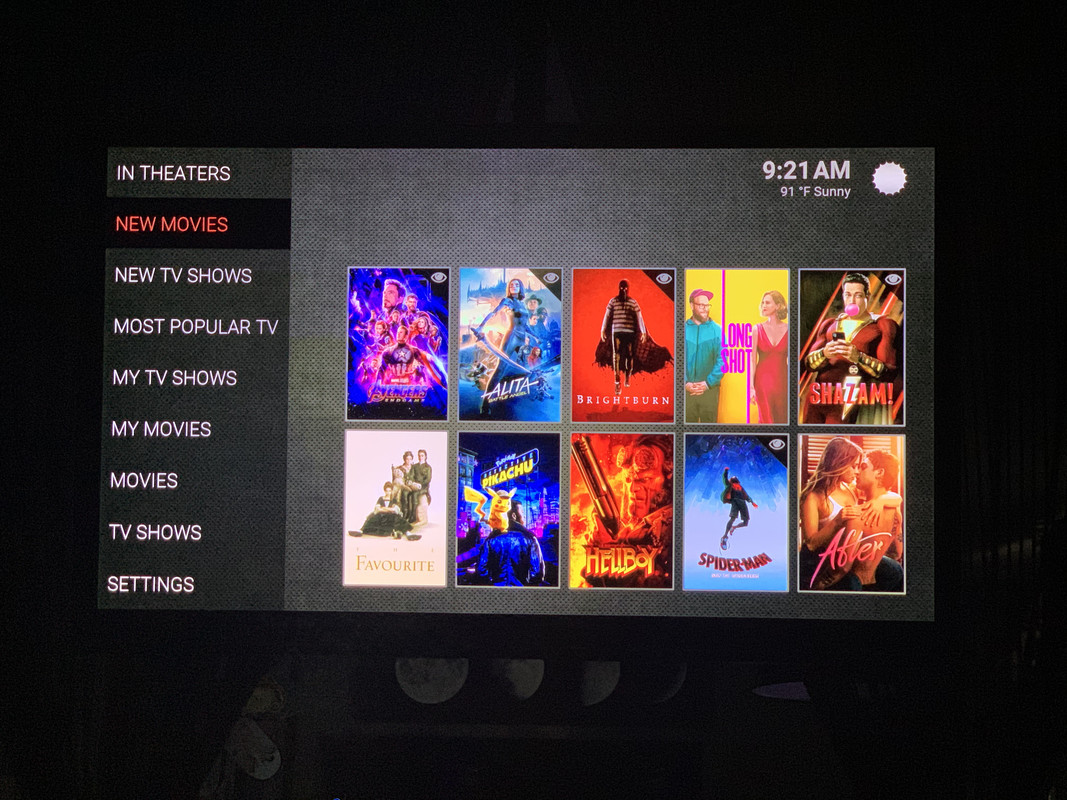
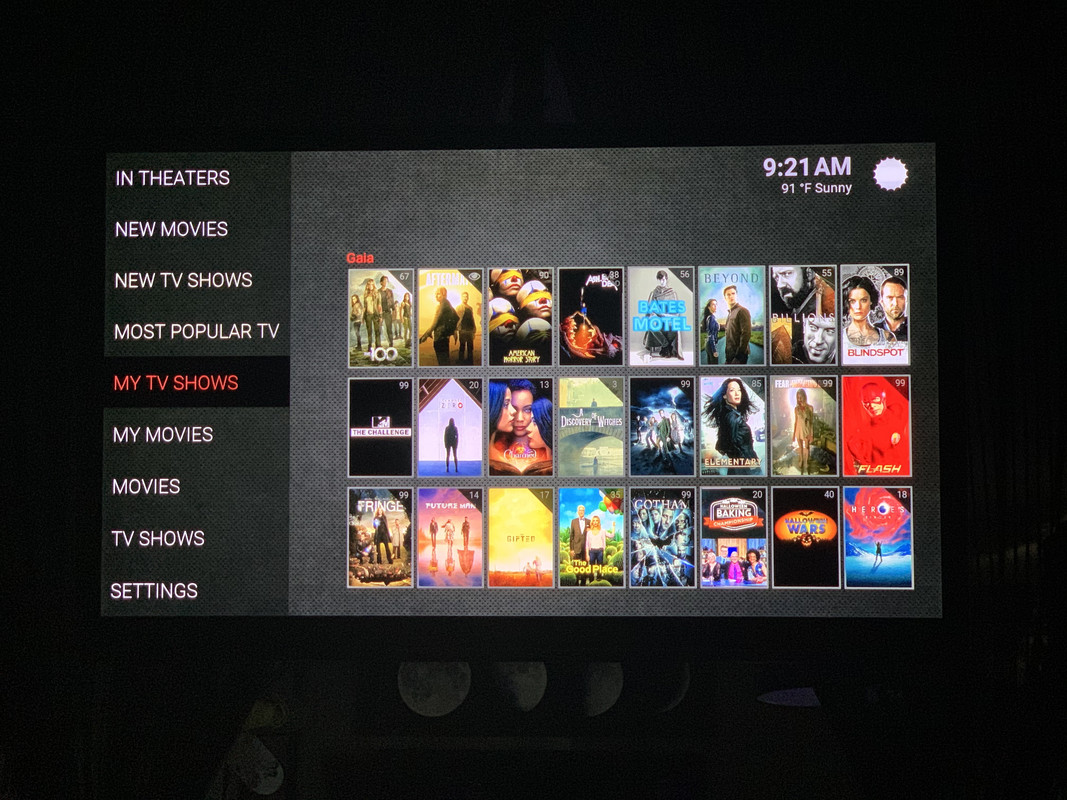 https://i.postimg.cc/1Rk7FzLn/IMG-3486.jpg
https://i.postimg.cc/1Rk7FzLn/IMG-3486.jpg(2019-08-17, 18:30)elijahscott82 Wrote: Will I be able to use vertical layout with this version of Titan? id like it to look like my 17.6 theme
https://i.postimg.cc/1Rk7FzLn/IMG-3486.jpg
https://i.postimg.cc/PJw6cG85/IMG-3487.jpg
https://i.postimg.cc/TYn7J66k/IMG-3488.jpg