Last year I moved from MediaPortal to Kodi, and I really love Kodi!
But a major issue that I encountered with Kodi was motion judder during video playback.
MediaPortal fixed this with their 'MP Audio Renderer' which adjusts the speed of the audio or something. That worked very well, but in Kodi I could not get the playback as smooth as in MediaPortal (yes I tried all the 'sync to display' and audio re-sample options).
The only solution I found was to use the Kodi DSPlayer build which allows you to use madVR.
In madVR I then just switched on 'smooth motion' and *boom*, motion was as smooth as in MediaPortal!
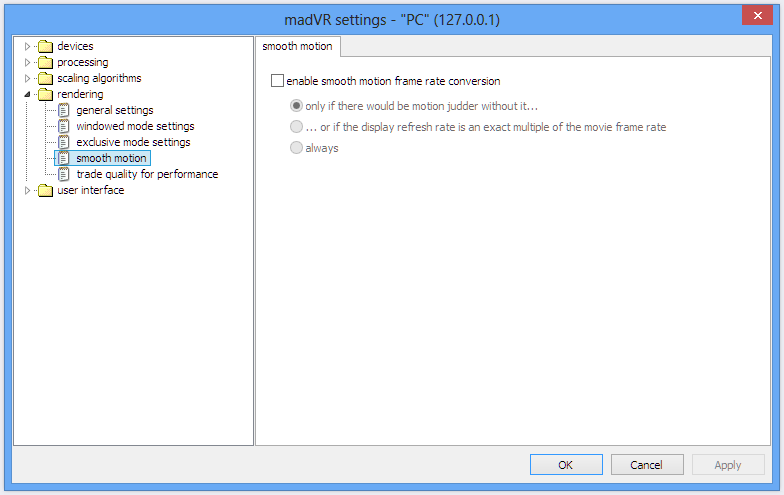
Since the development of the Kodi DS Player build seems to have been stopped, I'd like to propose that the main release of Kodi gets a 'Smooth Motion' feature like madVR offers. I guess that there are many more users like me who would benefit from it.
But a major issue that I encountered with Kodi was motion judder during video playback.
MediaPortal fixed this with their 'MP Audio Renderer' which adjusts the speed of the audio or something. That worked very well, but in Kodi I could not get the playback as smooth as in MediaPortal (yes I tried all the 'sync to display' and audio re-sample options).
The only solution I found was to use the Kodi DSPlayer build which allows you to use madVR.
In madVR I then just switched on 'smooth motion' and *boom*, motion was as smooth as in MediaPortal!
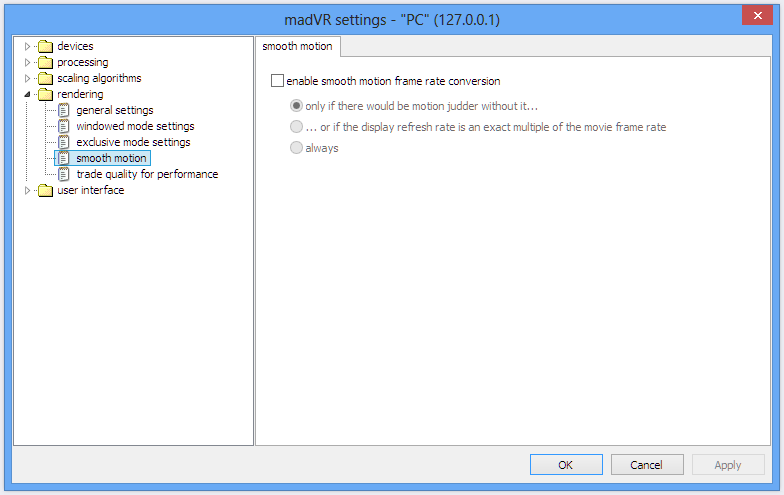
Since the development of the Kodi DS Player build seems to have been stopped, I'd like to propose that the main release of Kodi gets a 'Smooth Motion' feature like madVR offers. I guess that there are many more users like me who would benefit from it.


