2021-12-12, 22:53
like ALL player playback HRD10 base layer, second DV layer is ignored.
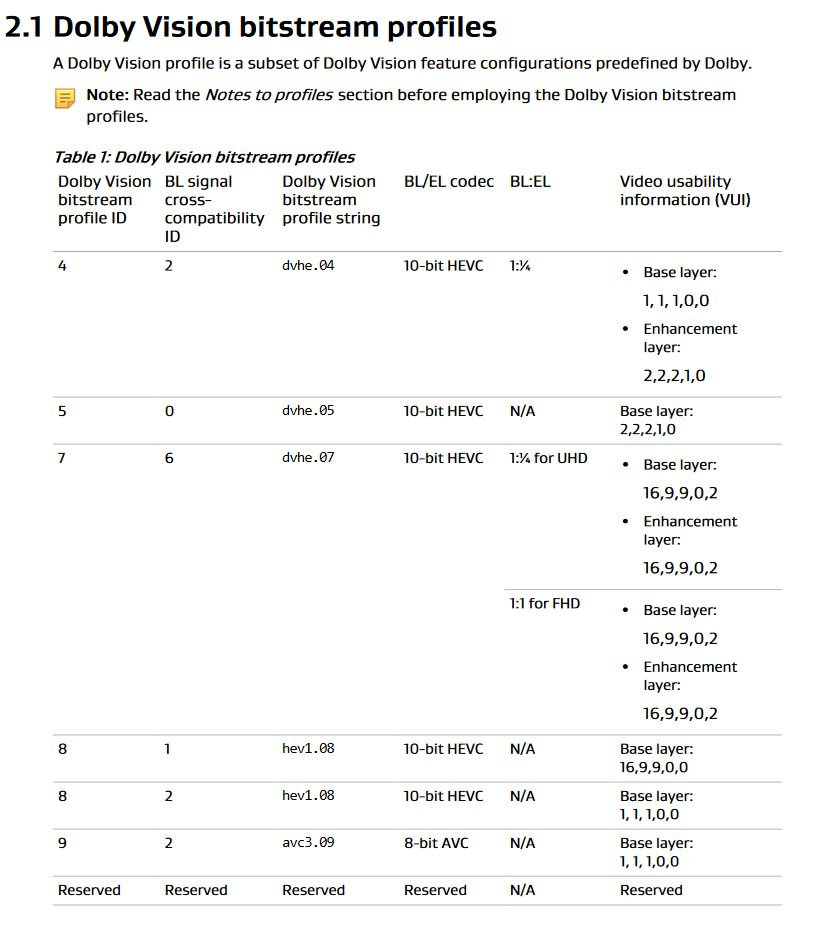
(2021-12-13, 17:19)looun Wrote: Apple use profle 8 https://developer.dolby.com/tools-media/...n-streams/, single layer.
Profile 8.1 single layer with HDR10 + Dolby Vision compatibility
Profile 8.2 single layer with SDR compatibility
https://avdisco.com/uploads/default/orig...e2604e.png
(2021-12-13, 18:45)noggin Wrote: That's the DV format that iPhones etc. shoot in - which is backwards compatible with HLG (and thus SDR-ish)
Video
ID : 1
Format : HEVC
Format/Info : High Efficiency Video Coding
Format profile : Main 10@L5@Main
HDR format : Dolby Vision, Version 1.0, dvhe.08.07, BL+RPU, HLG compatible
Codec ID : hvc1
Codec ID/Info : High Efficiency Video Coding(2021-12-21, 04:49)madmax2 Wrote: is nvidia shield pro or apple tv 4k better than the odroid n2+?
I like to play 4k hdr 10 bit hevc files share via SMB etc..
Is there any pros or cons of the shield + apple tv 4k vs the N2+?
I can get the nvidia shield pro or appletv 4k for similar price to odroid n2+ etc.. due to a sale..
and it will have more longer and more reliable warranty the odroid n2+ (4 weeks warranty)
(2021-12-21, 12:07)Hitcher Wrote: Don't forget Kodi isn't as easy to install on the Apple TV 4k.
(2021-12-21, 14:26)noggin Wrote:(2021-12-21, 12:07)Hitcher Wrote: Don't forget Kodi isn't as easy to install on the Apple TV 4k.
Yep - a lot of people go with the fork, MrMC, which is App Store friendly and easy to install (I do). That won't let you run Python Addons, but does include PVR binary add ons for TV Headend etc.
(2021-12-21, 14:57)madmax2 Wrote:(2021-12-21, 14:26)noggin Wrote:(2021-12-21, 12:07)Hitcher Wrote: Don't forget Kodi isn't as easy to install on the Apple TV 4k.
Yep - a lot of people go with the fork, MrMC, which is App Store friendly and easy to install (I do). That won't let you run Python Addons, but does include PVR binary add ons for TV Headend etc.
yeah how do you feel about paying for a shell of Kodi (without the soul) when it is available for free most other platforms and devices?
Quote:and also where you get kodi updates will be highly dependant on whether the devs update MrMC or not..Yes - that's more of a concern - but MrMC does pretty much what I want it to do at the moment.
Quote:Though even with updates (major new versions etc) hardly much will get noticed if all it can do is play videos on it
Quote:Saw youtube reviews of it and it just feels really boring without the addon feature..
like owning a PC but having no internet access..
Apple tv 4k has one big pro is the apple store is very good
and there is good interconnectivity with other apple products..
Quote:When it comes to nvidia shield pro and odroid n2+
what do you think is better overall?
Quote:Do they both have the same playback pros and cons in regards Kodi running on them?
Quote:The shield does have the edge in terms of google playstore and app installation
The odroid n2+ can install android TV
though not sure how good is the performance of it compared to nvidia shield pro..
Quote:Is the nvidia shield pro (latest version) more power than the odroid n2+
for things like gaming, emulation etc?
Quote:Do you own all three devices?
If so...
out of all the devices which would you pick
if you can only have one?