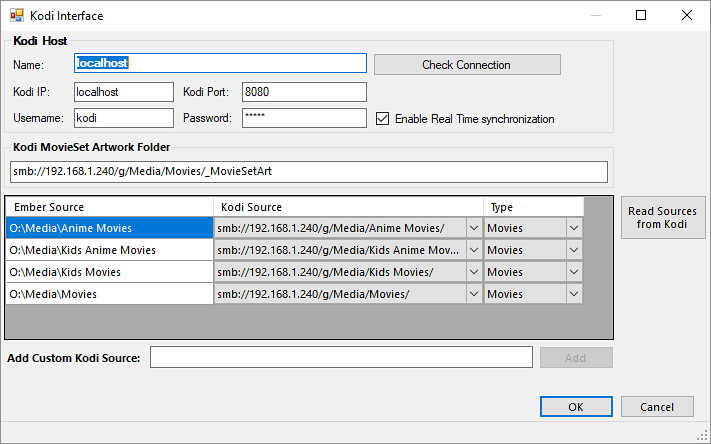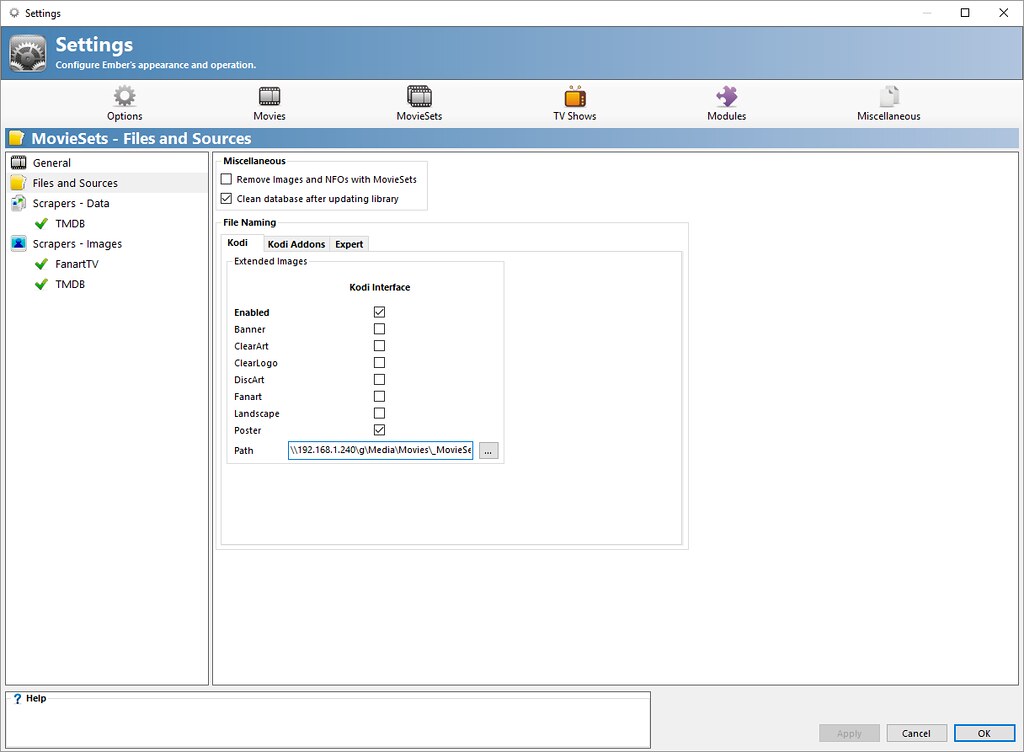2018-06-17, 01:22
I can't get my movie sets to show custom poster in kodi 17.6. I have done the following:
https://kodi.wiki/view/Movie_artwork#Movieset_Fanart
- In Settings > Modules > Kodi Interface: Kodi MovieSet Artwork Folder: smb://192.168.1.100/moviesetart
- In \\192.168.1.100\moviesetart, I have files in format <movieset name>-poster.jpg.
- I sync the movies in moviesets.
- Does it matter that my movie sets don't have a tmdb collection id? I don't care about scraping movie set info but just want it to use the poster I add manually.
- The kodi non-debug log doesn't show anything about trying to access the share specified above.
- The .nfo file associated with each movie only has the following item about sets:
<set>
<name><movieset name></name>
</set>
So is it normal to not see anything about the movieset poster in the .nfo file?
- So is the "Kodi MovieSet Artwork Folder" info stored only in the kodi database and not in any nfo file? If I'm using mysql, can I look at the database to confirm this setting is in place?
https://kodi.wiki/view/Movie_artwork#Movieset_Fanart