2018-06-21, 11:31
Hey guys,
EDIT:
I solved my own problem, a packet capture showed I was using a proxy server when connecting to the kodi repository, when connecting to other repositories I wasn't. It seems the KODI repository was using a windows environment variable (http-proxy) that is not being automatically used by other addons. I suspect the reasoning that python uses this variable for proxying. Removing the variable resolved the issue.
I've been stuck with KODI on my W10 pc, I've been testing with different builds (Leia and Krypton) but everytime I boot up there is no possibility to connect to the official KODI repository.
Adding third party repositories works just fine and I can connect and install addons from there but I'm looking for addons from the official repository.
I tried on different internet connections and with and without a VPN although I would not understand how that could be the issue, I also have KODI running on my shield TV in the same network and there the connectivity is working fine.
I've tried a clean install a number of times with clearing my profile directory but this does not solve the problem and I'm getting clueless.
Can anyone help?
Logging:
11:48:33.040 T:13676 DEBUG: ------ Window Init (AddonBrowser.xml) ------
11:48:33.041 T:13676 DEBUG: CGUIMediaWindow::GetDirectory (addons://)
11:48:33.041 T:13676 DEBUG: ParentPath =
11:48:33.053 T:13676 DEBUG: CAddonMgr::GetAvailableUpdates took 16 ms
11:48:33.069 T:20788 DEBUG: Thread BackgroundLoader start, auto delete: false
11:48:33.072 T:20788 DEBUG: Thread BackgroundLoader 20788 terminating
11:48:34.555 T:13676 DEBUG: CInputManager: rocessMouse: trying mouse action leftclick
rocessMouse: trying mouse action leftclick
11:48:34.556 T:13676 DEBUG: CGUIMediaWindow::GetDirectory (addons://repos/)
11:48:34.556 T:13676 DEBUG: ParentPath = [addons://]
11:48:34.556 T:20864 DEBUG: Thread JobWorker start, auto delete: true
11:48:34.561 T:20864 DEBUG: CAddonDatabase: SELECT repo.id FROM repo .. took 0 ms
11:48:34.561 T:20864 DEBUG: CAddonDatabase: no valid repository matching 'repository.xbmc.org'
11:48:34.562 T:3880 DEBUG: Thread JobWorker start, auto delete: true
11:48:34.562 T:3880 DEBUG: CRepositoryUpdateJob[repository.xbmc.org] checking for updates.
11:48:34.564 T:3880 DEBUG: CFileCache::Open - opening <addons/leia/addons.xml.gz.md5> using cache
11:48:34.569 T:3880 DEBUG: CurlFile::Open(0x29275854390) http://mirrors.kodi.tv/addons/leia/addons.xml.gz.md5
11:48:34.569 T:3880 INFO: XCURL: llLibCurlGlobal::easy_acquire - Created session to http://mirrors.kodi.tv
llLibCurlGlobal::easy_acquire - Created session to http://mirrors.kodi.tv
11:48:34.982 T:3880 ERROR: CCurlFile::FillBuffer - Failed: HTTP returned error 402
11:48:34.982 T:3880 ERROR: CCurlFile::Open failed with code 402 for http://mirrors.kodi.tv/addons/leia/addons.xml.gz.md5
11:48:34.982 T:3880 ERROR: XFILE::CFileCache::Open - failed to open source <http://mirrors.kodi.tv/addons/leia/addons.xml.gz.md5>
11:48:34.982 T:3880 ERROR: CRepository: failed read 'http://mirrors.kodi.tv/addons/leia/addons.xml.gz.md5'
11:48:34.988 T:3880 DEBUG: CRepositoryUpdater: done.
http://mirrors.kodi.tv/addons/leia/addons.xml.gz.md5 is perfectly reachable from my PC and I get the following output:
1dd38320d816db35f30f0f010c561137 addons.xml.gz
I made a packet capture on my PC and I do receive a 402 from the KODI webserver:
https://drive.google.com/open?id=1D_UlRG...7AjZhNw5t5
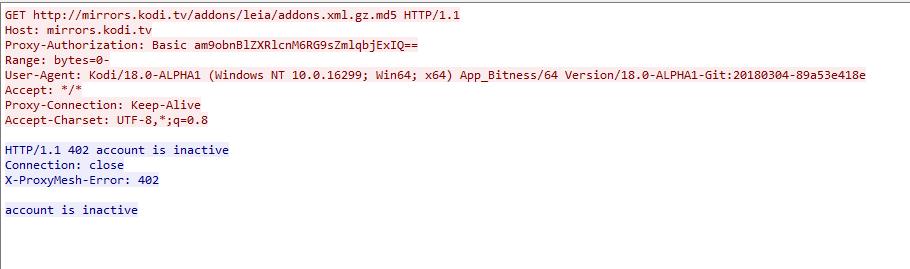
What I notice is that I'm sent to: 69.28.85.89 while a local DNS lookup of mirrors.kodi.tv sends me to some other address: 89.16.176.16
The error seems to indicate I would be using a proxy server (proxymesh is a proxy service) but I do not use this and I have no proxy server configured in kodi..

Greetings,
DarkBeatz
EDIT:
I solved my own problem, a packet capture showed I was using a proxy server when connecting to the kodi repository, when connecting to other repositories I wasn't. It seems the KODI repository was using a windows environment variable (http-proxy) that is not being automatically used by other addons. I suspect the reasoning that python uses this variable for proxying. Removing the variable resolved the issue.
I've been stuck with KODI on my W10 pc, I've been testing with different builds (Leia and Krypton) but everytime I boot up there is no possibility to connect to the official KODI repository.
Adding third party repositories works just fine and I can connect and install addons from there but I'm looking for addons from the official repository.
I tried on different internet connections and with and without a VPN although I would not understand how that could be the issue, I also have KODI running on my shield TV in the same network and there the connectivity is working fine.
I've tried a clean install a number of times with clearing my profile directory but this does not solve the problem and I'm getting clueless.
Can anyone help?
Logging:
11:48:33.040 T:13676 DEBUG: ------ Window Init (AddonBrowser.xml) ------
11:48:33.041 T:13676 DEBUG: CGUIMediaWindow::GetDirectory (addons://)
11:48:33.041 T:13676 DEBUG: ParentPath =
11:48:33.053 T:13676 DEBUG: CAddonMgr::GetAvailableUpdates took 16 ms
11:48:33.069 T:20788 DEBUG: Thread BackgroundLoader start, auto delete: false
11:48:33.072 T:20788 DEBUG: Thread BackgroundLoader 20788 terminating
11:48:34.555 T:13676 DEBUG: CInputManager:
 rocessMouse: trying mouse action leftclick
rocessMouse: trying mouse action leftclick11:48:34.556 T:13676 DEBUG: CGUIMediaWindow::GetDirectory (addons://repos/)
11:48:34.556 T:13676 DEBUG: ParentPath = [addons://]
11:48:34.556 T:20864 DEBUG: Thread JobWorker start, auto delete: true
11:48:34.561 T:20864 DEBUG: CAddonDatabase: SELECT repo.id FROM repo .. took 0 ms
11:48:34.561 T:20864 DEBUG: CAddonDatabase: no valid repository matching 'repository.xbmc.org'
11:48:34.562 T:3880 DEBUG: Thread JobWorker start, auto delete: true
11:48:34.562 T:3880 DEBUG: CRepositoryUpdateJob[repository.xbmc.org] checking for updates.
11:48:34.564 T:3880 DEBUG: CFileCache::Open - opening <addons/leia/addons.xml.gz.md5> using cache
11:48:34.569 T:3880 DEBUG: CurlFile::Open(0x29275854390) http://mirrors.kodi.tv/addons/leia/addons.xml.gz.md5
11:48:34.569 T:3880 INFO: XCURL:
 llLibCurlGlobal::easy_acquire - Created session to http://mirrors.kodi.tv
llLibCurlGlobal::easy_acquire - Created session to http://mirrors.kodi.tv11:48:34.982 T:3880 ERROR: CCurlFile::FillBuffer - Failed: HTTP returned error 402
11:48:34.982 T:3880 ERROR: CCurlFile::Open failed with code 402 for http://mirrors.kodi.tv/addons/leia/addons.xml.gz.md5
11:48:34.982 T:3880 ERROR: XFILE::CFileCache::Open - failed to open source <http://mirrors.kodi.tv/addons/leia/addons.xml.gz.md5>
11:48:34.982 T:3880 ERROR: CRepository: failed read 'http://mirrors.kodi.tv/addons/leia/addons.xml.gz.md5'
11:48:34.988 T:3880 DEBUG: CRepositoryUpdater: done.
http://mirrors.kodi.tv/addons/leia/addons.xml.gz.md5 is perfectly reachable from my PC and I get the following output:
1dd38320d816db35f30f0f010c561137 addons.xml.gz
I made a packet capture on my PC and I do receive a 402 from the KODI webserver:
https://drive.google.com/open?id=1D_UlRG...7AjZhNw5t5
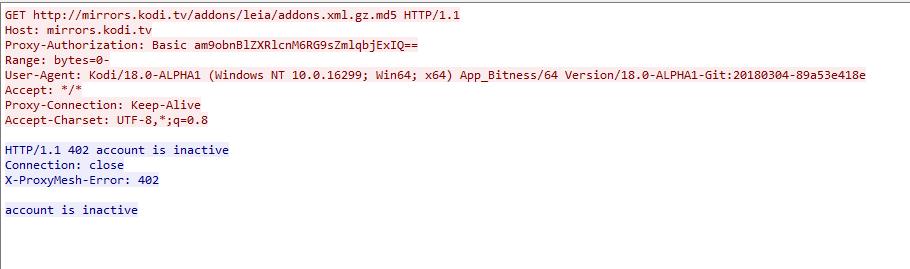
What I notice is that I'm sent to: 69.28.85.89 while a local DNS lookup of mirrors.kodi.tv sends me to some other address: 89.16.176.16
The error seems to indicate I would be using a proxy server (proxymesh is a proxy service) but I do not use this and I have no proxy server configured in kodi..

Greetings,
DarkBeatz
