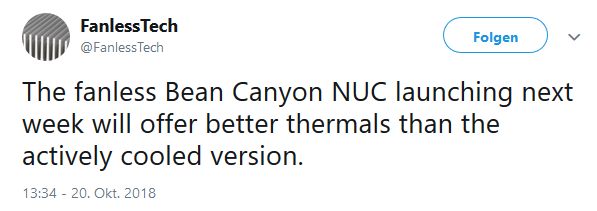2018-10-19, 18:09
It's should be fine, this month intel released improved driver for HDR in windows, for Linux is much more to do it, but it should be possible at some point, right now I'm using bultin upnp in Kodi to get HDR movies working on TV, all rest I'm watching through Kodi from NUC
here small info from Intel drivers:
"Loaded with many visual enhancements, this WDDM 2.5 Windows® 10 October 2018 Update driver introduces brilliant HDR10 on internal displays, enabling full quality HDR10 for video streaming, games, and content creation on both external and laptop displays. Support for Wide Color Gamut has been added for capable displays as well as improvements in EDR quality. This driver also introduces support for the DirectX* 12 Shader Model 6.3 Compiler and improves hot plug audio synchronization between the Graphics and Audio drivers."
"Product Support Supports Intel® UHD Graphics, Intel® HD Graphics and Intel® Iris® Plus Graphics, Intel® Iris® Pro Graphics on:
6th Gen Intel® Core™ processor family (Codename Skylake)
7th Gen Intel® Core™ processor family (Codename Kaby Lake)
8th Gen Intel® Core™ processor family (codename Kaby Lake-R,Coffee Lake)
Apollo Lake
Gemini Lake"
Source: https://downloadcenter.intel.com/downloa...duct=80939
here small info from Intel drivers:
"Loaded with many visual enhancements, this WDDM 2.5 Windows® 10 October 2018 Update driver introduces brilliant HDR10 on internal displays, enabling full quality HDR10 for video streaming, games, and content creation on both external and laptop displays. Support for Wide Color Gamut has been added for capable displays as well as improvements in EDR quality. This driver also introduces support for the DirectX* 12 Shader Model 6.3 Compiler and improves hot plug audio synchronization between the Graphics and Audio drivers."
"Product Support Supports Intel® UHD Graphics, Intel® HD Graphics and Intel® Iris® Plus Graphics, Intel® Iris® Pro Graphics on:
6th Gen Intel® Core™ processor family (Codename Skylake)
7th Gen Intel® Core™ processor family (Codename Kaby Lake)
8th Gen Intel® Core™ processor family (codename Kaby Lake-R,Coffee Lake)
Apollo Lake
Gemini Lake"
Source: https://downloadcenter.intel.com/downloa...duct=80939