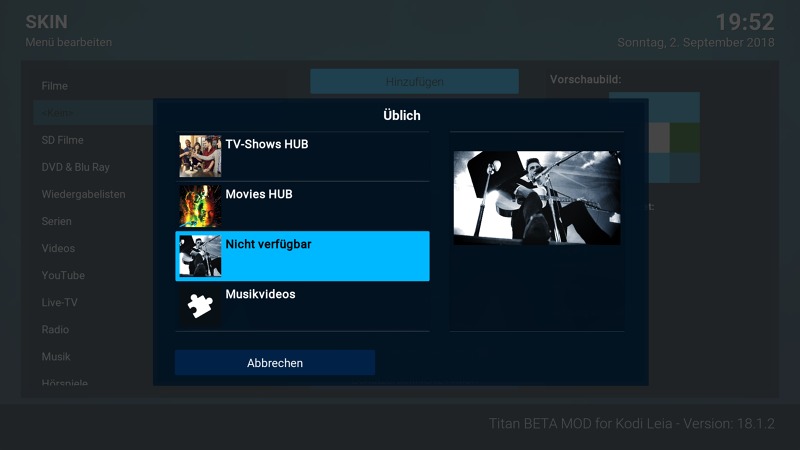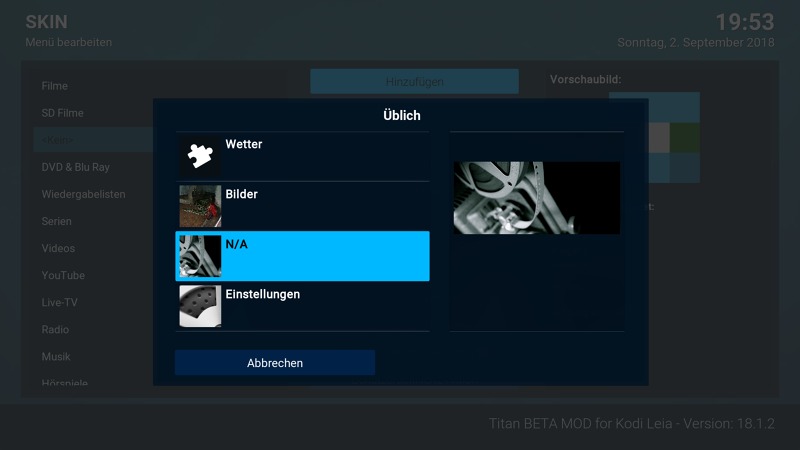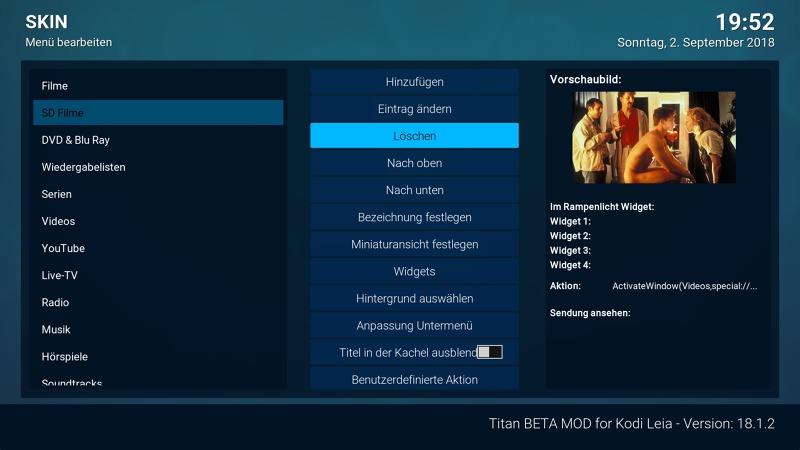Hi, thanks for this mod. Since titan itself seem not to work for me on the current beta, i am glad that this way i can use titan again.
Since I am not to much into netflix, i am using another default layout (Erweiterter Universal Startbildschirm, to lazy to switch into english ;-) ) then your bingie netflix view.
There seems to be a bug, which probably inherits from titan itself (found that behaviour there as well), where a label from the wether condition is shown constantly on the top left.
I fixed that by commenting
xml:
<!-- Hidden control to preload weather conditions -->
<control type="label">
<font>-</font>
<label>$INFO[Weather.Conditions]</label>
</control>
in file home.xml
Also, in skin settings/general Select Movie Genre Fanart, whenever i select that skin helper service script for random movie genre backgrounds, kodi just crashes.
Finaly, I know you want to have this skin as netflixy as posible, still, may i ask that you can make your netflix info screen for movies or tvshows optional? I really liked the way titan handled that and your view simply doesnt fit for me. Or is there a way i can have the standard titan infoscreen, but just missed it?