2020-02-14, 13:37
(2019-01-12, 03:41)Blurayx Wrote:(2019-01-05, 17:25)Hitcher Wrote: First one is a skin issue so best report it there.OK
what about the pink, will there be an option to change the colour?
Thanks
Did anyone ever find a way to change the pink color of the seconds? I've looked everywhere & can't see where it gets this color from or how to change it, am I missing something obvious here?