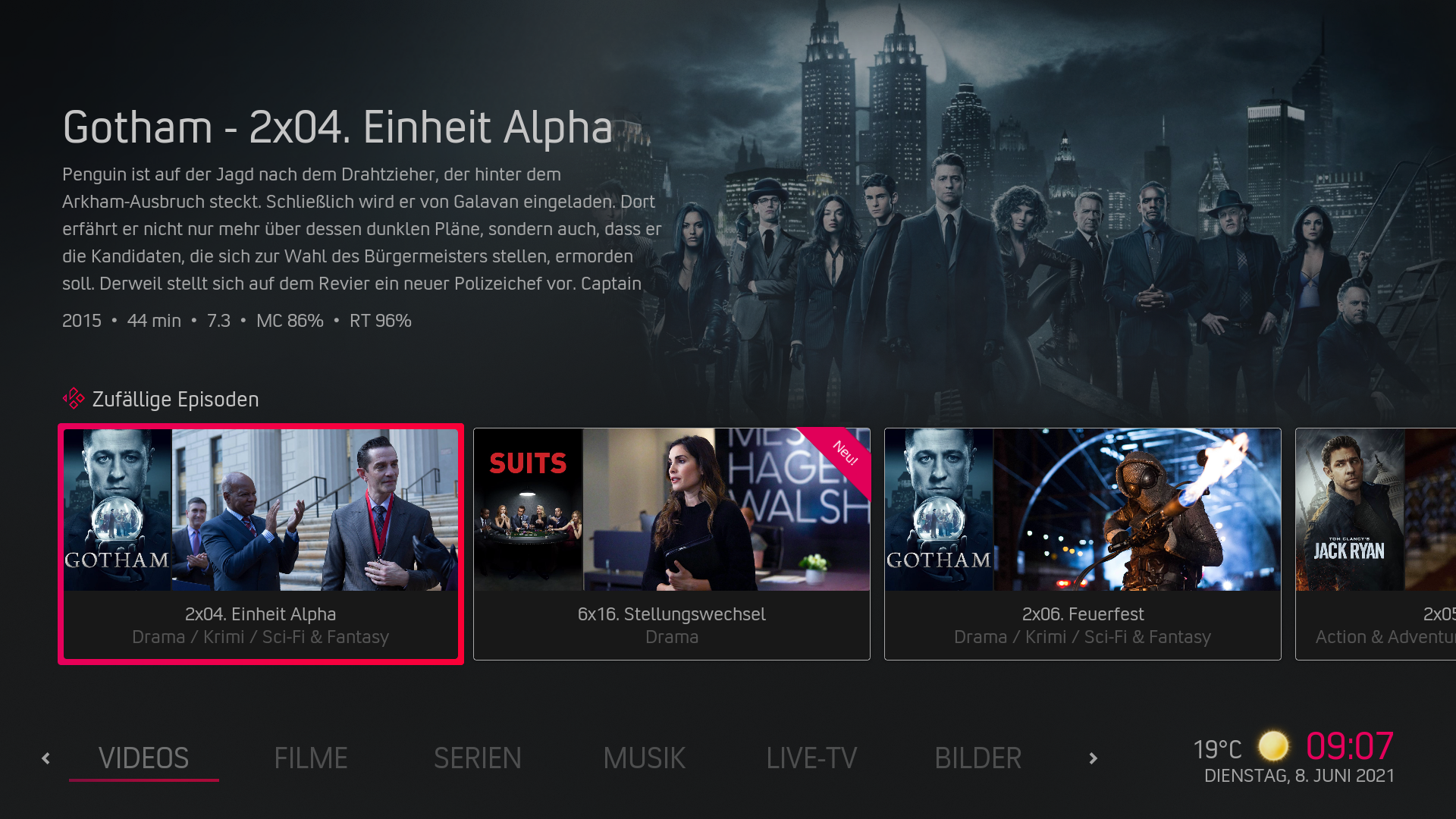2021-06-08, 13:20
(2021-06-08, 08:57)beatmasterrs Wrote:(2021-06-08, 00:06)ellega Wrote: @beatmasterrs Is it possible to add an option to display the "Album art" in layout 500 when we use a playlist "Recomanded / recently added /... " Albums ?
eg : If I use the playlist "recently added album" and the layout 500, It is the artist picture that are displayed.
There is the layout 507 but I prefer the big square
Thanks
Should be fixed in the latest master
Tested. This works fine now. Thanks