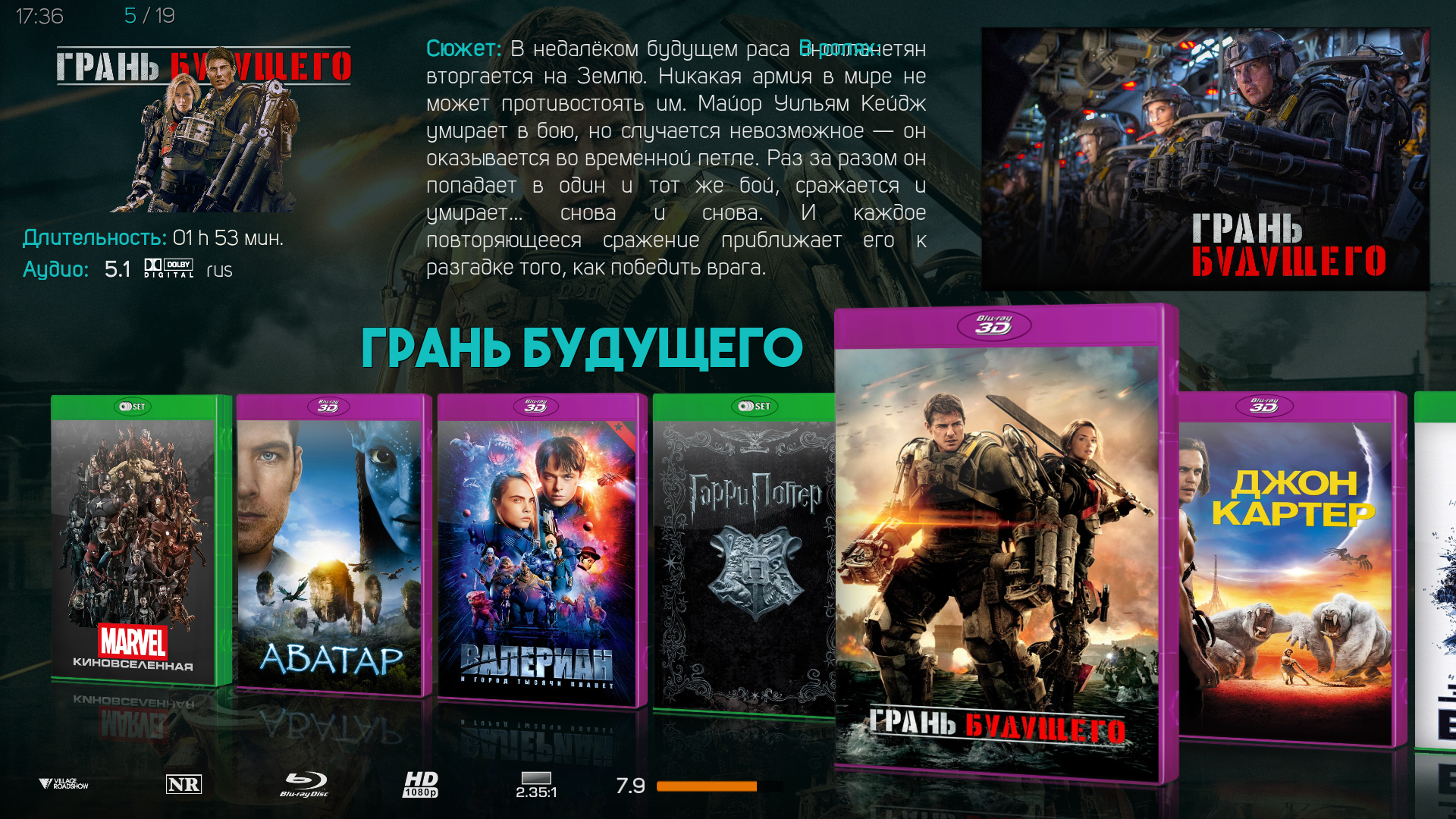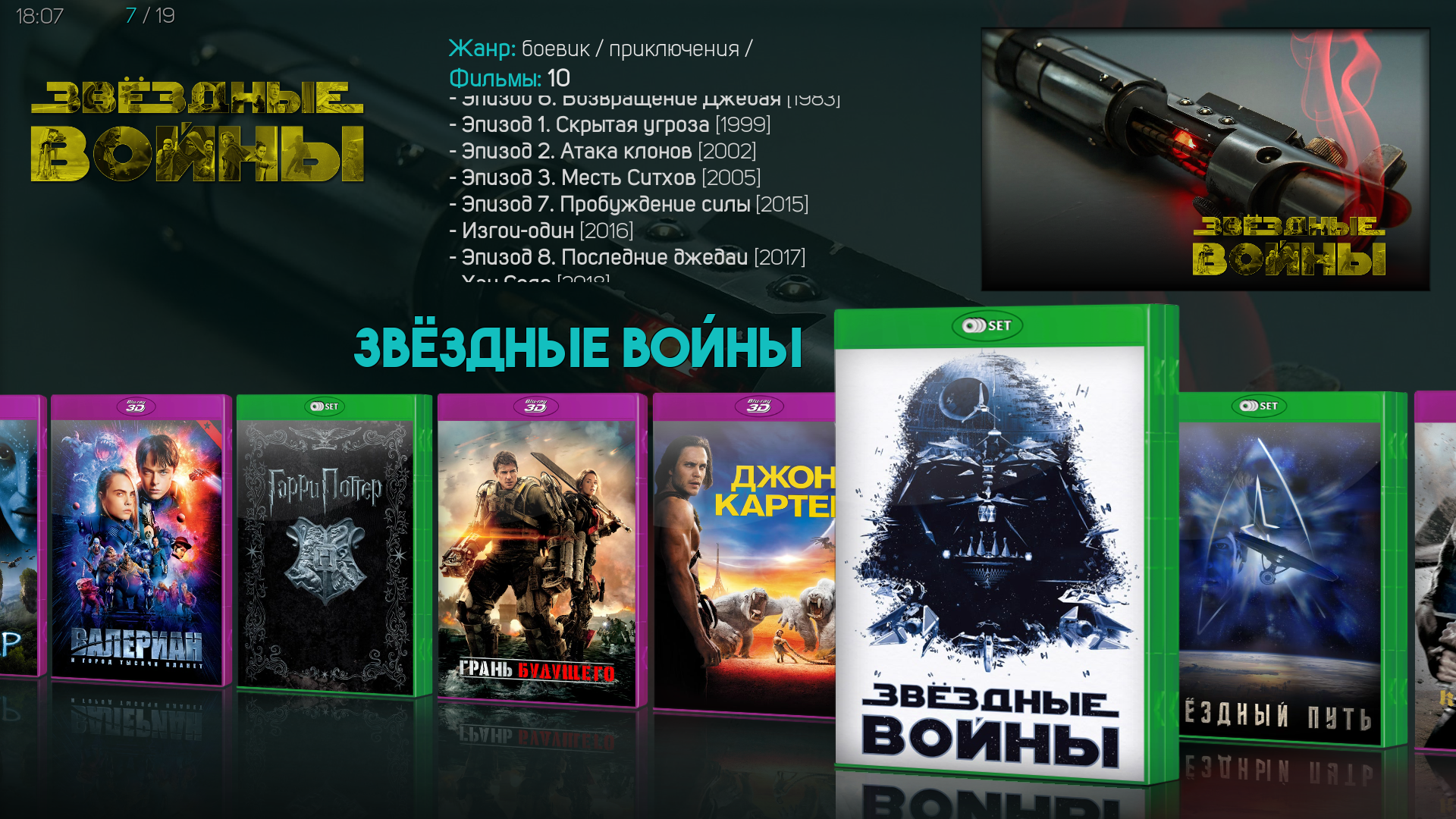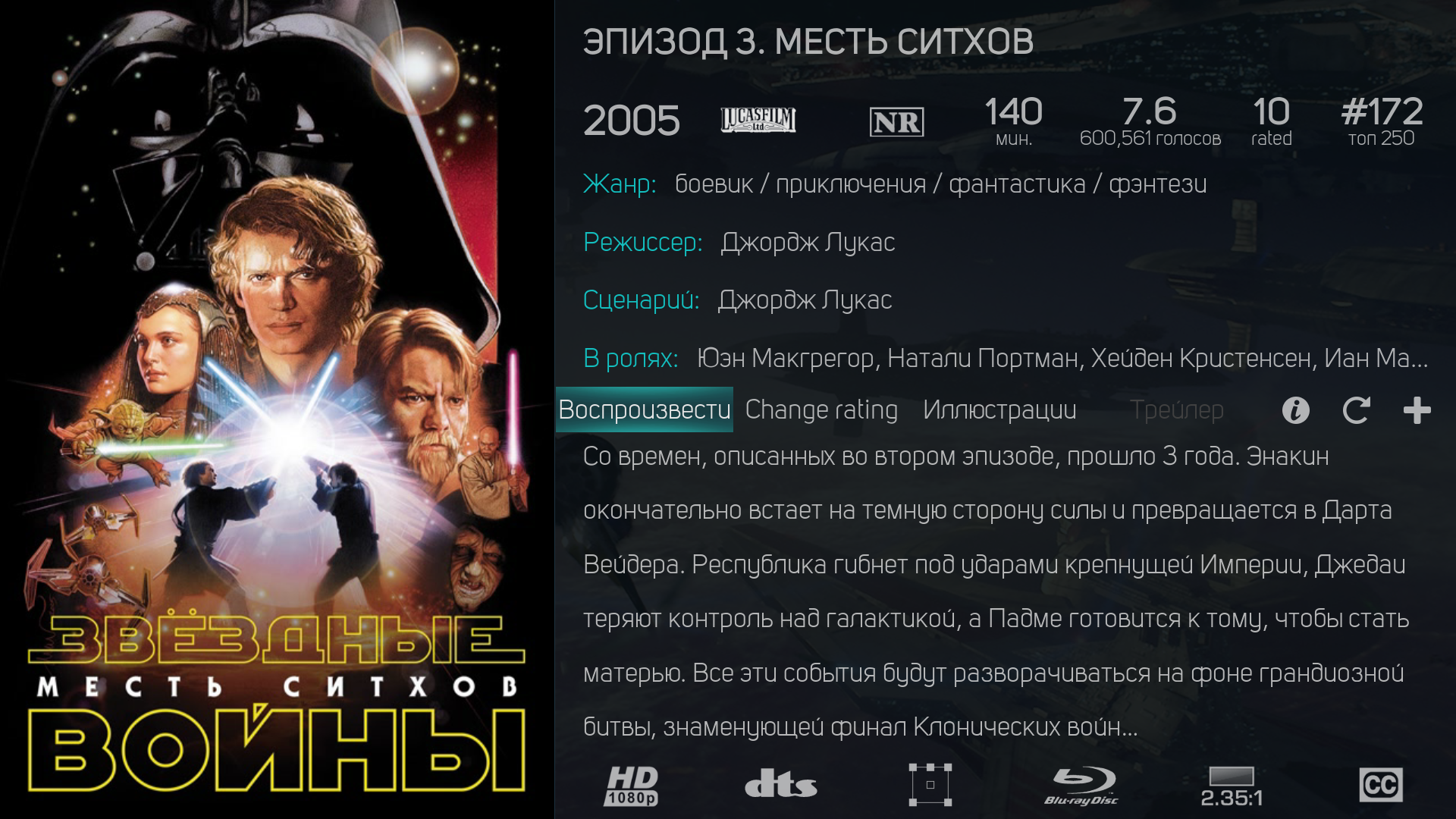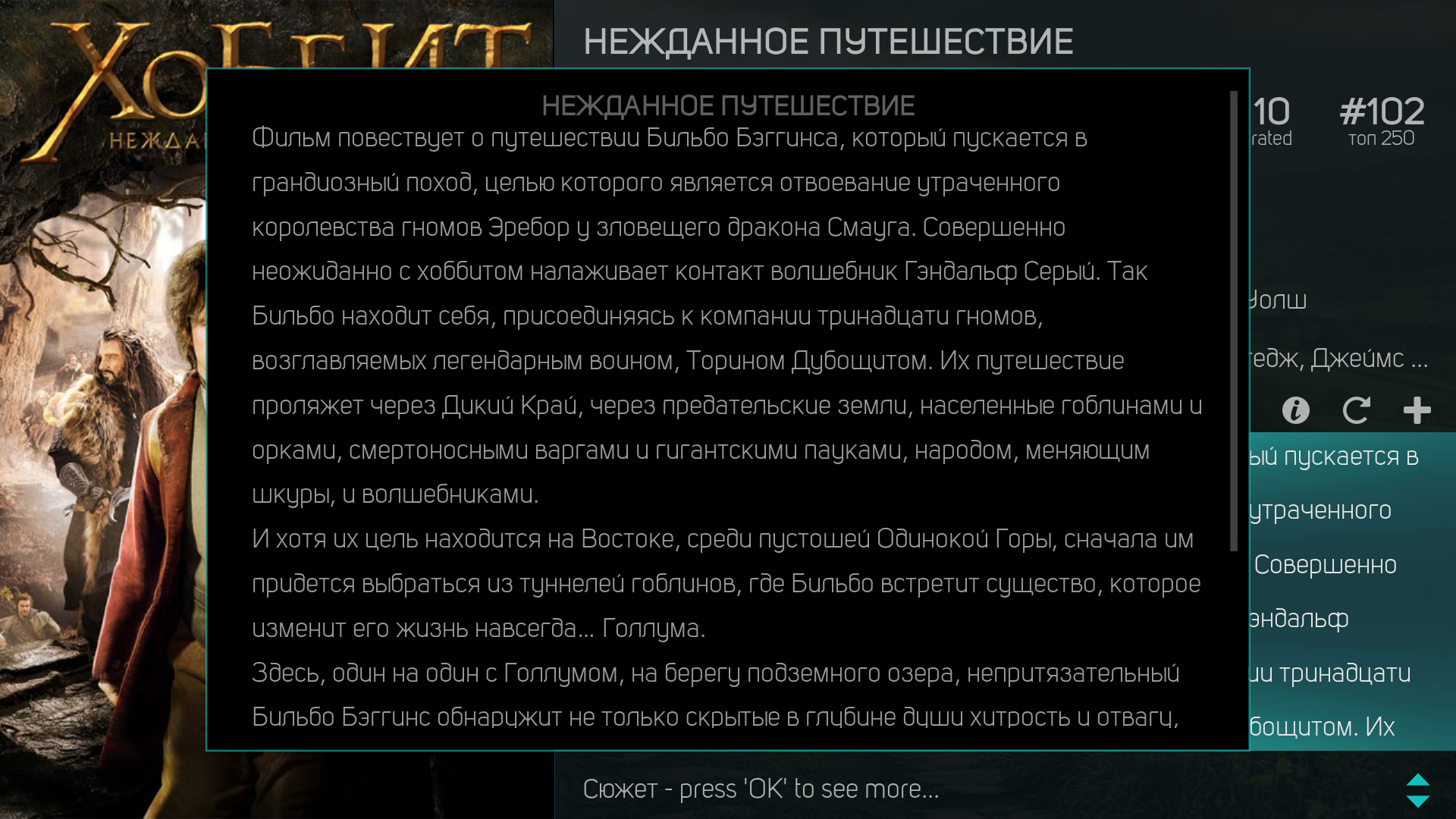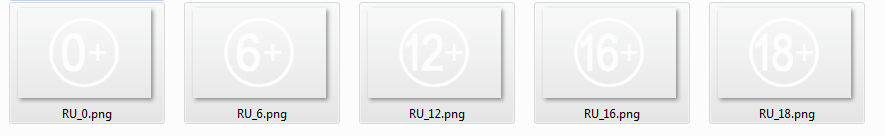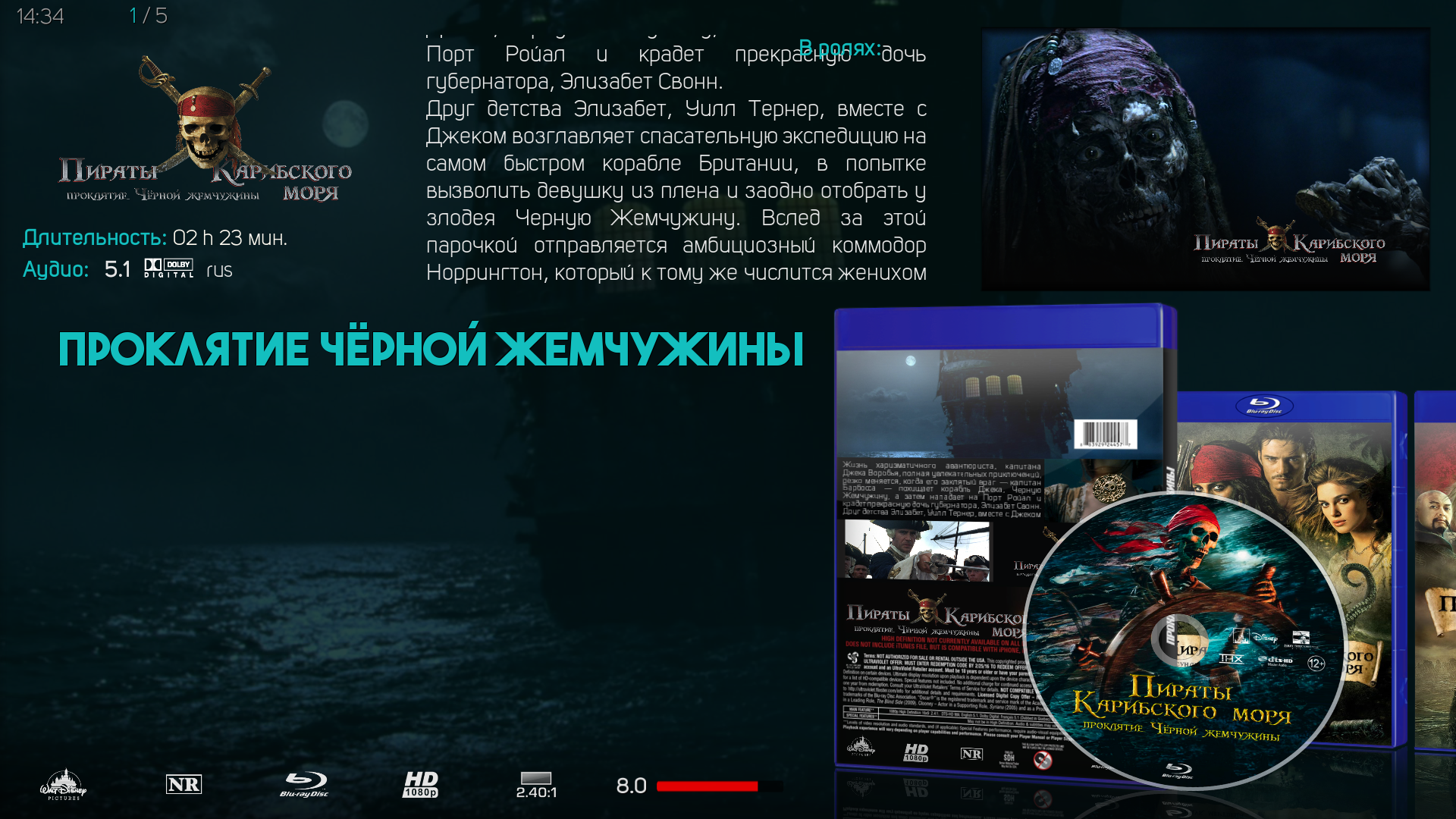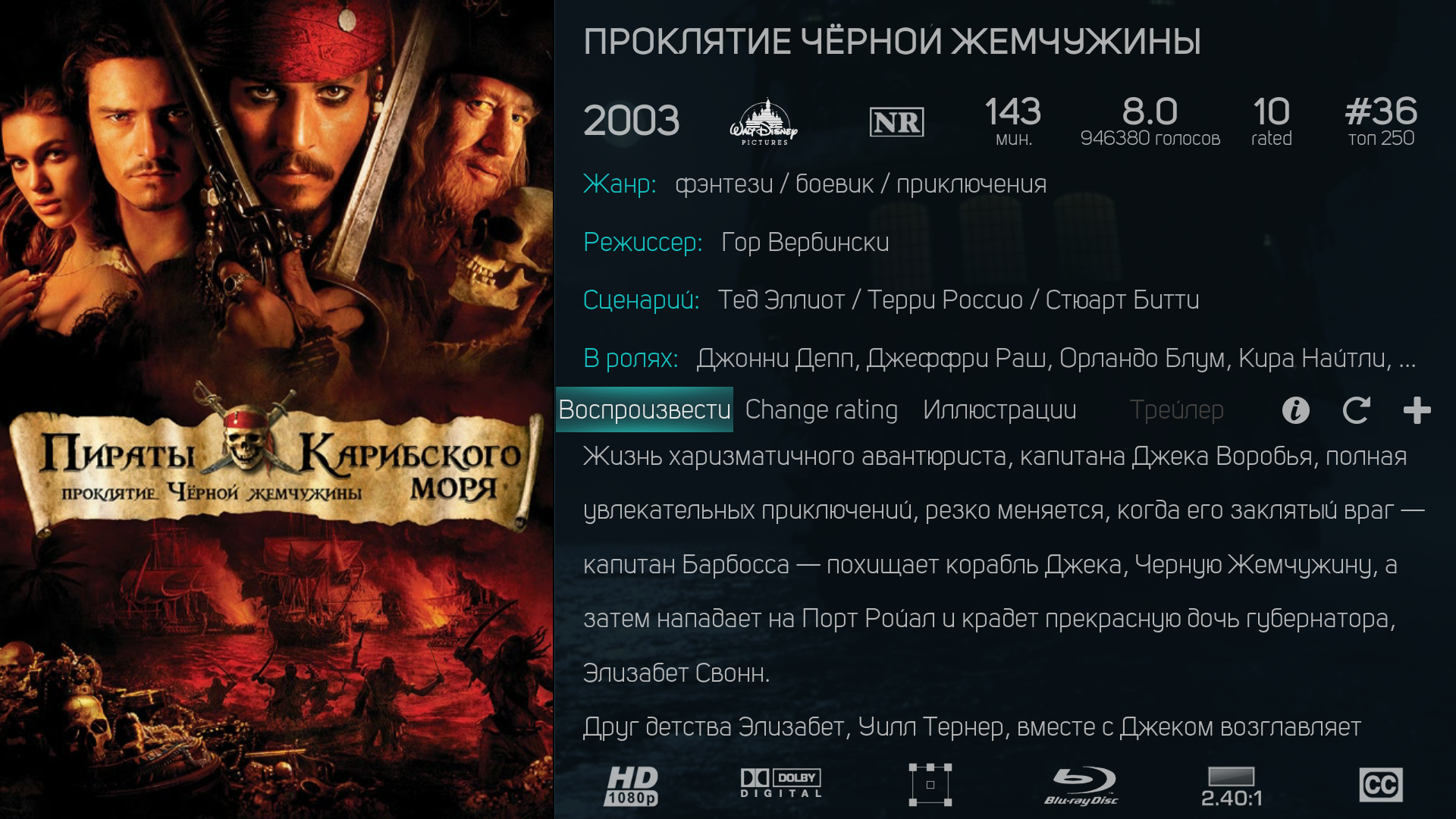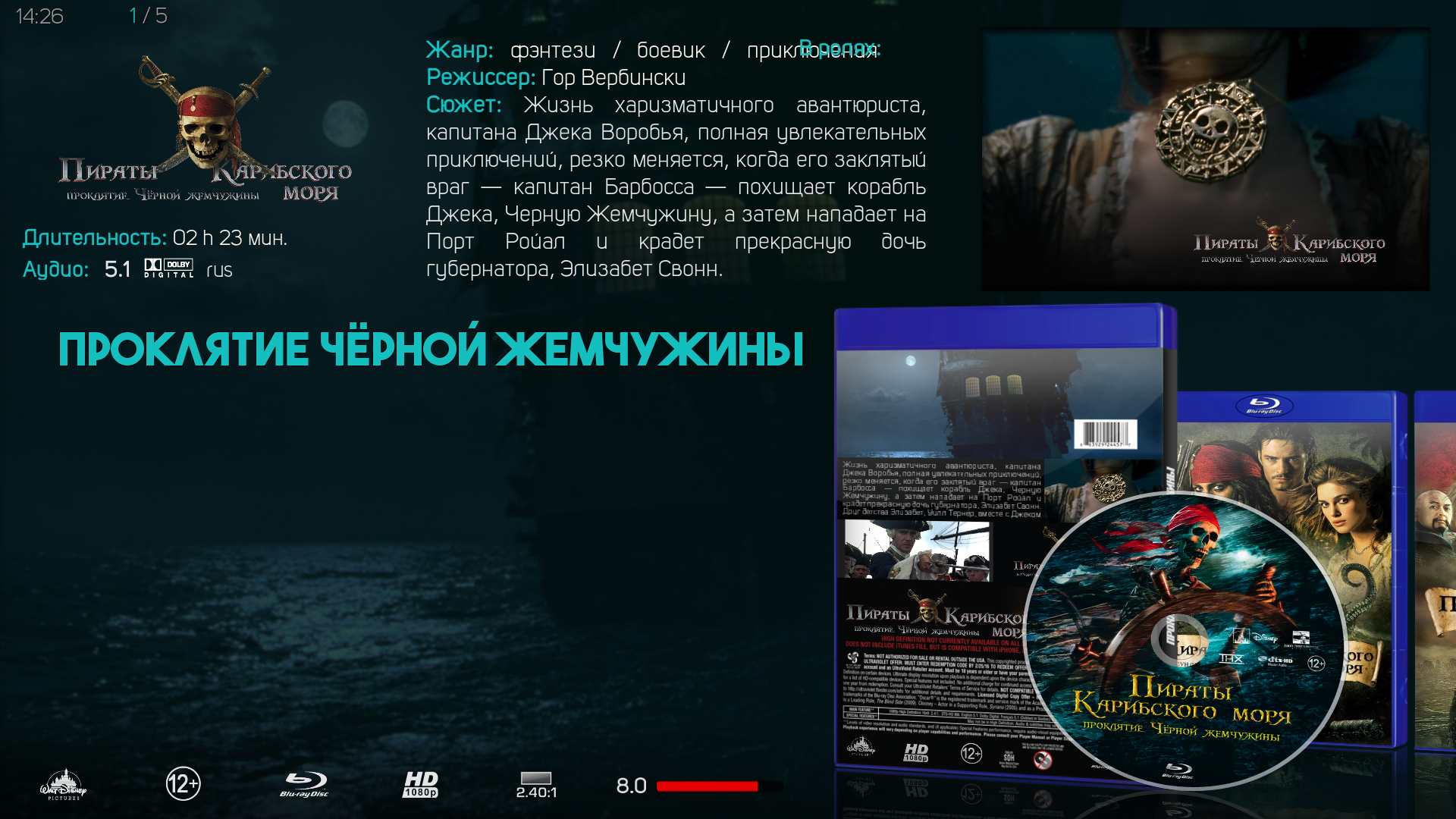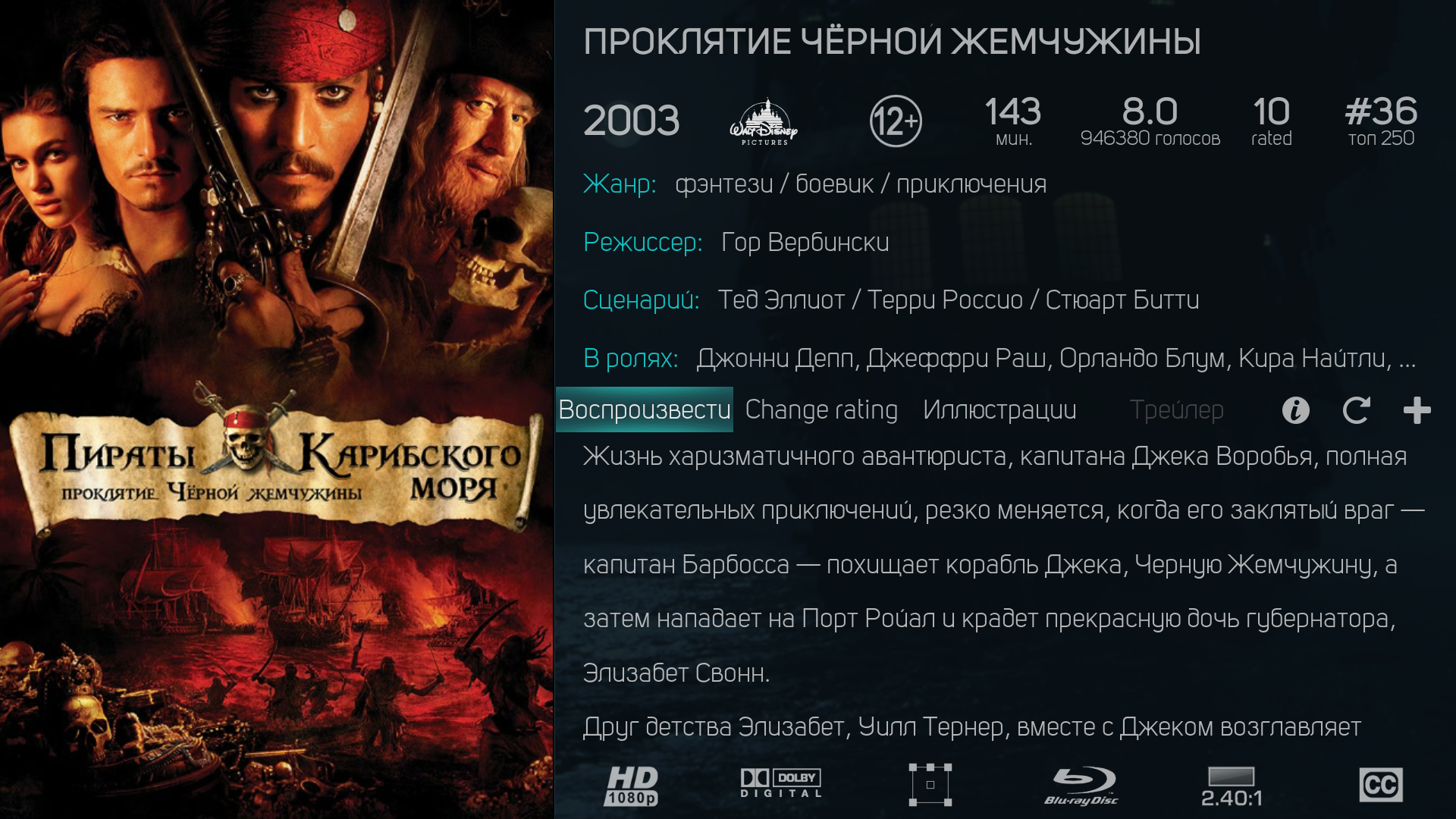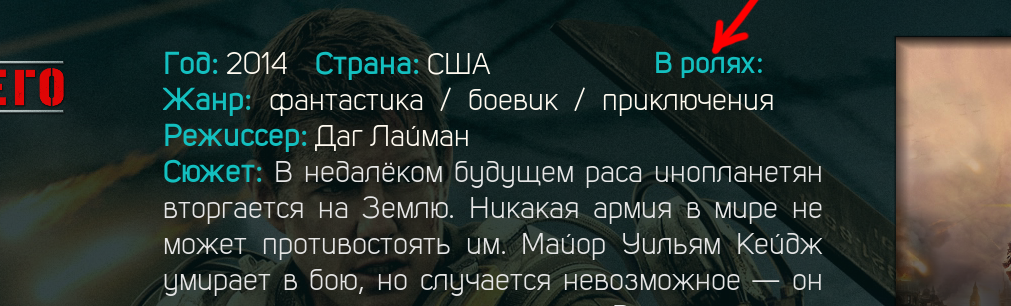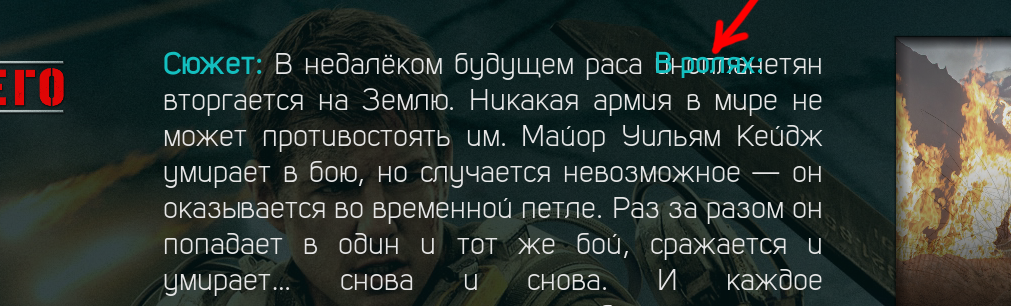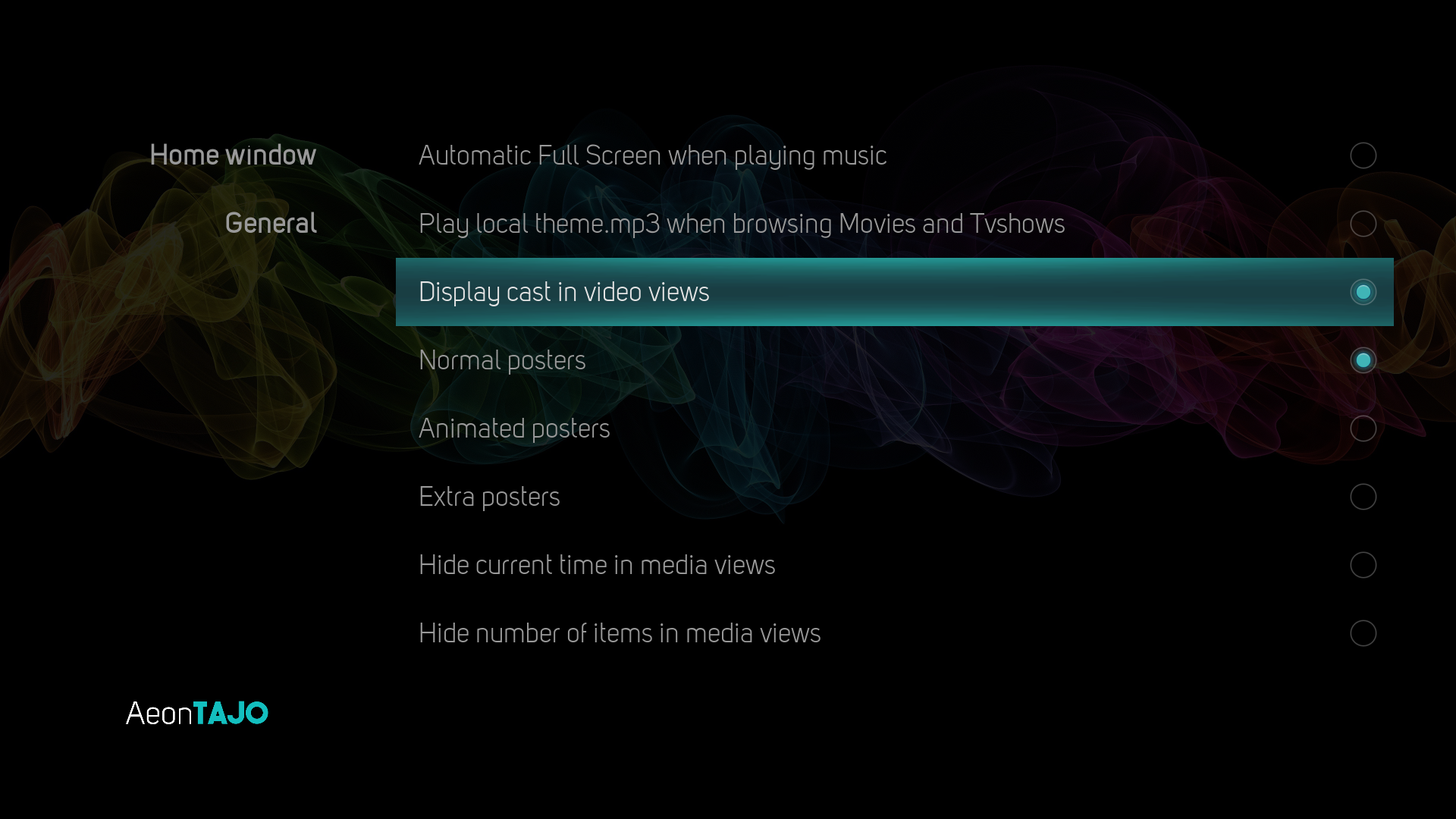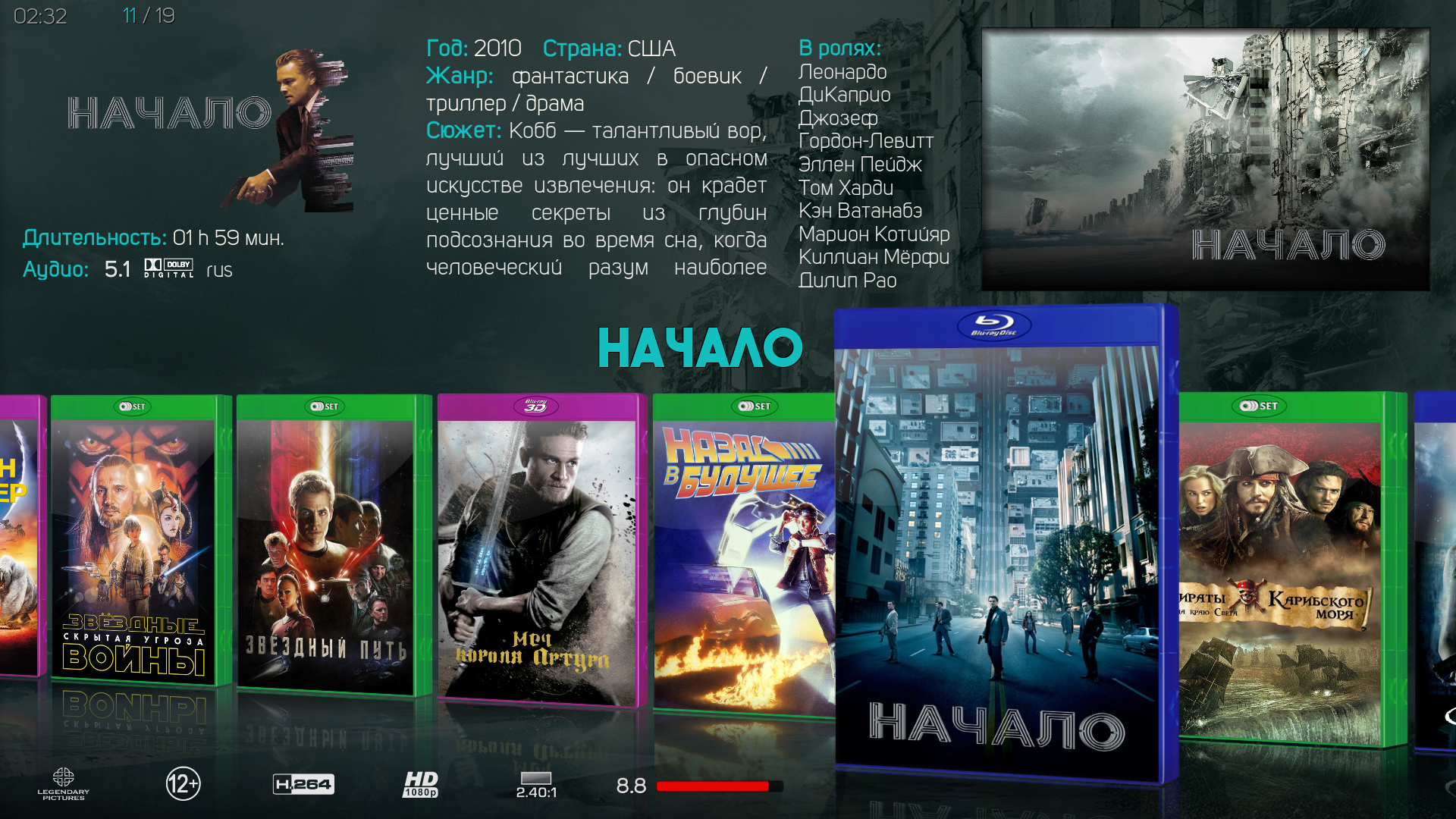To support Russian mpaa in the
variables.xml file, I added the codes:
Find
Code:
<variable name="RatingFlagVar">
and add after it
Code:
<value condition="String.Contains(ListItem.mpaa,Russian:0) | String.Contains(ListItem.mpaa,RU:0) | String.IsEqual(ListItem.mpaa,RUS:0)">flags/mpaa/RU_0.png</value>
<value condition="String.Contains(ListItem.mpaa,Russian:6) | String.Contains(ListItem.mpaa,RU:6) | String.IsEqual(ListItem.mpaa,RUS:6)">flags/mpaa/RU_6.png</value>
<value condition="String.Contains(ListItem.mpaa,Russian:12) | String.Contains(ListItem.mpaa,RU:12) | String.IsEqual(ListItem.mpaa,RUS:12)">flags/mpaa/RU_12.png</value>
<value condition="String.Contains(ListItem.mpaa,Russian:16) | String.Contains(ListItem.mpaa,RU:16) | String.IsEqual(ListItem.mpaa,RUS:16)">flags/mpaa/RU_16.png</value>
<value condition="String.Contains(ListItem.mpaa,Russian:18) | String.Contains(ListItem.mpaa,RU:18) | String.IsEqual(ListItem.mpaa,RUS:18)">flags/mpaa/RU_18.png</value>
find
Code:
<variable name="VideoRatingFlagVar">
and add after it
Code:
<value condition="String.Contains(VideoPlayer.mpaa,Russian:0) | String.Contains(VideoPlayer.mpaa,RU:0) | String.IsEqual(VideoPlayer.mpaa,RUS:0)">flags/mpaa/RU_0.png</value>
<value condition="String.Contains(VideoPlayer.mpaa,Russian:6) | String.Contains(VideoPlayer.mpaa,RU:6) | String.IsEqual(VideoPlayer.mpaa,RUS:6)">flags/mpaa/RU_6.png</value>
<value condition="String.Contains(VideoPlayer.mpaa,Russian:12) | String.Contains(VideoPlayer.mpaa,RU:12) | String.IsEqual(VideoPlayer.mpaa,RUS:12)">flags/mpaa/RU_12.png</value>
<value condition="String.Contains(VideoPlayer.mpaa,Russian:16) | String.Contains(VideoPlayer.mpaa,RU:16) | String.IsEqual(VideoPlayer.mpaa,RUS:16)">flags/mpaa/RU_16.png</value>
<value condition="String.Contains(VideoPlayer.mpaa,Russian:18) | String.Contains(VideoPlayer.mpaa,RU:18) | String.IsEqual(VideoPlayer.mpaa,RUS:18)">flags/mpaa/RU_18.png</value>
find
Code:
<variable name="mpaa">
and add after it
Code:
<!-- MPAA Russian -->
<value condition="String.Contains(ListItem.Mpaa,Russian:0) | String.Contains(ListItem.Mpaa,RU:0) | String.IsEqual(ListItem.Mpaa,RUS:0)">$VAR[mediaicons_path]mpaa/RU_0.png</value>
<value condition="String.Contains(ListItem.Mpaa,Russian:6) | String.Contains(ListItem.Mpaa,RU:6) | String.IsEqual(ListItem.Mpaa,RUS:6)">$VAR[mediaicons_path]mpaa/RU_6.png</value>
<value condition="String.Contains(ListItem.Mpaa,Russian:12) | String.Contains(ListItem.Mpaa,RU:12) | String.IsEqual(ListItem.Mpaa,RUS:12)">$VAR[mediaicons_path]mpaa/RU_12.png</value>
<value condition="String.Contains(ListItem.Mpaa,Russian:16) | String.Contains(ListItem.Mpaa,RU:16) | String.IsEqual(ListItem.Mpaa,RUS:16)">$VAR[mediaicons_path]mpaa/RU_16.png</value>
<value condition="String.Contains(ListItem.Mpaa,Russian:18) | String.Contains(ListItem.Mpaa,RU:18) | String.IsEqual(ListItem.Mpaa,RUS:18)">$VAR[mediaicons_path]mpaa/RU_18.png</value>
You also need to add mpaa icons
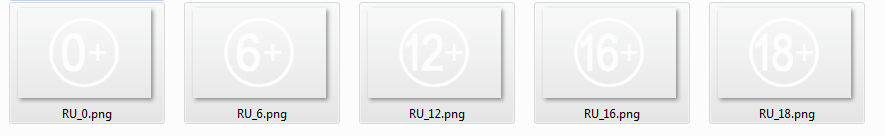
to file
Textures.xbt (C:\Users\
Your User Name\AppData\Roaming\Kodi\addons\skin.aeon.tajo\media\) in folders:
Finished files:
Icons.png,
Textures.xbt,
variables.xml.
before
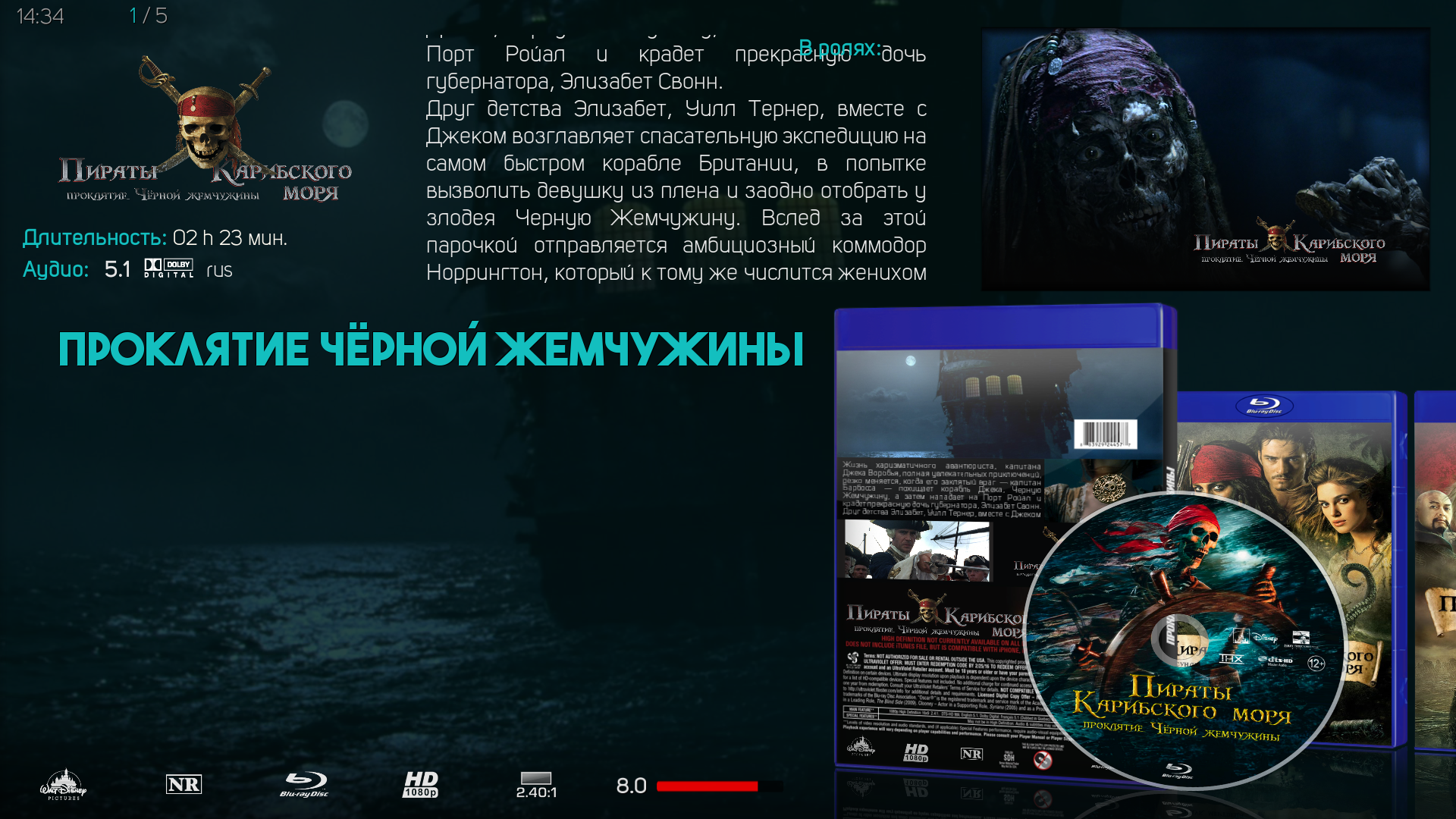
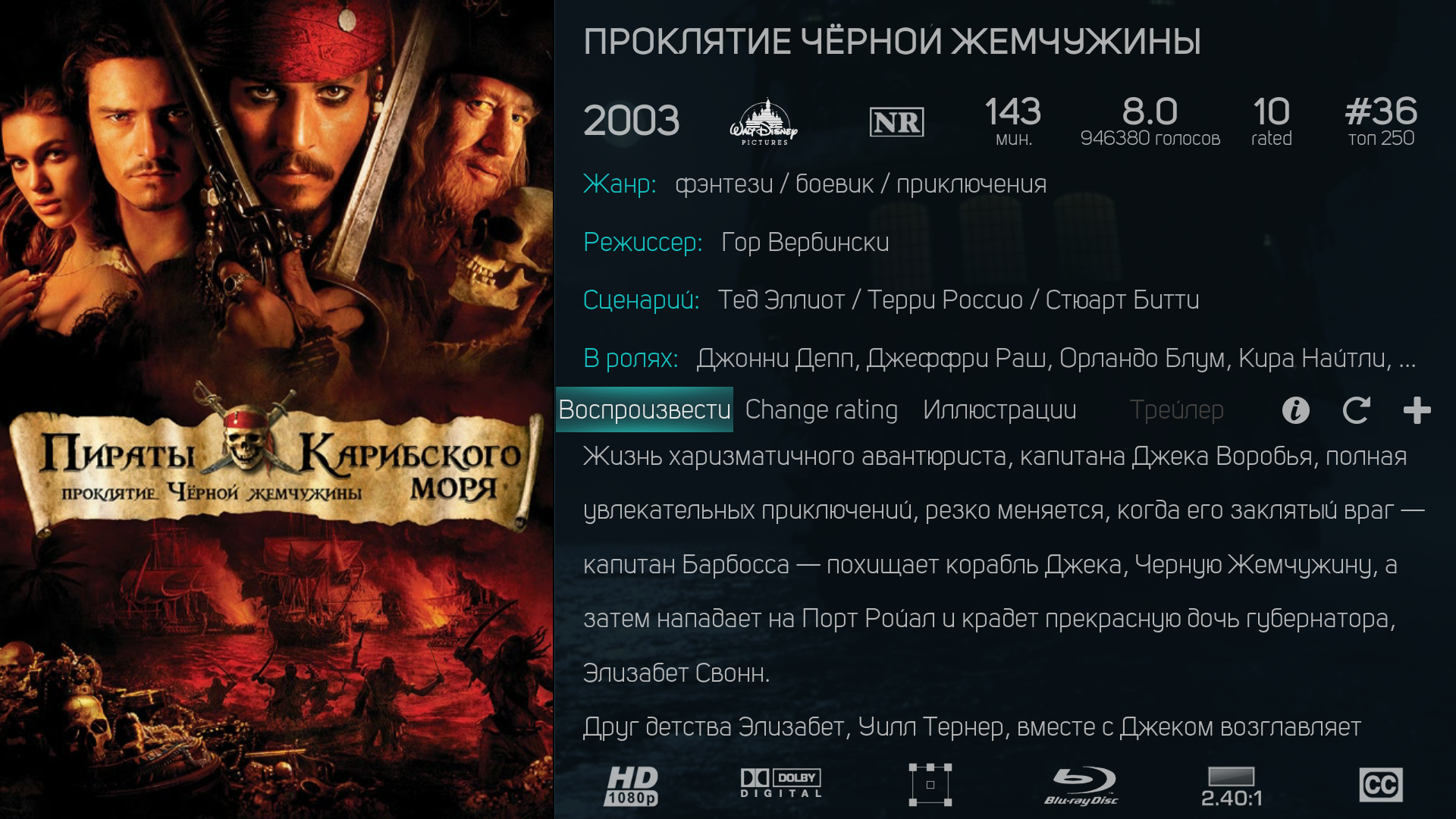
after
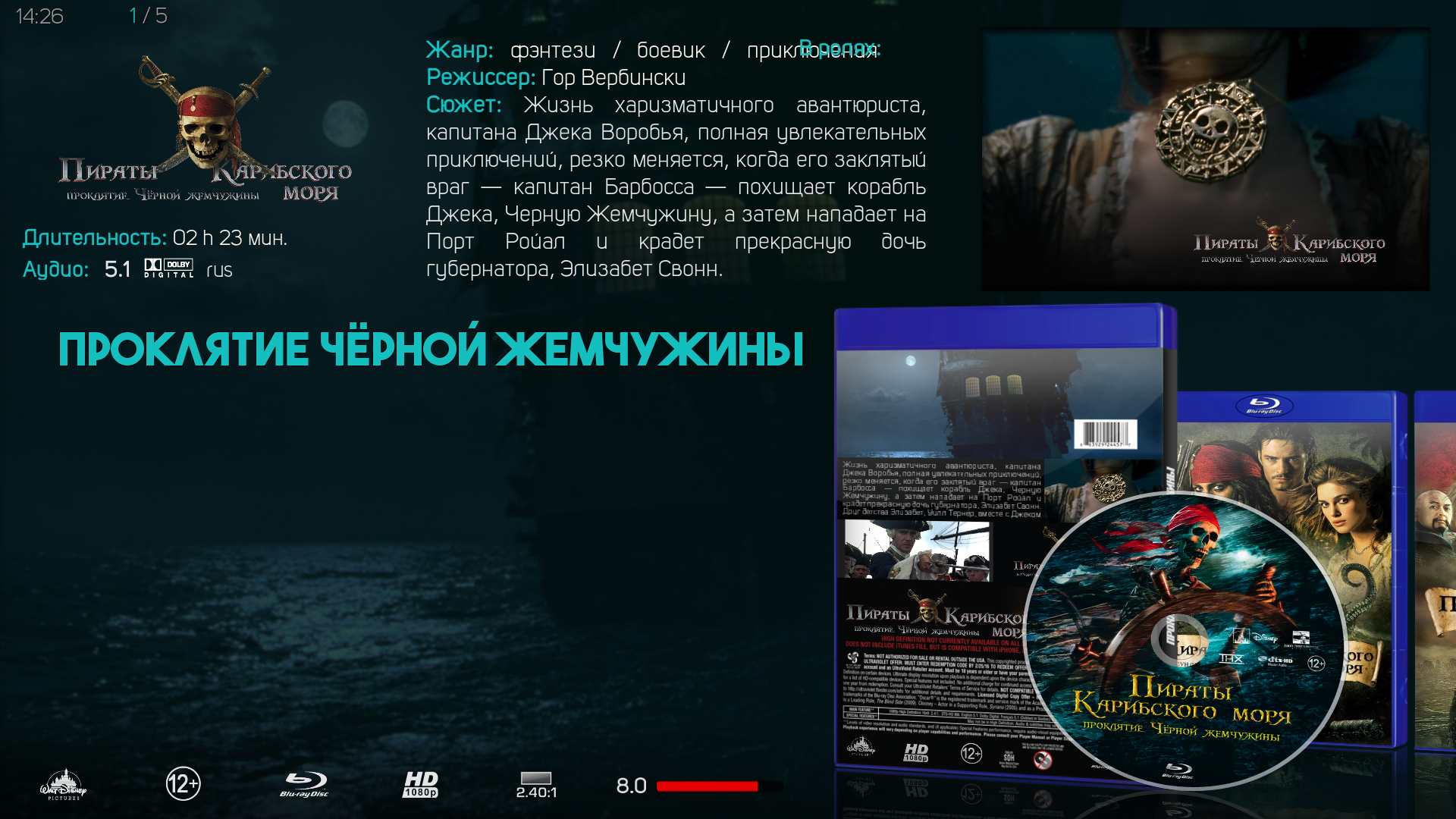
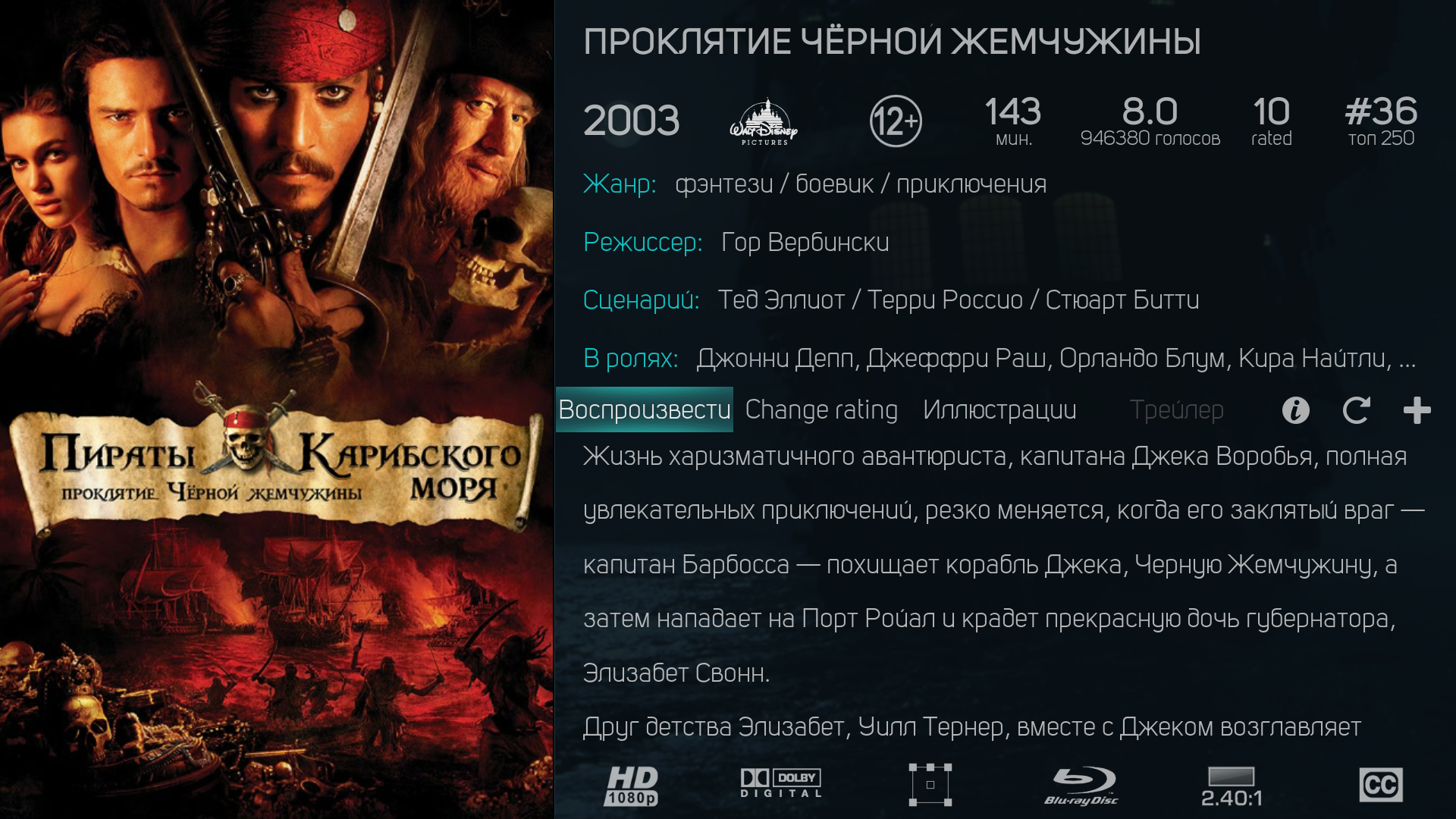
Thank you, I hope for the further development of the skin.