2019-10-17, 20:45
(2019-10-02, 16:32)schattenfell Wrote: There is no keyboard when you use this skin on a touchscreen device.
The skin is not designed for touchscreen devices, sorry...
(2019-10-02, 16:32)schattenfell Wrote: There is no keyboard when you use this skin on a touchscreen device.
 .
.
(2019-10-16, 23:42)manfeed Wrote: @nchauleyConfirming that "Spinner" is working in V 2.2.5 - Thx for the quick fix! Much appreciated...
Thanks! I think I fixed that issue, the new version 2.2.5 is already available in my github. It also fixes some small issues with 3D Multiwall...
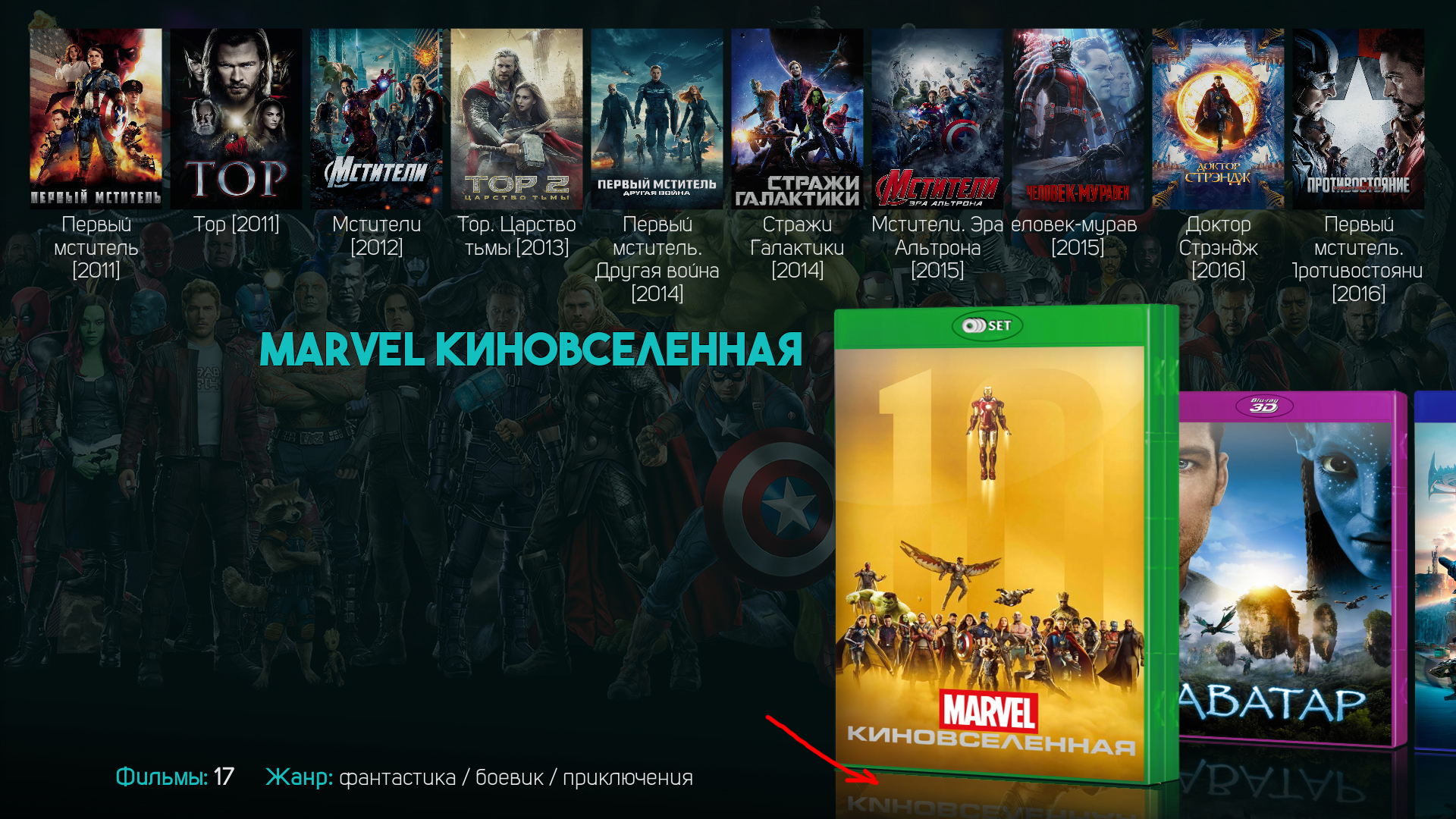
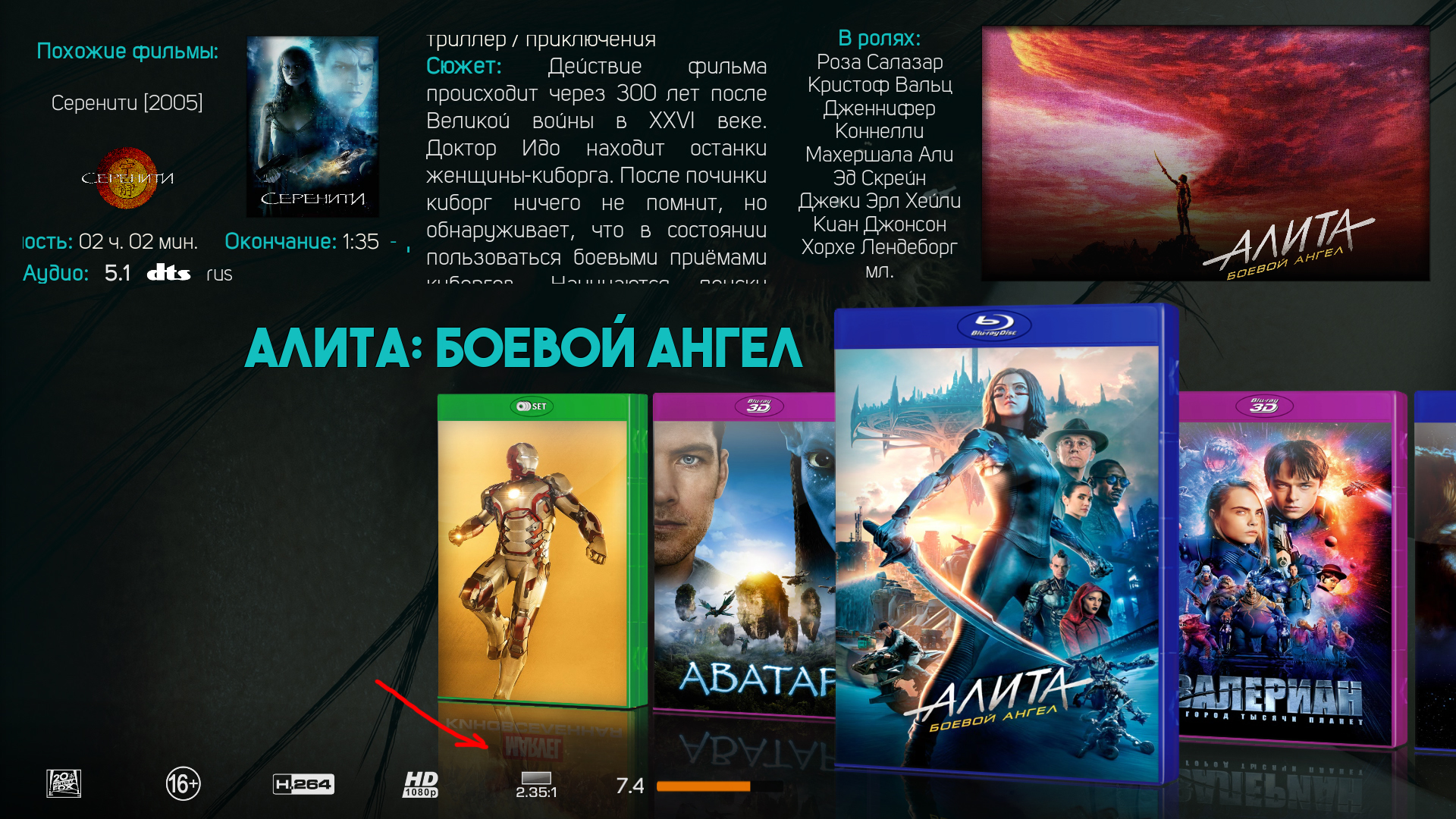
(2019-10-27, 23:16)Konon Wrote: Found errors in the new version 2.2.2 when using a set of posters (poster 1 ... 10).
When Boxset in focus, posters change only in reflection, and when not in focus, the main poster is also superimposed in reflection.
(2019-10-27, 23:16)Konon Wrote: In single cases, posters change, but the main poster is not involved in the display process.
(2019-10-02, 12:51)manfeed Wrote: You only have to click in movies or tvshows and the default view -list- will appear, then you hit left arrow key and the side menu will show, there you can select other views.
(2019-10-30, 09:14)Konon Wrote: @manfeed
Can I ask you for the Shelf3D view to make the posters change only in focus, and when they are out of focus only the main poster is shown?
Thanks!
xml:<include condition="Skin.HasSetting(extraposters)">CharacPos</include>
xml:<visible>[!ListItem.IsCollection + !Skin.HasSetting(extraposters)] | [!ListItem.IsCollection + Skin.HasSetting(extraposters) + String.IsEmpty(ListItem.Art(poster1))]</visible>
xml:<visible>!ListItem.IsCollection</visible>
(2019-11-14, 10:40)manfeed Wrote:(2019-10-30, 09:14)Konon Wrote:
Sorry, but I like it that way...
Anyway, if you want to get that in your system, you can edit View_595_Shelf3D.xml and make two changes:
- Comment or delete line 1323
xml:<include condition="Skin.HasSetting(extraposters)">CharacPos</include>
- Change line 1294 from...
xml:<visible>[!ListItem.IsCollection + !Skin.HasSetting(extraposters)] | [!ListItem.IsCollection + Skin.HasSetting(extraposters) + String.IsEmpty(ListItem.Art(poster1))]</visible>
...to...
xml:<visible>!ListItem.IsCollection</visible>
(2019-11-14, 10:40)manfeed Wrote:(2019-10-30, 09:14)Konon Wrote: @manfeed
Can I ask you for the Shelf3D view to make the posters change only in focus, and when they are out of focus only the main poster is shown?
Thanks!
Sorry, but I like it that way...
Anyway, if you want to get that in your system, you can edit View_595_Shelf3D.xml and make two changes:
- Comment or delete line 1323
xml:<include condition="Skin.HasSetting(extraposters)">CharacPos</include>
- Change line 1294 from...
xml:<visible>[!ListItem.IsCollection + !Skin.HasSetting(extraposters)] | [!ListItem.IsCollection + Skin.HasSetting(extraposters) + String.IsEmpty(ListItem.Art(poster1))]</visible>
...to...
xml:<visible>!ListItem.IsCollection</visible>
xml:<itemlayout width="270" height="434">
<control type="group">
<left>150</left>
<top>0</top>
<control type="image">
<visible>ListItem.IsCollection</visible>
<!-- <visible>[ListItem.IsCollection + !Skin.HasSetting(extraposters)] | [ListItem.IsCollection + Skin.HasSetting(extraposters) + String.IsEmpty(ListItem.Art(poster1))]</visible> -->
<!-- Poster lados reflejo -->
<left>-94</left>
<top>512</top>
<width>241</width>
<height>338</height>
<texture flipy="true" diffuse="tajo/shelf/reflect_box_overlay.png" background="true">$VAR[poster]</texture>
<aspectratio>stretch</aspectratio>
</control>
<control type="image">
<visible>!ListItem.IsCollection</visible>
<!-- <visible>[!ListItem.IsCollection + !Skin.HasSetting(extraposters)] | [!ListItem.IsCollection + Skin.HasSetting(extraposters) + String.IsEmpty(ListItem.Art(poster1))]</visible> -->
<!-- Poster lados reflejo -->
<left>-94</left>
<top>512</top>
<width>249</width>
<height>338</height>
<texture flipy="true" diffuse="tajo/shelf/reflect_box_overlay.png" background="true">$VAR[poster]</texture>
<aspectratio>stretch</aspectratio>
</control>
<control type="image">
<visible>!ListItem.IsCollection</visible>
<!-- Poster lados -->
<left>-94</left>
<top>168</top>
<width>249</width>
<height>339</height>
<texture diffuse="tajo/shelf/diffuse_box.png" background="true">$VAR[poster]</texture>
<aspectratio>stretch</aspectratio>
</control>
<control type="image">
<visible>ListItem.IsCollection</visible>
<!-- Poster lados -->
<left>-94</left>
<top>168</top>
<width>239</width>
<height>339</height>
<texture diffuse="tajo/shelf/diffuse_box.png" background="true">$VAR[poster]</texture>
<aspectratio>stretch</aspectratio>
</control>
<!-- <include condition="Skin.HasSetting(extraposters)">CharacPos</include> -->
<control type="image">
<left>115</left>
<top>168</top>
<width>40</width>
<height>40</height>
<texture colordiffuse="DDff0303">$VAR[watched_style]</texture>
<visible>String.IsEqual(ListItem.Overlay,OverlayWatched.png)</visible>
</control>
<control type="image">
<!-- Estuche lados -->
<left>-100</left>
<top>130</top>
<width>272</width>
<height>384</height>
<texture background="true">tajo/shelf/$VAR[GlobalCaseVarTajo]</texture>
<aspectratio>stretch</aspectratio>
</control>
<control type="image">
<!-- Estuche lados reflejo -->
<left>-100</left>
<top>504</top>
<width>272</width>
<height>384</height>
<texture flipy="true" diffuse="tajo/shelf/reflect_box_overlay.png" background="true">tajo/shelf/r$VAR[GlobalCaseVarTajo]</texture>
<aspectratio>stretch</aspectratio>
</control>
</control>
</itemlayout>
(2019-11-14, 21:45)manfeed Wrote: That's not possible, you must be doing something wrong... try changing the whole itemlayout section, delete lines 1279 to 1352 and put these lines in their place...Same. Out of focus, everything is correct; in focus, posters change only in reflection. Wrong only works Boxset


(2019-11-14, 22:40)Konon Wrote:(2019-11-14, 21:45)manfeed Wrote: That's not possible, you must be doing something wrong... try changing the whole itemlayout section, delete lines 1279 to 1352 and put these lines in their place...Same. Out of focus, everything is correct; in focus, posters change only in reflection. Wrong only works Boxset

(2019-11-14, 23:15)manfeed Wrote: That's the reason why I asked you to change the whole itemlayout section... itemlayout only affects what is not in focus, so if your problem is with the focus item then it has nothing to do with this change.I made changes on version 2.2.2
By the way it works fine in my system, I have tested it with and without the change.
Make sure you have the latest version from my github and then apply the change that I said before.