marlboroman1 Wrote:I hope that you will use these as your guiding principles moving forward and not be swayed too much by people who want this view or that border background or whatever. Concentrating on its simplicity as that is its strength and not adding views and features and backgrounds folders for everything but the kitchen sink. Till it becomes so convoluted to a point that only technical types with a super sized TV want to play with it.
Yes, those have always been and will remain the priciples I work with. Every idea I get (or any suggestion a user brings up) is put on a scale. I really try to find a good balance there.
Actually instead of adding viewtypes I´m more keen on limiting the amount of viewtypes.
I have been completely rewriting the way custom backgrounds are handled this weekend though, allowing for more extensive user customisation (although one sacrifice had to be made, but more on that later). The way it´s currently handled in my dev version is a big improvement imo.
As for adding features I follow a very simple rule.
- If it´s an xbmc standard feature it will be supported no matter what.
- If it´s a custom feature, I have to like it and/or want to use it.
Quote:In the new version you have applied a dark mask I totally understand why it was add as on really bright images you can’t read the font. I really like the colourfulness and can live with a few seconds of illegibility if it means keeping it. So could you please add an option to switch the dark mask on or off or could you tell me how to remove myself.
There´s actually two things that dim the background images atm. One is a diffuse texture covering the entire screen, causing the brightness of the image to decrease from the center out to the screen corners and behind the transparent menu, indeed for readibility issues. This texture has been tweaked and made much less dramatic for the upcoming version. It will however not be made optional. Not because I don´t want to but simply because I don´t think there´s an easy way to do it the way it is set up now, apart from at least doubling the amount of code for the backgrounds and introducing a pack full of potential conflicts. Then again, I am learning while I go here, so who knows what I can come up with at a later stage.
The second one is a simple fade animation of the image. This second part is going to work differently in the next version and will be made optional.
Quote:Other options which you may already have discounted are either a dark mask behind a body of text which defuses into the background at the edges or a subtle shadow on the font itself.
I have thought about that a couple of times before and always rejected the idea before actually trying it out

This weekend I have been rewriting the weather screen though and decided to try it anyway.
And I actually didn't dislike it. Here's how it turned out:

So, I think I´m going to leave that in for now. I will have to see how it will turn out in other screens though so I´m not sure if I´ll be using something like this in the filelists for instance, in any case not in the upcoming revision.
The fonts already have shadows but I guess they just don't have enough effect.