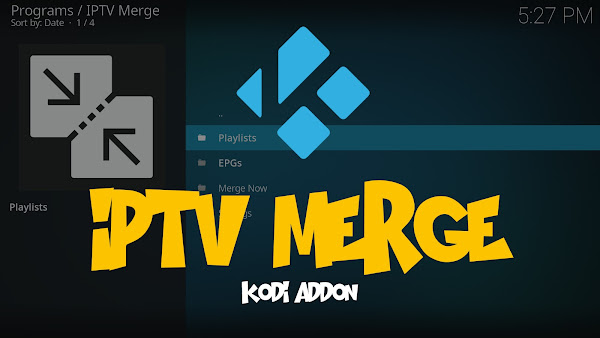
Source Code
https://github.com/matthuisman/slyguy.ad...iptv.merge
Info & Install Instructions
https://www.matthuisman.nz/2019/02/iptv-merge-kodi-add-on.html
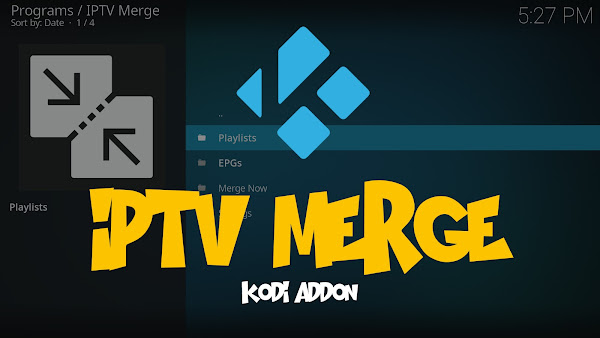
(2019-04-23, 00:03)matthuisman Wrote: @DJKR
I'll get a fix for this hopefully today.
I had to change the way the merge works to reduce resource usage with large files.
UPDATE:
Just pushed update (0.1.2) that will fix your issue.
(2019-04-23, 12:39)DJKR Wrote:Ignore last message, it seems to work, just had to wait longer.(2019-04-23, 00:03)matthuisman Wrote: @DJKR
I'll get a fix for this hopefully today.
I had to change the way the merge works to reduce resource usage with large files.
UPDATE:
Just pushed update (0.1.2) that will fix your issue.
Hello I tried this again, however still failing, getting a different error though
https://paste.kodi.tv/gahofamoco.kodi
 )
)(2019-06-14, 06:29)matthuisman Wrote: @trevorbatleyThanks Matt.
Try uninstalling all the add-ons (including merge).
Re-install them and try again
(2019-06-15, 02:24)trevorbatley Wrote:2019-06-15 10:09:47.019 T:123145505542144 DEBUG: plugin.program.iptv.merge - Merging 0 Playlists...(2019-06-14, 06:29)matthuisman Wrote: @trevorbatleyThanks Matt.
Try uninstalling all the add-ons (including merge).
Re-install them and try again
Did a totally clean install of Kodi (18.2), after uninstall and removal of ~/Library/Application Support/Kodi directory.
Only installed PVR Simple IPTV Client, IPTV Merge and Foxtel Go.
Logged into Foxtel Go.
Ran Setup IPTV Simple client from IPTV Merge and then the Merge.
playlist.m3u8 and epg.xml files created. epg.xml looks good, playlist.m3u8 only contains '#EXTM3U'
Debug log attached https://paste.kodi.tv/betiluwiba.kodi
Trevor B (OSX 10.14.5)
