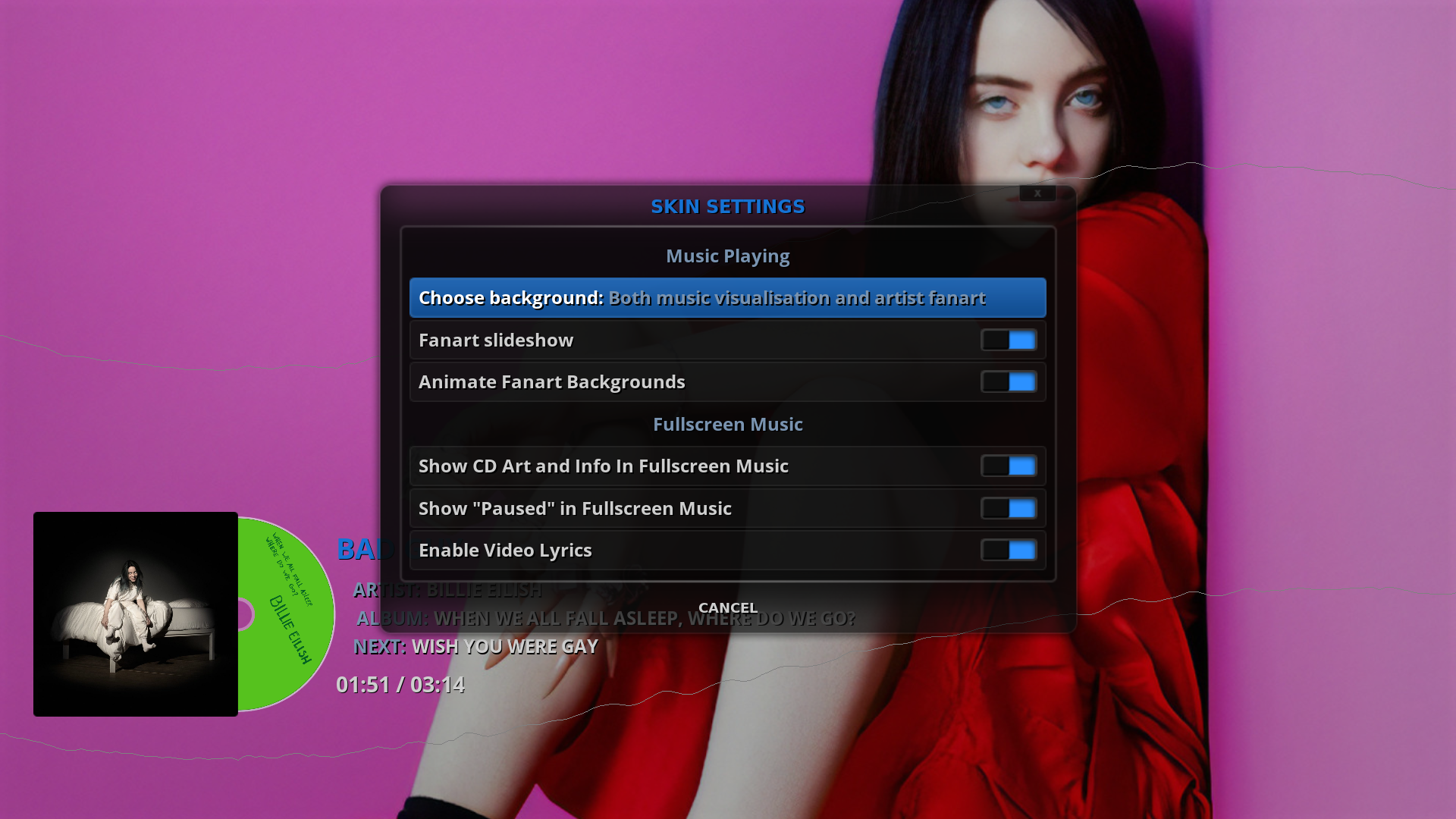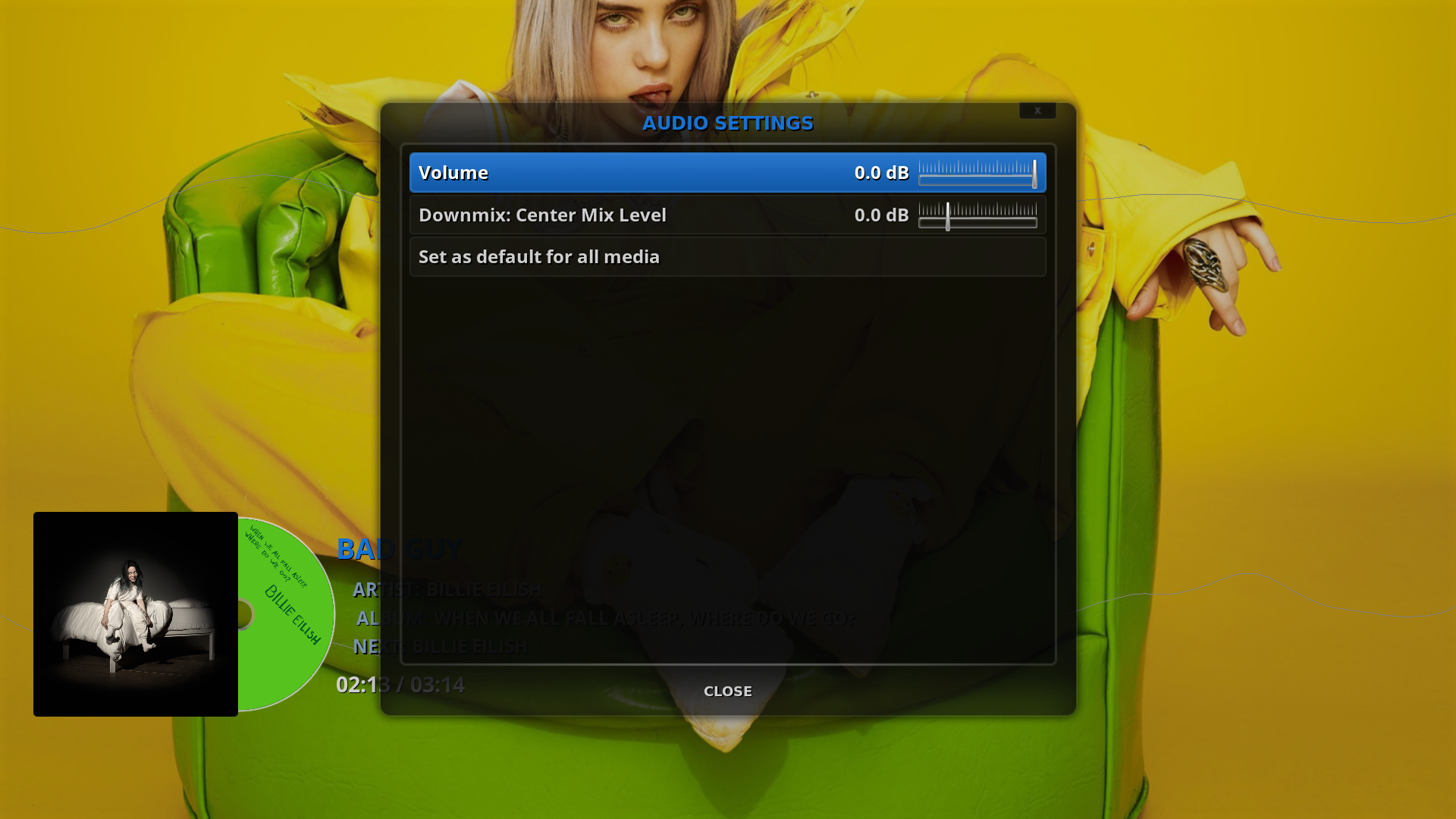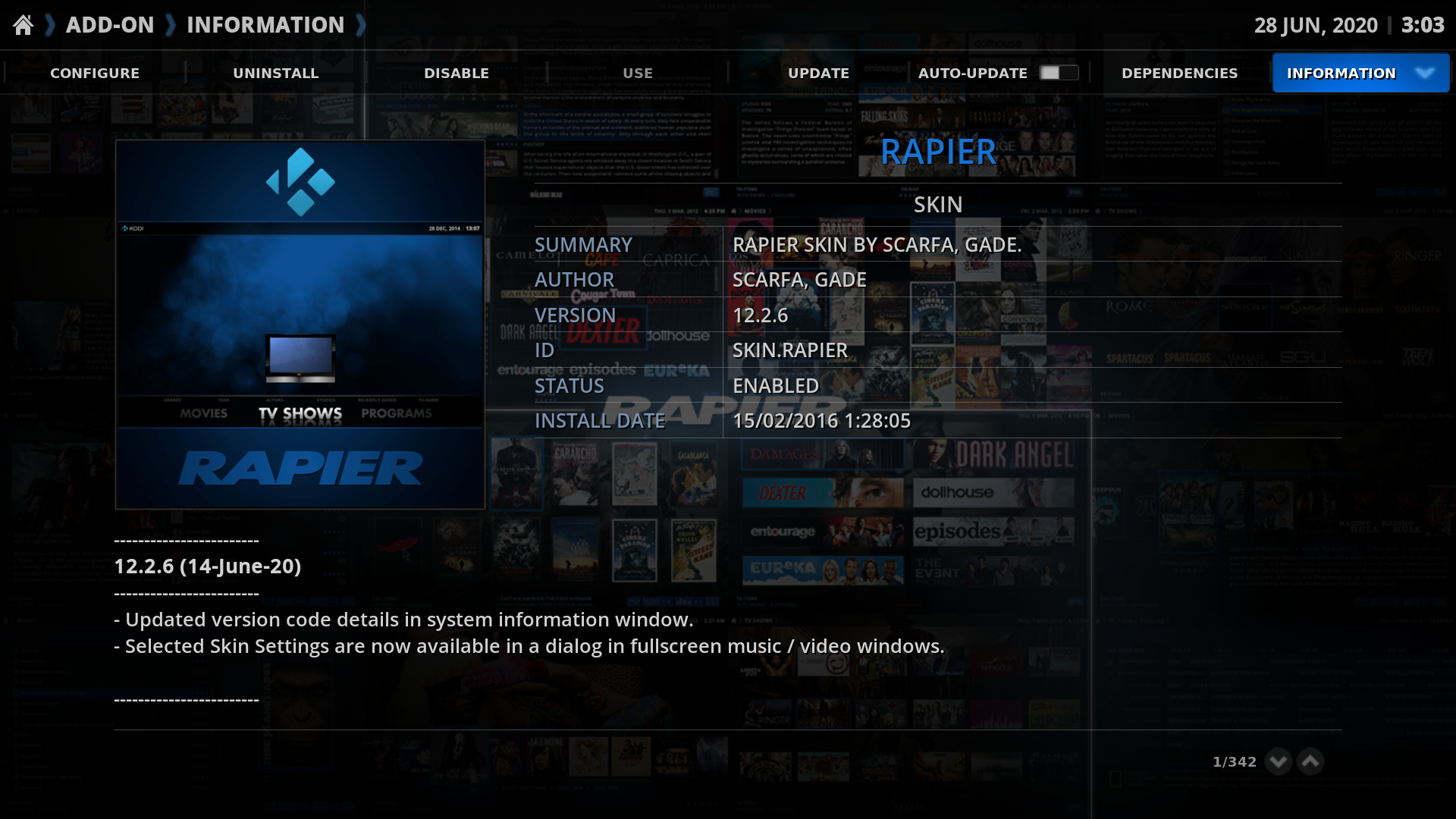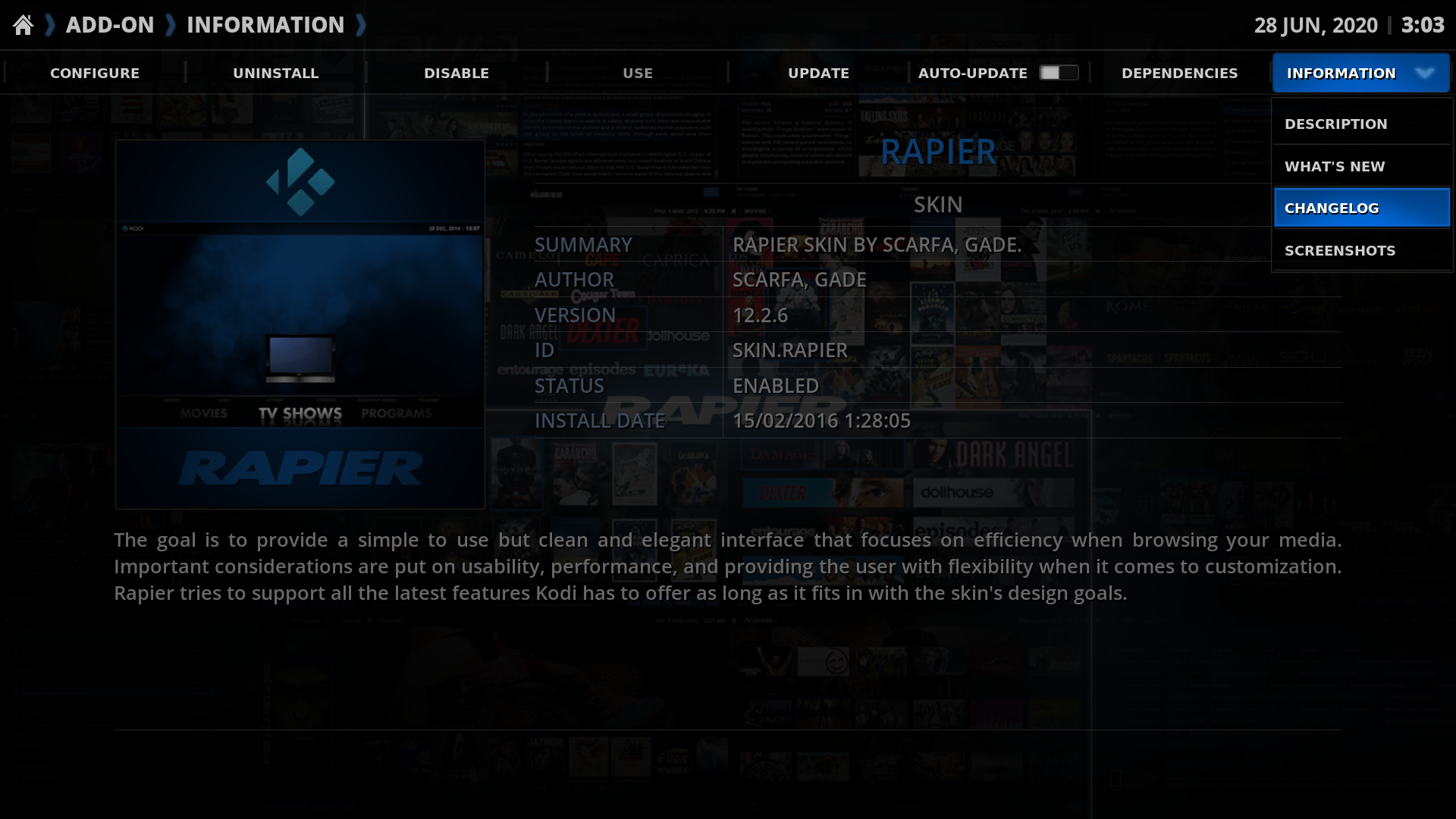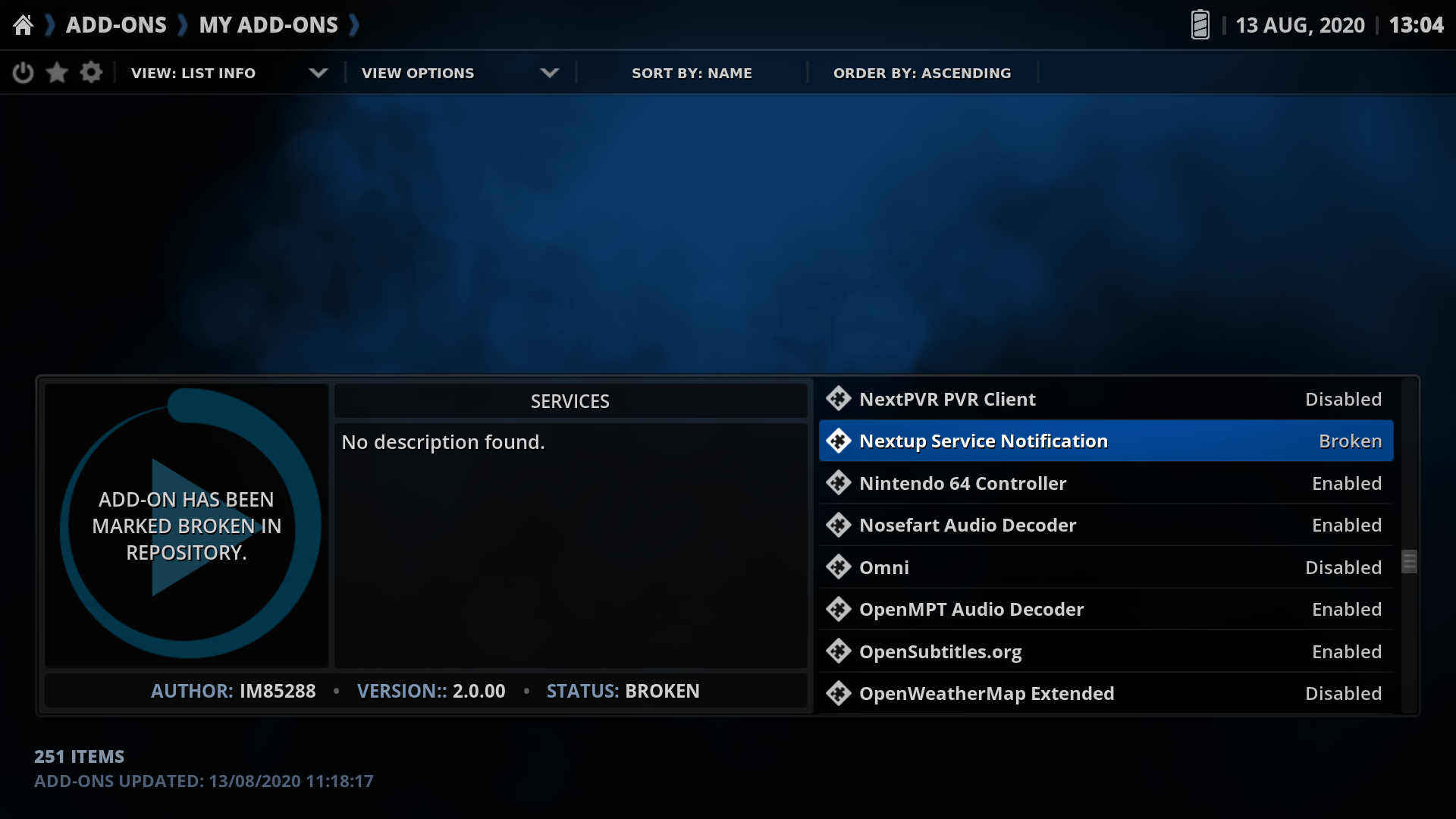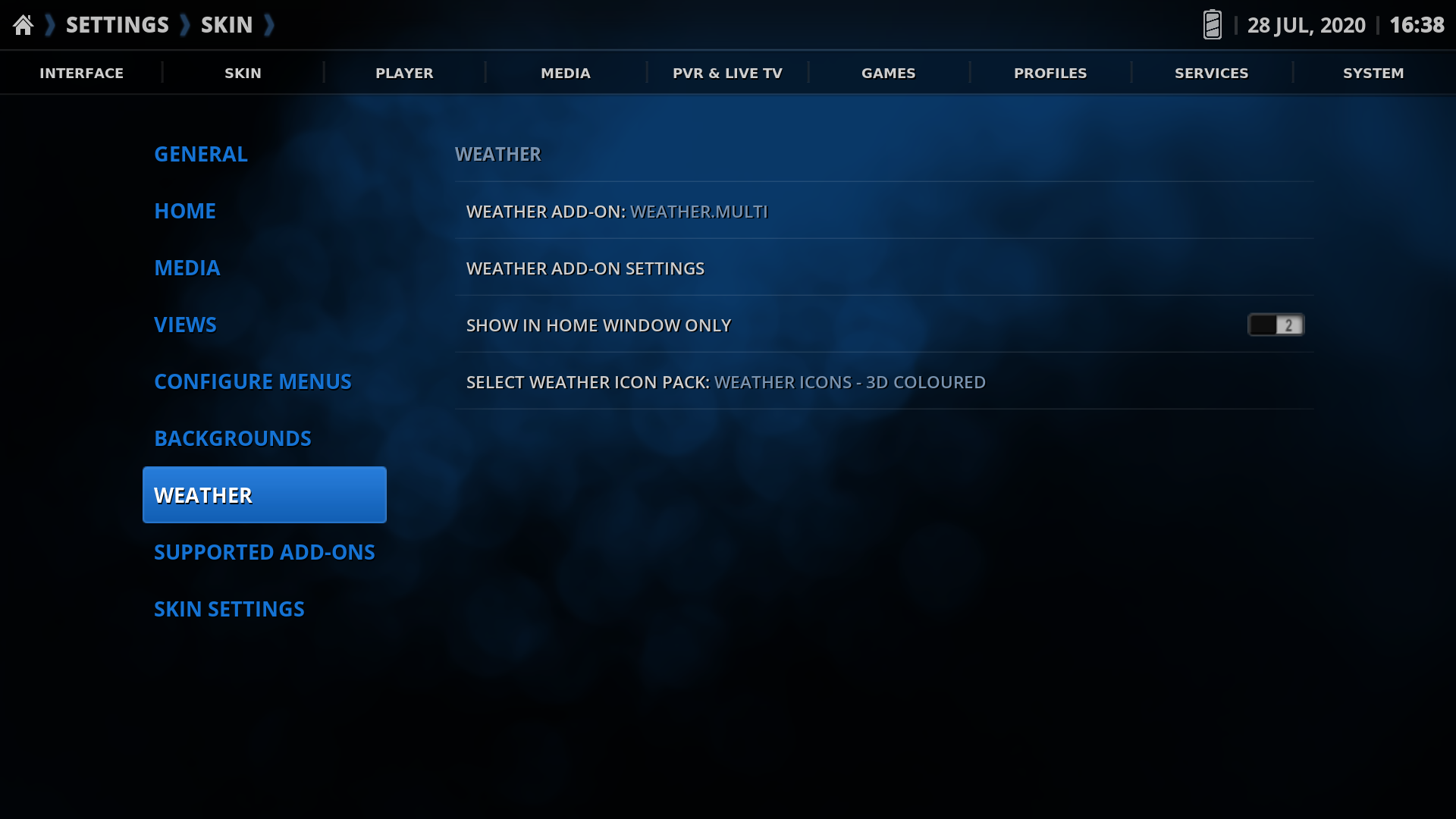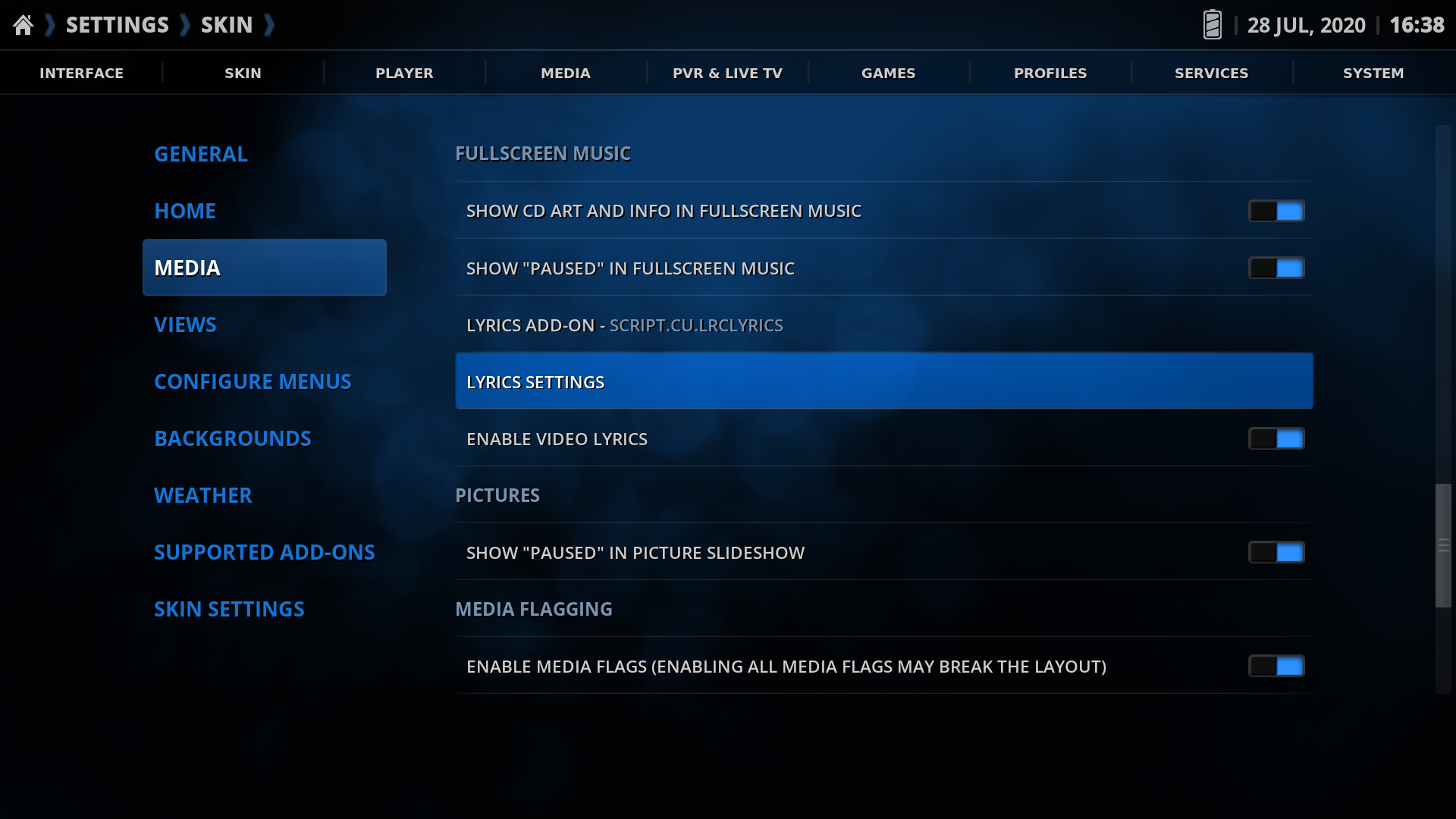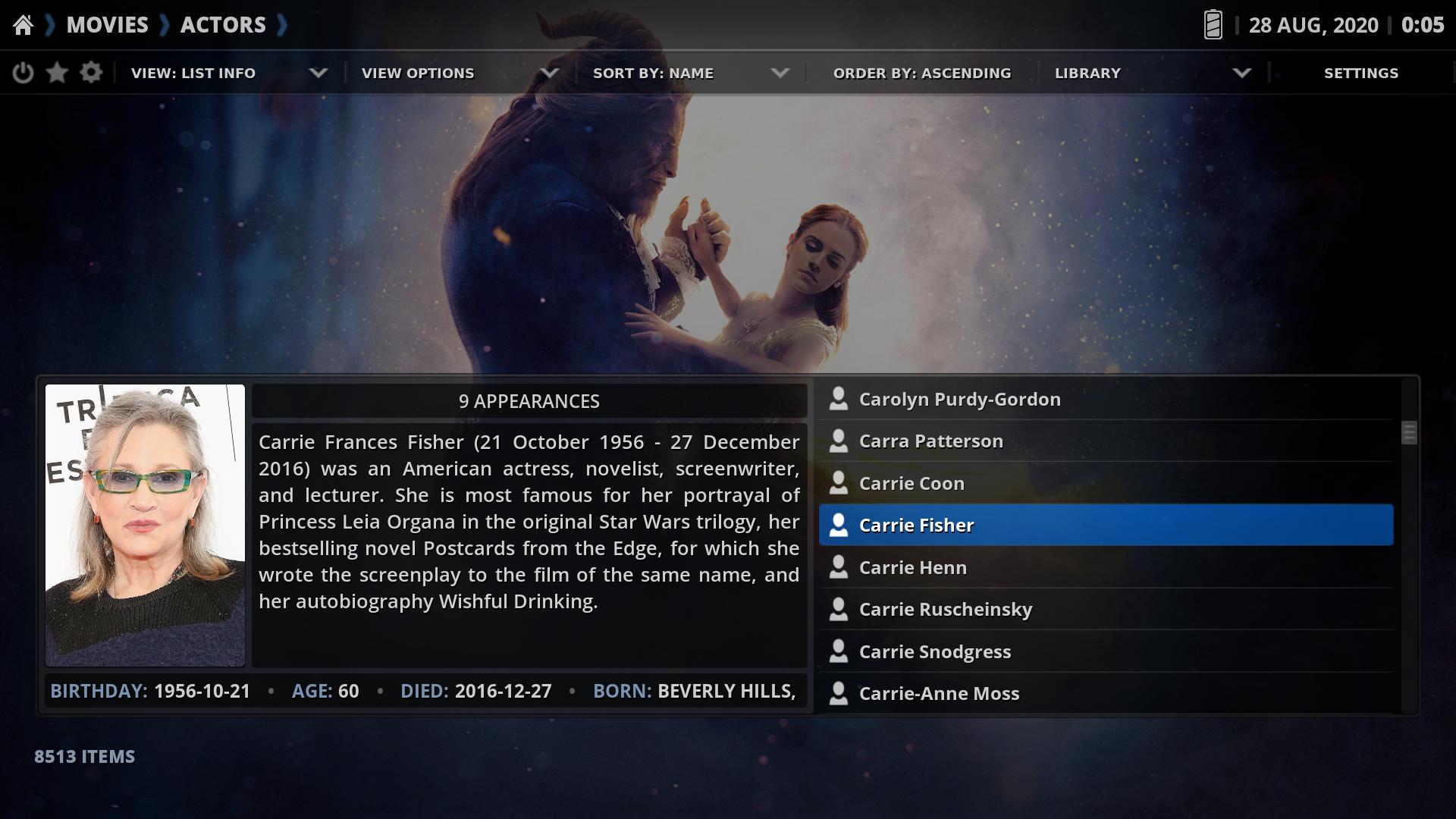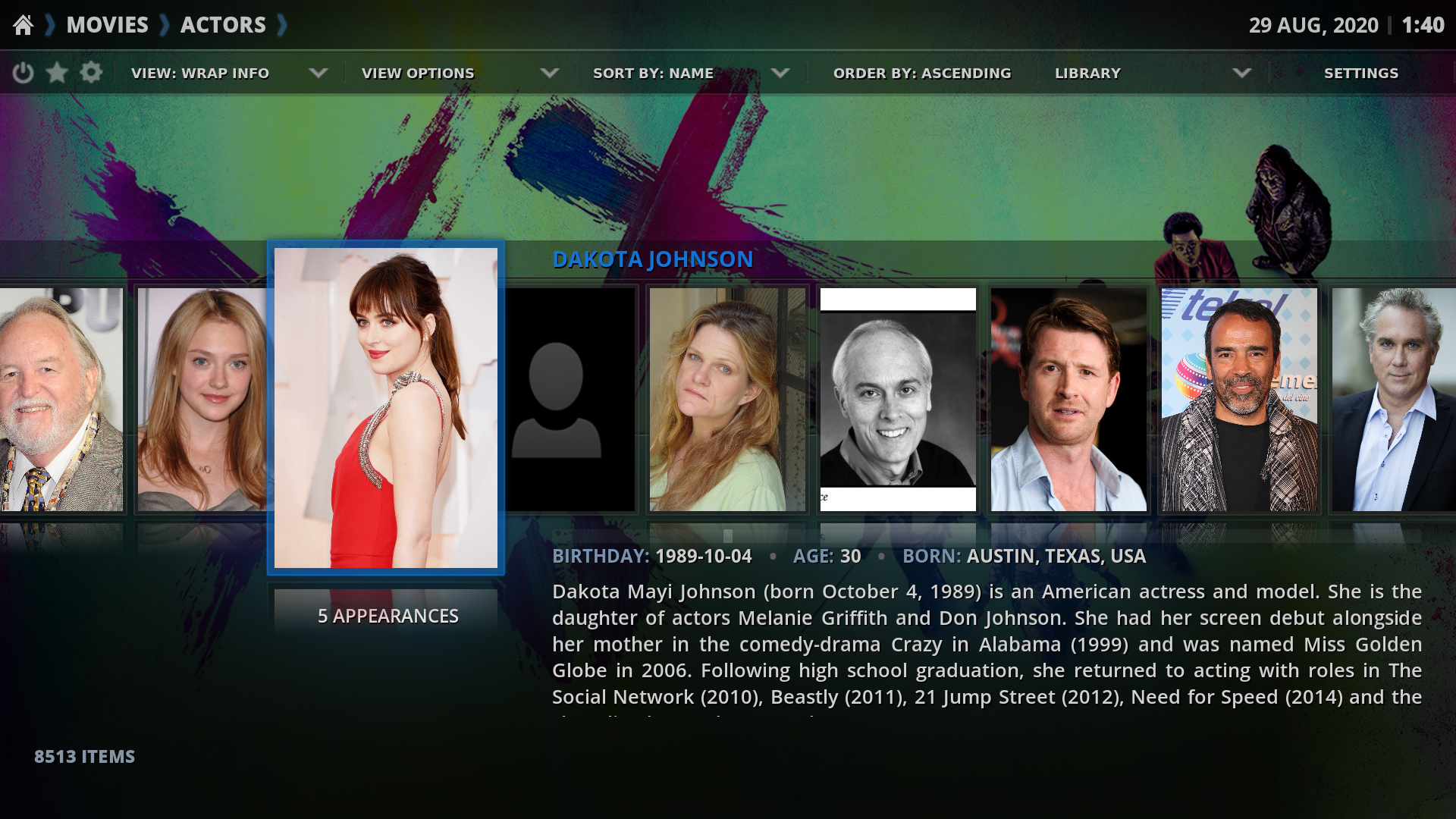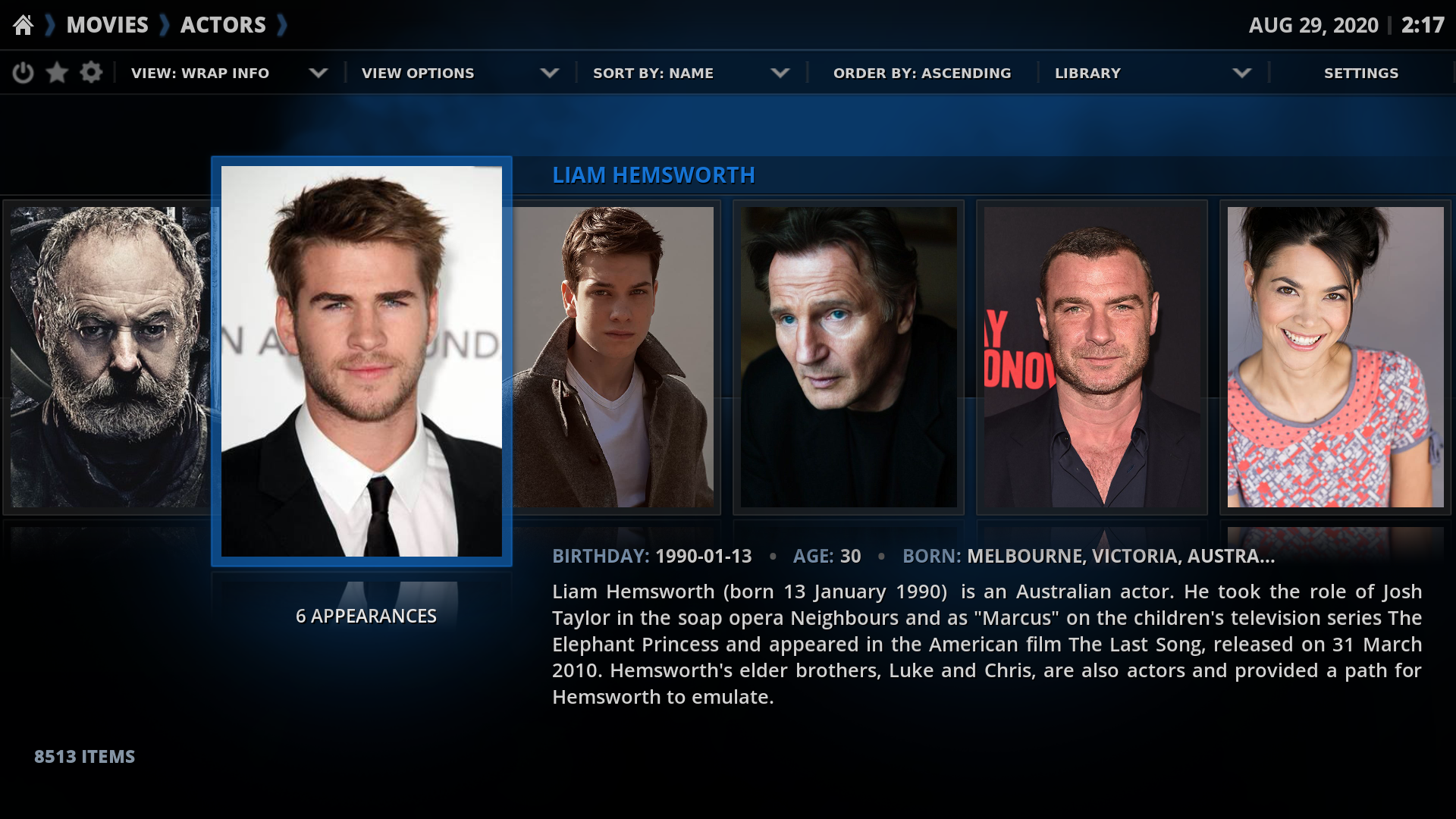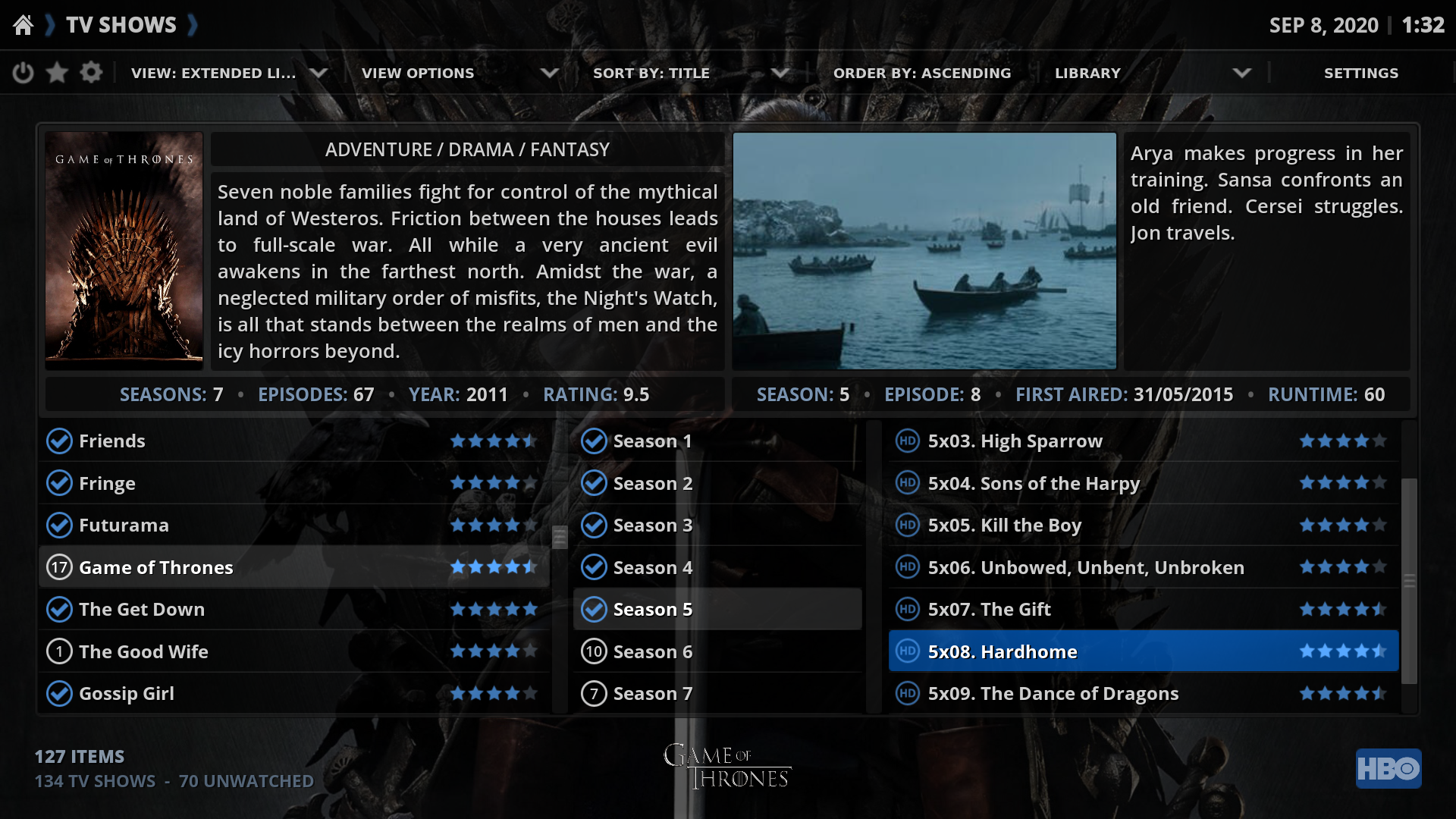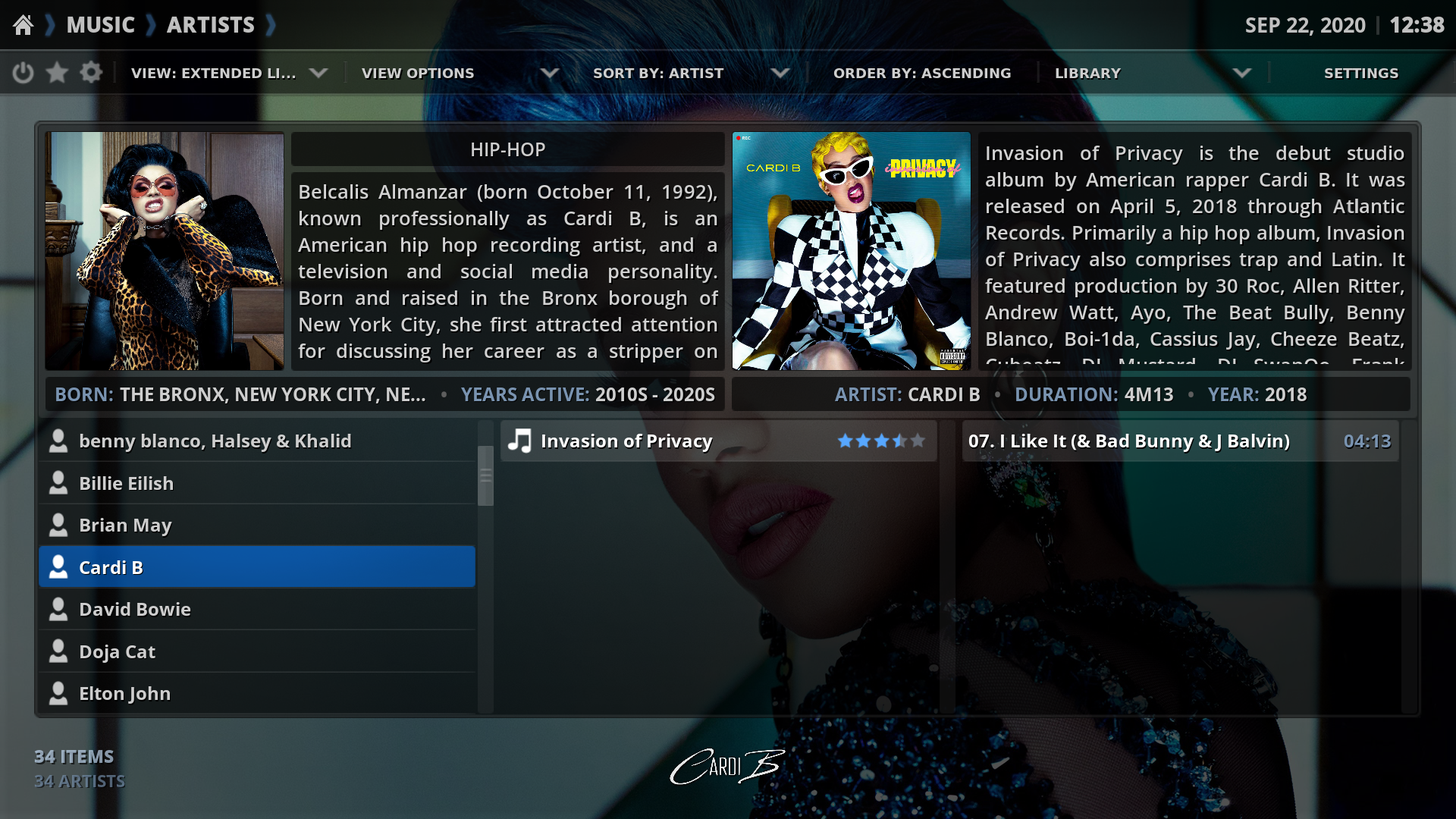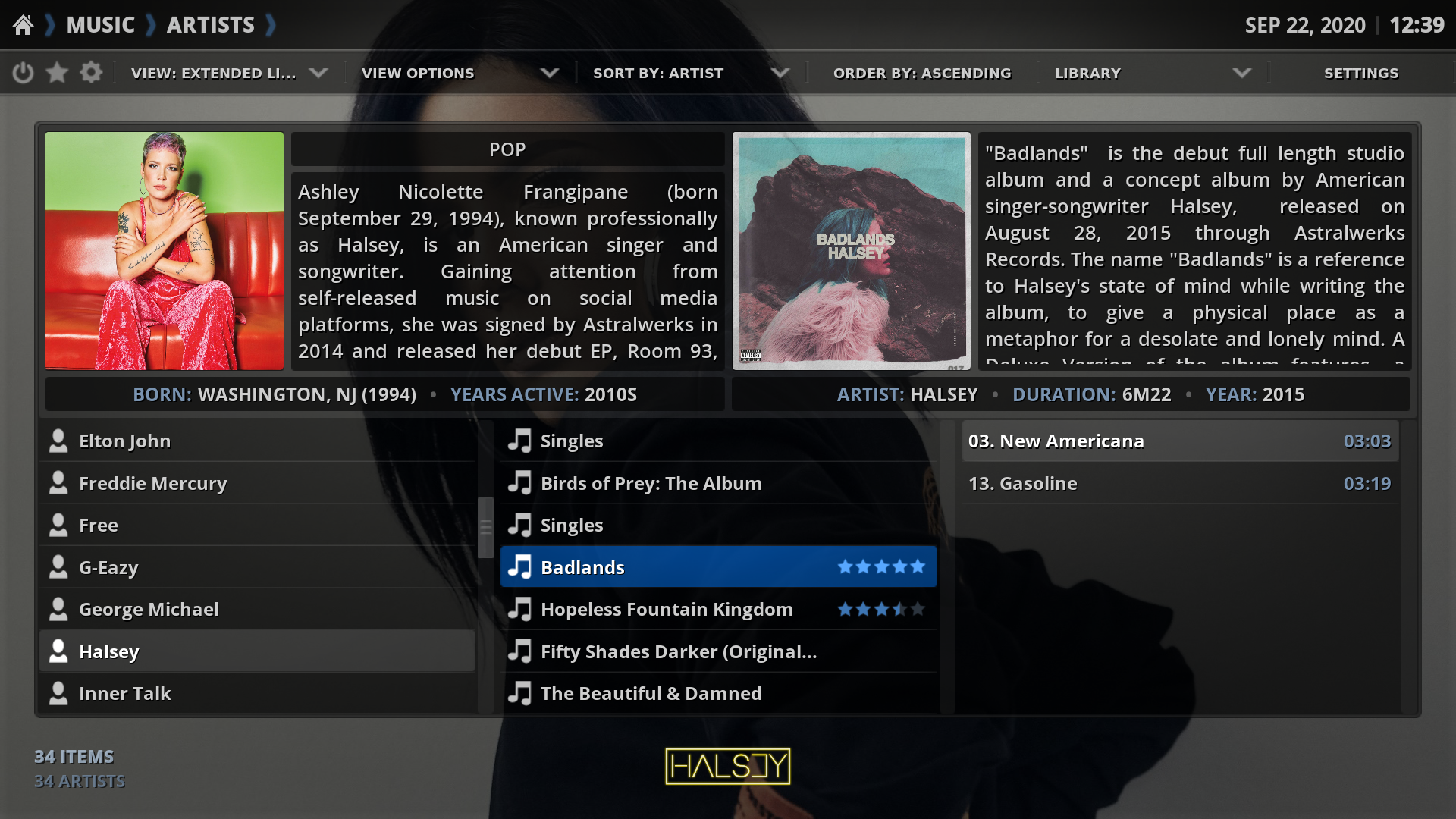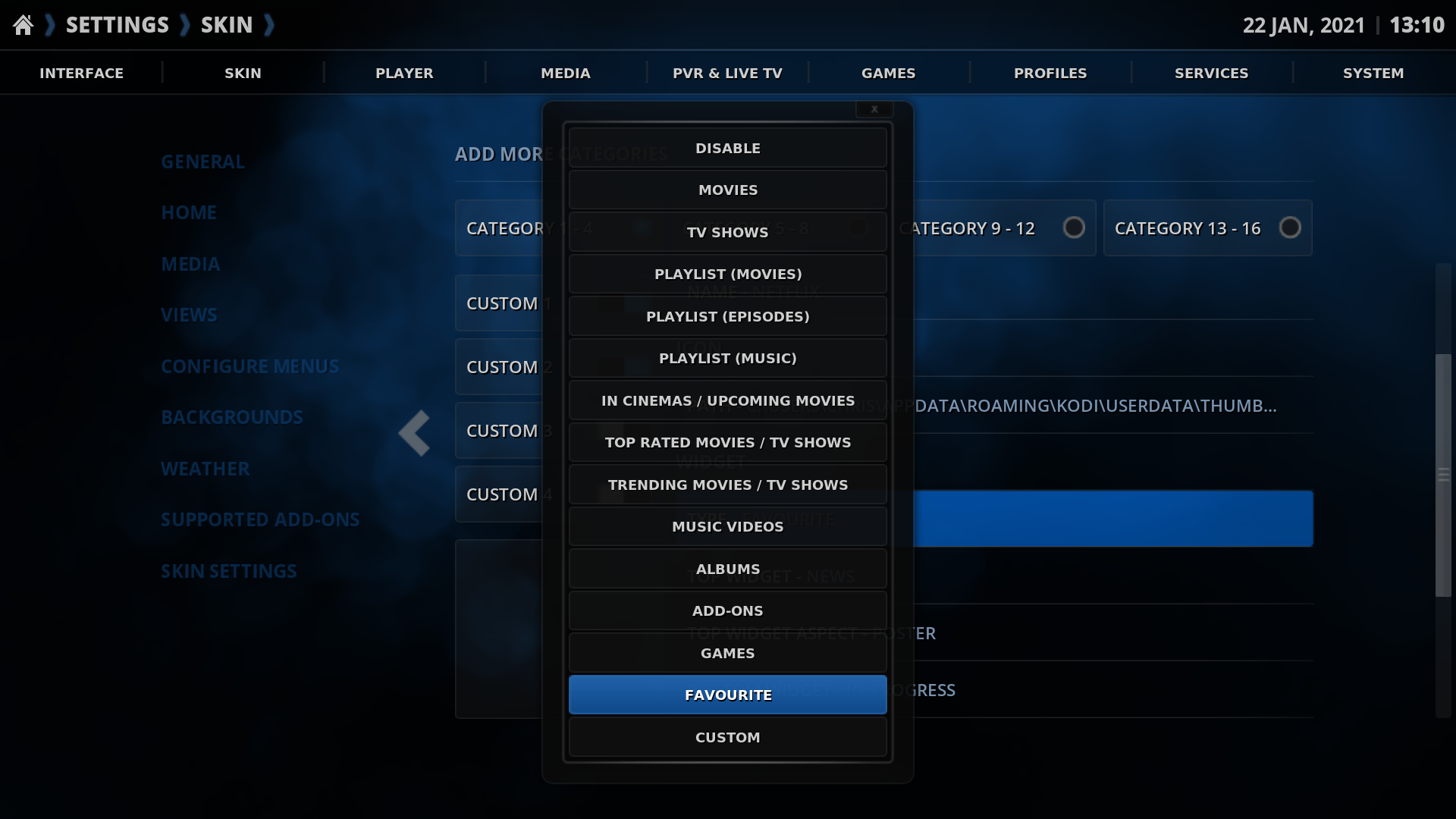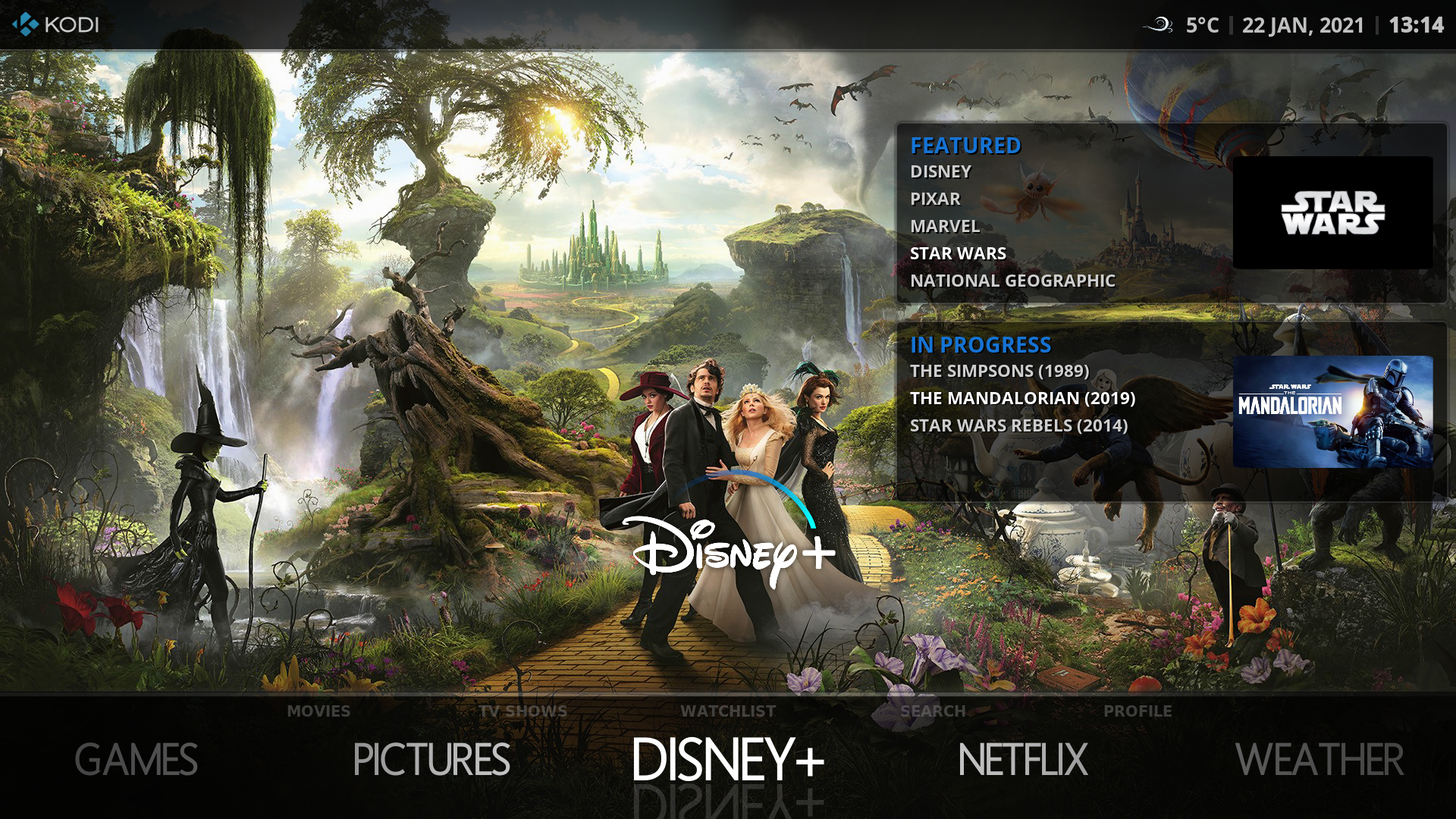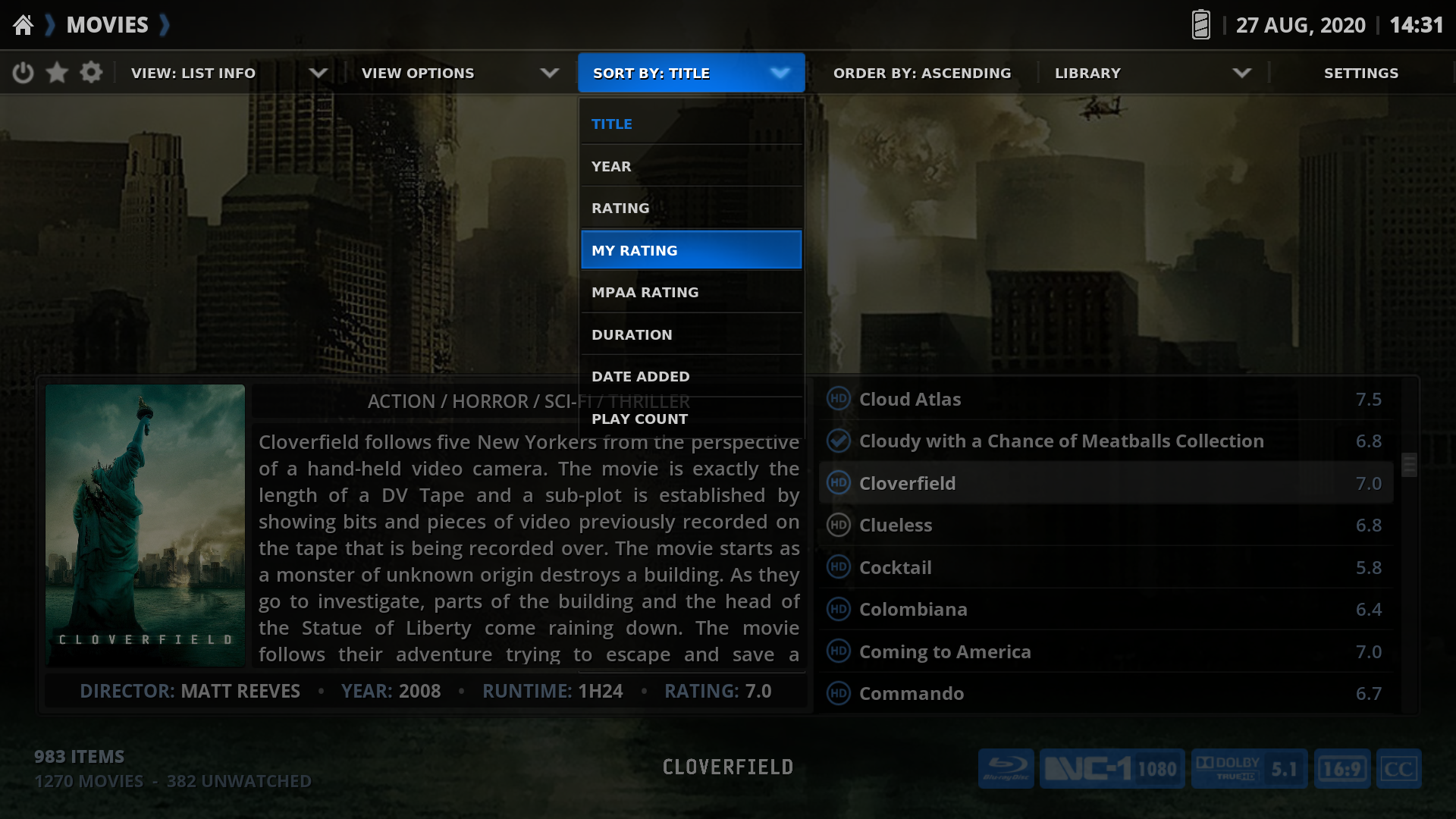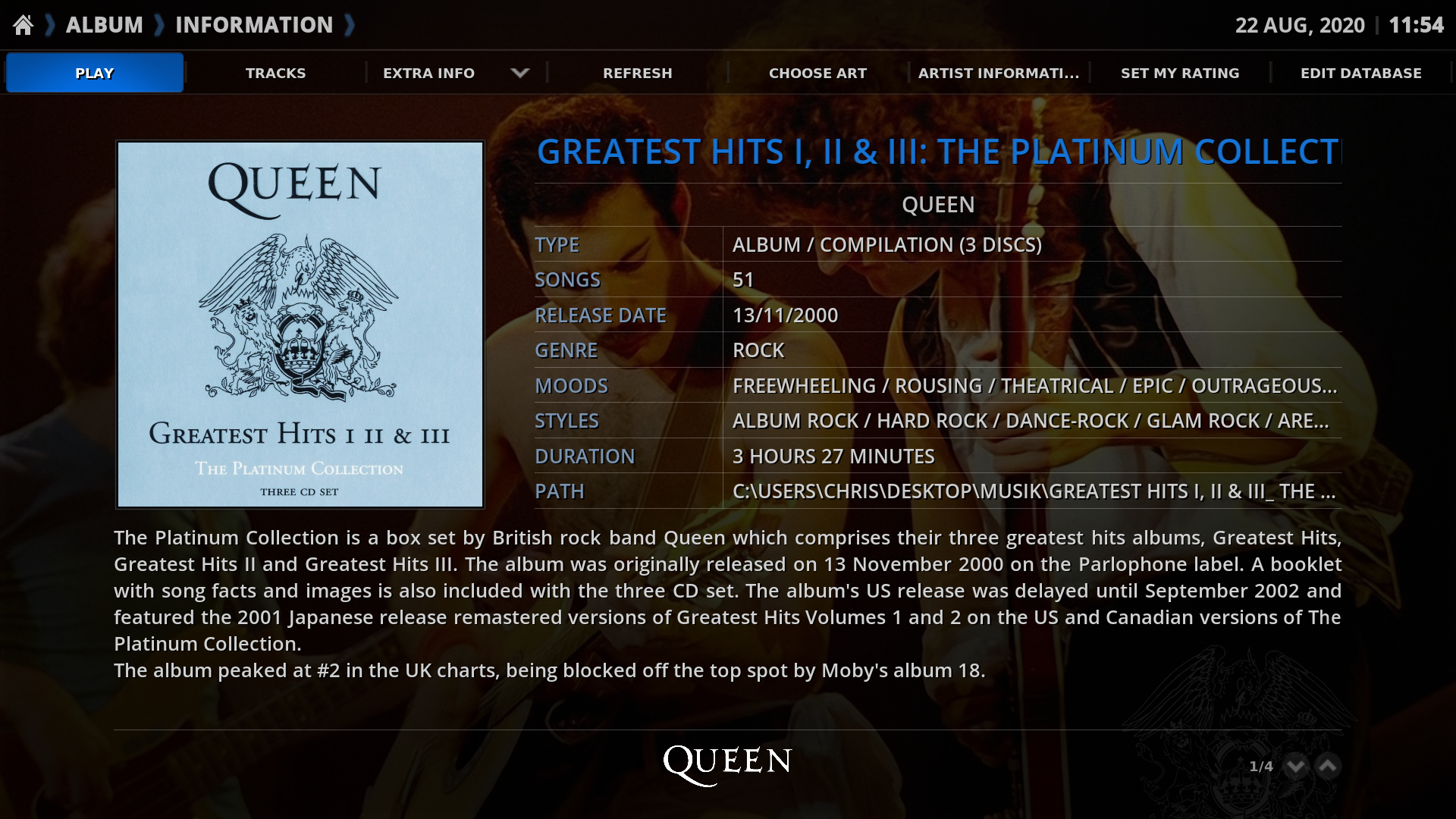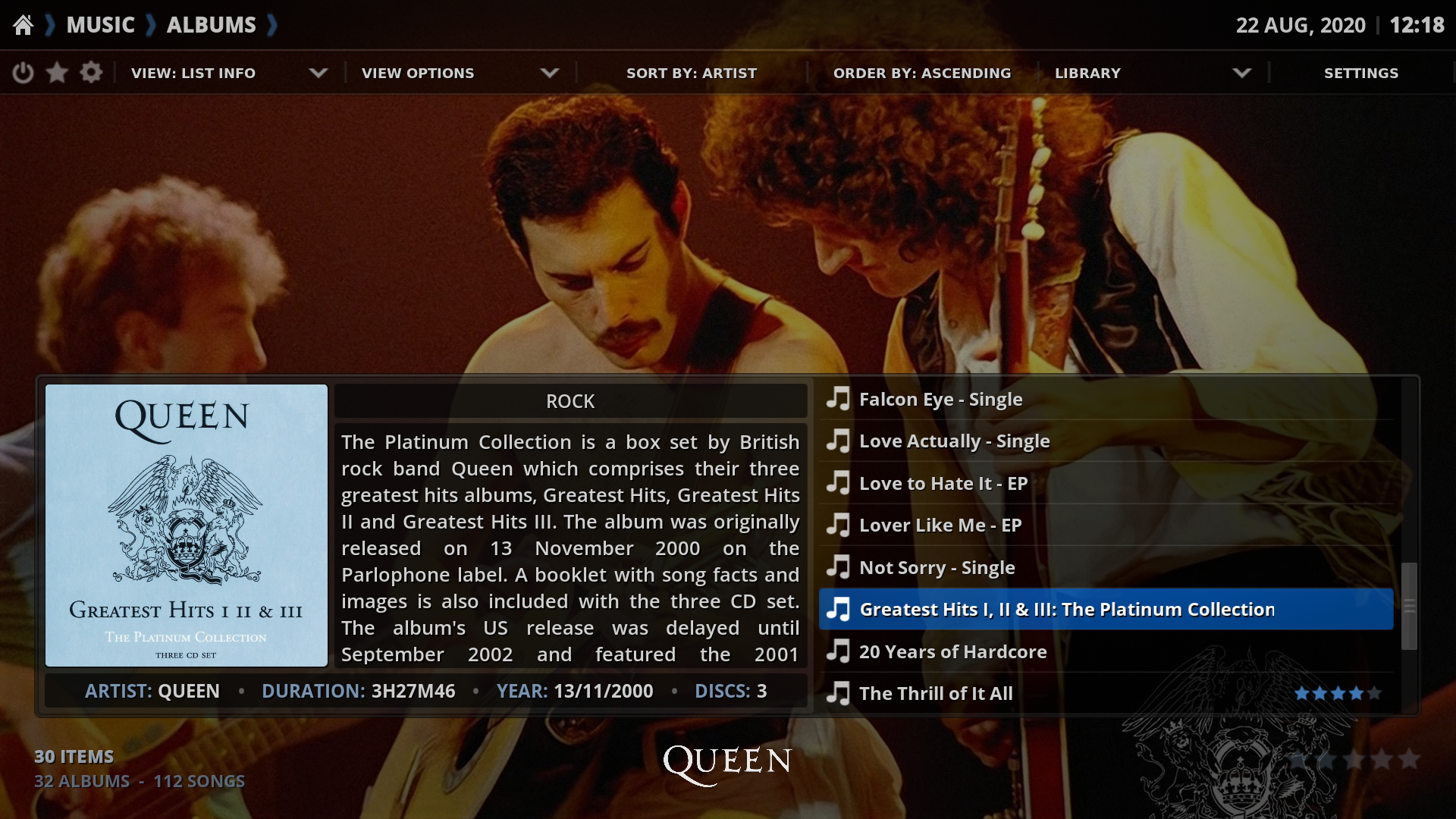2020-08-14, 11:21
TESTERS NEEDED!
Thanks to @Karellen, a new feature has been introduced.
I don't think any other skins offer this, so testing is really appreciated.
You can now add the missing movies for a movie set and missing episodes for tv shows.
They will be greyed out in the listing, so it's easy to see which ones are missing.
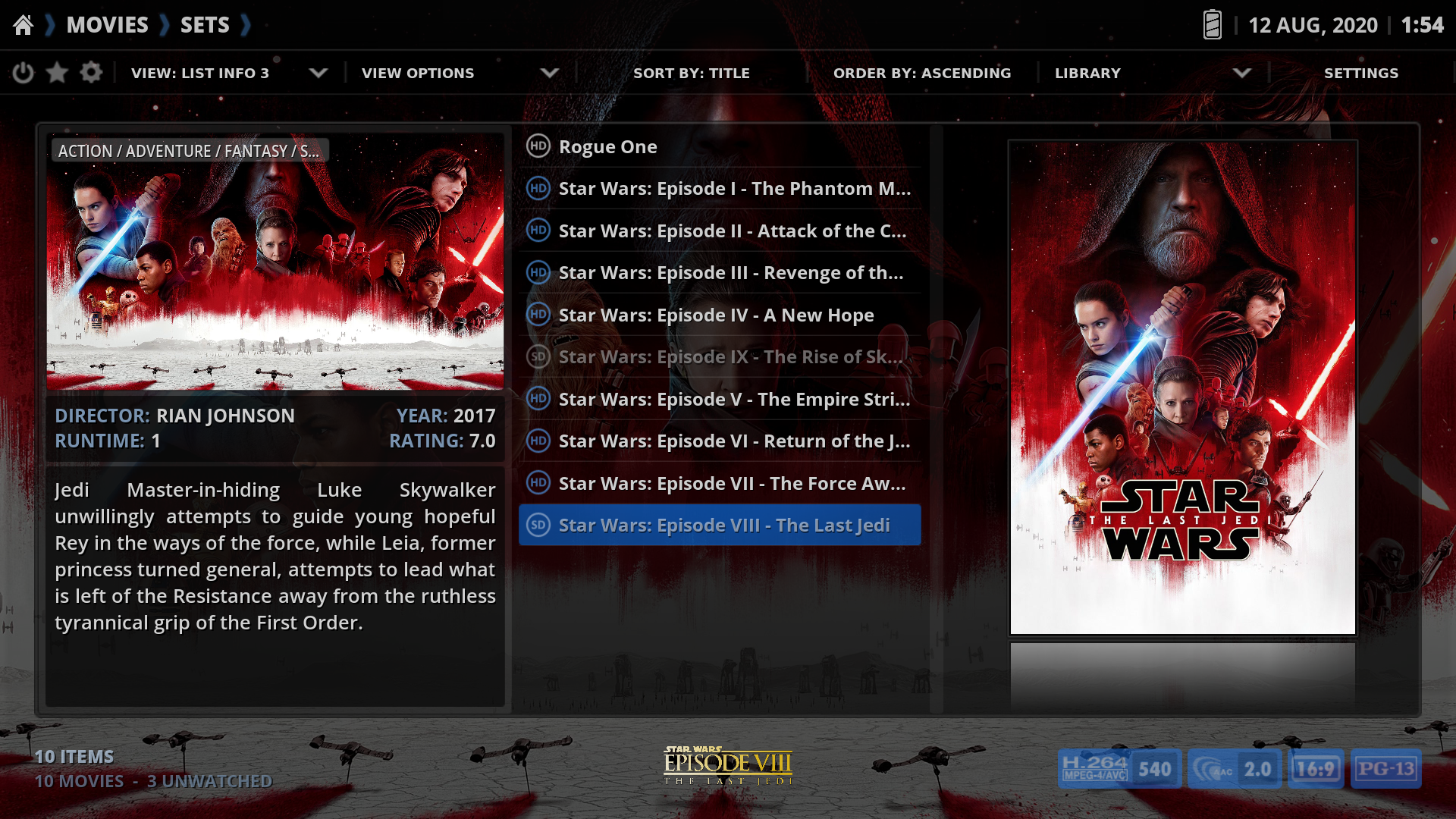
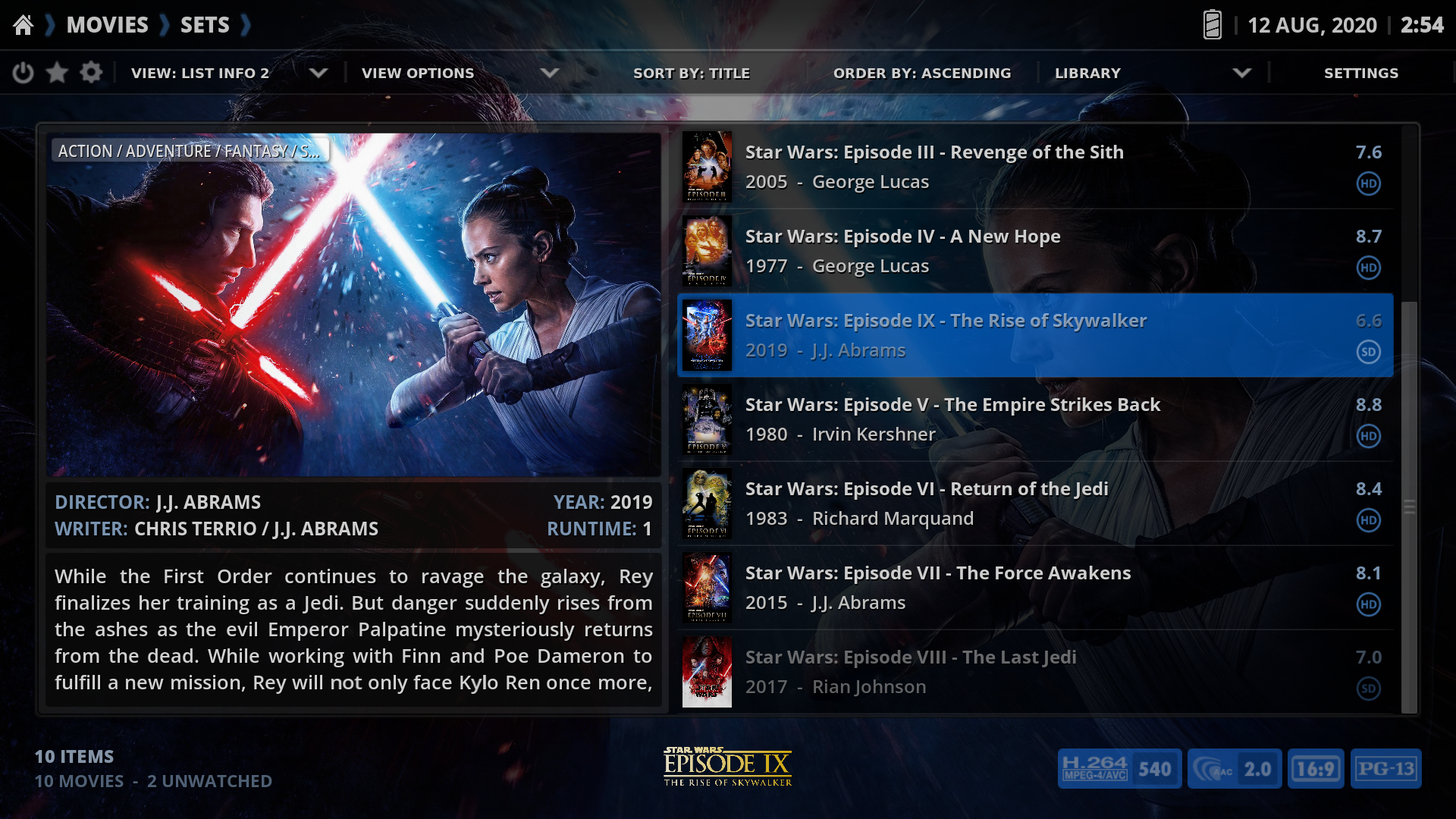
What is required for missing movies:
What is required for episodes:
Install the latest version of Rapier (v12.2.16) for Kodi Matrix for this feature: https://kodi.wiki/view/Add-on:Rapier#Dev...Repository
Thanks to @Karellen, a new feature has been introduced.
I don't think any other skins offer this, so testing is really appreciated.
You can now add the missing movies for a movie set and missing episodes for tv shows.
They will be greyed out in the listing, so it's easy to see which ones are missing.
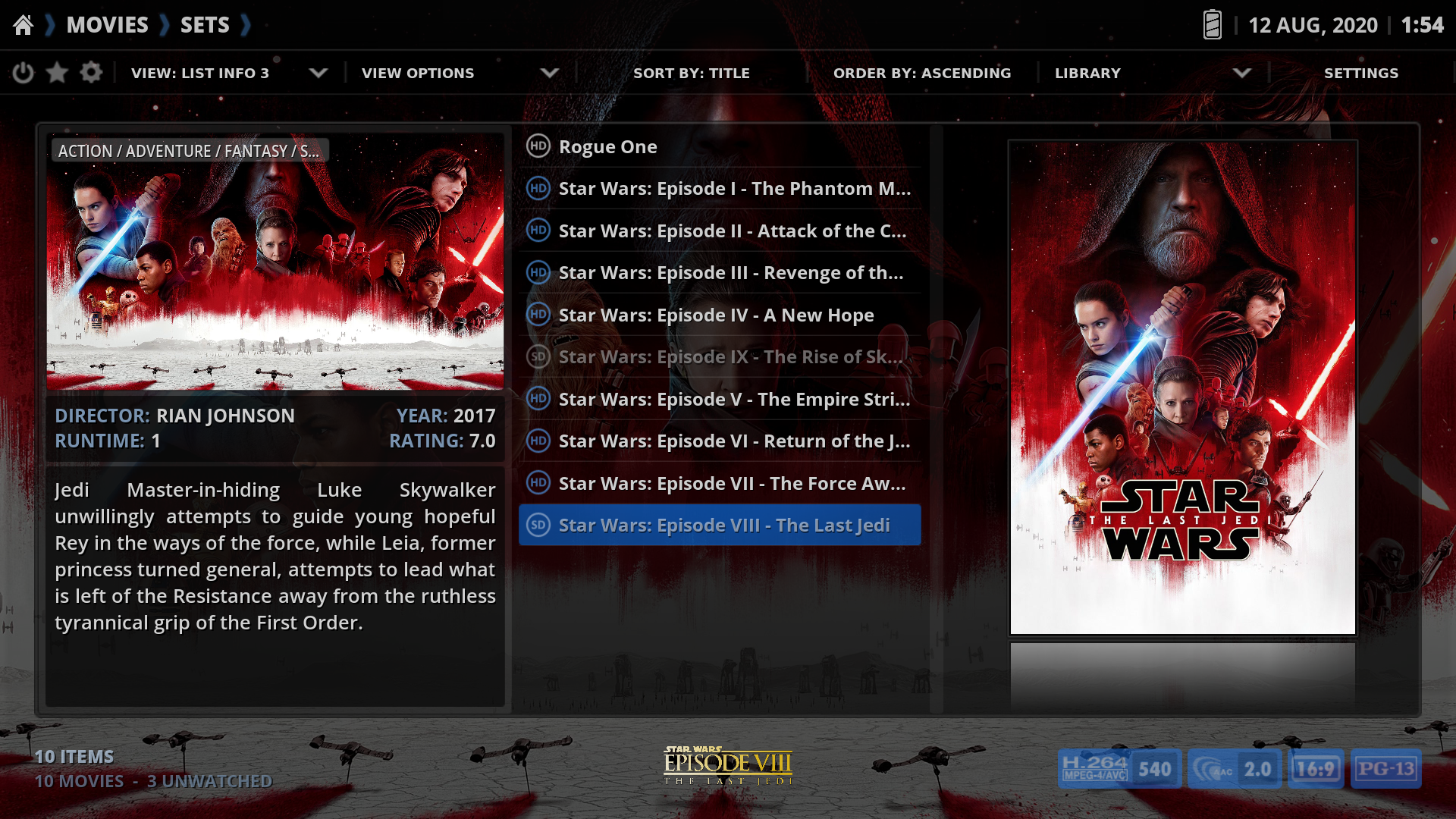
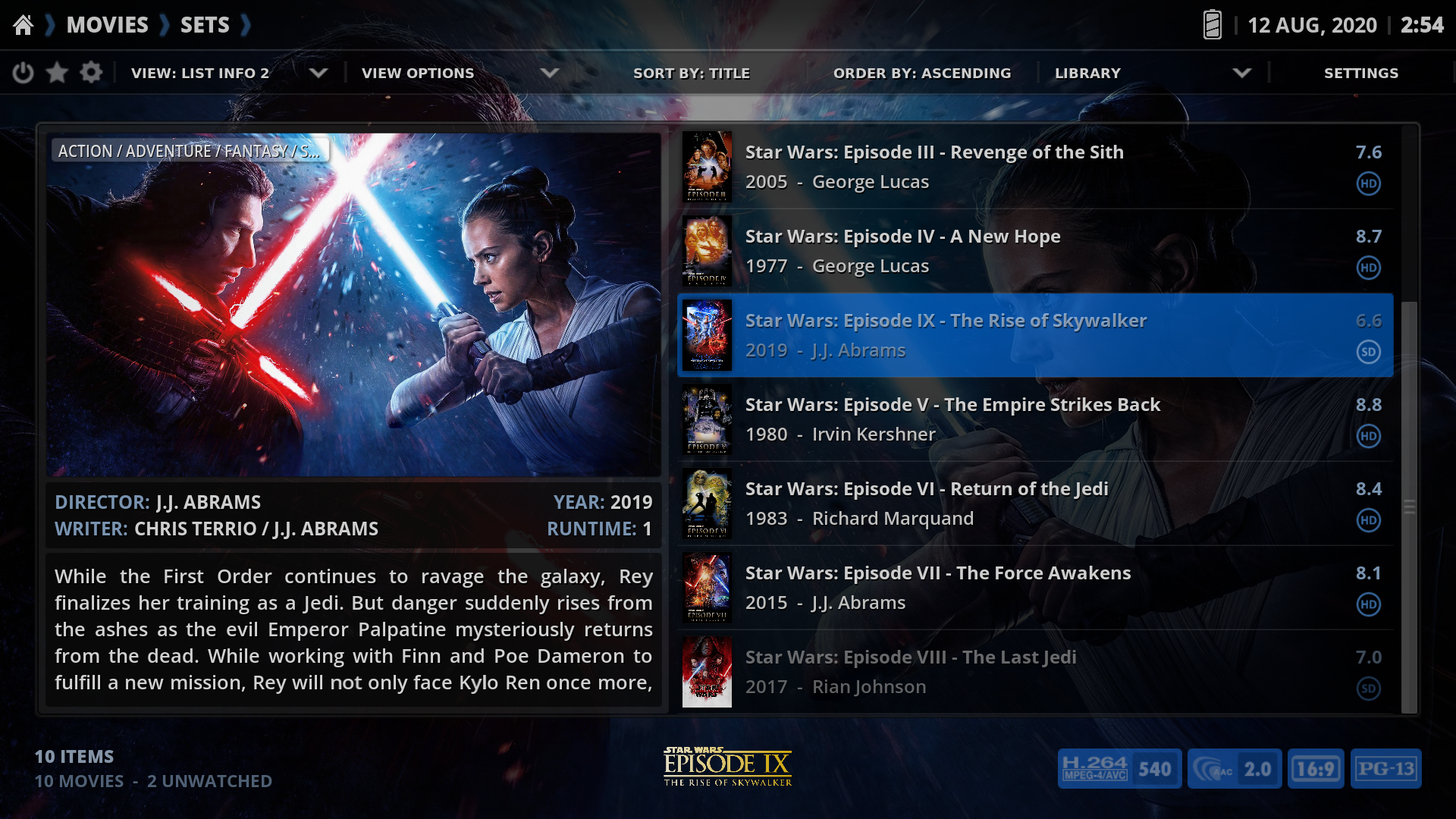
What is required for missing movies:
- Use any video file in any format (the smaller size, the better).
- Create a movie folder for the missing movie (like you normally do for movies)
- Name the file anything and add "Missingvideo" or "missingvideo" anywhere in the filename.
- Eg. "Star.Wars.The.Rise.of.Skywalker.2019.missingvideo.mp4"
- Scrape the movie into your library and you're done.
What is required for episodes:
- Use any video file in any format (the smaller size, the better).
- Place the file in your tv show folder and give it the appropiate episode number and name.
- Add "Missingvideo" or "missingvideo" anywhere in the filename.
- Eg. "Simpsons.S20E18.missingvideo.mp4"
- Scrape the episode into your library and you're done.
Install the latest version of Rapier (v12.2.16) for Kodi Matrix for this feature: https://kodi.wiki/view/Add-on:Rapier#Dev...Repository