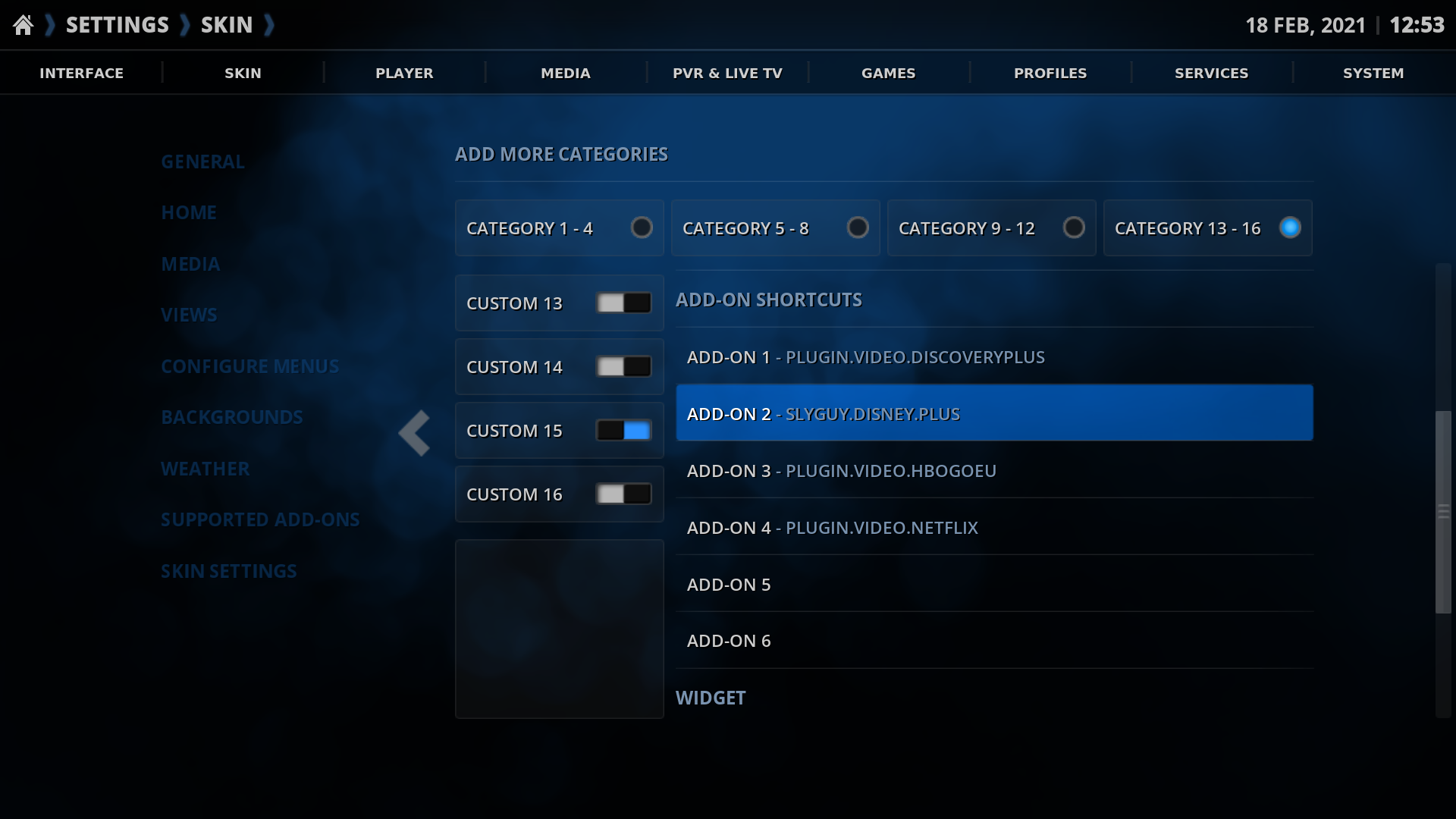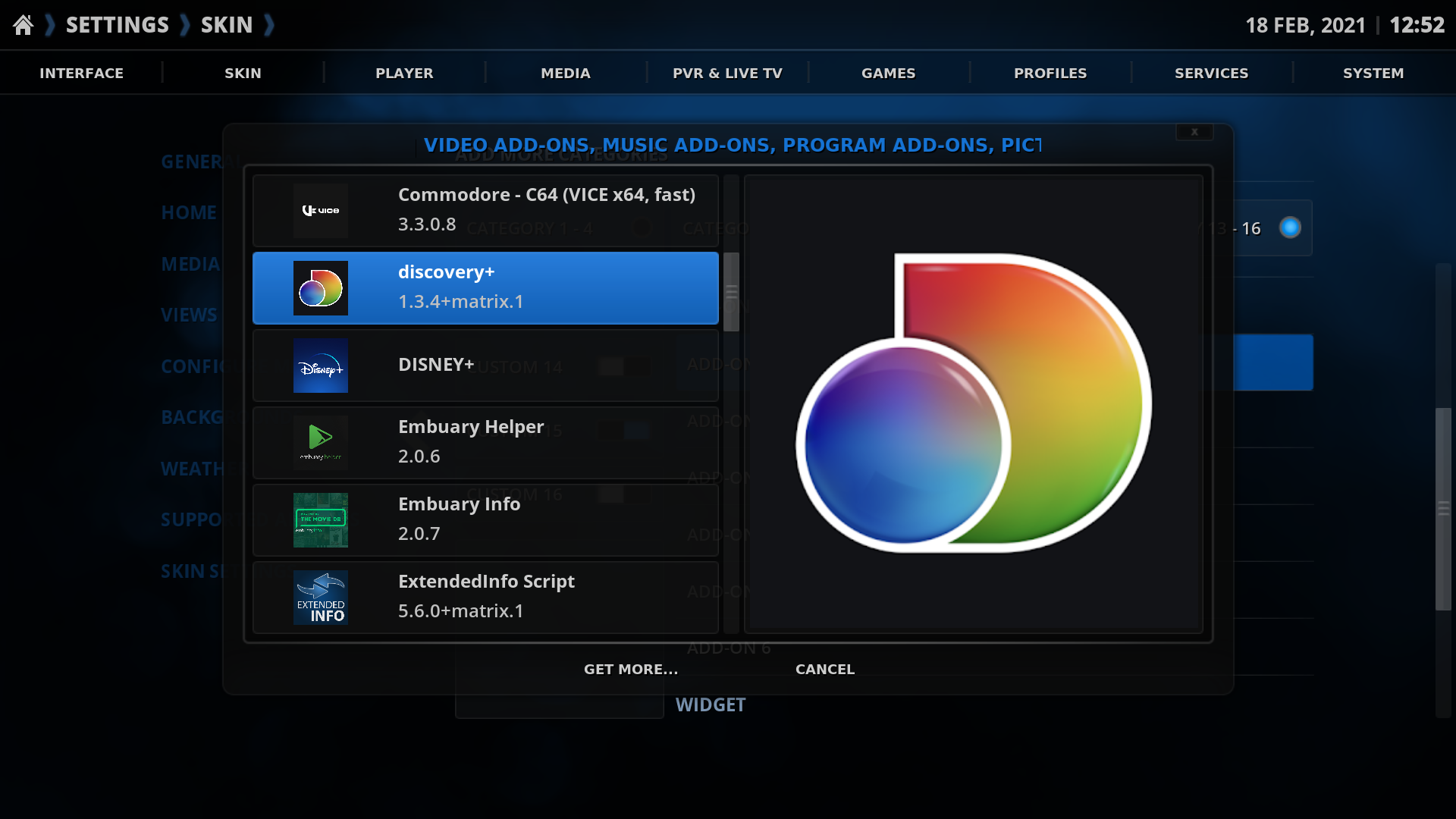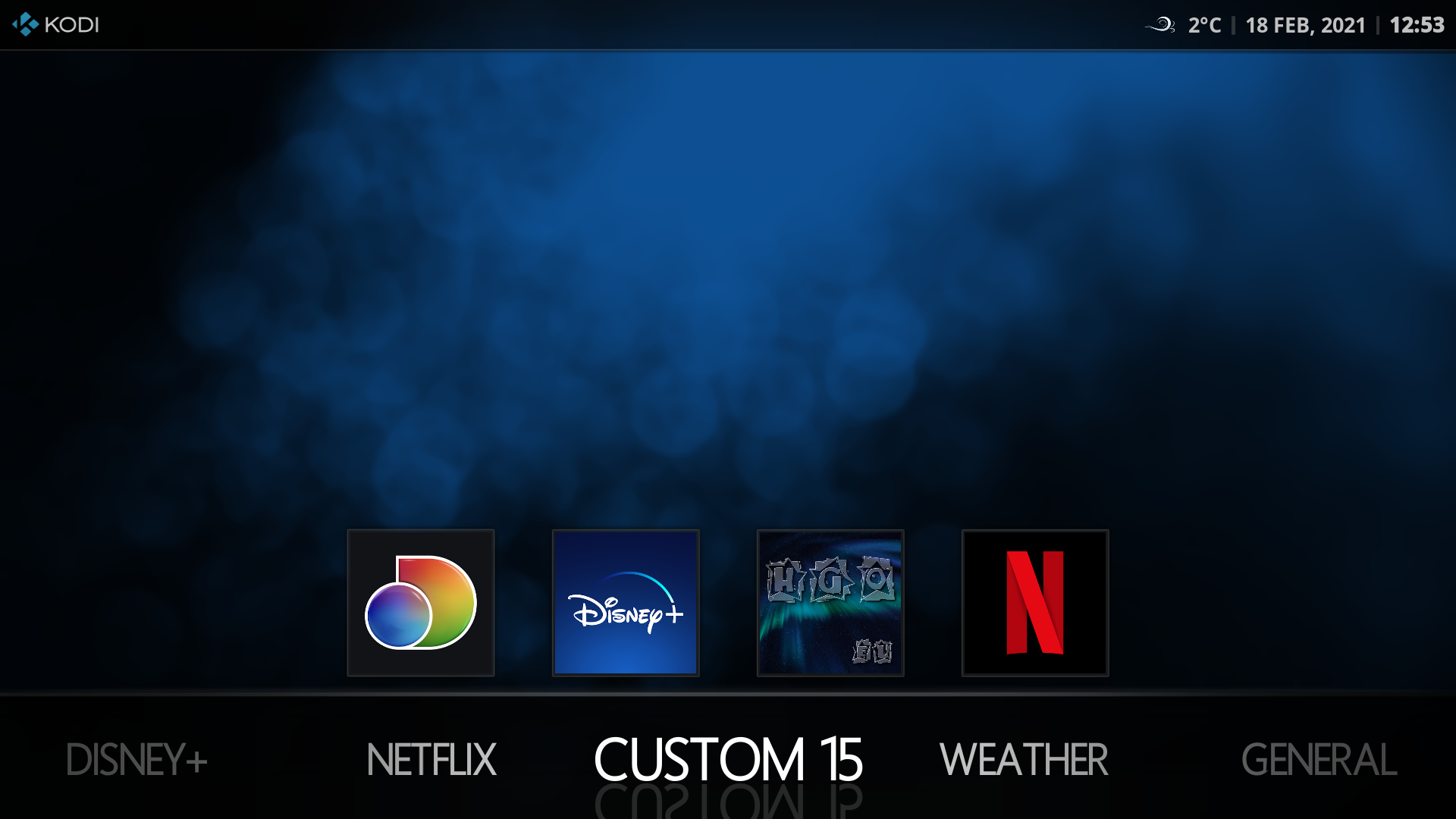Posts: 240
Joined: Feb 2016
Reputation:
13
Hi Gade,
happy Easter btw!!
Usualy i love abbreviations....but what does "PR" stand for....?
I found that the "Studio Icons White" add-on was already installed and active with no configuration required. But still the blue box is empty. So what can i do to fix this??
Posts: 240
Joined: Feb 2016
Reputation:
13
...ok, if i understood you correctly this means, that the database with the Studio Icons that the Studio Icons White-Addon pulls its information from is still getting filled, correct? I found a very small amount of TV Shows, were a studio icon is displayed:
NTV (Jp)
Fox
FX (US)
ABC (US)
MTV (US)
In 95% the empty blue box is displayes or no box at all.
Now some more stupid questions:
- Some shows have a blue box with "NR". What does this stand for?
- What has happened to the "Ended/Continuing" Info Flag?
Posts: 240
Joined: Feb 2016
Reputation:
13
Hi!
Not sure if this is caused by the skin or by Kodi.
I got the impression that the list of new entries (Home/Movies/newly added) is not updated anymore since Matrix.....or is this just me?
Posts: 3,027
Joined: Jan 2013
Reputation:
209
Gade
Team-Kodi Member
Posts: 3,027
Weird.
Please check the dates when they are added to the libraries inside Kodi.
You can sort by date added and order descending.
Posts: 12
Joined: Jan 2016
Reputation:
0
2021-05-03, 13:17
(This post was last modified: 2021-05-03, 13:20 by Jonoathome.)
Pretty much yeh.. the ability to add any addon
You can do this for custom categories but not standard pre defined..
Going back to my original point..
Just want the ability to add Android apps..
I know I can create an auto widget and add that category as a custom widget for Android apps.. to a custom category.. (is there anyway to add these widget to predifined category)
It just would be much simpler to be able to add them as Icons in the same way you can with addons..
With xonfluence you had the ability to add favourites I would add the Android app to a favourite then add that favourite as an addon shortcut to the category