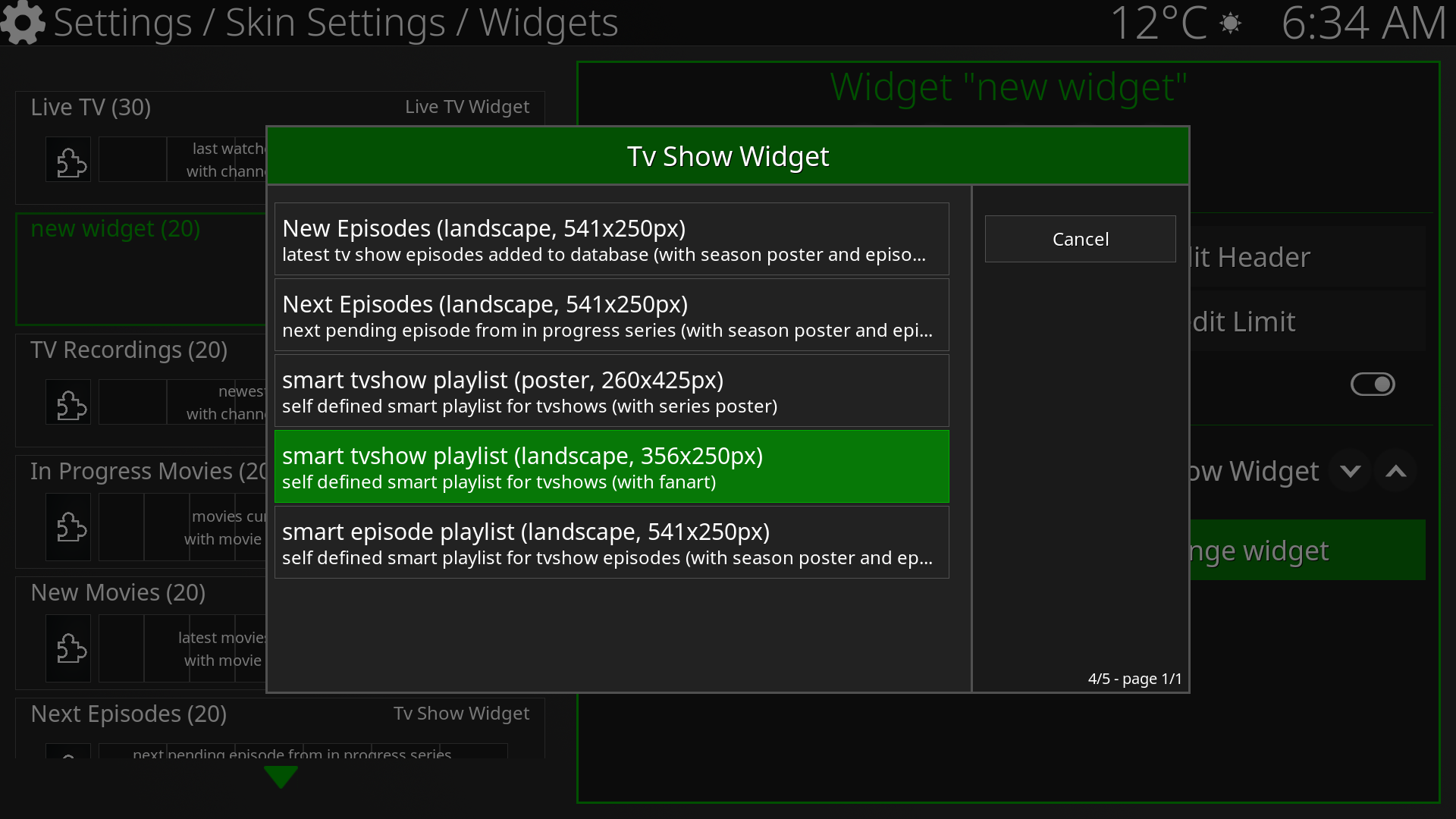I have a couple of questions regarding Live TV , as you can see in pic 2 , if I press the OK button while watching a stream , I get double OSD navigation bar one on top of the other.
When in TV Guide , to access "Groups", I have to exit Guide, enter TV Channel view and press left , I can't access groups from the guide.
Also when I press the OK button with the "Group" panel highlighted , it shows the next group and so on , however I have 29 groups and there is no way to scroll backwards so if I am in group 3 for example and want to switch to group 2 I have to scroll thru the full list( I can only move forward one clk at a time , the button doesn't move when long pressing on OK. Could Groups be presented as a list so you could scroll up or down rather than a single heading ?
Am using PVR simple client and as you can see in pic1 , I have a blank screen above the egg grid, is there a way to set up "fanart" to populate that space ? or is there a setting to increase the grid from "4" items to fill that space ? The pic below is with "use alternative guide with groups " enabled.
I love the clean look of this skin btw.