Posts: 30
Joined: Jul 2014
Reputation:
1
Quick question, is there a way to disable the intro video? It just adds to the boot time of my HTPC and I'd rather it just go straight into the UI ASAP.
Posts: 41
Joined: Dec 2014
Reputation:
0
Sweet, it must have come when the skin autoupdated. Thanks!
Posts: 45
Joined: Sep 2015
Reputation:
0
2015-10-13, 13:14
(This post was last modified: 2015-10-13, 13:19 by marriol123343.)
Today I wanna try to update from Isengard to Jarvis Alpha 3 - will my Xonfluence still work on it? Did anybody already test it with Jarvis?
Posts: 10
Joined: Sep 2015
Reputation:
0
Hi hello, I have a problem that was reported ages ago in the ccm helix thread but seems to replicate itself on xconfulence.
When trying to move a home menu item, I get a notification asking if i want to "Enable ClearArt and Character Art for Movies and TV..." and asks if i want to "Enable Automatic Fullscreen Music Playback..."
Now let me explain my process up until I receive this error.
Fresh install of kodi 15.1 on Amazon firestick, download and install xconfulence from your repo, ftp all my repos and plugins to kodi folder, edit my guisettings.xml and replace ccm helix to xconfulence, start kodi and everything works, all menus/addons etc in place and move menu works fine.
Using adbfire I backup current build, now if I restore this back on the firestick and try and move menu I get the above problem...I know this is a long shot but wondering if you have any ideas.
Posts: 967
Joined: Mar 2014
Reputation:
39
Try installing ES File explorer on the stick, using ES copy the same stuff to a share on your network. Thus you avoid adbfire, which might be the problem....