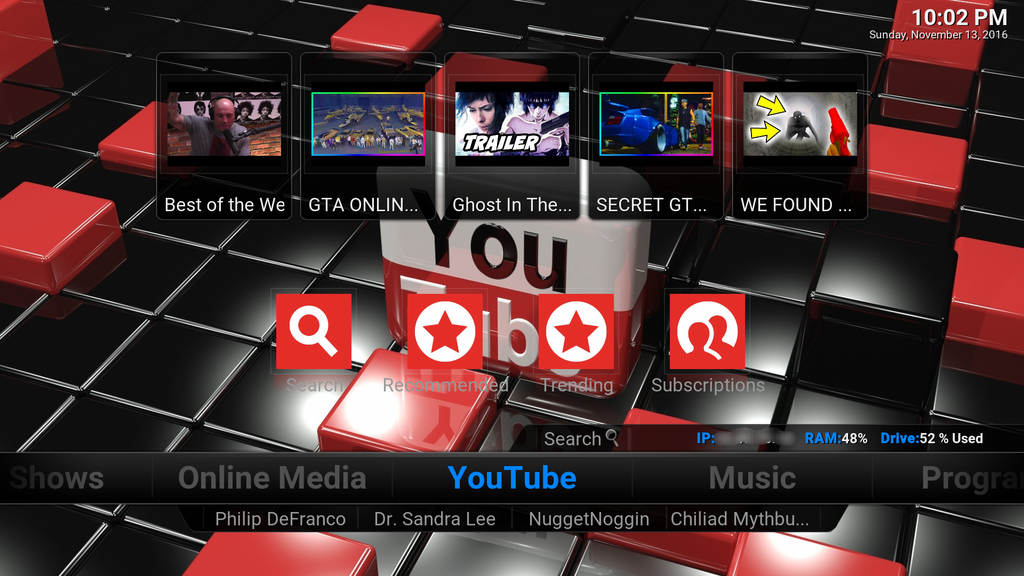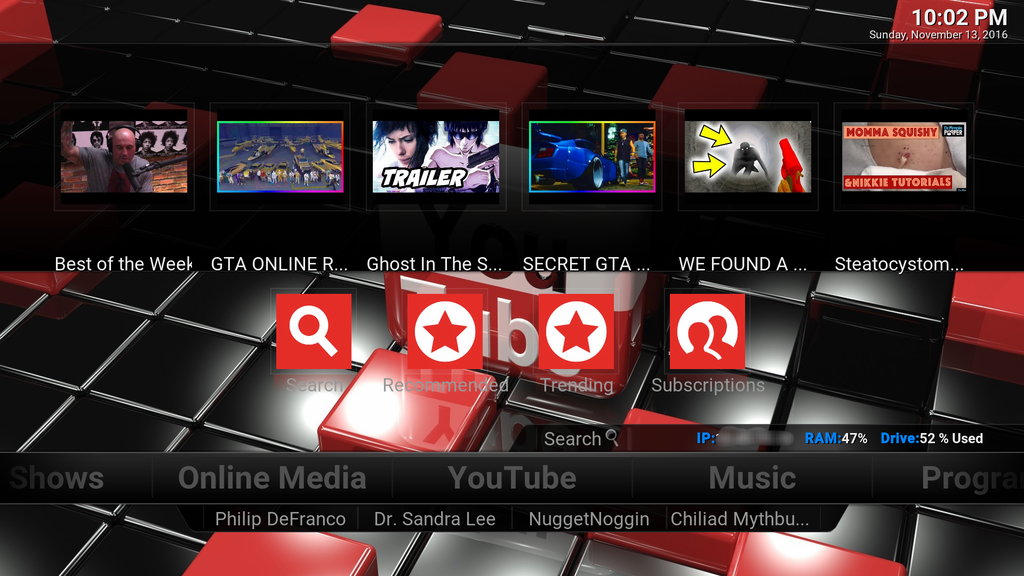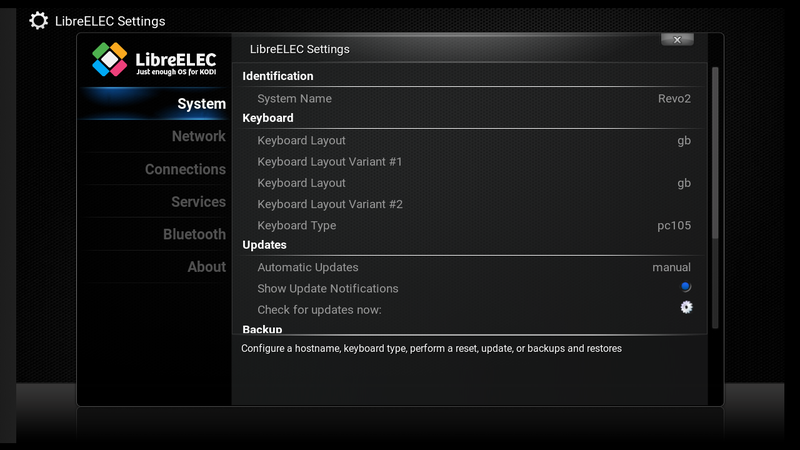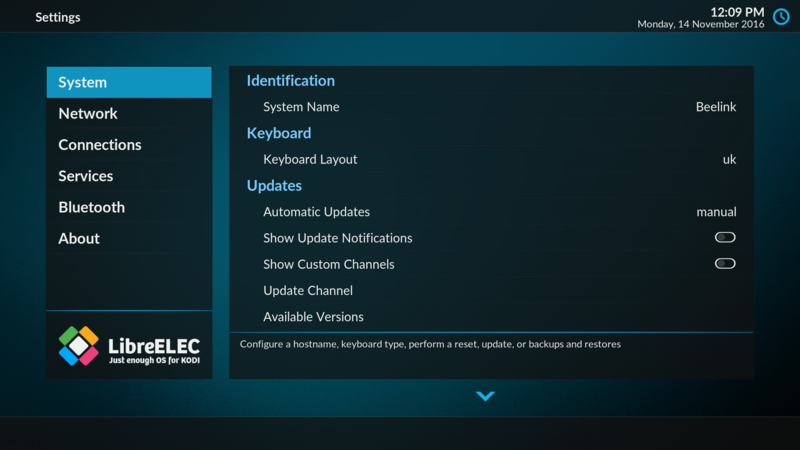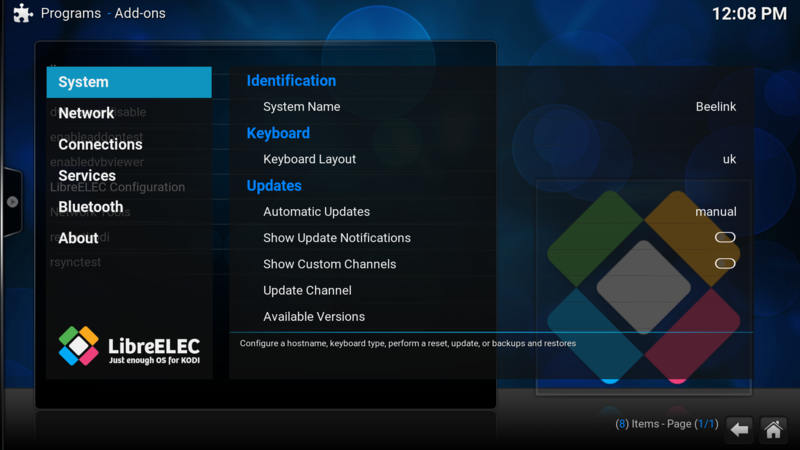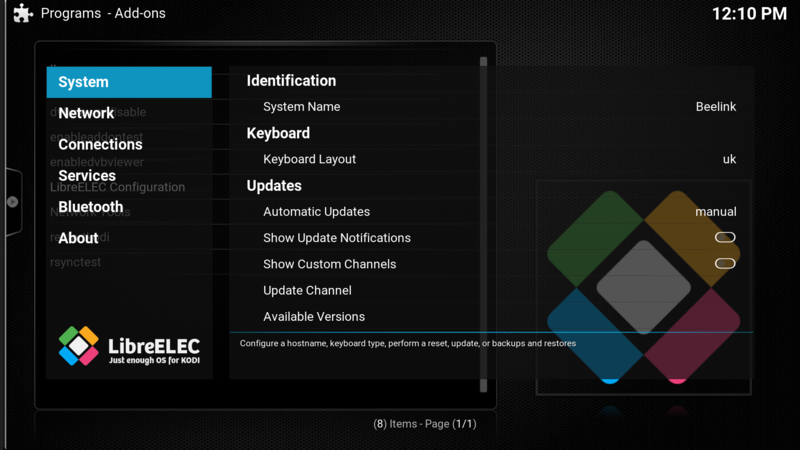Posts: 112
Joined: Sep 2016
Reputation:
8
I'm not really trying to start a mod of this or anything. I just figured the widget bug needed fixing on Jarvis, Helly didn't seem to have the time, and I understand with his moving towards Krypton. I just thought I'd help where I could.
The Nextup thing was really just accidental for me. I downloaded Aeon MQ7 and it uses Nextup as a service add-on. As always, I checked out a new skin and moved back to Xonfluence. The service add-on stayed on and as I watched some American Dad I noticed the little box pop up. It was the default look for that add-on.
I liked the Netflix style feel of it but thought the layout could be more appealing, so I asked Helly about it. He made mention that skin support would be nice but only if someone else done the work. I needed it, so I "supported".
I have the original dev looking at the code I redone to work out a bug. I think he is moving on to a Krypton version of the add-on too, so I will have to ask him if Jarvis branch will continue to be developed or if it's version is final. That should determine whether up keep will still be needed or if its better to leave it alone.
Posts: 112
Joined: Sep 2016
Reputation:
8
2016-11-14, 10:32
(This post was last modified: 2016-11-14, 21:26 by UraFarquad.)
I like your idea, if what I'm thinking is in line with what you're thinking. I would like to see the possibilities there but I think those options might be over my head a bit. lol
I've used "Kodi" since the old Xbox days, and since moving on to using on an HTPC, I've found I like using the feature/service add-ons to give it the stuff I always wanted when this was a much smaller project.
Posts: 3,575
Joined: Mar 2011
Reputation:
194
@ Helly....
Please please please please please...
...at least consider bringing back the Confluence-style favourites on the sideblade.
I use favourites all the time in the skin - the beauty of the sideblade is that it's unobtrusive and you can still see the rest of the screen. The new one in 3.3.9 (from Estuary?) looks worse (subjective I know), is too big and obscures what's already the screen. It's not the end of the world, obviously - I can replace dialogfavourites.xml with the old one every time there's an update - but from my point of view it's much worse than what was there.
An option to keep the old one would be great (though I'm not sure how you'd go about it).
Thanks for reading, keeping everything crossed.