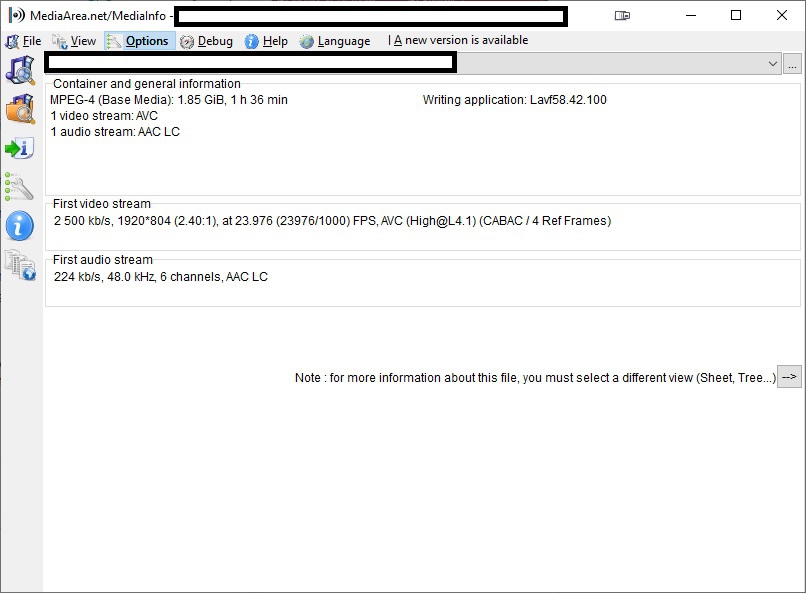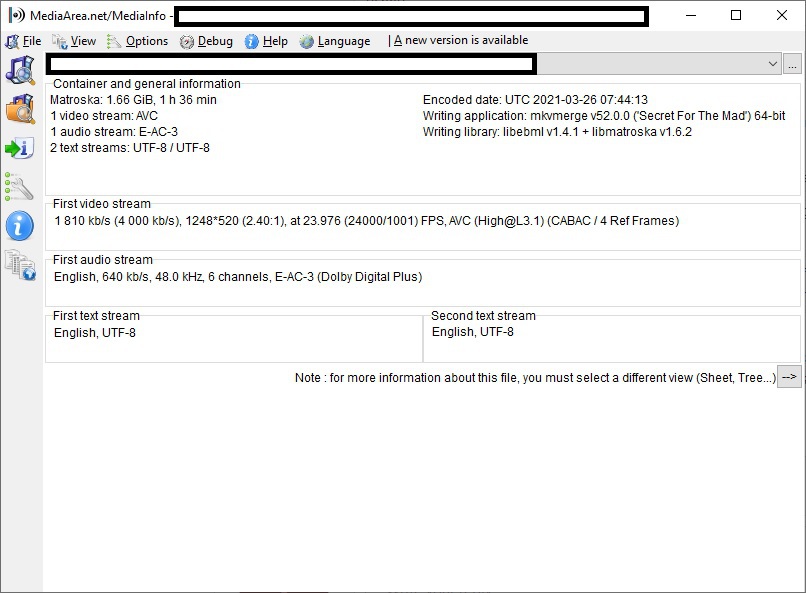Posts: 8
Joined: May 2016
Reputation:
0
Can anyone please advise me on what version I should download with the latest fritschfiretv Kodi builds. I have a new Fire TV Cube, and just want to run Kodi with a 5.1 Dolby output if possible. Thanks
Posts: 116
Joined: Jan 2016
Hello all. I'm trying out a new Fire TV Cube. I've got Kodi 19.1 (stable) running on it. Recently I've been watching a few episodes of "American Dad" using the Disney Plus add-on, and I'm seeing some odd image artefacts that look like deinterlacing errors - stair-stepping on diagonal lines.
This is a bit surprising, as I wouldn't have expected Disney Plus videos to be supplied in interlaced form! But the artefacts are definitely there.
I thought about turning off hardware decoding, as the device ought to be powerful enough to decode 1080i in software, but when I try that I get audio-only playback with no video(!).
I've tried playing the same video on my Fire TV Stick 4K, and there's no stair-stepping there.
Is there any way to get around this? Is there another version of Kodi that works better, for example?
Posts: 116
Joined: Jan 2016
(2021-06-30, 12:10)alekseyzimin Wrote: Native Disney plus app works fine on Fire Cube 2 and stick 4k. Is there any additional benefit to using the Kodi add-on?
1) The standard Disney Plus app on the Cube exhibits the same image quality problems as the Kodi add-on, so it doesn't help me.
2) More generally, Kodi can output the video at its native resolution and refresh rate, which the Disney Plus app won't do. With the exception of Prime Video, none of the standard apps support refresh-rate switching on Fire TV, and even Prime Video doesn't switch output resolution automatically - it's only third party apps like Kodi or Smart Tube Next that support that.
Posts: 29
Joined: Aug 2017
Reputation:
0
Roen
Junior Member
Posts: 29
2021-07-21, 16:40
(This post was last modified: 2021-07-21, 16:40 by Roen.)
So besides the apple and amazon specific nature of each device, would it be fair to say that from a performance and video / audio decoding perspective, the ATV 4K 2021 and the AFTV Cube S922Z are pretty much identical?