2021-10-18, 18:43
- Still watching ?
(2021-10-18, 10:11)mardukL Wrote:watch gallery
Good evening.
Does this nice feature activates itself after a couple of minutes or something?
And when exactly? After pressing the pause button?
Thanks
(2021-10-18, 10:11)mardukL Wrote:watch gallery
(2021-10-18, 18:43)Aaiemron Wrote:
- Still watching ?
(2021-10-18, 10:11)mardukL Wrote:watch gallery
Good evening.
Does this nice feature activates itself after a couple of minutes or something?
And when exactly? After pressing the pause button?
Thanks
(2021-10-17, 11:32)Aaiemron Wrote: Question: Is it possible to show the name of the TV show in the Next Up widget? As you can see it's now only showing the name of the episode. In this case the name of the TV show is La Brea and you can't see that.Should be fixed now, depending on setting.
It would be nice to show the name of the TV show and the name of the episode behind it.
txt:
• Add
- embuaryinfo dialog | trakt function calls : make use of ~ListItem.Property(id) (equals tmdb id for items) if existing
- fullscreenvisualisation/ musicplaylist : playitem(indexed) from list, dont remove previous items|playlist.clear() (MATRIX only)
- WIP : contextfunctions for media items (play|queue) via contextaddon ? WIP ? if browse music HUB for better handling than xml methods
- video(osd) : add possibility to open videoplaylist items for select playback , use fake playlist if episode from local library is playing
- upnext dialogs
○ choose layout for upnext and still watching dialogs in skinsettings -> Player Section ( ignores upnext addonbool fancy vs simple, user decide layout via skin, one benefit as example is to have a simple style for 'upnext' and fancy style for 'still there' dialog )
○ define custom colors (except addon default, maybe later)
- netflix skip intro dialog
• Fixed
- Widget Shortcuts : Last Played selection could'nt be applied
- 1004 dialog : re adjust button positions (cast lookup)
- menucontrol mediawindow : autotoggle some viewtype settings
- view 56 - circle art layout
- view 58 : fix limit nextup to 1 item, fix imgdiffuse (skintheme rounded)
- movieinformation + fullscreeninfo + menucontrol : adjust embuary.info call|queries variables
- adjust info labels for episodes (info bottom widgets 'n' header)
(2021-10-19, 13:31)mardukL Wrote:(2021-10-17, 11:32)Aaiemron Wrote: Question: Is it possible to show the name of the TV show in the Next Up widget? As you can see it's now only showing the name of the episode. In this case the name of the TV show is La Brea and you can't see that.Should be fixed now, depending on setting.
It would be nice to show the name of the TV show and the name of the episode behind it.
Did a Version Bumb for the Kodi Repo
Changelog **.1.16~alpha
txt:
• Add
- embuaryinfo dialog | trakt function calls : make use of ~ListItem.Property(id) (equals tmdb id for items) if existing
- fullscreenvisualisation/ musicplaylist : playitem(indexed) from list, dont remove previous items|playlist.clear() (MATRIX only)
- WIP : contextfunctions for media items (play|queue) via contextaddon ? WIP ? if browse music HUB for better handling than xml methods
- video(osd) : add possibility to open videoplaylist items for select playback , use fake playlist if episode from local library is playing
- upnext dialogs
○ choose layout for upnext and still watching dialogs in skinsettings -> Player Section ( ignores upnext addonbool fancy vs simple, user decide layout via skin, one benefit as example is to have a simple style for 'upnext' and fancy style for 'still there' dialog )
○ define custom colors (except addon default, maybe later)
- netflix skip intro dialog
• Fixed
- Widget Shortcuts : Last Played selection could'nt be applied
- 1004 dialog : re adjust button positions (cast lookup)
- menucontrol mediawindow : autotoggle some viewtype settings
- view 56 - circle art layout
- view 58 : fix limit nextup to 1 item, fix imgdiffuse (skintheme rounded)
- movieinformation + fullscreeninfo + menucontrol : adjust embuary.info call|queries variables
- adjust info labels for episodes (info bottom widgets 'n' header)
(2021-10-19, 13:31)mardukL Wrote:(2021-10-17, 11:32)Aaiemron Wrote: Question: Is it possible to show the name of the TV show in the Next Up widget? As you can see it's now only showing the name of the episode. In this case the name of the TV show is La Brea and you can't see that.Should be fixed now, depending on setting.
It would be nice to show the name of the TV show and the name of the episode behind it.
Did a Version Bumb for the Kodi Repo
Changelog **.1.16~alpha
txt:
• Add
- embuaryinfo dialog | trakt function calls : make use of ~ListItem.Property(id) (equals tmdb id for items) if existing
- fullscreenvisualisation/ musicplaylist : playitem(indexed) from list, dont remove previous items|playlist.clear() (MATRIX only)
- WIP : contextfunctions for media items (play|queue) via contextaddon ? WIP ? if browse music HUB for better handling than xml methods
- video(osd) : add possibility to open videoplaylist items for select playback , use fake playlist if episode from local library is playing
- upnext dialogs
○ choose layout for upnext and still watching dialogs in skinsettings -> Player Section ( ignores upnext addonbool fancy vs simple, user decide layout via skin, one benefit as example is to have a simple style for 'upnext' and fancy style for 'still there' dialog )
○ define custom colors (except addon default, maybe later)
- netflix skip intro dialog
• Fixed
- Widget Shortcuts : Last Played selection could'nt be applied
- 1004 dialog : re adjust button positions (cast lookup)
- menucontrol mediawindow : autotoggle some viewtype settings
- view 56 - circle art layout
- view 58 : fix limit nextup to 1 item, fix imgdiffuse (skintheme rounded)
- movieinformation + fullscreeninfo + menucontrol : adjust embuary.info call|queries variables
- adjust info labels for episodes (info bottom widgets 'n' header)
(2021-10-19, 21:04)kokoplex Wrote:I saw nothing meaningfull skin related and especially related when try to choose an layout for upnext/still watching ( no tries of Loading skin file: DialogSelect.xml)(2021-10-19, 13:31)mardukL Wrote:(2021-10-17, 11:32)Aaiemron Wrote: Question: Is it possible to show the name of the TV show in the Next Up widget? As you can see it's now only showing the name of the episode. In this case the name of the TV show is La Brea and you can't see that.Should be fixed now, depending on setting.
It would be nice to show the name of the TV show and the name of the episode behind it.
Did a Version Bumb for the Kodi Repo
Changelog **.1.16~alpha
txt:
• Add
- embuaryinfo dialog | trakt function calls : make use of ~ListItem.Property(id) (equals tmdb id for items) if existing
- fullscreenvisualisation/ musicplaylist : playitem(indexed) from list, dont remove previous items|playlist.clear() (MATRIX only)
- WIP : contextfunctions for media items (play|queue) via contextaddon ? WIP ? if browse music HUB for better handling than xml methods
- video(osd) : add possibility to open videoplaylist items for select playback , use fake playlist if episode from local library is playing
- upnext dialogs
○ choose layout for upnext and still watching dialogs in skinsettings -> Player Section ( ignores upnext addonbool fancy vs simple, user decide layout via skin, one benefit as example is to have a simple style for 'upnext' and fancy style for 'still there' dialog )
○ define custom colors (except addon default, maybe later)
- netflix skip intro dialog
• Fixed
- Widget Shortcuts : Last Played selection could'nt be applied
- 1004 dialog : re adjust button positions (cast lookup)
- menucontrol mediawindow : autotoggle some viewtype settings
- view 56 - circle art layout
- view 58 : fix limit nextup to 1 item, fix imgdiffuse (skintheme rounded)
- movieinformation + fullscreeninfo + menucontrol : adjust embuary.info call|queries variables
- adjust info labels for episodes (info bottom widgets 'n' header)
Hi @mardukL
Thanks for this update.
I've got an issue when i want to configure upnext dialogs, embuary helper display an error.
Here the log if you have any time.
Thanks.

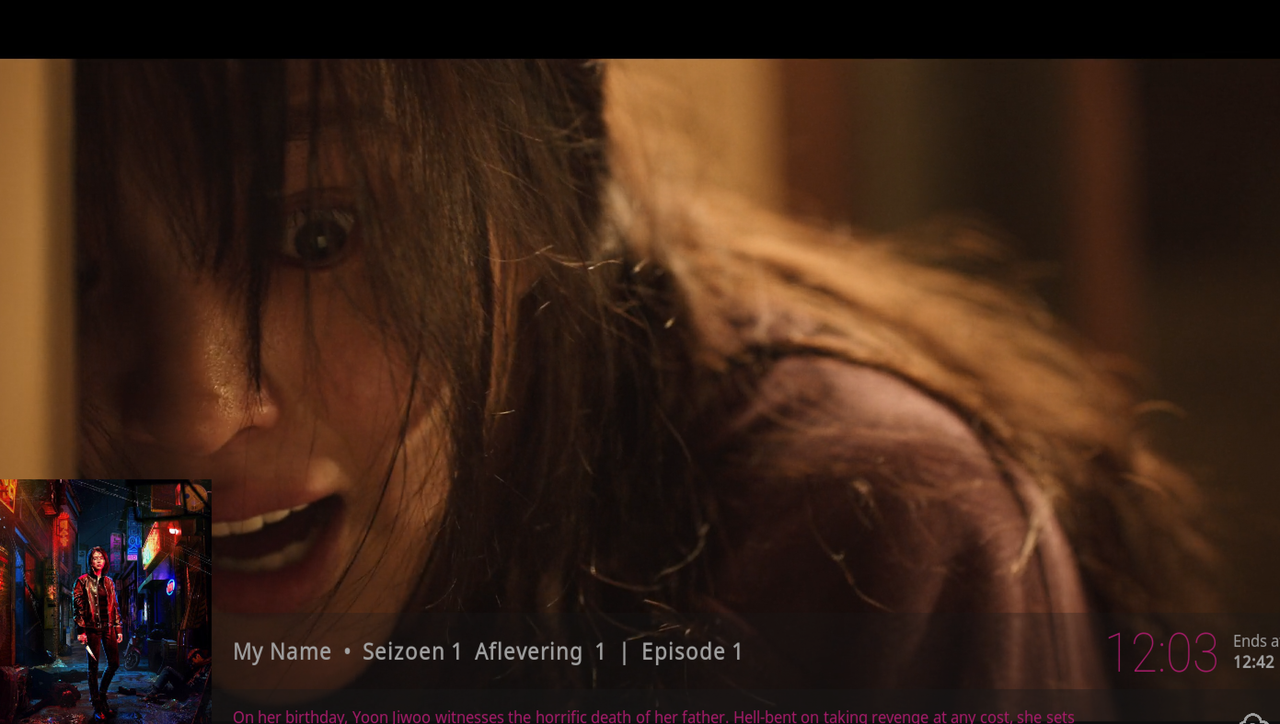
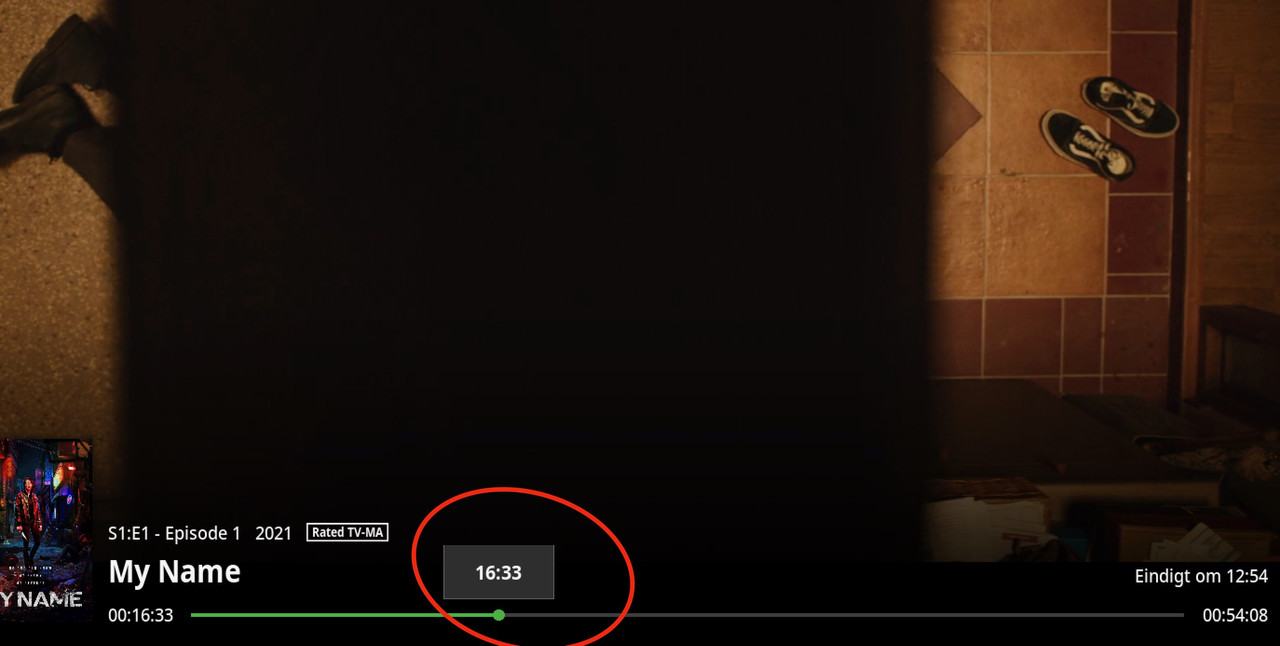
(2021-10-21, 12:13)Aaiemron Wrote: Goodmorning.
This is what happens now when I press (to the right) fast forward on my remote. That's the round button on my Nvidea Shield where I can push to the right.
You only can see the end time.
So it would be nice if you can see the progress bar, in combination with the time, where you are in the movie on that moment.
I mean something like this:
(2021-10-22, 02:00)mardukL Wrote:(2021-10-21, 12:13)Aaiemron Wrote: Goodmorning.
This is what happens now when I press (to the right) fast forward on my remote. That's the round button on my Nvidea Shield where I can push to the right.
You only can see the end time.
So it would be nice if you can see the progress bar, in combination with the time, where you are in the movie on that moment.
I mean something like this:
A few of the player info labels are missing and on to do and a few missing by personal preferences.
hard to descripe , thats one of the reason it's alpha.
so for seek time 'panel' i had it on 'to do' as option.
a seek bar if osd info is showing is also on to do, tested a while back, just isnt adjusted, currently on my test it was to much at the bottom , which is unhappy pos depending from which position you look at the screen.
for the finish|current|start time labels i think about ro have it optional or for a second osd layout, depends on time.
( i think about something like the currently playing bar in home tiles
home window, which is also pretty unadjusted for labels )
label variables need in generell fine tuning ( musichub, header, itemtagpanels)