2019-12-06, 20:33
Is there an easy way migrating old Shield kodi to the new version?
(2019-12-06, 13:01)Bobbybuilder59 Wrote:(2019-12-06, 12:46)noggin Wrote:(2019-12-06, 10:37)Bobbybuilder59 Wrote: Prime video also won't work, start a video and stops and tells me to check HDMI cable.
I had that error - it was the sign of an HDMI cable that was just failing. It had been fine for 1080p content - but when I used the same cable at 2160p (aka 4K aka UHD) it started giving me HDCP errors (which are what the 'Check HDMI cable' warning messages trigger) NB this can also be caused the HDMI cable between your TV and AVR - not just the cable between your Shield TV and your AVR if you have an AVR in circuit. (AVR = AV Receiver)
If you are re-using HDMI cables that worked fine for HD content for UHD - you may find that's the issue. I switched out all my old cables for the best value "HDMI Premium Certified cables" with the hologram https://www.hdmi.org/spec/premiumcable
They weren't expensive - I don't believe in paying for 'Hi Fi' digital cables - but good mechanical and electrical quality are required to ensure a good quality connection at the new, higher bandwidths that HDMI uses for 4K (with higher data rates you need cables with less filtering at high frequencies)
Pretty sure it's not cable as everything else is working ie all apps on shield and Apple TV as using same cable it's only prime, also I'm only on 1080p
(2019-12-07, 11:38)noggin Wrote:Have tried other cables and no charge(2019-12-06, 13:01)Bobbybuilder59 Wrote:(2019-12-06, 12:46)noggin Wrote: I had that error - it was the sign of an HDMI cable that was just failing. It had been fine for 1080p content - but when I used the same cable at 2160p (aka 4K aka UHD) it started giving me HDCP errors (which are what the 'Check HDMI cable' warning messages trigger) NB this can also be caused the HDMI cable between your TV and AVR - not just the cable between your Shield TV and your AVR if you have an AVR in circuit. (AVR = AV Receiver)
If you are re-using HDMI cables that worked fine for HD content for UHD - you may find that's the issue. I switched out all my old cables for the best value "HDMI Premium Certified cables" with the hologram https://www.hdmi.org/spec/premiumcable
They weren't expensive - I don't believe in paying for 'Hi Fi' digital cables - but good mechanical and electrical quality are required to ensure a good quality connection at the new, higher bandwidths that HDMI uses for 4K (with higher data rates you need cables with less filtering at high frequencies)
Pretty sure it's not cable as everything else is working ie all apps on shield and Apple TV as using same cable it's only prime, also I'm only on 1080p
If you are 1080p then it's far less likely to be the cable.
(2019-12-07, 13:27)Bobbybuilder59 Wrote:(2019-12-07, 11:38)noggin Wrote:Have tried other cables and no charge(2019-12-06, 13:01)Bobbybuilder59 Wrote: Pretty sure it's not cable as everything else is working ie all apps on shield and Apple TV as using same cable it's only prime, also I'm only on 1080p
If you are 1080p then it's far less likely to be the cable.
(2019-12-08, 13:31)Bobbybuilder59 Wrote: Think I've made a big mistake, didn't realize there are no usb ports, hopefully Amazon will refund me so I can get pro modelThere are 2 USB 3.0 ports.
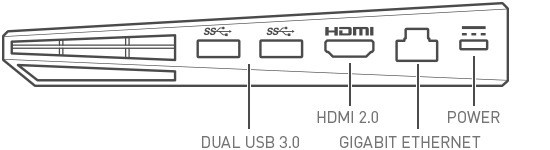
(2019-12-08, 13:30)m.r.f. Wrote:(2019-12-08, 12:33)Hitcher Wrote: 4. I have the latest hotfixes and everything works fine.
Is this hotfixes official?
If not, is there any chance of being released in a future uptate?
(2019-12-08, 13:40)Hitcher Wrote:(2019-12-08, 13:30)m.r.f. Wrote: Is this hotfixes official?Yes, they're from nvidia.