2019-11-13, 09:51
Hi,
I am setting up a new 0.29 Myth server on CentOS 7 to replace my aging 0.25 system. I am using CentOS because I need a stable system with a long support period. Myth 0.30 is not available for CentOS 7 from rpmfusion at the moment.
My frontend Kodi is on Windows 10 because that allows me to use it for other things and it is more familiar to the rest of the family.
Kodi is working good apart from two things, both seemingly related to the MythTV addon. Firstly it hangs exiting Kodi and secondly it won't display existing recordings - recordings are always empty. Note when I first installed Kodi it exited within 2 seconds and since then I have only installed the MythTV plugin.
This is what I see in Windows
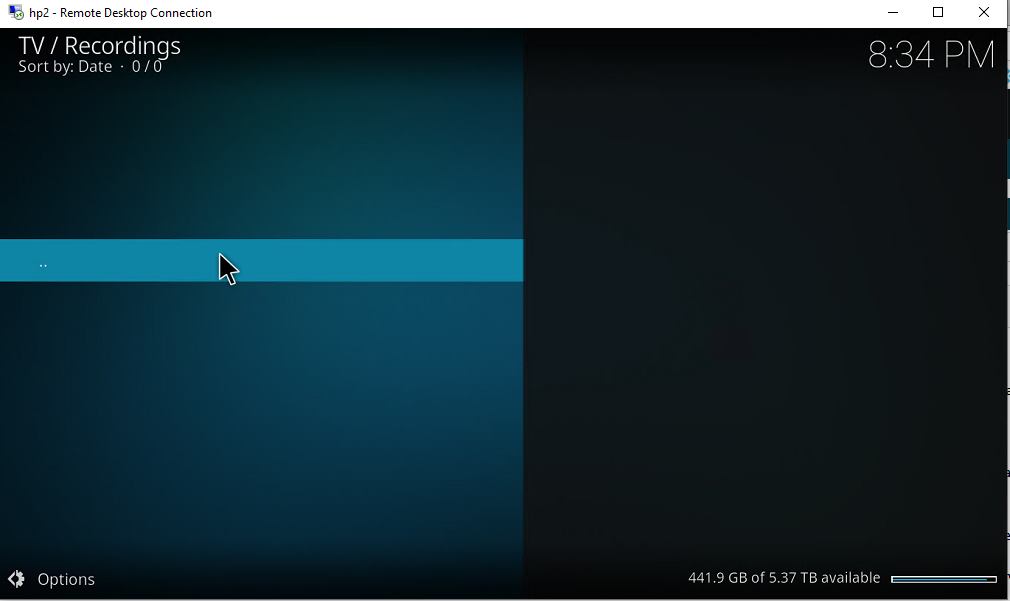
This is what I see on my phone:
 d
d
I had made multiple attempts to get the recordings to show, but for the purposes of posting this question I have uninstalled, cleaned up the registry and cleaned up the file system. After that I rebooted and installed Kodi clean.
Additionally I am running Kodi on the phone and using the same version of Kodi and the same version of the MythTV addon it works and shows all recording and shuts down cleanly as above. This suggests to me the Myth backend is fine.
Any help, ideas or anything appreciated. I have been banging my head against the wall and Googling to death including this forum and the MythTV-Users mailing list with no joy. Actually it seems like I am the only one with this problem, which is weird.
Cheers
MythTV Server
CentOS 7MythTV server 0.29
Hostname: mythsvr2.cantabrian
Port: 6543
Status: 6544
PIN: 0000
Allow connections from all subnets: No
IPv4: 192.168.202.44
IPv6 fe80::286d:3c37:1958:93a8
Listen on link-local: yes
Master backend name: mythsvr2.cantabrian
uPnP has been disabled as I am running my current 0.25 system and this new one on the LAN at the same time.
Windows 10 Pro
Computer name: HP2
Installing via remote desktop
Installer: kodi-18.4-Leia-x64.exe
Installed accepted all defaults
Restarted after install
Installed from repository “MythTV PVR Client v5.10.13
Double checked and IPV4 and IVPv6 are set up and enabled – both are defaults incl DHCP
Host file is clean, no entries, everything commented out
Running Windows 10, 1903, B 18362.10024
Windows account has UAC set to never notify and is an Administrator
Kodi setup
MythTV Backend: 192.168.202.44Backend Port 6543
API port: 6544
Pin: 0000
Test Scenario - to collect logs
Miscellaneous
Get the following in MythWebWarning at /usr/share/mythweb/modules/tv/recorded.php, line 188:
!!NoTrans: Use of undefined constant disk_size - assumed 'disk_size' (this will throw an Error in a future version of PHP)!!
Logs
Backend log: cabeqovuci.kodi (paste)MythTV Backend log: dohuyoluzu (paste)
I am setting up a new 0.29 Myth server on CentOS 7 to replace my aging 0.25 system. I am using CentOS because I need a stable system with a long support period. Myth 0.30 is not available for CentOS 7 from rpmfusion at the moment.
My frontend Kodi is on Windows 10 because that allows me to use it for other things and it is more familiar to the rest of the family.
Kodi is working good apart from two things, both seemingly related to the MythTV addon. Firstly it hangs exiting Kodi and secondly it won't display existing recordings - recordings are always empty. Note when I first installed Kodi it exited within 2 seconds and since then I have only installed the MythTV plugin.
This is what I see in Windows
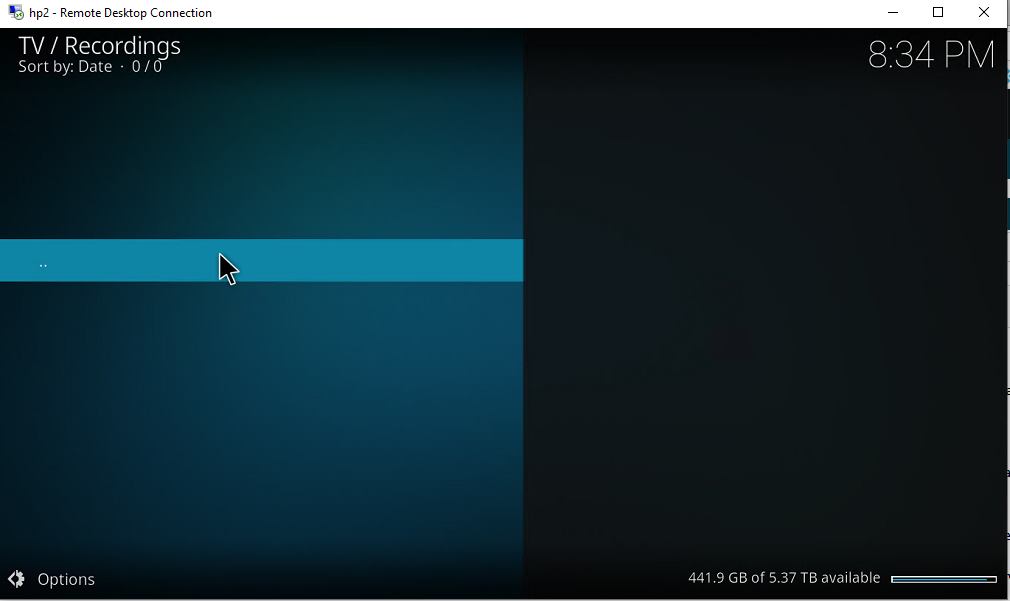
This is what I see on my phone:
 d
dI had made multiple attempts to get the recordings to show, but for the purposes of posting this question I have uninstalled, cleaned up the registry and cleaned up the file system. After that I rebooted and installed Kodi clean.
Additionally I am running Kodi on the phone and using the same version of Kodi and the same version of the MythTV addon it works and shows all recording and shuts down cleanly as above. This suggests to me the Myth backend is fine.
Any help, ideas or anything appreciated. I have been banging my head against the wall and Googling to death including this forum and the MythTV-Users mailing list with no joy. Actually it seems like I am the only one with this problem, which is weird.
Cheers
MythTV Server
CentOS 7MythTV server 0.29
Hostname: mythsvr2.cantabrian
Port: 6543
Status: 6544
PIN: 0000
Allow connections from all subnets: No
IPv4: 192.168.202.44
IPv6 fe80::286d:3c37:1958:93a8
Listen on link-local: yes
Master backend name: mythsvr2.cantabrian
uPnP has been disabled as I am running my current 0.25 system and this new one on the LAN at the same time.
Windows 10 Pro
Computer name: HP2
Installing via remote desktop
Installer: kodi-18.4-Leia-x64.exe
Installed accepted all defaults
Restarted after install
Installed from repository “MythTV PVR Client v5.10.13
Double checked and IPV4 and IVPv6 are set up and enabled – both are defaults incl DHCP
Host file is clean, no entries, everything commented out
Running Windows 10, 1903, B 18362.10024
Windows account has UAC set to never notify and is an Administrator
- Enabled debug logging, enable component-specific logging and verbose logging of PVR component
- Within mythtv addon selected include more debug info
Kodi setup
MythTV Backend: 192.168.202.44Backend Port 6543
API port: 6544
Pin: 0000
Test Scenario - to collect logs
- Both the backend and Kodi are stopped
- Both clocks on Myth Server and Windows 10 are in sync to the second, which I was both surprised and pleased about.
- 20:42 I started the backend
- Went to MythWeb to check the backend was up, which it was
- 20:43 started Kodi
- Checked Channels, Guide, times and timer rules – all were working as expected
- 20:45 went to recordings it was blank,
- Debugging logging continued to update on the screen so it wasn’t frozen. Left it on TV Recordings
- 20:53 tried to exit Kodi and it immediately froze, I could tell because the logging on the screen frozen
- 21:04 killed Kodi and stopped the back end
- Went back started backend and Kodi and was able to use Live TV without issues
Miscellaneous
Get the following in MythWebWarning at /usr/share/mythweb/modules/tv/recorded.php, line 188:
!!NoTrans: Use of undefined constant disk_size - assumed 'disk_size' (this will throw an Error in a future version of PHP)!!
Logs
Backend log: cabeqovuci.kodi (paste)MythTV Backend log: dohuyoluzu (paste)
