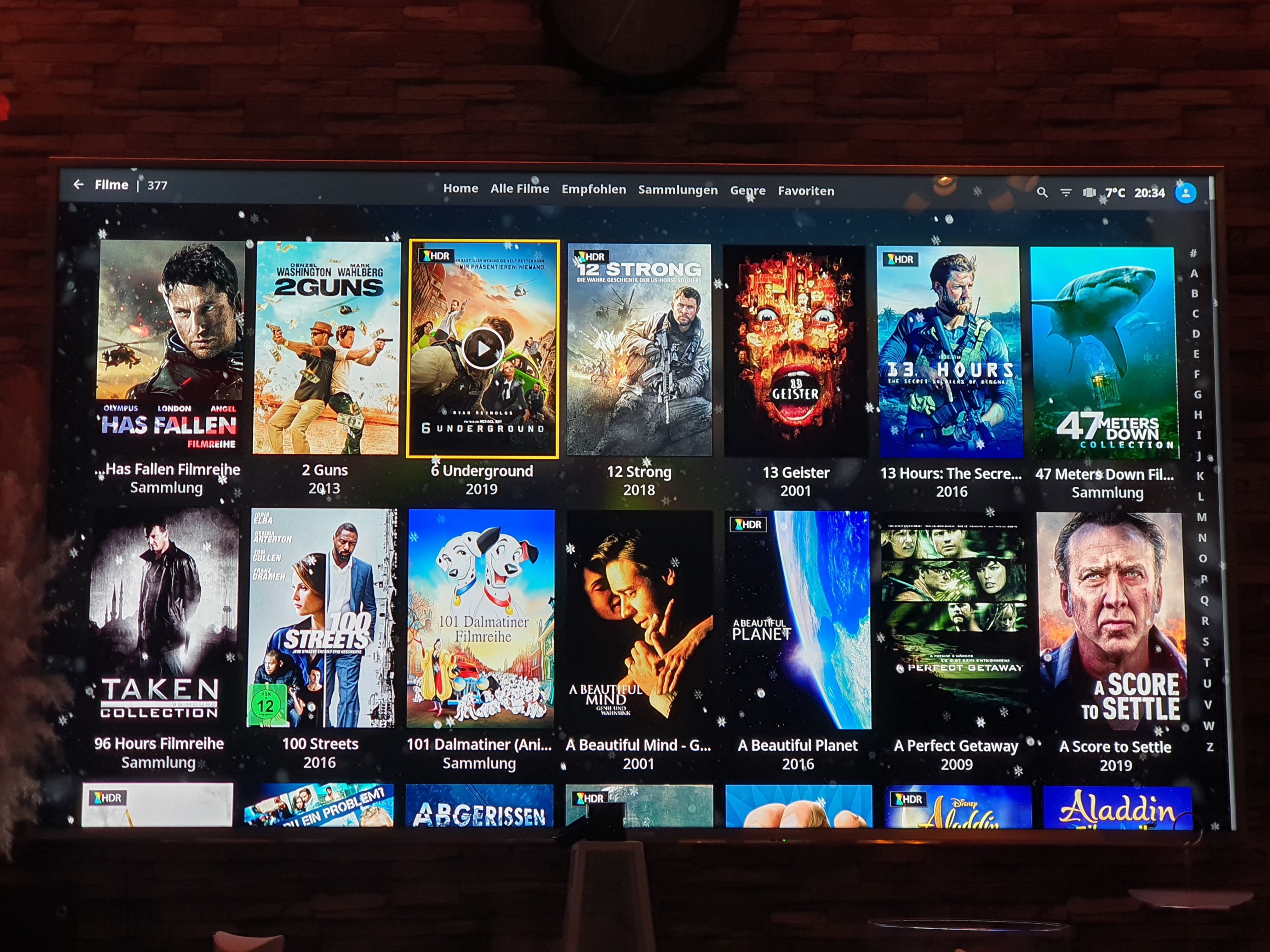2020-01-05, 21:38
Hello, first of all I like this skin very much but what bothers me a lot is that you have to click on "all movies" or "all series" to get the complete version. My question can be changed? I have attached a picture, I would like to see all movies and series directly.
Thanks for your help.
This is how it looks like when I click on movies, then I have to click on top of all movies.
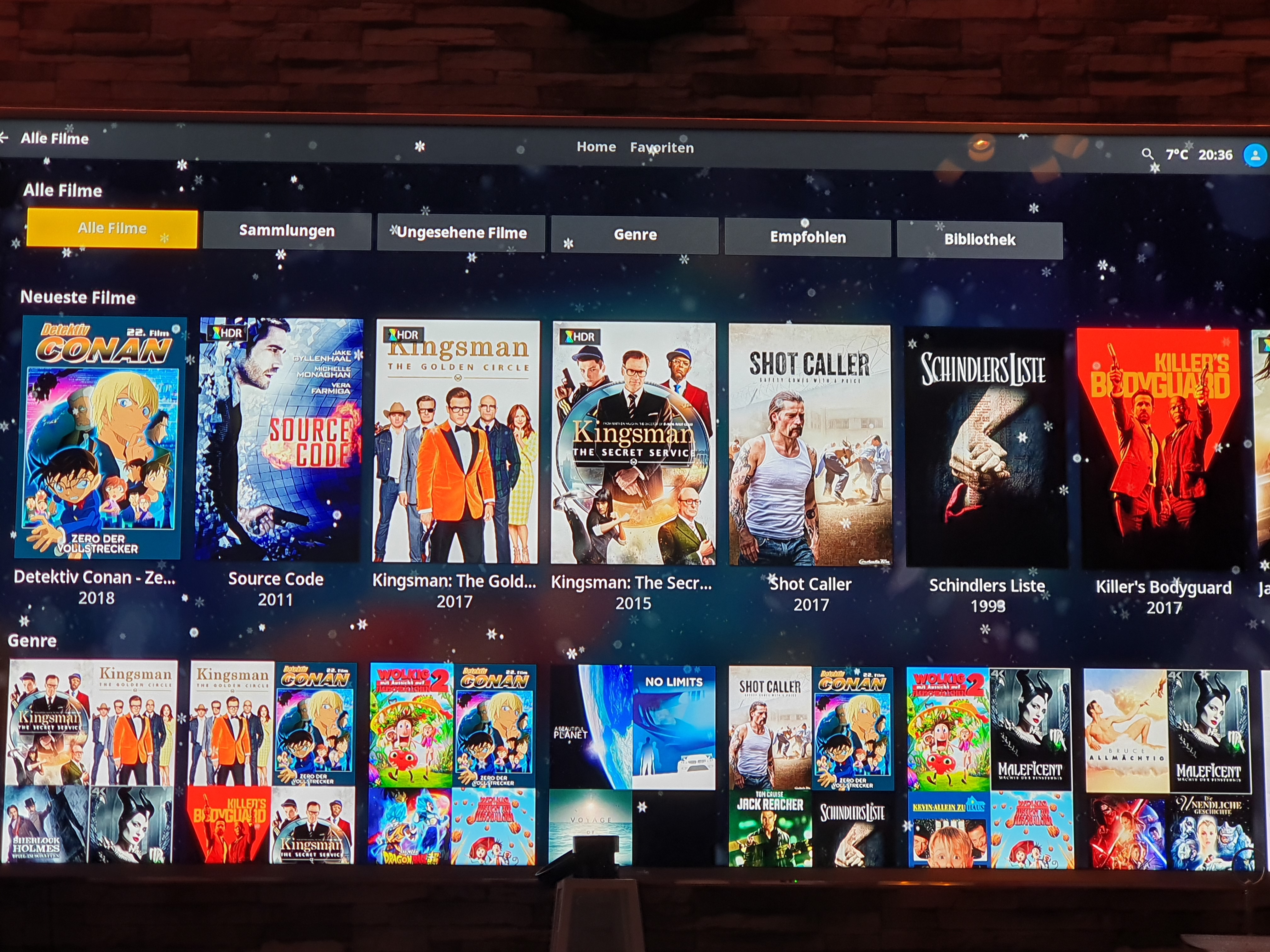
And when I click on all movies it looks like this, I want to land right here when I click on movies.
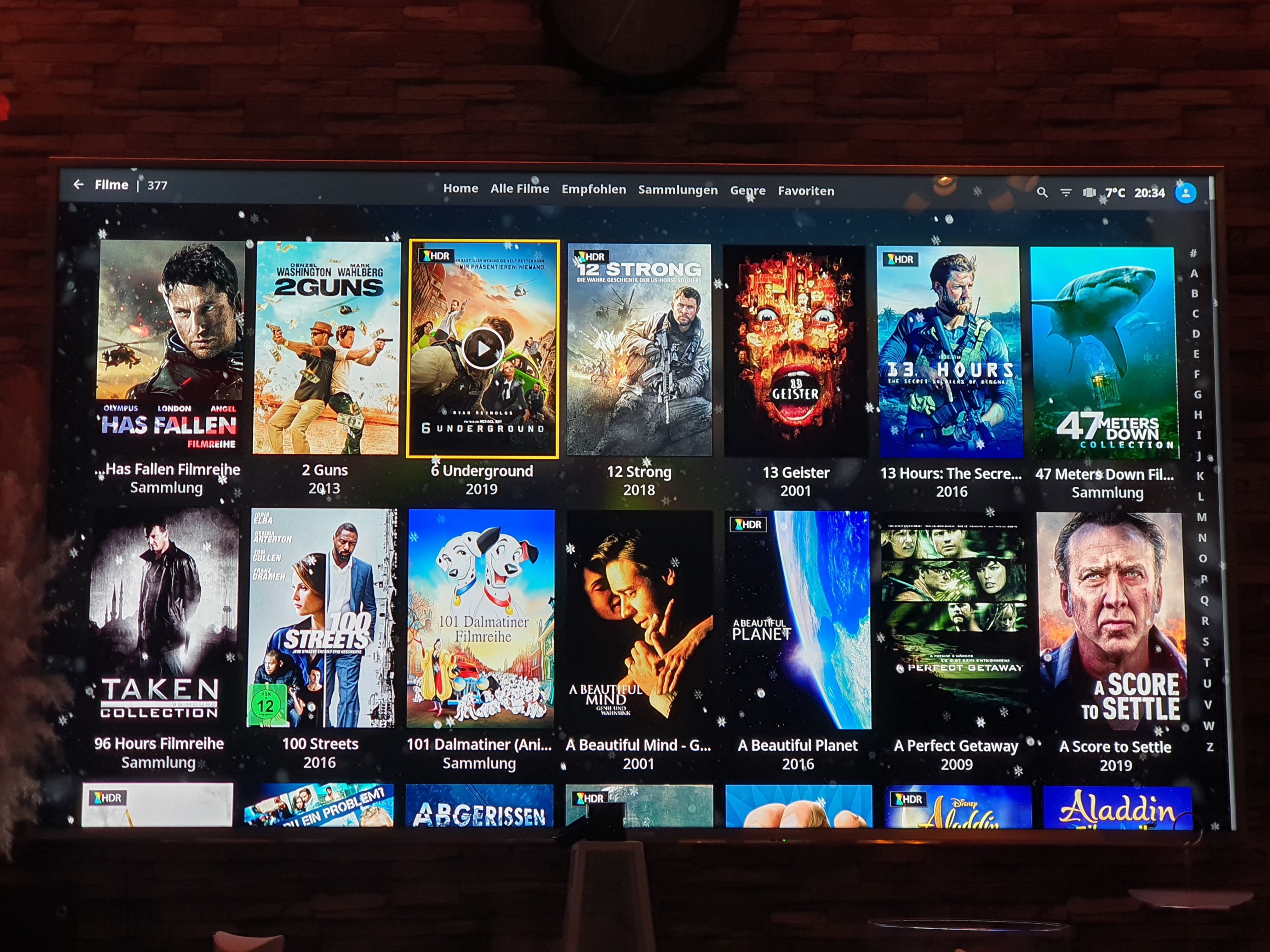
Thanks for your help.

This is how it looks like when I click on movies, then I have to click on top of all movies.
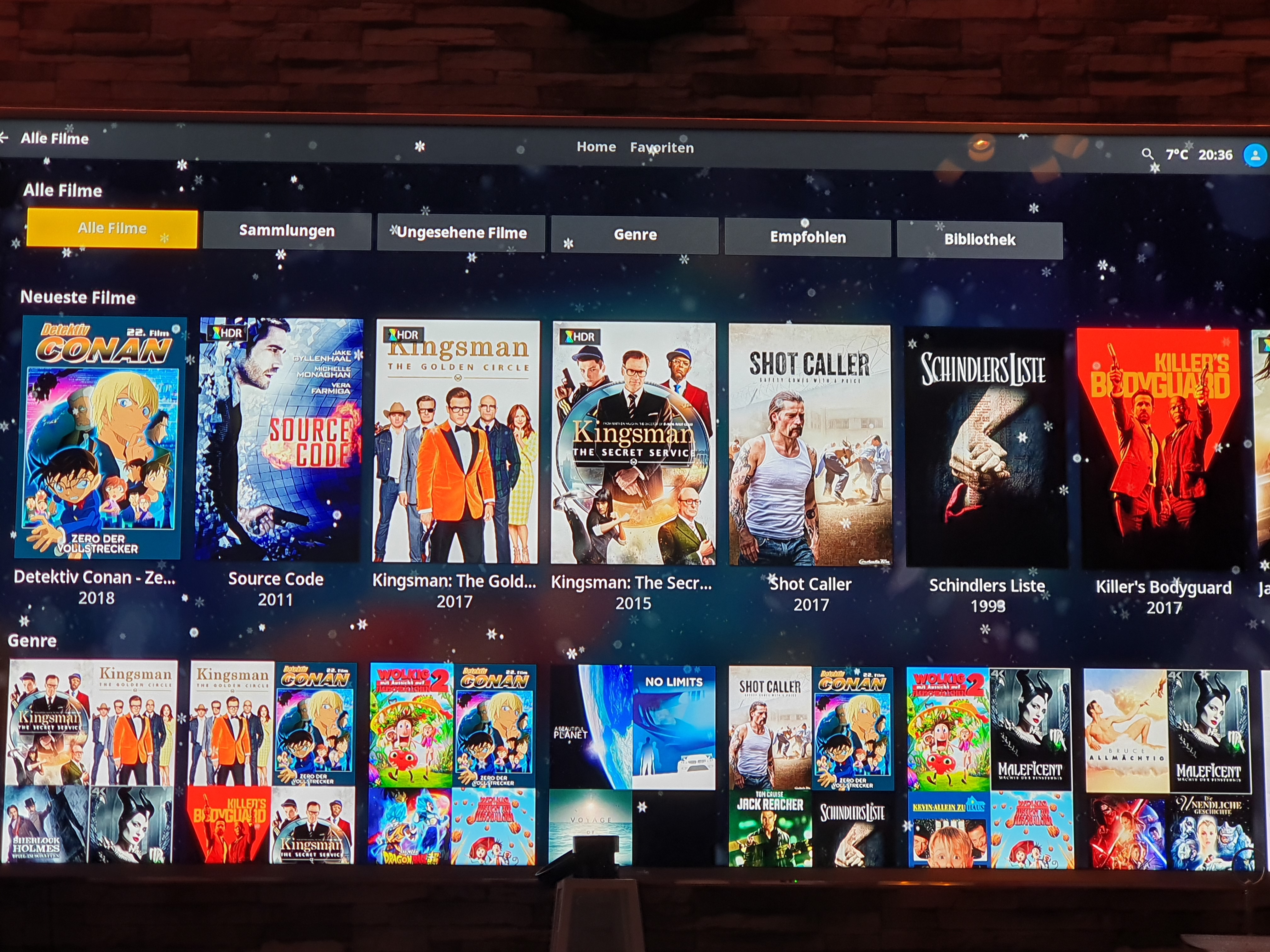
And when I click on all movies it looks like this, I want to land right here when I click on movies.