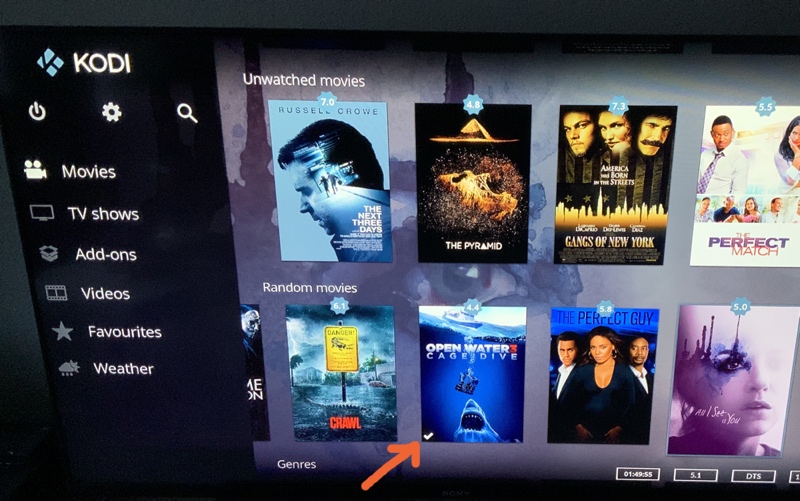2020-02-28, 19:27
2020-02-29, 05:33
The random movies widget uses a Playlist called random_movies.xsp to get the list of movies. You can edit it to exclude watched movies by adding a rule, like this:
The line you need to add is the one with the rule in it. That file is in the skin in a folder called playlists. Please note that if you edit the file in the default Estuary skin it will be changed back anytime Kodi is updated.
xml:
<?xml version="1.0" encoding="UTF-8" standalone="yes" ?>
<smartplaylist type="movies">
<name>Random movies</name>
<match>all</match>
<rule field="playcount" operator="is">0</rule>
<limit>15</limit>
<order direction="descending">random</order>
</smartplaylist>
The line you need to add is the one with the rule in it. That file is in the skin in a folder called playlists. Please note that if you edit the file in the default Estuary skin it will be changed back anytime Kodi is updated.
2020-02-29, 19:36
Thanks @pkscout for your help! I am running Kodi on LibreELEC, can you confirm that the following is the correct file (path)? Is there a reason why there are two skin folders for Estuary?
This one has the .xsp file you mentioned (which I assume is the correct one to modify):
However, there is also this folder which does not contain any .xsp templates ...
This one has the .xsp file you mentioned (which I assume is the correct one to modify):
Code:
/usr/share/kodi/addons/skin.estuary/playlists/random_movies.xspHowever, there is also this folder which does not contain any .xsp templates ...
Code:
/storage/.kodi/userdata/addon_data/skin.estuary/
2020-03-01, 01:41
it is the xsp files /usr/share/kodi/addons/skin.estuary/playlists/random_movies.xsp
2020-03-01, 21:42
Thanks @the_other_guy !
Just for personal interest: can you clarify the difference between:
I will make the changes on the template in the first path.
Just for personal interest: can you clarify the difference between:
Code:
/usr/share/kodi/addons/skin.estuary/Code:
/storage/.kodi/userdata/addon_data/skin.estuary/I will make the changes on the template in the first path.
2020-03-02, 11:56
Code:
/usr/share/kodi/addons/Code:
/storage/.kodi/addonsCode:
/storage/.kodi/userdata/addon_data/This is where addon settings, preferences etc go as these can be different per profile, thus if you had profiles enabled with multiple profiles you'd have a addon_data folder for each profile. In the case of Estuary this is where the settings.xml resides which stores any skin settings changes you make via the GUI.
2020-03-02, 14:10
Also be aware that on LibreELEC the install folder /usr/share/kodi by default is write protected (thus read only) so you'll likely need to copy the skin.estuary folder to the writable /storage/.kodi/addons location if you want to make changes.