Posts: 3,532
Joined: Oct 2013
Reputation:
357
nope, no way. Better use "HDR10plus" in the filename.
Main: Lancool II Mesh - Ryzen 9 5900x - MSI x570 Unify - Zotac RTX 3080 AMP HOLO - 32GB Trident Z Neo 3600 CL16 - EVO 960 M.2 250GB / EVO 940 250GB / MX100 512GB / Crucial P1 2TB / WD Blue 3D Nand 2TB
Sound: Saxx AS30 DSP - Beyer Dynamic Custom One Pro
TV: Nvidia Shield 2019 Pro- Adalight 114x LEDs - Sony 65XG9505 - Kodi / Emby - Yamaha RX-V683 - Heco Victa 700/101/251a + Dynavoice Magic FX-4
Server: i3 Skylake - 8GB - OMV4 - 22TB Storage
Posts: 3,532
Joined: Oct 2013
Reputation:
357
Say the TinyMediaManager guys that Kodi is interpreting "+" as "and" and this is why it doesn't work.
Main: Lancool II Mesh - Ryzen 9 5900x - MSI x570 Unify - Zotac RTX 3080 AMP HOLO - 32GB Trident Z Neo 3600 CL16 - EVO 960 M.2 250GB / EVO 940 250GB / MX100 512GB / Crucial P1 2TB / WD Blue 3D Nand 2TB
Sound: Saxx AS30 DSP - Beyer Dynamic Custom One Pro
TV: Nvidia Shield 2019 Pro- Adalight 114x LEDs - Sony 65XG9505 - Kodi / Emby - Yamaha RX-V683 - Heco Victa 700/101/251a + Dynavoice Magic FX-4
Server: i3 Skylake - 8GB - OMV4 - 22TB Storage