2021-04-28, 23:14
"Temporary failure in name resolution"
So a DNS issue somewhere in your network.
If you don't want the add-on to Sync playback to Disney+, turn off "Sync with Disney+" and it won't send the progress every 20 seconds.
I will update it so it doesn't show an error if it fails to sync the playback though
UPDATE
just pushed 0.6.4 that wont show errors if the sync callback fails
So a DNS issue somewhere in your network.
If you don't want the add-on to Sync playback to Disney+, turn off "Sync with Disney+" and it won't send the progress every 20 seconds.
I will update it so it doesn't show an error if it fails to sync the playback though

UPDATE
just pushed 0.6.4 that wont show errors if the sync callback fails

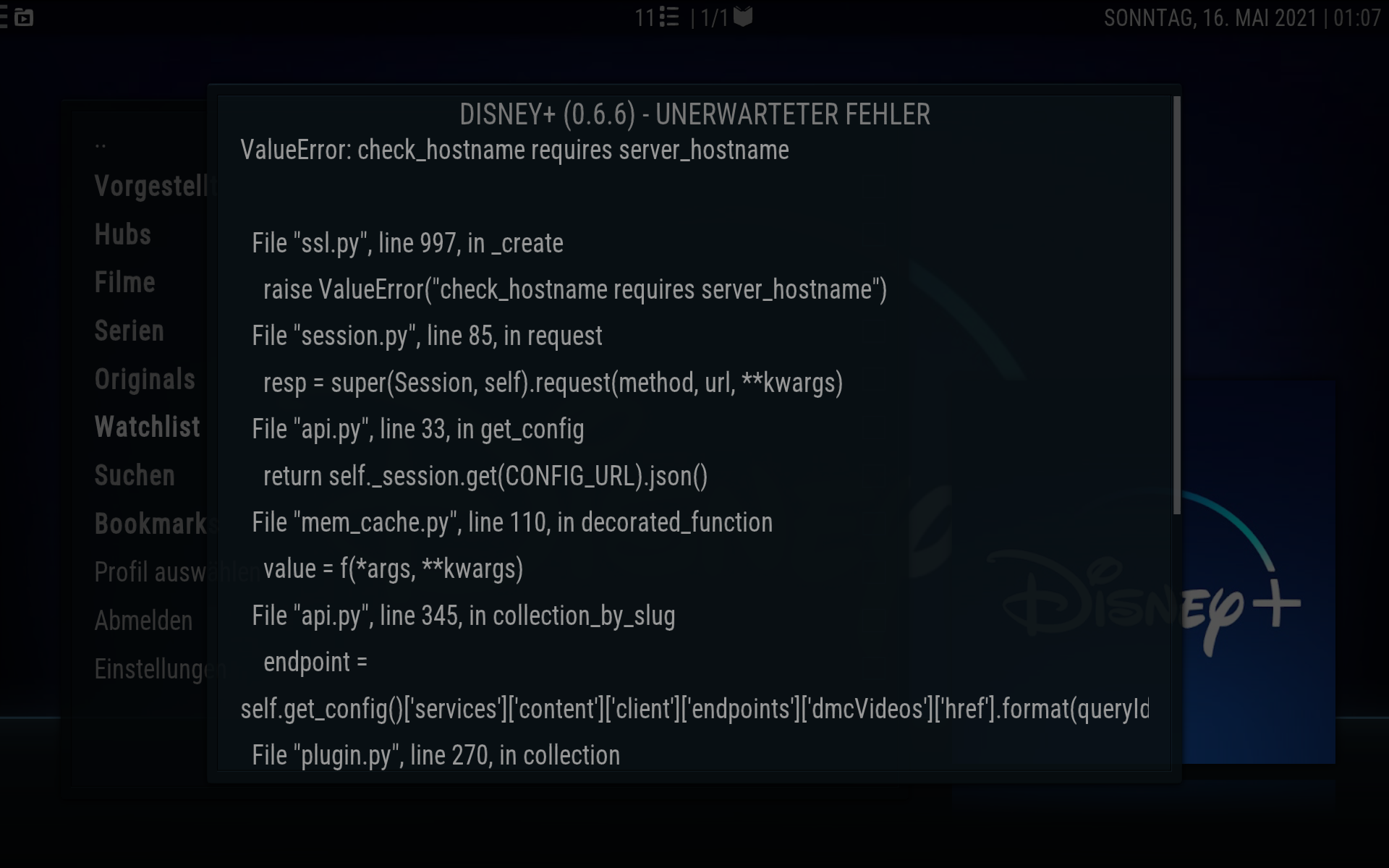
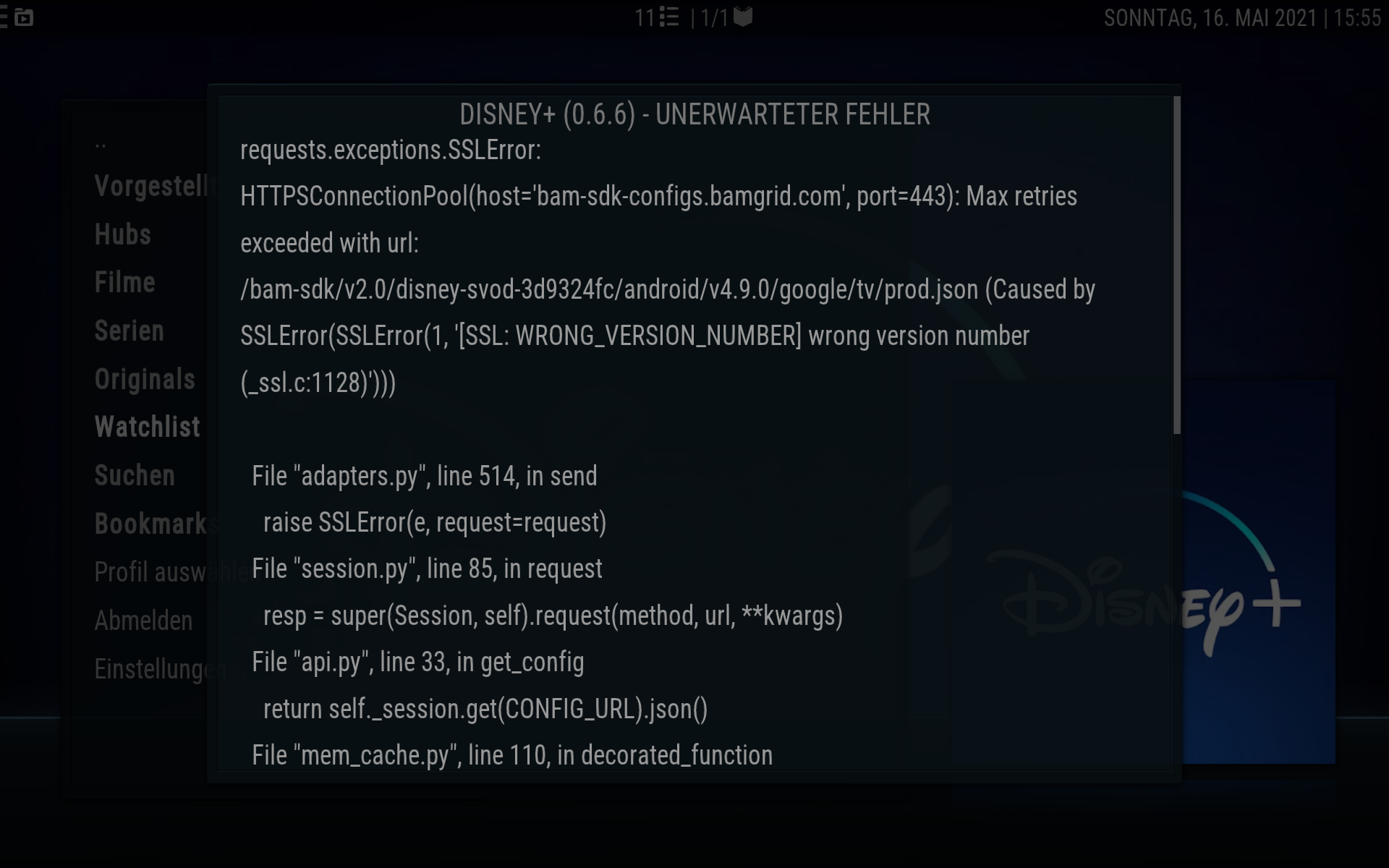
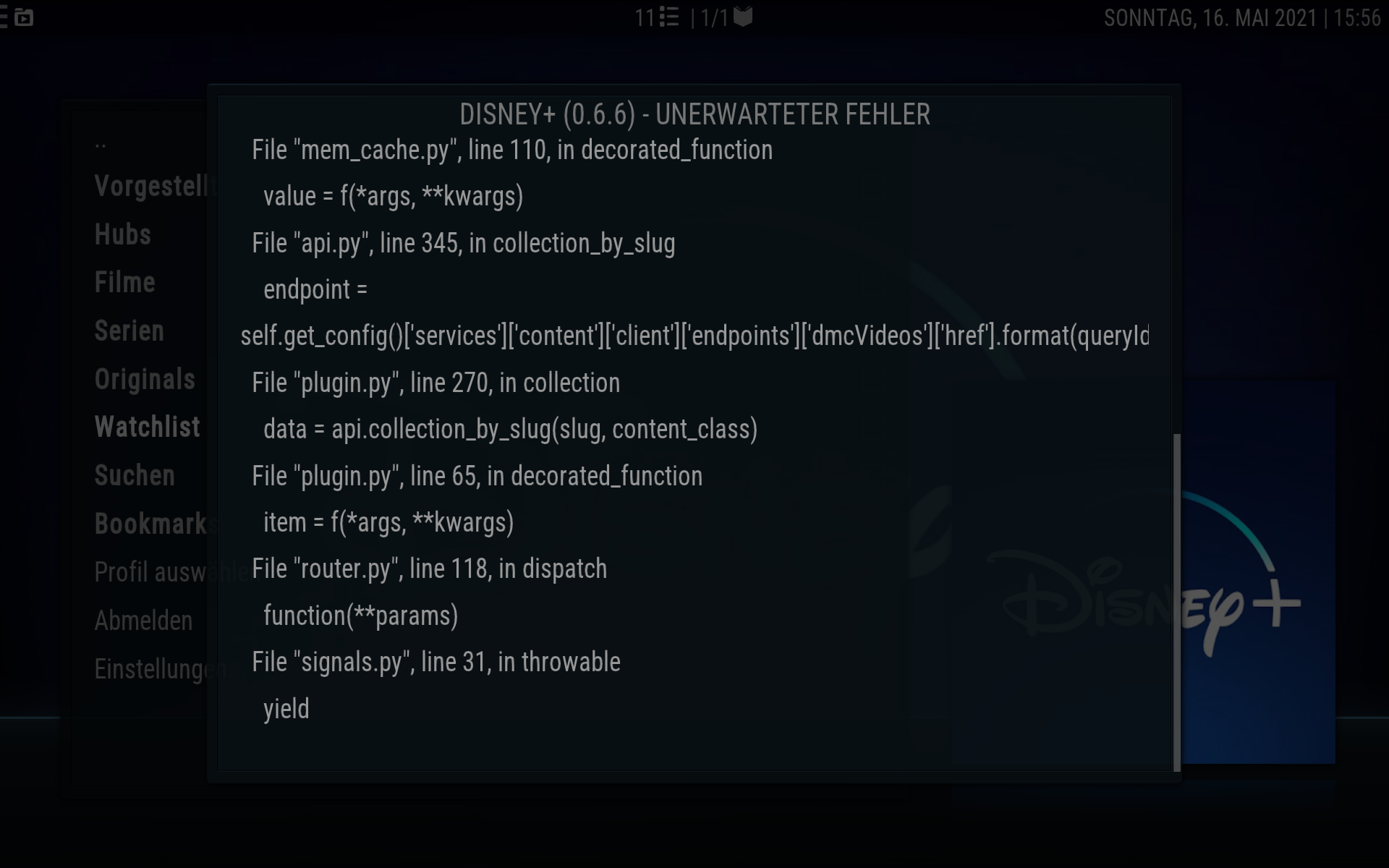
 That did the trick. It works again. Thank you for your assistance. It also works again on Kodi 18.9.
That did the trick. It works again. Thank you for your assistance. It also works again on Kodi 18.9.