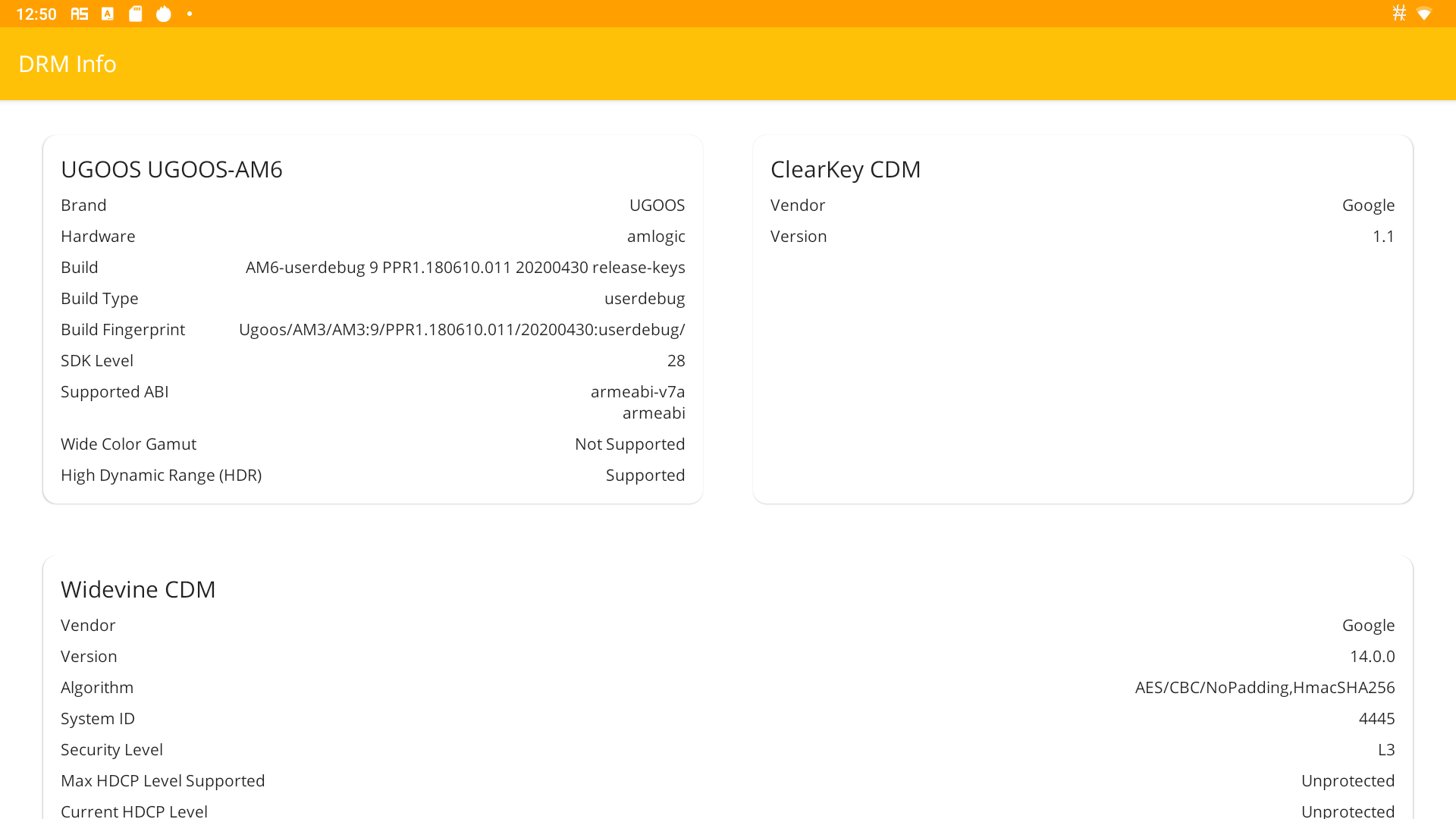Just get a Class 10 U1 microSDHC and flash it with CE using the free Etcher program on PC / Mac and then pick the AM6 device tree as well.
That is all you have to do really, it is not that complicated to setup Dual Boot on AMLogic chipset Android devices these days.
AMLogic Chipset Android devices long standing Firmware issues that have never been fixed - that surface when using Android Kodi:
(i seriously doubt most of these are fixed with any Ugoos device either)
1) half motion deinterlacing or full motion with stuttering video playback. Not good for interlaced FTA TV viewing with lots of movement like sports.
2) old VC1 Bluray Rips video still has buggy playback.
3) no Android Kodi Auto Resolution switching - great option if your Premium 4K HDR TV does it's own
AI Super Resolution video upscaling (click)
4) HD audio & multichannel LPCM support is very rare. (
I believe Ugoos have fixed these ones)
also
5) WideVine L1 DRM and HDCP 2.2 support is rare (unless a device is legit Google Certified Android TV - or expensive MINIX hardware)
The Nvidia Shield running Android Kodi has no problems with issues (3) and (4), (5), very rare issues with (1) but (2) - VC1 may still be a problem.
For the 2019 Shield is also has some
limited AI upscaling for those that have old or cheap 4K TV 's with poor non 4K content video upscaling to 4K.
Except HDCP...
CoreELEC Kodi has no issues with any of that
out of the box, the only things needing toggling if you have a HD audio AVR / Soundbar are:
- Kodi to Advanced or Expert (bottom left)
- Audio Output - HDMI MultiCH PCM
- Audio channels - such as 5.1 or 7.1
- Set your appropriate audio Passthru options.
The BIG advantage with CE Kodi is it's built from the ground up specifically for AMLogic devices to run 4K HDR10(+) Kodi with HD audio as bug free and fast as possible.
The are also a bunch of nice Kodi tweaks added specifically for AMLogic devices - especially HDMI CEC on the newer AML chipset devices.
W.