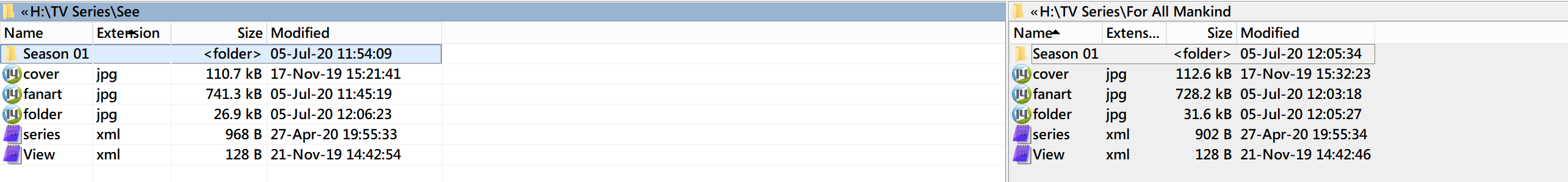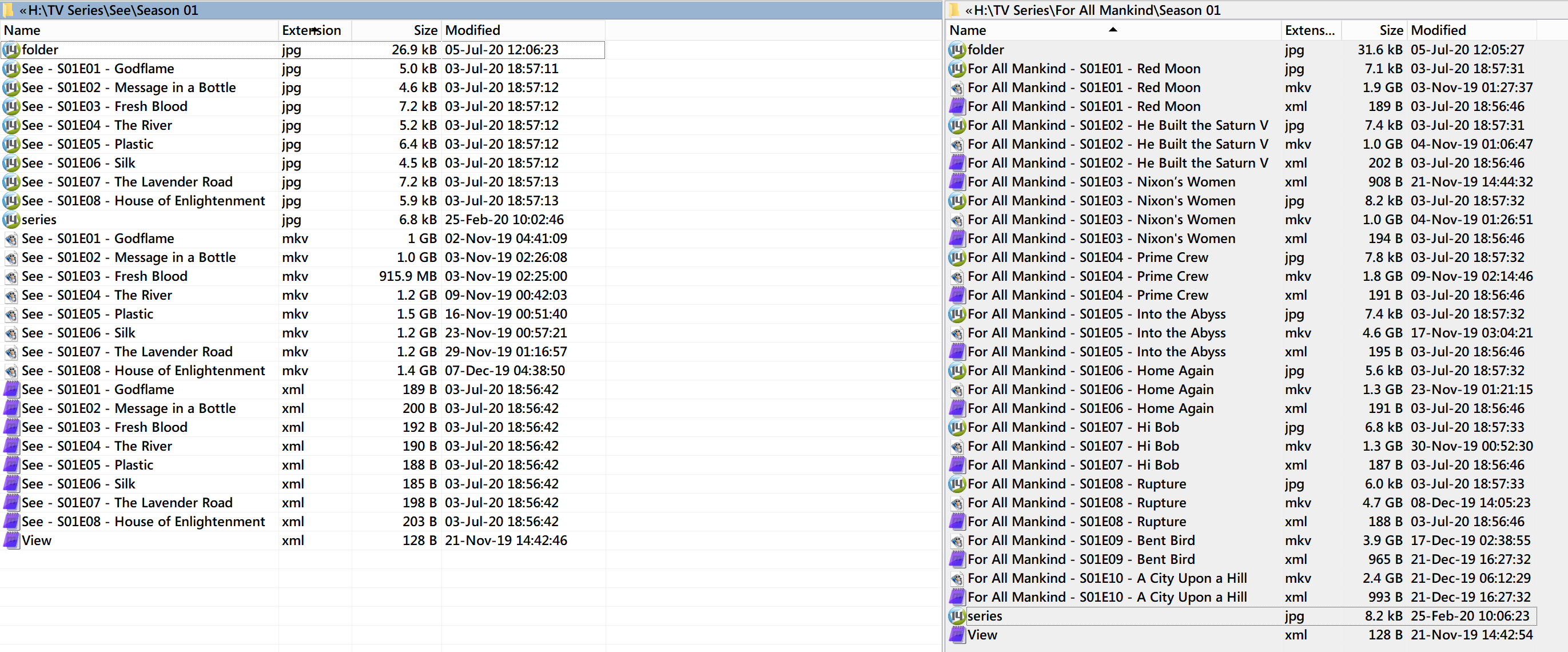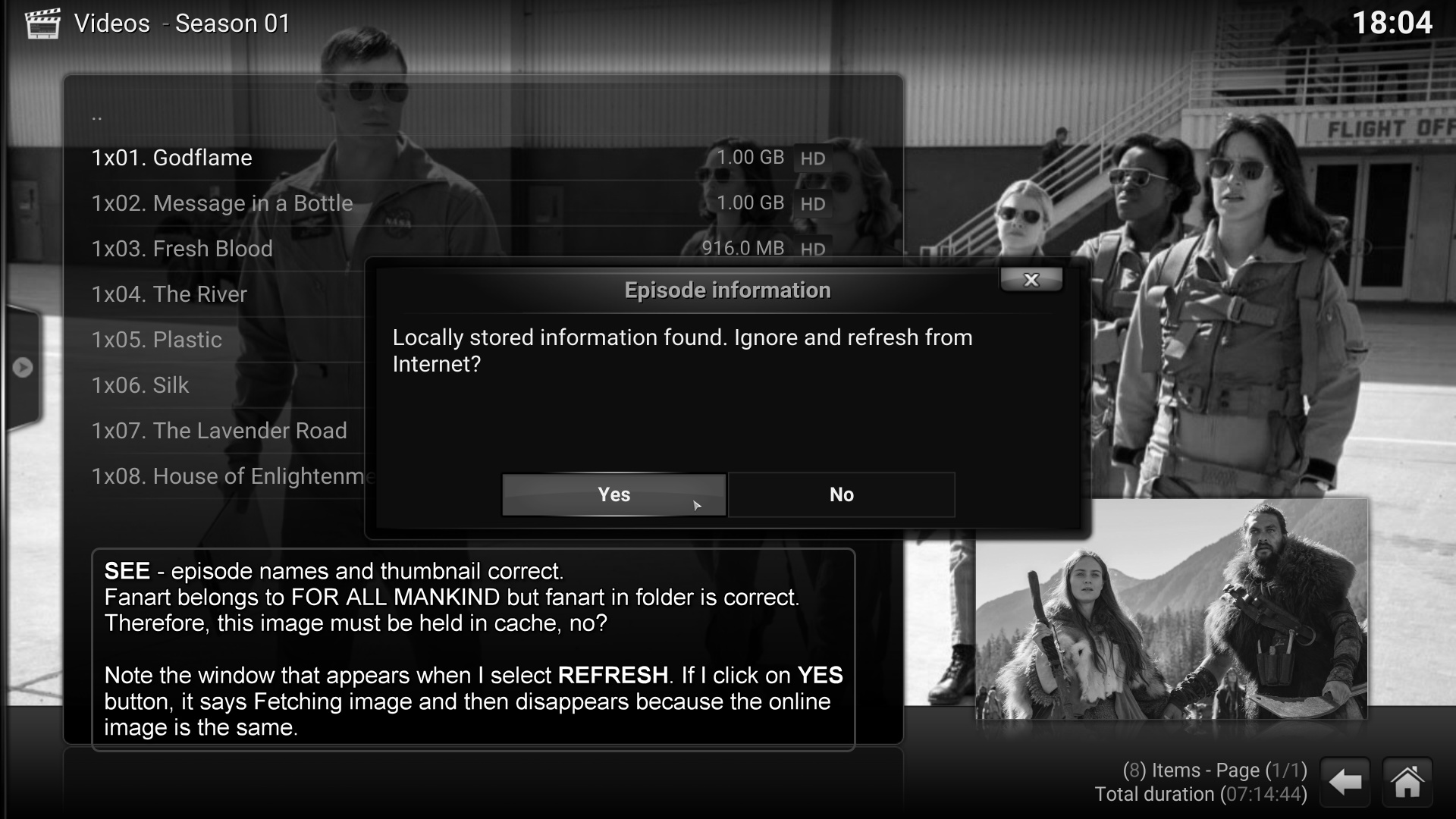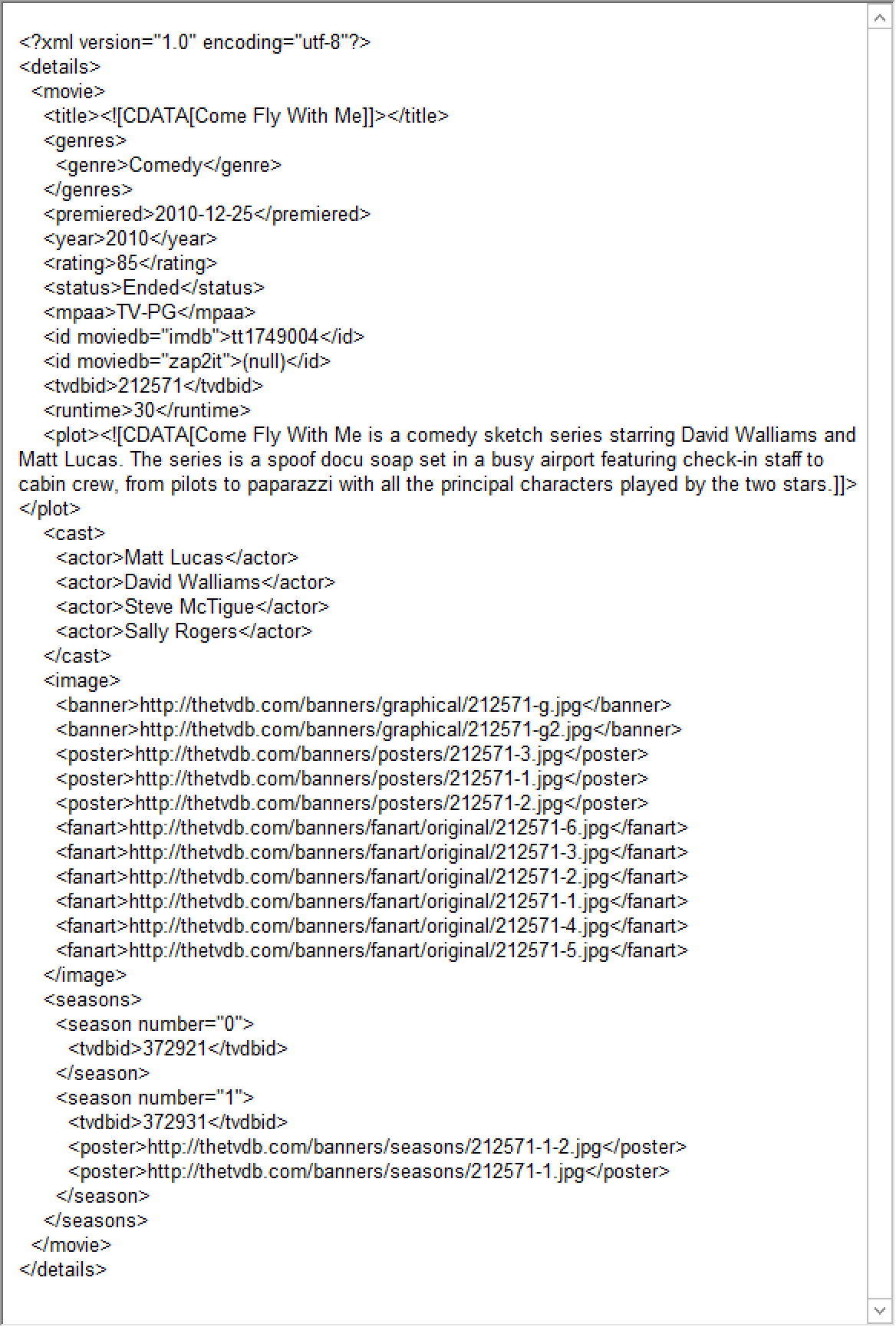Posts: 43
Joined: Jun 2019
Reputation:
1
QT-Pro
Junior Member
Posts: 43
I'm sure this question has come up often but I don't know what terms to search for so, please forgive me if I ask it again.
Kodi scrapes the TVDB for info and artwork matching my TV series but sometimes it gets it horribly wrong. As an example, one of the shows I have is Lost in Space (2018). The folder name is just Lost in Space but each episode begins with Lost in Space (2018) S01E0*. Kodi identified this as Lost in Space 1965 so I detached the drive, plugged it into my PC and used TVRename to correct it. Unfortunately, as soon as I reconnected it to my TV box and launched Kodi, the drive was scanned again and Kodi replaced everything with the 1965 version.
I cannot see how I can manually override this so that Kodi downloads the correct content. I'm using the Confluence skin by the way.
Any ideas please?
Posts: 12,459
Joined: Oct 2014
Reputation:
600
For TV shows it's the folder name that matters. The only part that matters in the episode filename is the SxxExx part.
So either rename the folder or for mis-scraped ones open the context menu of the folder, then select info then refresh then yes. It should give you the option to manually choose between the options available, and select the right one.
Posts: 43
Joined: Jun 2019
Reputation:
1
QT-Pro
Junior Member
Posts: 43
Will try this evening. Thanks guys!
Posts: 43
Joined: Jun 2019
Reputation:
1
QT-Pro
Junior Member
Posts: 43
Ok, so I tried it but I was not presented with any option to choose from a list of series matching the title. I was only asked if I wanted to refresh the content from the internet or use content that had been found on the local drive. Neither made any change.
This morning, I plugged the drive into my PC and used Kodi to rescan everything. That solved some of the issues but not all. I'm having a major problem with the series "See (2019)" and "For All Mankind (2019)". Kodi mixes these two up and I have no idea why but I'm guessing the problem may be coming from Kodi's cache. On my TV box, it was possible to empty Kodi's cache but I cannot see how to do that on my PC?
Posts: 43
Joined: Jun 2019
Reputation:
1
QT-Pro
Junior Member
Posts: 43
I checked the content of both xml files against both TVDB and IMDB yesterday and their content was 100% accurate so, even if Kodi is scanning those files, it should still come up with the correct info for each series.
Last night, after having cleaned up everything in both series folders to ensure their data was correct, I plugged the drive back into the TV box, went into the app settings and cleared Kodi's cache then ran Kodi again. I couldn't believe my eyes, "See" shows the cover and fanart of "For All Mankind" and vice-versa! This means it is not a cache issue. I'm very much a beginner at all this stuff but I find myself asking whether the issue may be coming from the TVDB's database?
Anyway, I'll have to get you that Debug log before we can investigate this any further.
Posts: 43
Joined: Jun 2019
Reputation:
1
QT-Pro
Junior Member
Posts: 43
2020-07-07, 09:54
(This post was last modified: 2020-07-08, 19:33 by QT-Pro.)
As promised, last night I went about creating the Debug log however, prior to doing that, I updated Kodi to v18.7.2. Having enabled Debug logging and restarted, I then went to rescan "For All Mankind" in order to reproduce the problem but, I got a shock. All the artwork was correct! So, I then checked "SEE" thinking I would be able to create the Debug log with that however, that too was displaying perfectly. This meant that a Debug log would have no purpose because the problem seems to have resolved itself and a scan would not produce any anomalies.
Incidentally, it was someone on the FreakTab forum who suggested I update to v18.7.2 as he claimed it had been designed for Android. Not only does it appear to have solved the mixed-up DB problem but I also had an issue with sound dropping-out and that has also stopped. That said, he told me to disable sending noise in the audio settings so perhaps that had something to do with it?
Anyway, I have no idea what it was in the 18.7.2 update that addressed the DB mixing issue but I'm thrilled it has been solved. Concerning the other thread where people are having a similar DB mixing problem, would it be worthwhile letting them know that the latest release solved that for me?
Update:
It seems the audio drop-out issue has not been fixed. Last night, I watched 2 episodes of 2 different TV series and both had intermittent sound drop-out. Regretfully, v18.7.2 has not adressed that and it looks like my only option is to run CoreElec as I have been told that is more stable than Android.