2020-11-05, 22:55
(2020-11-05, 22:43)Aaiemron Wrote:(2020-11-05, 22:22)HugoL Wrote:(2020-11-05, 22:07)Aaiemron Wrote: Oke. But when I leave the settings menu, I only have a black screen, no skin at all. The only thing I can do is press the S button tot go to the settings menu to change to another skin for example.
Ik have tried to install the skin several times, also on a fresh Kodi, but I can't get it done.
Ok but what’s this got to do with your homescreen layout?
Try going to configure shortcuts and use both the restore options under Reset Menu to Defaults.
Then go to Back up and Restore and use the Reset the Skin to defaults option.
Report back after this and let me know what systems you’ve tried this on.
That's because I have to choose a layout first in the "normal" Bingie, to see a skin at all. I thought I had to do that in the Mod version also
Did you mention this a few months back? You're on Mac right? I know someone said they had to do this on Mac.
 But I really ask you to make a beautiful Russian font!) I like English and in no case want to say anything bad, but due to the inaccessibility in kodi, change the font to Russian all content and everything in English (Please add support for the Russian font for this skin-)
But I really ask you to make a beautiful Russian font!) I like English and in no case want to say anything bad, but due to the inaccessibility in kodi, change the font to Russian all content and everything in English (Please add support for the Russian font for this skin-)