2021-01-18, 21:33
(2021-01-18, 14:37)AchillesPunks Wrote:(2021-01-18, 01:55)mathu204 Wrote: Hey got a request, I am making a Titan Bingie Mod build for my friend who recently just got into Kodi, I dont want to set him up with library stuff as itd be too overwhelming as the stuff im already showing is complicated enough. My request is for in progress episodes that show 0%, I know that we cant get the correct progress to show up which is fine it is a limitation of addons but can we make it so it shows a dummy progress bar thats like 1% in on the home screen under the title? And also on the bingie episodes view? I know this is kinda possible because it already shows this dummy progress when u press info on the episode or movie that shows 0% progress. Shown in the imgur link here. Maybe an option to enable if people dont want it but for the people using library stuff like you guys and myself it woudlnt make any difference anway.I would have to look on my days off from work. I work till Wednesday.
https://imgur.com/a/v8RdVLo
Ive titled and detailed a bit more of what i mean in the link please let me know your thoughts, i would very much appreciate it if you could consider it.
EDIT: Im juggling a lot of things rn but I have not forgotten about trying to edit the icons
No problem i appreciate you even considering looking into it to begin with since ik you guys are not fans of streams at least with Bingie mod, being that it revolved around physical media. I have another question, this ones not really a request i dont want to give u guys extra work but if u could tell me if its doable maybe i can try to figure out what I can do myself. So since Bingies search hub is built for library content and cant be used with addons, is there a way to convert the search hub into just another empty hub (like that i can fill with widgets?) and just turn it into my own search hub of widgets and a submenu?
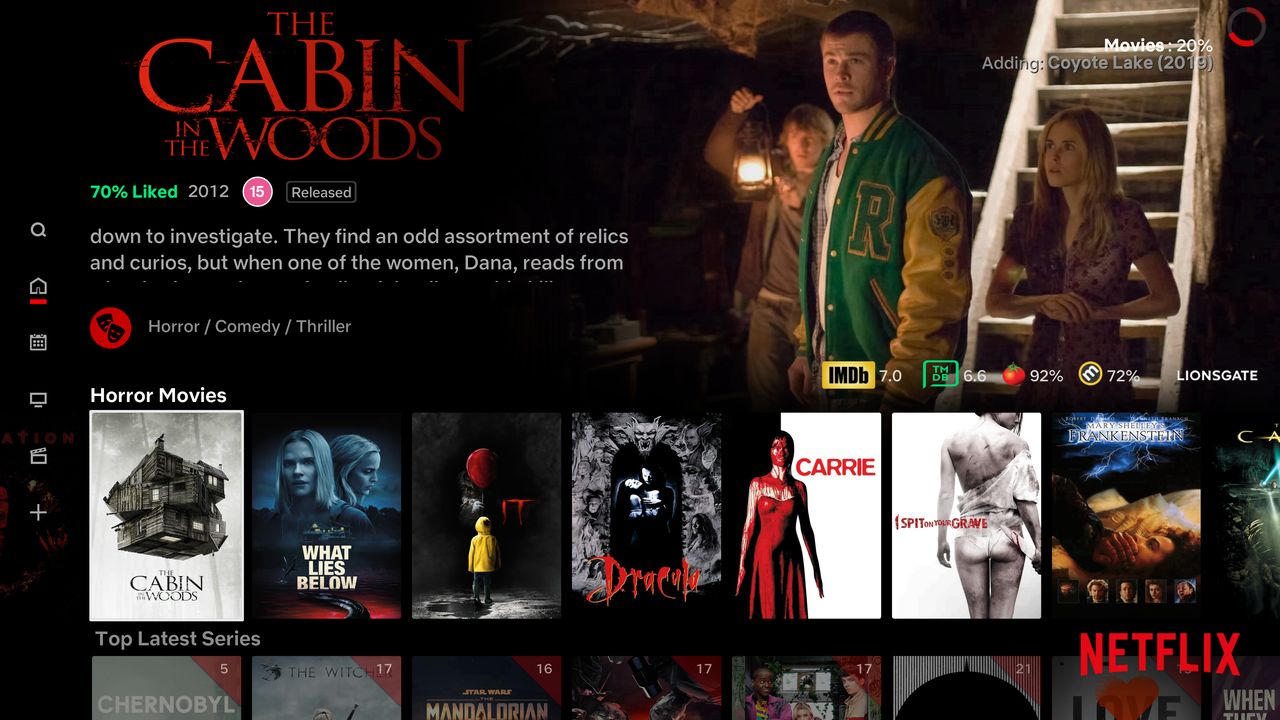
 ?
?


