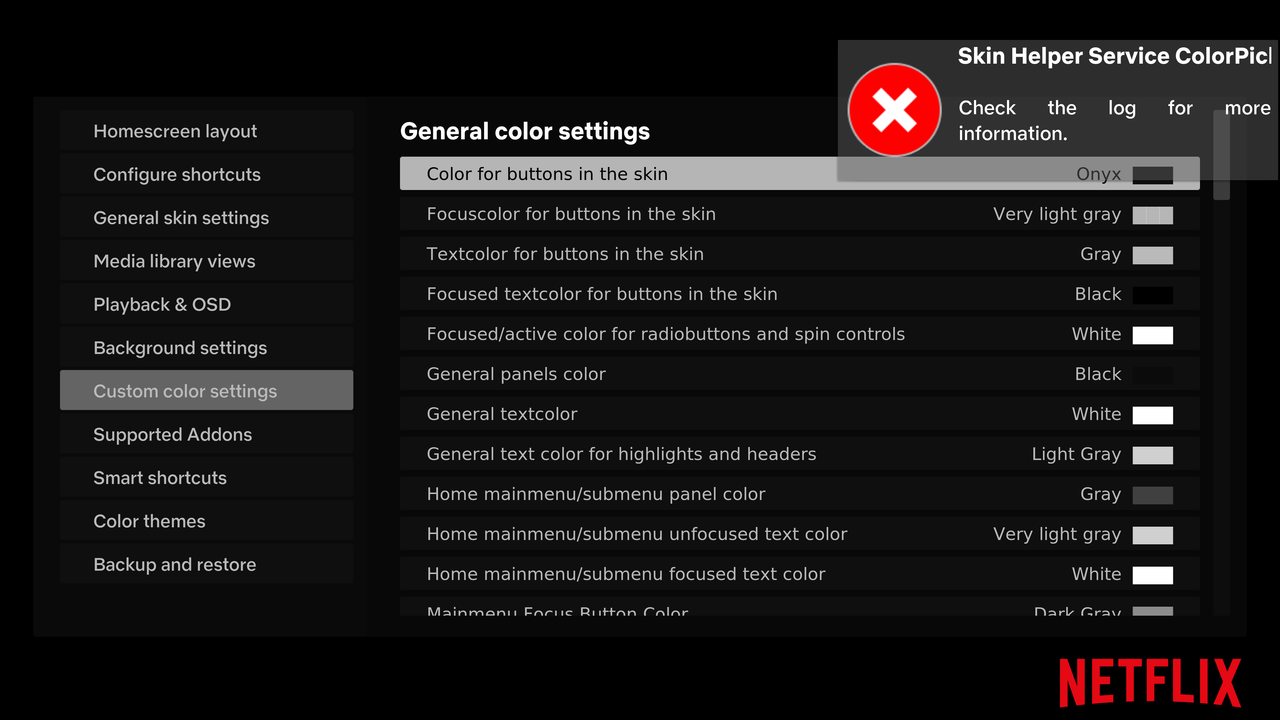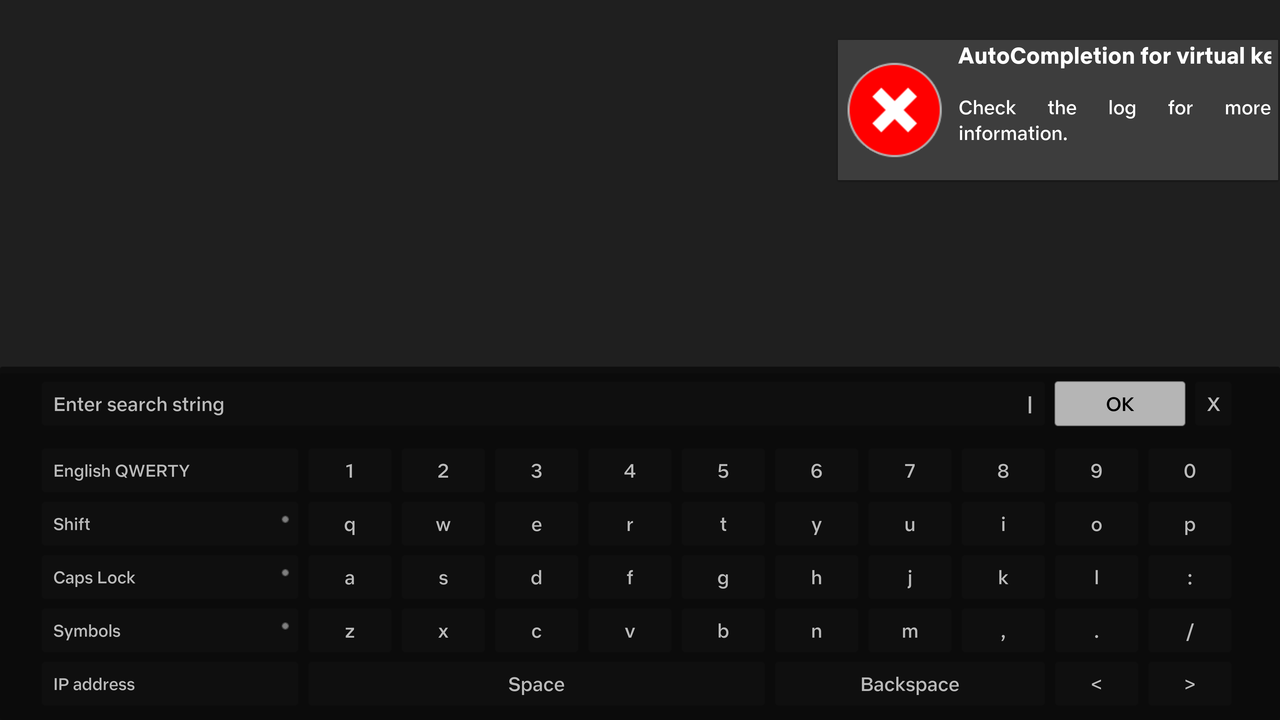Posts: 963
Joined: Aug 2016
Reputation:
63
Got Matrix up and running with the 12 zip files. I did something really stupid I deleted the settings on the power menu. No way to access settings after that had to delete the skin and reload from zip to fix it lol I swear I don't know how I even manage to use kodi some days.
Running Matrix Titan Bingie Mod skin on Nvidia Shield to Insignia 58in 4k TV in living room. Same setup on Xiaomi Mi boxes in my bedroom and home gym. Same setup in camper with a 24in tv, Google Pixel 7 Android 13 cell phone. Kodi and Plex Server Dell Inspirion 5575 Ryzen 5 HTPC Windows 10 with 5TB external HDD
Posts: 12
Joined: Feb 2017
Reputation:
0
I followed the instructions on a fresh install of matrix and the Home Screen is a blank black screen. When I choose the layout for widgets the Bingie layout options are not listed there, but if I go into an add on to change the view the Bingie options are listed there.
Matrix on Mac mini
Posts: 5
Joined: Feb 2018
Reputation:
0
Could someone send me the skin zip file? For some reason I’m not able to download it. Thanks
Posts: 383
Joined: Oct 2019
Reputation:
7
2021-03-30, 20:54
(This post was last modified: 2021-03-30, 23:22 by nazim12.)
I found one big problem Skin Helper services making CPU 100% .
Edit:Resolved by clean install.
Posts: 57
Joined: Feb 2016
Reputation:
1
Just now trying to install this skin on my Apple TV 4 on Matrix & follow the steps. I also getting a black screen after the splash screen shows up
Posts: 963
Joined: Aug 2016
Reputation:
63
For those who get the black screen its most likely because you dont have a library of actual media probably just using addons. If you get the black screen long hold the back button or backspace on a keyboard to bring up the power menu from there you can access settings and assign your widgets.
Running Matrix Titan Bingie Mod skin on Nvidia Shield to Insignia 58in 4k TV in living room. Same setup on Xiaomi Mi boxes in my bedroom and home gym. Same setup in camper with a 24in tv, Google Pixel 7 Android 13 cell phone. Kodi and Plex Server Dell Inspirion 5575 Ryzen 5 HTPC Windows 10 with 5TB external HDD
Posts: 52
Joined: Jul 2012
Reputation:
0
2021-03-31, 12:47
(This post was last modified: 2021-03-31, 14:30 by javcarbe.)
the skin load, my shortcuts also show, now i got an error to play
Playback failed
and for some reason kodi ask me to download the embuary skin helper ? any idea? Show some error in the sql maybe? , the only diff I did is I re run my whole libray(scrape) because when i change from 18.9 to 19 didnt catch any information from my mysql
this is the last 5 minutes for my log
2021-03-31 03:39:08.934 T:8232 INFO <general>: CPythonInvoker(110, C:\Users\javca\AppData\Roaming\Kodi\addons\script.skin.helper.widgets\plugin.py): script successfully run
2021-03-31 03:39:09.039 T:8232 INFO <general>: Python interpreter stopped
2021-03-31 03:39:09.226 T:13032 INFO <general>: initializing python engine.
2021-03-31 03:39:11.569 T:13032 WARNING <general>: script.skin.helper.widgets --> Exception details: Type: TypeError Value: unsupported operand type(s) for +=: 'NoneType' and 'NoneType' Traceback: Traceback (most recent call last):
File "C:\Users\javca\AppData\Roaming\Kodi\addons\script.skin.helper.widgets\resources\lib\main.py", line 177, in show_widget_listing
all_items = getattr(media_class, action)()
File "C:\Users\javca\AppData\Roaming\Kodi\addons\script.skin.helper.widgets\resources\lib\media.py", line 226, in similar
all_items += self.tvshows.similar()
TypeError: unsupported operand type(s) for +=: 'NoneType' and 'NoneType'
2021-03-31 03:39:11.710 T:13032 INFO <general>: CPythonInvoker(111, C:\Users\javca\AppData\Roaming\Kodi\addons\script.skin.helper.widgets\plugin.py): script successfully run
2021-03-31 03:39:11.805 T:13032 INFO <general>: Python interpreter stopped
2021-03-31 03:40:28.230 T:13972 INFO <general>: Creating Demuxer
2021-03-31 03:40:28.230 T:13972 ERROR <general>: CDVDDemuxFFmpeg::Open - error probing input format, smb://freenas/javierdata/DeNuevo/Pelis/1080/Pitch.perfect.2012.hd-dual-lat/Pitch.perfect.2012.hd-dual-lat.mp4
2021-03-31 03:40:28.230 T:13972 ERROR <general>: CVideoPlayer::OpenDemuxStream - Error creating demuxer
2021-03-31 03:40:28.230 T:13972 INFO <general>: CVideoPlayer::OnExit()
2021-03-31 03:40:29.402 T:19604 INFO <general>: Deleting settings information for files smb://freenas/javierdata/DeNuevo/Pelis/1080/Pitch.perfect.2012.hd-dual-lat/Pitch.perfect.2012.hd-dual-lat.mp4
2021-03-31 03:40:29.418 T:6688 INFO <general>: CVideoPlayer::CloseFile()
2021-03-31 03:40:29.419 T:6688 INFO <general>: VideoPlayer: waiting for threads to exit
2021-03-31 03:40:29.419 T:6688 INFO <general>: VideoPlayer: finished waiting
2021-03-31 03:41:42.299 T:21640 ERROR <general>: SQL: Missing result set!
2021-03-31 03:41:42.299 T:21640 ERROR <general>: CVideoDatabase::GetTvShowsByWhere failed
2021-03-31 03:41:42.299 T:21640 ERROR <general>: XFILE::CDirectory::GetDirectory - Error getting special://skin/playlists/bingeworthyshows.xsp
2021-03-31 03:42:19.456 T:18988 INFO <general>: initializing python engine.
2021-03-31 03:42:19.713 T:18988 WARNING <general>: script.skin.helper.widgets --> Exception details: Type: AttributeError Value: 'Media' object has no attribute 'recentshowsandmovies' Traceback: Traceback (most recent call last):
File "C:\Users\javca\AppData\Roaming\Kodi\addons\script.skin.helper.widgets\resources\lib\main.py", line 177, in show_widget_listing
all_items = getattr(media_class, action)()
AttributeError: 'Media' object has no attribute 'recentshowsandmovies'
2021-03-31 03:42:19.739 T:18988 INFO <general>: CPythonInvoker(112, C:\Users\javca\AppData\Roaming\Kodi\addons\script.skin.helper.widgets\plugin.py): script successfully run
2021-03-31 03:42:19.740 T:20448 INFO <general>: initializing python engine.
2021-03-31 03:42:19.832 T:18988 INFO <general>: Python interpreter stopped
2021-03-31 03:42:44.185 T:20448 ERROR <general>: SQL: Missing result set!
2021-03-31 03:42:44.185 T:20448 ERROR <general>: CVideoDatabase::GetMoviesByWhere failed
2021-03-31 03:42:48.818 T:20448 WARNING <general>: script.skin.helper.widgets --> Exception details: Type: TypeError Value: unsupported operand type(s) for +=: 'NoneType' and 'NoneType' Traceback: Traceback (most recent call last):
File "C:\Users\javca\AppData\Roaming\Kodi\addons\script.skin.helper.widgets\resources\lib\main.py", line 177, in show_widget_listing
all_items = getattr(media_class, action)()
File "C:\Users\javca\AppData\Roaming\Kodi\addons\script.skin.helper.widgets\resources\lib\media.py", line 226, in similar
all_items += self.tvshows.similar()
TypeError: unsupported operand type(s) for +=: 'NoneType' and 'NoneType'
2021-03-31 03:42:48.849 T:20448 INFO <general>: CPythonInvoker(113, C:\Users\javca\AppData\Roaming\Kodi\addons\script.skin.helper.widgets\plugin.py): script successfully run
2021-03-31 03:42:48.944 T:20448 INFO <general>: Python interpreter stopped