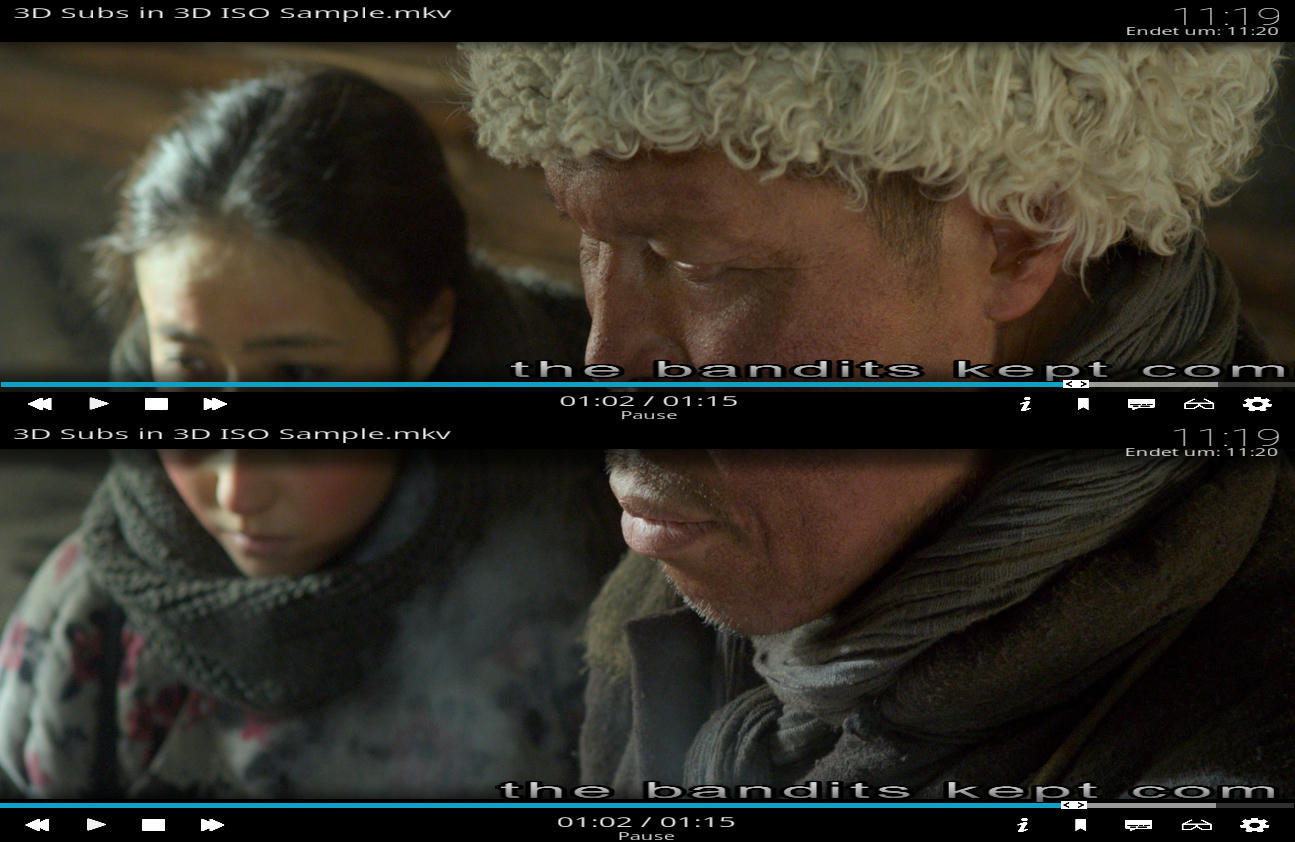2020-07-27, 14:25
Hi,
i have problems with some subtitles. They are displayed wrong.
Debug Log
Kodi 18.7 Git:20200623-nogitfound on debian linux (testing - x86_64) installed from http://www.deb-multimedia.org and also with coreelec 9.2.3 on VIM3L
Some subtitles look wrong:

Sample Clip
With other media players the subtitle looks ok:
MPlayer (1.4~svn38192)
mpv (0.32.0)
ffplay (4.3.1)
i have problems with some subtitles. They are displayed wrong.
Debug Log
Kodi 18.7 Git:20200623-nogitfound on debian linux (testing - x86_64) installed from http://www.deb-multimedia.org and also with coreelec 9.2.3 on VIM3L
Some subtitles look wrong:

Sample Clip
With other media players the subtitle looks ok:
MPlayer (1.4~svn38192)

mpv (0.32.0)

ffplay (4.3.1)