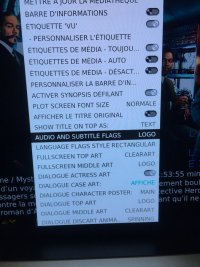2021-07-29, 06:11
(2021-07-28, 12:45)latts9923 Wrote: @wuwei163
Let me work on the Arial fontset and see if I can get the menu to work.
OK, thanks!!!
(2021-07-28, 12:45)latts9923 Wrote: @wuwei163
Let me work on the Arial fontset and see if I can get the menu to work.
(2021-07-29, 16:52)joretapo Wrote: Hi latts !Hi,
First of all thanks for your work on this skin.
I have some issues and I'd like to know if you can solve those.
I run Kodi 19.1 on Nvidia Shield Pro 2019 and of course MQ 8.
I ran MQ 8 on Coreelec before and those issues never appeared :
- On the movies list, the "spinning disc" no longer appears while I enabled it in skin settings and in the upper quick menu. But it appears when I "pause" a movie or a TV show.
- Always on this movies list (or TV shows also), MQ 8 on coreelec Kodi Leia gave me the option of having random fanarts every 2 or 3 seconds when I stayed on the page of a movie or a TV show. Today this is no longer the case and I do not know where to look in the options to find it.
Thanks a lot for your help.
(2021-07-30, 00:42)andrzejls Wrote:(2021-07-29, 16:52)joretapo Wrote: Hi latts !Hi,
First of all thanks for your work on this skin.
I have some issues and I'd like to know if you can solve those.
I run Kodi 19.1 on Nvidia Shield Pro 2019 and of course MQ 8.
I ran MQ 8 on Coreelec before and those issues never appeared :
- On the movies list, the "spinning disc" no longer appears while I enabled it in skin settings and in the upper quick menu. But it appears when I "pause" a movie or a TV show.
- Always on this movies list (or TV shows also), MQ 8 on coreelec Kodi Leia gave me the option of having random fanarts every 2 or 3 seconds when I stayed on the page of a movie or a TV show. Today this is no longer the case and I do not know where to look in the options to find it.
Thanks a lot for your help.
Two things for you to check.
1. Make sure that Skin Helper is running (get latest version- 1.6, I think)
2. Check that in top menu "COLLECTION/CHANGE VIEW" on the very bottom of it, "CINEMAGRAPH ARTS-POSTER" and "CINEMAGRAPH-FANART" are disabled.
Quote:ERROR <general>: EXCEPTION Thrown (PythonToCppException) : -->Python callback/script returned the following error<--
- NOTE: IGNORING THIS CAN LEAD TO MEMORY LEAKS!
Error Type: <class 'ModuleNotFoundError'>
Error Contents: No module named 'typing_extensions'
Traceback (most recent call last):
File "/home/osmc/.kodi/addons/script.skin.helper.service/service.py", line 10, in <module>
from resources.lib.main_service import MainService
File "/home/osmc/.kodi/addons/script.skin.helper.service/resources/lib/main_service.py", line 16, in <module>
from metadatautils import MetadataUtils
File "/home/osmc/.kodi/addons/script.module.metadatautils/lib/metadatautils.py", line 10, in <module>
import helpers.kodi_constants as kodi_constants
File "/home/osmc/.kodi/addons/script.module.metadatautils/lib/helpers/kodi_constants.py", line 11, in <module>
from .utils import KODI_VERSION
File "/home/osmc/.kodi/addons/script.module.metadatautils/lib/helpers/utils.py", line 13, in <module>
import arrow
File "/home/osmc/.kodi/addons/script.module.arrow/lib/arrow/__init__.py", line 2, in <module>
from .api import get, now, utcnow
File "/home/osmc/.kodi/addons/script.module.arrow/lib/arrow/api.py", line 12, in <module>
from arrow.arrow import TZ_EXPR, Arrow
File "/home/osmc/.kodi/addons/script.module.arrow/lib/arrow/arrow.py", line 34, in <module>
from arrow import formatter, locales, parser, util
File "/home/osmc/.kodi/addons/script.module.arrow/lib/arrow/formatter.py", line 8, in <module>
from arrow import locales
File "/home/osmc/.kodi/addons/script.module.arrow/lib/arrow/locales.py", line 19, in <module>
from typing_extensions import Literal
ModuleNotFoundError: No module named 'typing_extensions'
(2021-08-01, 01:05)latts9923 Wrote: @Jason.Bourne@latts9923 Thanks for checking. Do you happen to know if there is a way to override that behavior whether through the advancedsettings.xml file or through python source code?
I am able to reproduce this behavior. I have never noticed that before. I see the same behavior in the default skin as well.