2021-08-08, 20:40
@grimmace92 Ive just come here after updating my Vero4K, do you have any any pointers to how i'd go about getting MQ8 up and running on the device?
(2021-08-08, 20:40)Adam1V Wrote: @grimmace92 Ive just come here after updating my Vero4K, do you have any any pointers to how i'd go about getting MQ8 up and running on the device?
(2021-08-10, 00:54)ChiWang Wrote: I’m trying to install the skin, but it stays at the ‘Do not press any key”.
I installed Latts repo, then SkinHelper, ExtendedInfo and then the skin. When it asks if I want to use the skin, I say yes, and then it hangs on Aeon MQ8 B&W Edition screen.
i have tried it on Librelec and a Vero 4k+.
I then uninstalled the skin, and tried installing from the zip file from the link on page 1. Same hang on both boxes.
what am I doing wrong?
cheers
(2021-08-10, 00:54)ChiWang Wrote: I’m trying to install the skin, but it stays at the ‘Do not press any key”.Maybe no one has answered is that you are not searching this forum. This has been documented.
I installed Latts repo, then SkinHelper, ExtendedInfo and then the skin. When it asks if I want to use the skin, I say yes, and then it hangs on Aeon MQ8 B&W Edition screen.
i have tried it on Librelec and a Vero 4k+.
I then uninstalled the skin, and tried installing from the zip file from the link on page 1. Same hang on both boxes.
what am I doing wrong?
cheers
(2021-08-12, 13:20)RB0135 Wrote:Thanks for replying, I appreciate it. I read through this thread and since @grimmace92 had the same issue I was hoping for some detail on how to resolve. I had tried the back button several times (I would say 5 or 6) but it seemed to eventually hang the box. I will give it another try and see.(2021-08-10, 00:54)ChiWang Wrote: I’m trying to install the skin, but it stays at the ‘Do not press any key”.Maybe no one has answered is that you are not searching this forum. This has been documented.
I installed Latts repo, then SkinHelper, ExtendedInfo and then the skin. When it asks if I want to use the skin, I say yes, and then it hangs on Aeon MQ8 B&W Edition screen.
i have tried it on Librelec and a Vero 4k+.
I then uninstalled the skin, and tried installing from the zip file from the link on page 1. Same hang on both boxes.
what am I doing wrong?
cheers
I find when this happens, press/click back button and you will find Kodi needs other secondary modules installed. They will appear on the top of the screen.
Sometimes, people have installed each individual module seperately and in order such as @grimmace92 mentioned a few posts back.
I always experience the same issue as you (under Linux and Windows) and I just press the back button (yes, it says not to), then try again and it asks each time what needs to be installed... Eventually it continues and installs.
(2021-08-14, 12:25)latts9923 Wrote: @ChiWangYes, those instructions work; the previous ones did not for me.
@plsharevme
If you follow the installation guide in the first post, it should install with no problems.
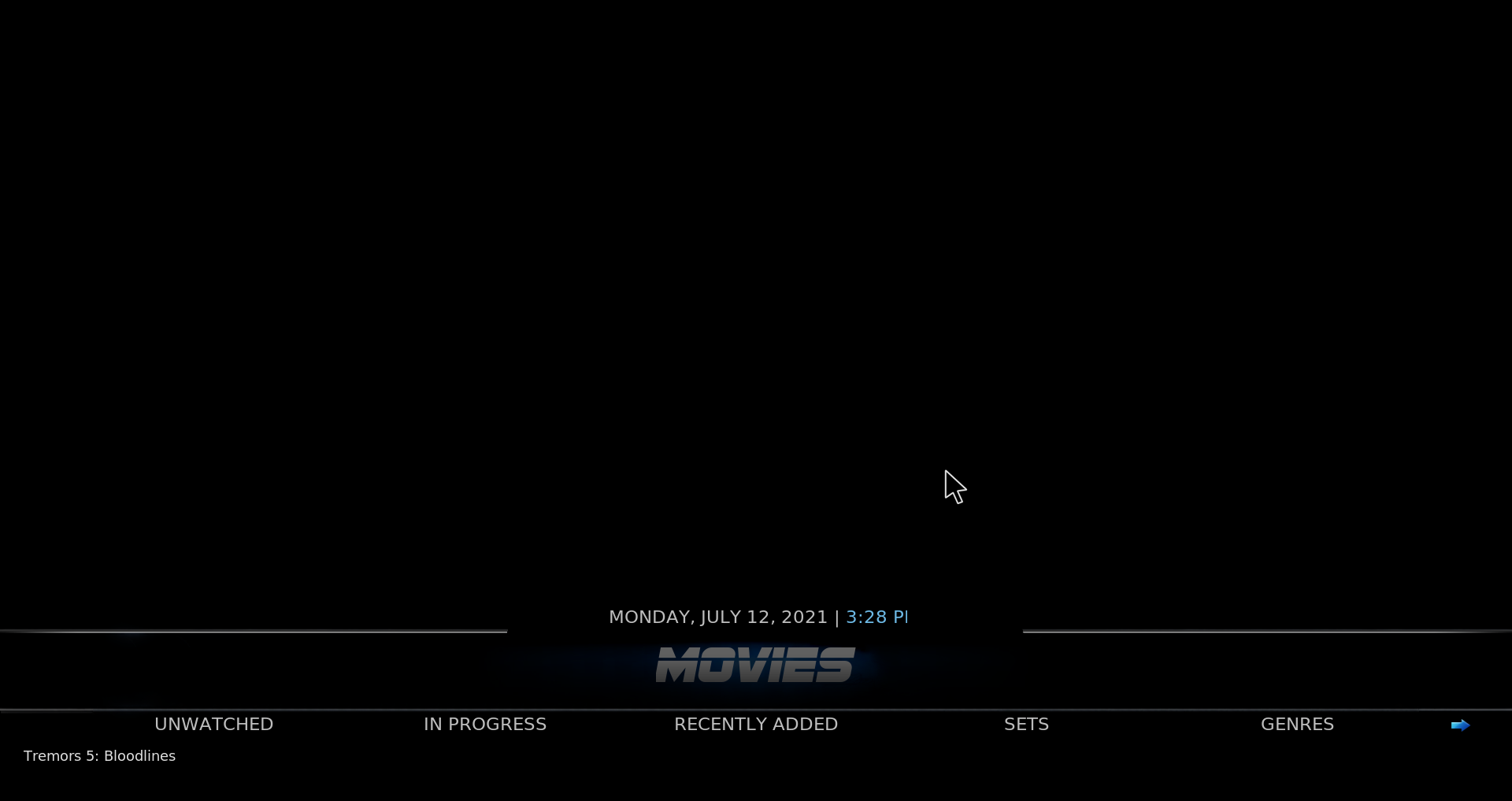

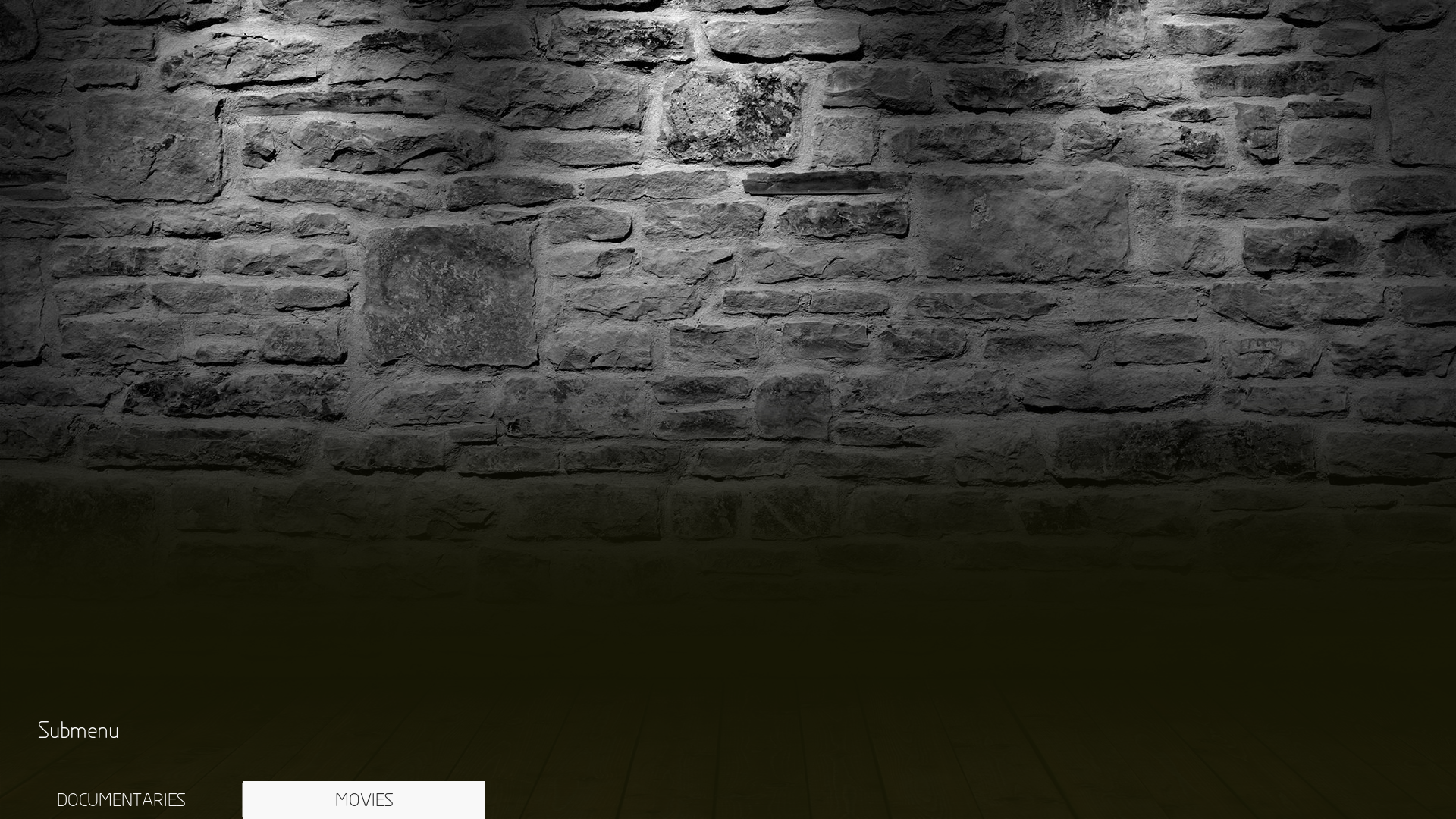 @latts9923 hi many thanks for your amazing work and all your help .
@latts9923 hi many thanks for your amazing work and all your help . 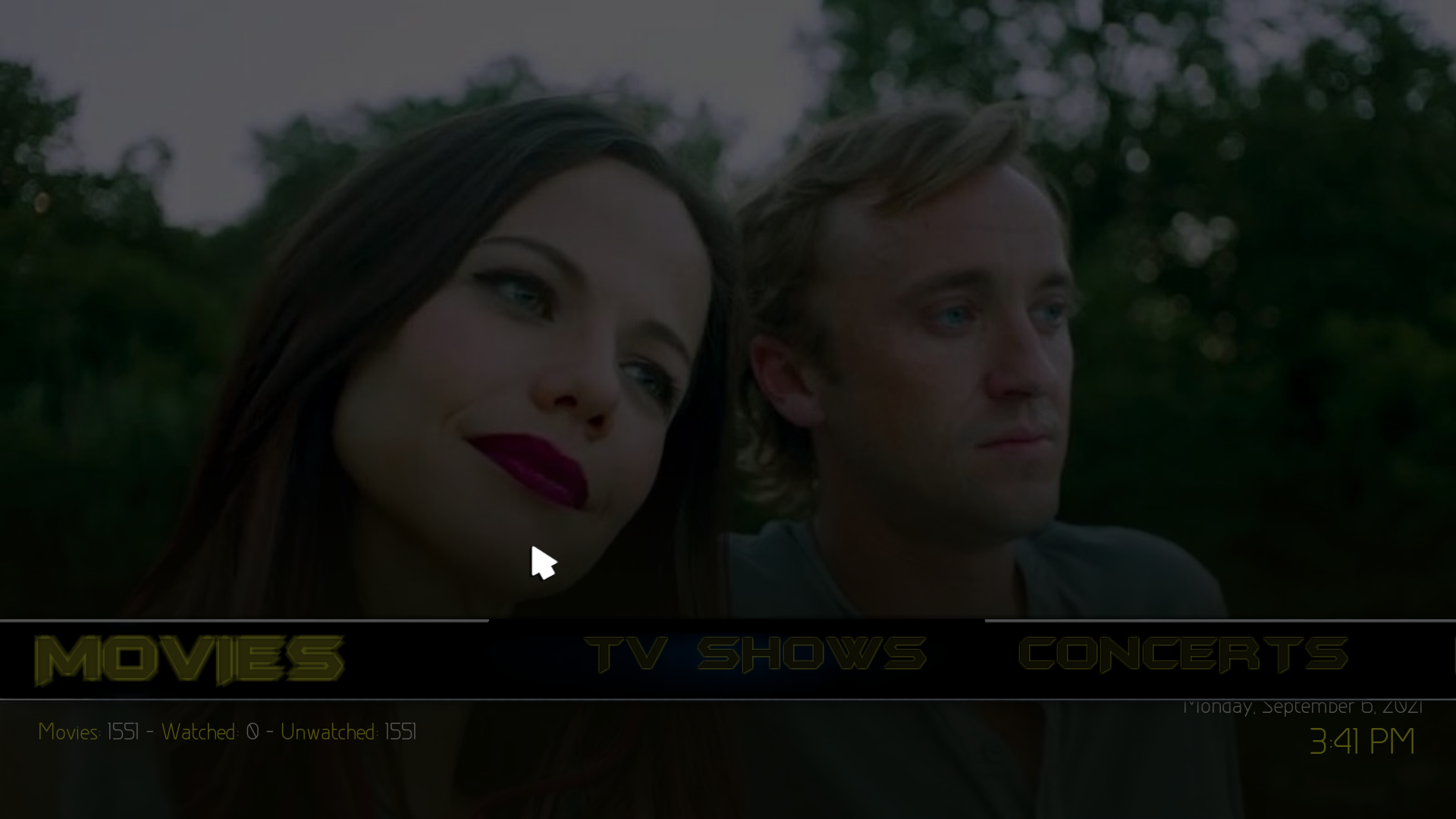
 Additions
Additions Maintenance
Maintenance