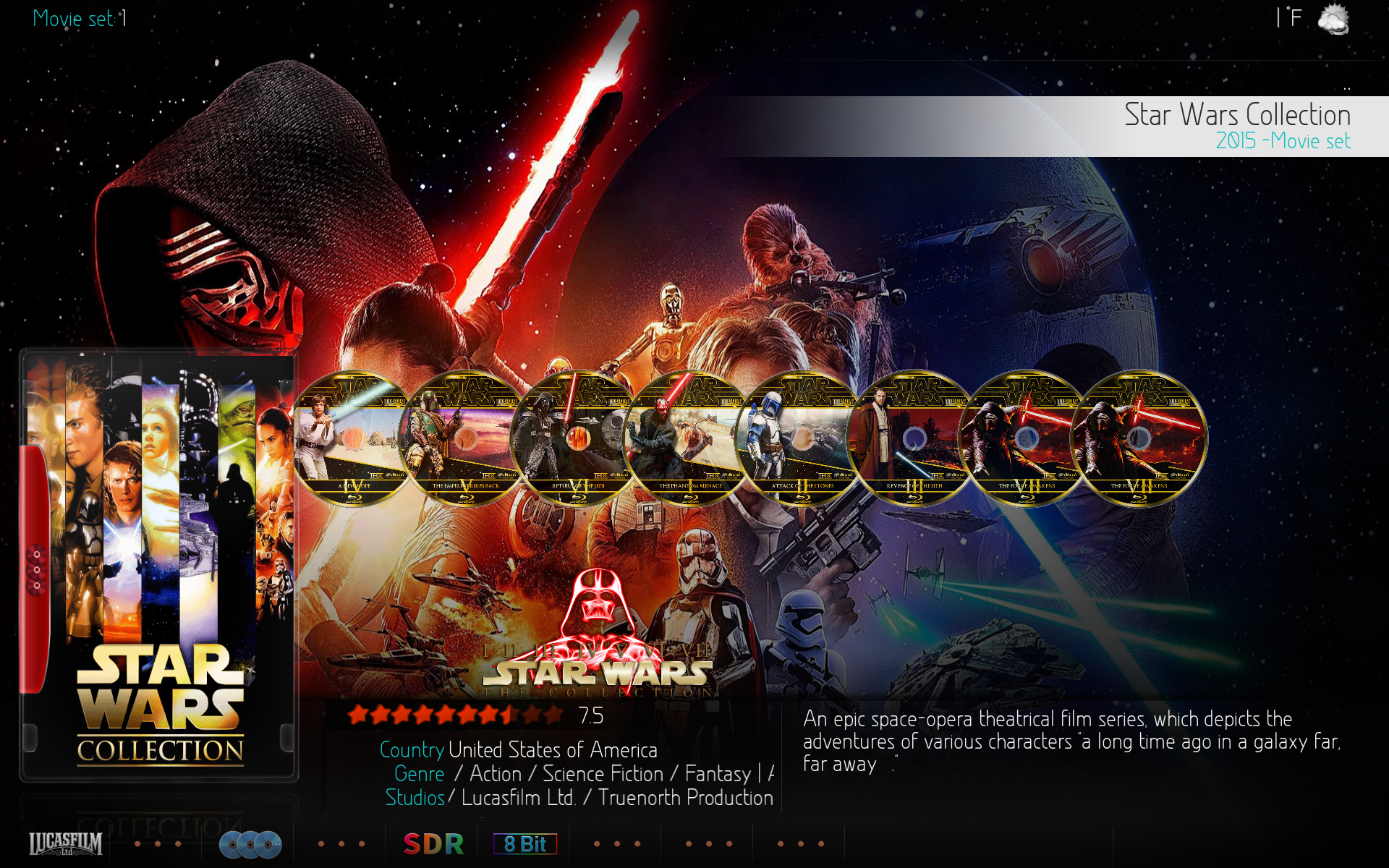2022-06-24, 21:52
@latts9923 yes once again thank you brother the only thing now is that it shows the fanart but it doesn't cycle through it just shows a static image of the currently playing arist and I have multiple images of each artist saved in the artist info folder that ive created "artist fanart". Now choosing slideshow it cycles but on the main menu (mini square) but the fanart background (main menu) doesn't cycle artistslideshow has its own fanart