2020-12-29, 21:35
Hi guys,
Im trying the excellent aeon mq8 skin in libreelec (leia 9.2), and i get a little problem. When i browse my medias (films for example), i just have a part of metadatas :

i have to go into the film properties, and then do a manual "reload" :
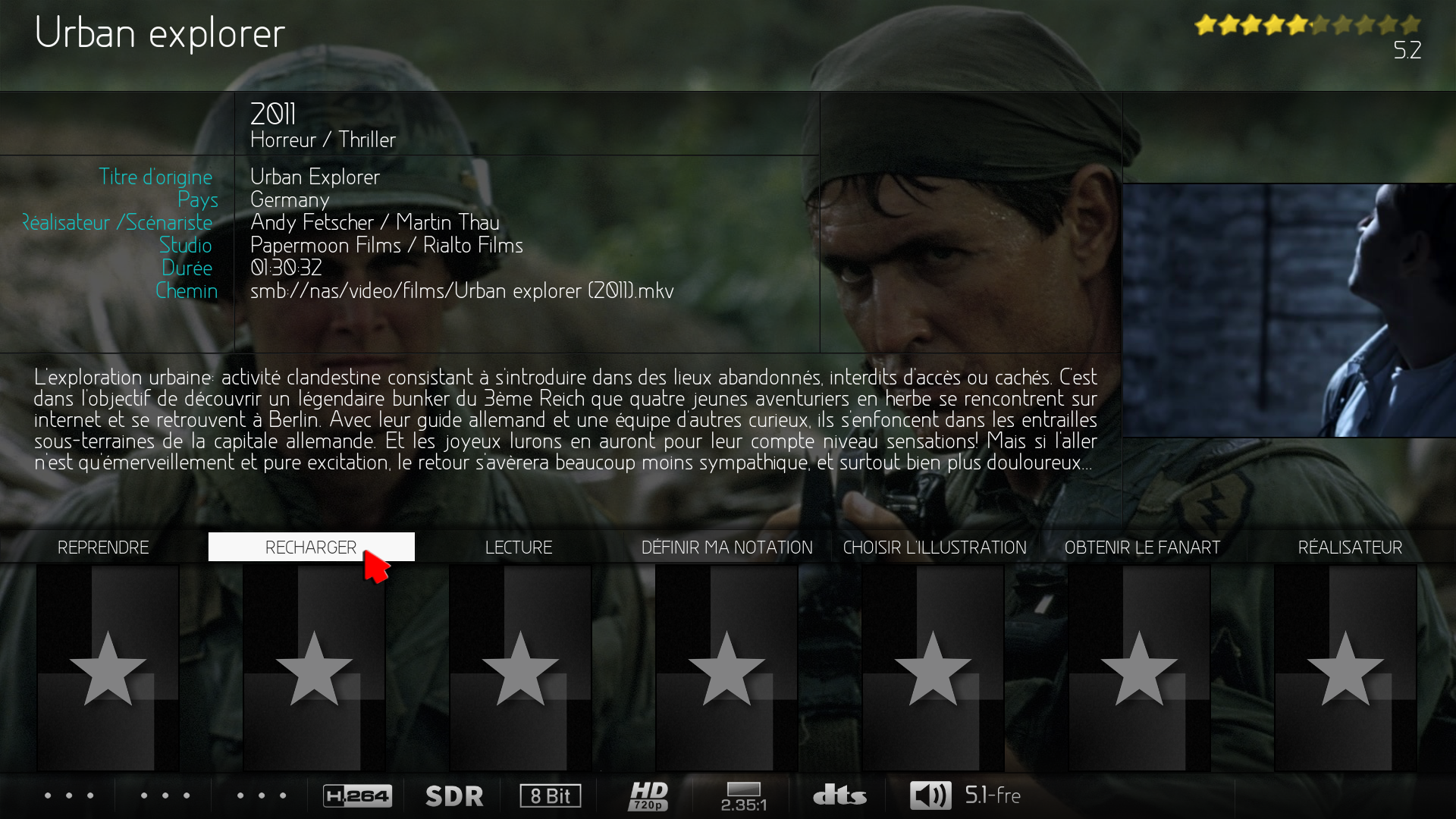
The system said to me that he founds something in local and propose to get information from internet instead, then i click "yes" :
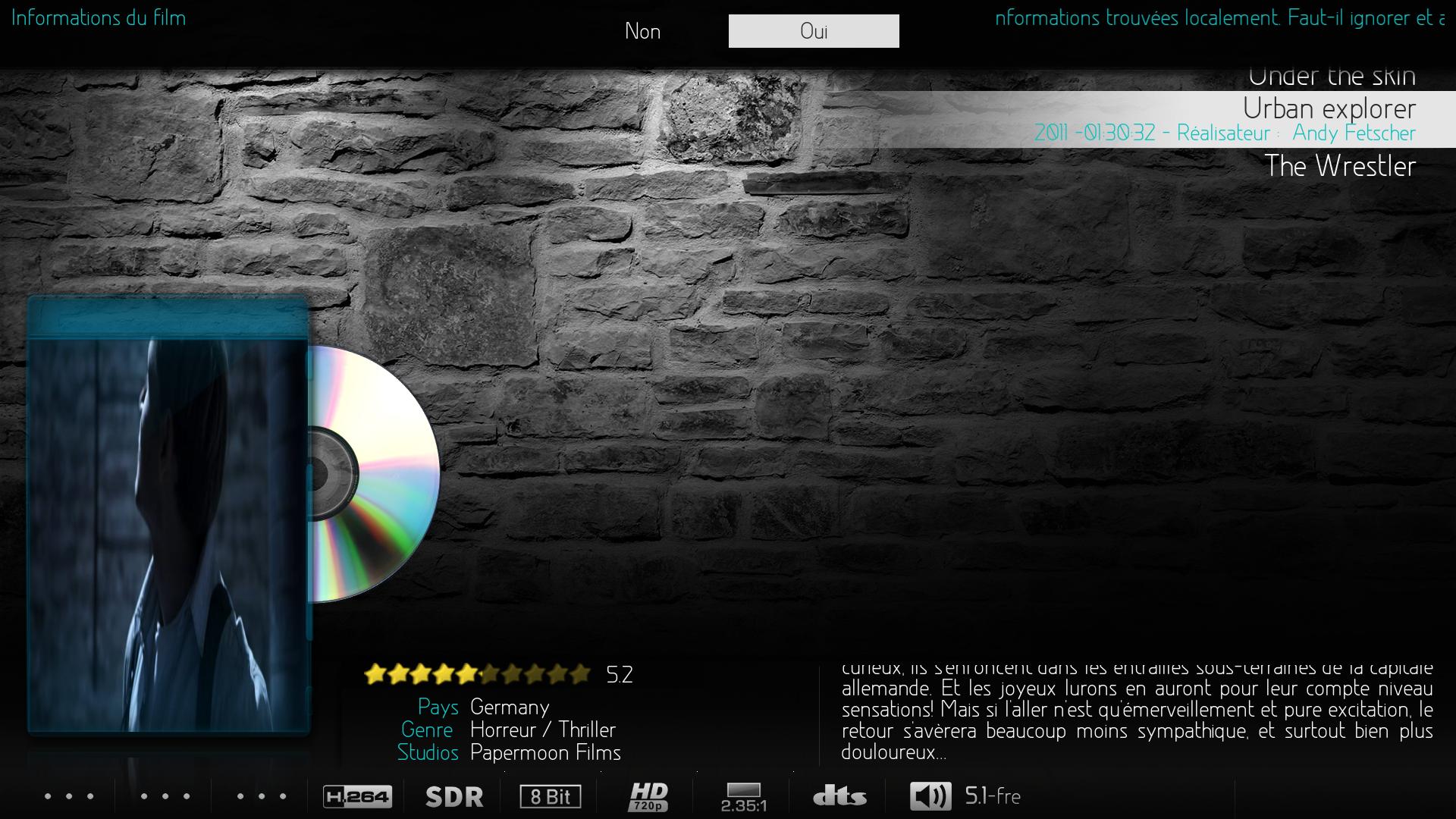
And after that, i can access to the full datas of the film, so i'm obliged to do that for every medias....
Is this the normal behaviour ? or do i miss something into parameters ?
Its like kodi found local datas and dont try to "overwrite" it automatically
Im trying the excellent aeon mq8 skin in libreelec (leia 9.2), and i get a little problem. When i browse my medias (films for example), i just have a part of metadatas :

i have to go into the film properties, and then do a manual "reload" :
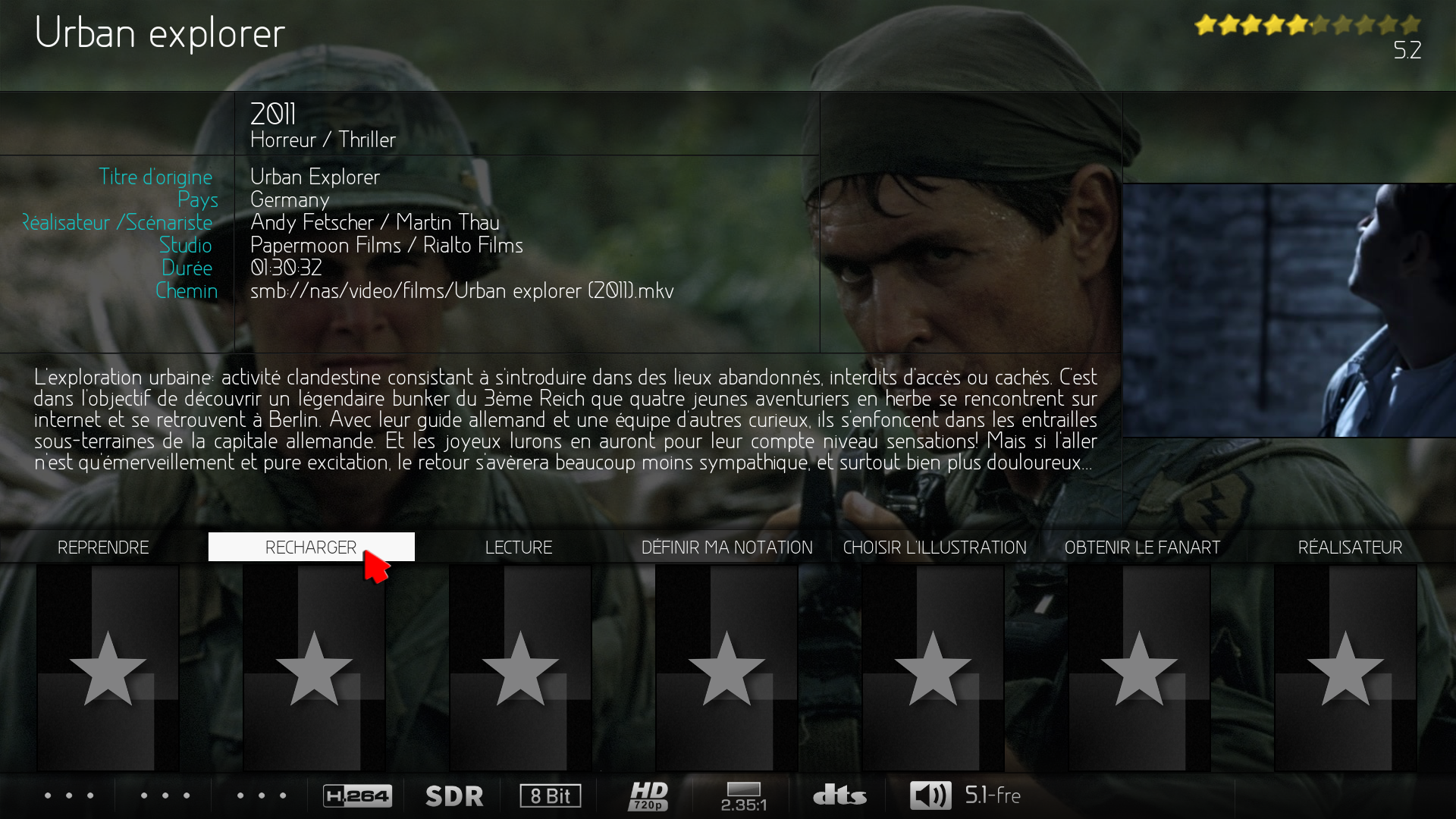
The system said to me that he founds something in local and propose to get information from internet instead, then i click "yes" :
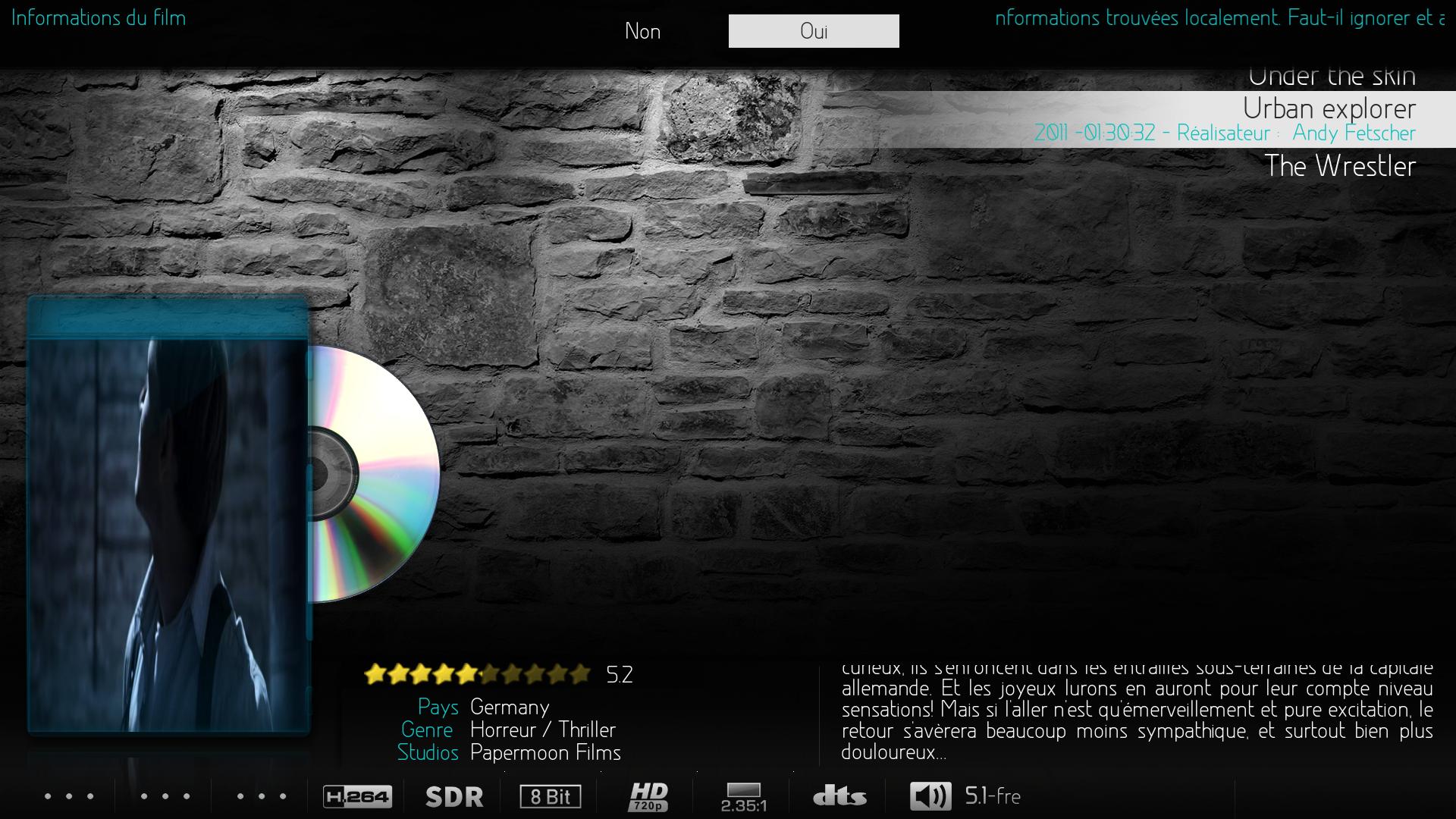
And after that, i can access to the full datas of the film, so i'm obliged to do that for every medias....
Is this the normal behaviour ? or do i miss something into parameters ?
Its like kodi found local datas and dont try to "overwrite" it automatically
